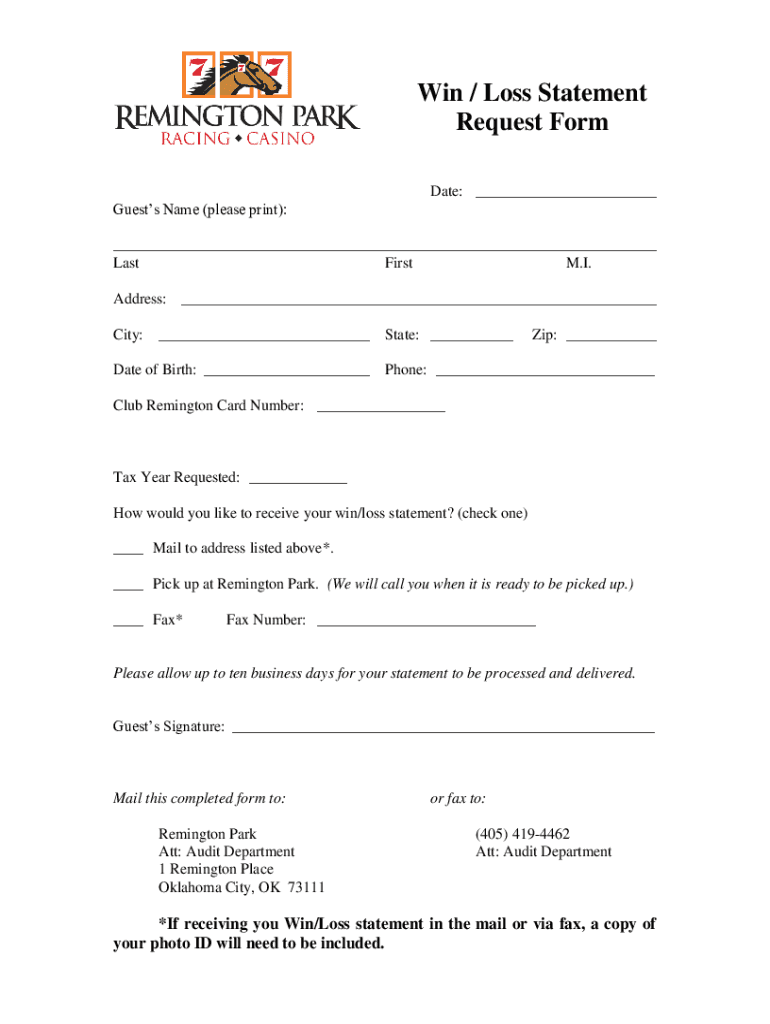
WinLoss Statement Remington Park US Legal Forms


What is the WinLoss Statement Remington Park US Legal Forms
The WinLoss Statement Remington Park US Legal Forms is a document that provides a detailed account of an individual's gambling activities at Remington Park, a prominent horse racing venue in the United States. This form is essential for tracking wins and losses over a specified period, which can be useful for personal record-keeping and tax reporting purposes. It serves as a formal declaration of gambling income and losses, which may be necessary for compliance with state and federal tax regulations.
How to obtain the WinLoss Statement Remington Park US Legal Forms
To obtain the WinLoss Statement Remington Park US Legal Forms, individuals can typically request it directly from Remington Park's customer service or through their official website. It may be necessary to provide identification and specific details about the gambling activities to ensure accurate record retrieval. Some jurisdictions may also allow for online requests, making the process more convenient for users. Always ensure that you are accessing the official channels to avoid misinformation.
Steps to complete the WinLoss Statement Remington Park US Legal Forms
Completing the WinLoss Statement Remington Park US Legal Forms involves several key steps:
- Gather all relevant gambling records, including dates, amounts won, and amounts lost.
- Fill in personal information, such as your name, address, and identification number.
- Detail your gambling activities, ensuring accuracy in reporting wins and losses.
- Review the completed form for any errors or omissions before submission.
- Submit the form through the designated method, whether online, by mail, or in person.
Legal use of the WinLoss Statement Remington Park US Legal Forms
The legal use of the WinLoss Statement Remington Park US Legal Forms is primarily associated with tax reporting. The Internal Revenue Service (IRS) allows individuals to deduct gambling losses up to the amount of gambling winnings reported. This form serves as a critical piece of documentation to substantiate these claims. Additionally, it may be required for various legal or financial processes, such as applying for loans or financial aid, where proof of income and losses is necessary.
Key elements of the WinLoss Statement Remington Park US Legal Forms
Key elements of the WinLoss Statement Remington Park US Legal Forms include:
- Personal Information: Name, address, and identification details of the individual.
- Gambling Activity Summary: A comprehensive list of wins and losses, categorized by date and type of gambling.
- Total Amounts: The total wins and total losses for the specified period.
- Signature: A signature or digital confirmation indicating the accuracy of the information provided.
Examples of using the WinLoss Statement Remington Park US Legal Forms
Examples of using the WinLoss Statement Remington Park US Legal Forms include:
- Filing annual tax returns to report gambling income and claim deductions for losses.
- Providing documentation for financial institutions when applying for loans or credit.
- Utilizing the statement for personal budgeting and tracking gambling expenses over time.
Quick guide on how to complete winloss statement remington park us legal forms
Effortlessly Prepare WinLoss Statement Remington Park US Legal Forms on Any Gadget
Digital document management has become increasingly favored by both businesses and individuals. It offers a superb eco-friendly solution to conventional printed and signed paperwork, allowing you to obtain the correct form and securely store it online. airSlate SignNow equips you with all the necessary tools to create, alter, and electronically sign your documents swiftly and without hold-ups. Manage WinLoss Statement Remington Park US Legal Forms on any gadget using airSlate SignNow's Android or iOS applications and streamline any document-related task today.
The easiest method to modify and electronically sign WinLoss Statement Remington Park US Legal Forms effortlessly
- Find WinLoss Statement Remington Park US Legal Forms and then click Get Form to begin.
- Utilize the tools we offer to complete your form.
- Emphasize pertinent sections of the documents or conceal sensitive information with features specifically designed by airSlate SignNow for that purpose.
- Create your signature using the Sign tool, which takes mere seconds and carries the same legal validity as a conventional wet ink signature.
- Review the information and then click the Done button to save your changes.
- Choose your preferred method to send your form, via email, text message (SMS), or invite link, or download it to your computer.
Eliminate concerns about lost or misplaced files, tedious form searching, or mistakes that require printing new document copies. airSlate SignNow caters to your document management needs in just a few clicks from any device of your choice. Modify and electronically sign WinLoss Statement Remington Park US Legal Forms to ensure effective communication throughout the form preparation process with airSlate SignNow.
Create this form in 5 minutes or less
Create this form in 5 minutes!
People also ask
-
What is a WinLoss Statement Remington Park US Legal Form and why do I need it?
A WinLoss Statement Remington Park US Legal Form is a document that helps businesses track their wins and losses in transactions. This form is essential for financial clarity and can assist in making informed business decisions. Using this form ensures compliance with legal standards and provides a clear snapshot of your business performance.
-
How can I create a WinLoss Statement Remington Park US Legal Form?
Creating a WinLoss Statement Remington Park US Legal Form is easy with airSlate SignNow. Simply use our online platform to fill out the necessary information and generate the form. Our user-friendly interface guides you through the process to ensure all vital details are included.
-
What are the benefits of using airSlate SignNow for my WinLoss Statement Remington Park US Legal Forms?
Using airSlate SignNow for your WinLoss Statement Remington Park US Legal Forms provides several benefits, including ease of use, time efficiency, and cost savings. Our platform streamlines document preparation and signing, allowing you to focus more on running your business. Additionally, our secure system enhances the safety of your sensitive information.
-
Is there a cost associated with creating WinLoss Statement Remington Park US Legal Forms on airSlate SignNow?
Yes, there is a nominal fee associated with creating WinLoss Statement Remington Park US Legal Forms on airSlate SignNow. However, our pricing is designed to be cost-effective, ensuring that small and large businesses alike can access essential legal forms without breaking the bank. For specific pricing details, please visit our website.
-
Can I integrate airSlate SignNow with other software for handling WinLoss Statement Remington Park US Legal Forms?
Absolutely! airSlate SignNow offers seamless integrations with various business applications, making it easier to manage your WinLoss Statement Remington Park US Legal Forms alongside other software. Popular integrations include CRM systems, storage solutions, and accounting software, facilitating a smoother workflow.
-
What features does airSlate SignNow offer for managing WinLoss Statement Remington Park US Legal Forms?
airSlate SignNow provides a suite of features for managing your WinLoss Statement Remington Park US Legal Forms, including eSignature capabilities, automated workflows, and document templates. These features help ensure that your documentation process is efficient, reliable, and legally binding.
-
How secure is airSlate SignNow when handling WinLoss Statement Remington Park US Legal Forms?
Security is a top priority for airSlate SignNow. We implement advanced encryption and robust security protocols to protect your WinLoss Statement Remington Park US Legal Forms. Our platform is designed to comply with the highest industry standards, ensuring that your data remains safe and confidential.
Get more for WinLoss Statement Remington Park US Legal Forms
- Essential documents for the organized traveler package arkansas form
- Essential documents for the organized traveler package with personal organizer arkansas form
- Postnuptial agreement form 497296745
- Letters of recommendation package arkansas form
- Ar mechanics lien form
- Arkansas construction or mechanics lien package corporation arkansas form
- Arkansas business form
- Child care services package arkansas form
Find out other WinLoss Statement Remington Park US Legal Forms
- eSignature Kansas Legal Separation Agreement Online
- eSignature Georgia Lawers Cease And Desist Letter Now
- eSignature Maryland Legal Quitclaim Deed Free
- eSignature Maryland Legal Lease Agreement Template Simple
- eSignature North Carolina Legal Cease And Desist Letter Safe
- How Can I eSignature Ohio Legal Stock Certificate
- How To eSignature Pennsylvania Legal Cease And Desist Letter
- eSignature Oregon Legal Lease Agreement Template Later
- Can I eSignature Oregon Legal Limited Power Of Attorney
- eSignature South Dakota Legal Limited Power Of Attorney Now
- eSignature Texas Legal Affidavit Of Heirship Easy
- eSignature Utah Legal Promissory Note Template Free
- eSignature Louisiana Lawers Living Will Free
- eSignature Louisiana Lawers Last Will And Testament Now
- How To eSignature West Virginia Legal Quitclaim Deed
- eSignature West Virginia Legal Lease Agreement Template Online
- eSignature West Virginia Legal Medical History Online
- eSignature Maine Lawers Last Will And Testament Free
- eSignature Alabama Non-Profit Living Will Free
- eSignature Wyoming Legal Executive Summary Template Myself