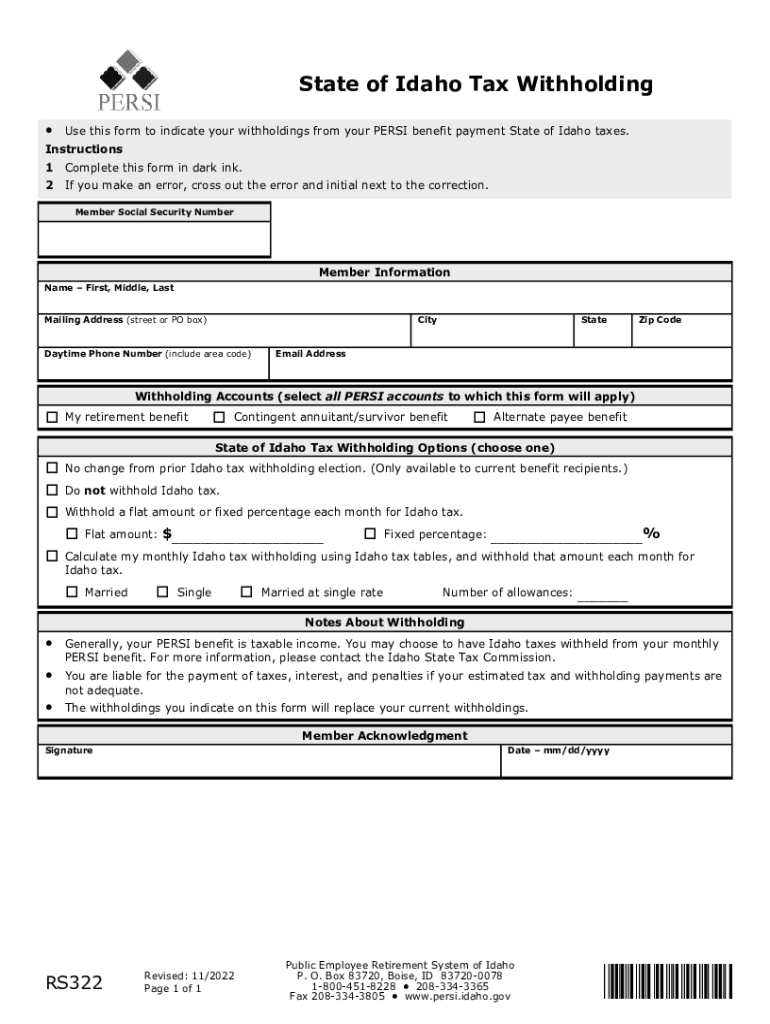
Forms Public Employee Retirement System of Idaho 2022-2026


Understanding the Forms Public Employee Retirement System of Idaho
The Forms Public Employee Retirement System of Idaho (PERSI) is essential for employees seeking to manage their retirement benefits. This system provides various forms necessary for retirement planning, including applications for benefits, beneficiary designations, and service credit purchases. Each form is designed to facilitate the process of securing retirement funds and ensuring compliance with state regulations.
How to Use the Forms Public Employee Retirement System of Idaho
Using the PERSI forms involves several straightforward steps. First, identify the specific form required for your situation, such as the retirement application or the beneficiary designation form. Next, download the form from the official PERSI website or obtain a physical copy. After filling out the form accurately, ensure all necessary signatures are included. Finally, submit the completed form through the designated method, whether online, by mail, or in person.
Steps to Complete the Forms Public Employee Retirement System of Idaho
Completing the PERSI forms requires careful attention to detail. Begin by gathering all relevant information, including personal identification details and employment history. Follow these steps:
- Download or obtain the necessary form.
- Read the instructions thoroughly to understand the requirements.
- Fill out the form completely, ensuring accuracy.
- Review the form for any errors or omissions.
- Sign and date the form as required.
- Submit the form according to the specified submission method.
Legal Use of the Forms Public Employee Retirement System of Idaho
The legal validity of the PERSI forms is supported by compliance with state and federal regulations governing retirement benefits. When completed correctly, these forms are legally binding. It is essential to adhere to the guidelines set forth by PERSI to ensure that your submissions are accepted and processed without issues. This includes providing accurate information and necessary documentation to support your claims.
Eligibility Criteria for the Forms Public Employee Retirement System of Idaho
Eligibility for using the PERSI forms typically depends on your employment status and tenure with a public employer in Idaho. Generally, employees who have completed a minimum period of service are eligible to apply for retirement benefits. Additionally, specific forms may have unique eligibility requirements, such as age or service credit thresholds, which must be met to qualify for certain benefits.
Form Submission Methods for the Forms Public Employee Retirement System of Idaho
Submitting the PERSI forms can be done through various methods, ensuring convenience for users. Options typically include:
- Online Submission: Many forms can be submitted electronically through the PERSI website.
- Mail: Completed forms can be sent via postal service to the designated PERSI office.
- In-Person: Forms may be submitted directly at PERSI offices during business hours.
Quick guide on how to complete forms public employee retirement system of idaho
Effortlessly prepare Forms Public Employee Retirement System Of Idaho on any device
Digital document management has become increasingly favored by businesses and individuals alike. It offers a seamless eco-friendly substitute for conventional printed and signed documents, allowing you to obtain the necessary form and securely store it online. airSlate SignNow provides you with all the tools required to create, edit, and electronically sign your documents swiftly and without hassle. Manage Forms Public Employee Retirement System Of Idaho on any device using the airSlate SignNow Android or iOS applications and enhance any document-centric process today.
The simplest method to modify and eSign Forms Public Employee Retirement System Of Idaho with ease
- Obtain Forms Public Employee Retirement System Of Idaho and click on Get Form to initiate.
- Utilize the tools we offer to fill out your form.
- Emphasize important sections of your documents or conceal sensitive information with the tools that airSlate SignNow specifically offers for these tasks.
- Generate your signature with the Sign tool, which takes mere seconds and holds the same legal validity as a conventional wet ink signature.
- Verify the details and click on the Done button to save your modifications.
- Choose how you'd like to share your form—via email, text message (SMS), invitation link, or download it to your computer.
Eliminate concerns about lost or mislaid files, tedious document searches, or errors that necessitate printing new copies. airSlate SignNow manages all your document handling needs in just a few clicks from any device you prefer. Edit and eSign Forms Public Employee Retirement System Of Idaho while ensuring excellent communication at every step of your form preparation journey with airSlate SignNow.
Create this form in 5 minutes or less
Find and fill out the correct forms public employee retirement system of idaho
Create this form in 5 minutes!
People also ask
-
What is a persi calculator?
A persi calculator is a specialized tool designed to help businesses calculate and manage their key metrics efficiently. With its user-friendly interface, the persi calculator enables users to streamline their financial assessments, ensuring accurate results for better decision-making.
-
How can the persi calculator benefit my business?
The persi calculator provides a cost-effective solution for businesses looking to enhance their financial analysis processes. By using the persi calculator, you can save time and reduce errors, leading to improved accuracy in budgeting and forecasting.
-
Is the persi calculator easy to use?
Yes, the persi calculator is designed with user experience in mind. It features a straightforward interface that simplifies the calculation process, making it accessible for users of all skill levels without extensive training.
-
What features does the persi calculator offer?
The persi calculator includes features such as real-time data processing, customizable settings, and detailed reporting capabilities. These features help users analyze various scenarios and gain insights into their financial performance.
-
Can the persi calculator integrate with other software?
Yes, the persi calculator offers seamless integration with various business software platforms. This ensures that you can easily synchronize your financial data and optimize your workflow without any disruptions.
-
What pricing options are available for the persi calculator?
The pricing for the persi calculator varies based on package options and business needs. airSlate SignNow offers competitive rates, providing a cost-effective solution that fits within various budget ranges, ensuring you get the best value.
-
Is there customer support available for the persi calculator?
Absolutely! The persi calculator comes with dedicated customer support to assist you with any queries or issues. Our support team is readily available to ensure you make the most of the persi calculator features.
Get more for Forms Public Employee Retirement System Of Idaho
- Essential legal life documents for newlyweds mississippi form
- Essential legal life documents for military personnel mississippi form
- Essential legal life documents for new parents mississippi form
- Power of attorney for care and custody of child or children mississippi form
- Mississippi business form
- Company employment policies and procedures package mississippi form
- Revocation of power of attorney for care and custody of child or children mississippi form
- Newly divorced individuals package mississippi form
Find out other Forms Public Employee Retirement System Of Idaho
- How To Electronic signature New Jersey Education Permission Slip
- Can I Electronic signature New York Education Medical History
- Electronic signature Oklahoma Finance & Tax Accounting Quitclaim Deed Later
- How To Electronic signature Oklahoma Finance & Tax Accounting Operating Agreement
- Electronic signature Arizona Healthcare / Medical NDA Mobile
- How To Electronic signature Arizona Healthcare / Medical Warranty Deed
- Electronic signature Oregon Finance & Tax Accounting Lease Agreement Online
- Electronic signature Delaware Healthcare / Medical Limited Power Of Attorney Free
- Electronic signature Finance & Tax Accounting Word South Carolina Later
- How Do I Electronic signature Illinois Healthcare / Medical Purchase Order Template
- Electronic signature Louisiana Healthcare / Medical Quitclaim Deed Online
- Electronic signature Louisiana Healthcare / Medical Quitclaim Deed Computer
- How Do I Electronic signature Louisiana Healthcare / Medical Limited Power Of Attorney
- Electronic signature Maine Healthcare / Medical Letter Of Intent Fast
- How To Electronic signature Mississippi Healthcare / Medical Month To Month Lease
- Electronic signature Nebraska Healthcare / Medical RFP Secure
- Electronic signature Nevada Healthcare / Medical Emergency Contact Form Later
- Electronic signature New Hampshire Healthcare / Medical Credit Memo Easy
- Electronic signature New Hampshire Healthcare / Medical Lease Agreement Form Free
- Electronic signature North Dakota Healthcare / Medical Notice To Quit Secure