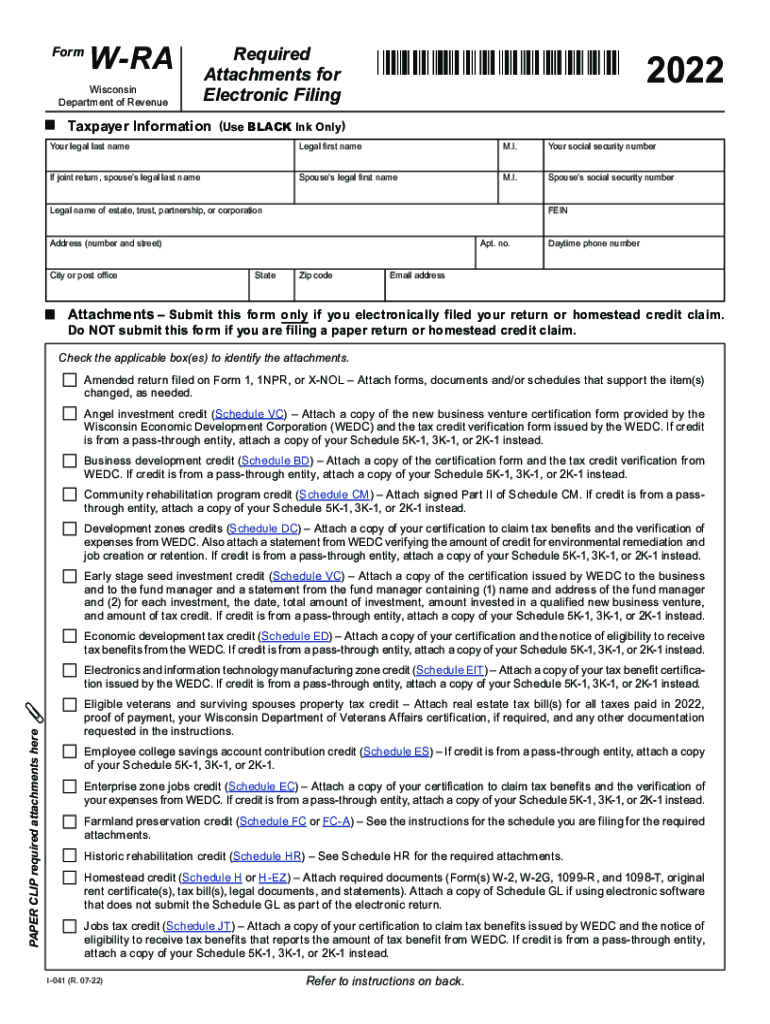
Electronic Filing Requirement for Tax Return Preparers 2022


What is the electronic filing requirement for tax return preparers?
The electronic filing requirement for tax return preparers mandates that certain tax professionals must file tax returns electronically. This requirement applies to preparers who file more than a specified number of returns during a calendar year. The aim is to streamline the filing process, reduce errors, and enhance the efficiency of tax processing by the Internal Revenue Service (IRS). Understanding these requirements is essential for compliance and to avoid potential penalties.
Steps to complete the electronic filing requirement for tax return preparers
Completing the electronic filing requirement involves several key steps:
- Determine if you meet the threshold for mandatory electronic filing based on the number of returns filed.
- Register for an e-Services account with the IRS, which allows you to access electronic filing tools.
- Choose an IRS-approved e-filing software that meets your business needs.
- Prepare your clients' tax returns using the selected software, ensuring all necessary information is included.
- Submit the returns electronically through the software, ensuring you receive confirmation of receipt from the IRS.
Legal use of the electronic filing requirement for tax return preparers
Legal use of the electronic filing requirement is governed by IRS regulations. Tax return preparers must adhere to these rules to ensure compliance. This includes using approved software, maintaining client confidentiality, and ensuring the accuracy of the information submitted. Failure to comply with these regulations can result in penalties, including fines and restrictions on future filing capabilities.
Filing deadlines / important dates
Tax return preparers must be aware of specific filing deadlines to ensure timely submissions. Generally, individual tax returns are due on April 15 each year, with extensions available until October 15. However, electronic filing may have specific deadlines set by the IRS for different types of returns. Keeping track of these dates is crucial for maintaining compliance and avoiding penalties.
Required documents
To successfully complete the electronic filing requirement, tax return preparers need several key documents, including:
- Client's W-2 forms, 1099s, and other income statements.
- Documentation for deductions and credits, such as receipts and tax forms.
- Identification information, including Social Security numbers or Employer Identification Numbers (EINs).
- Prior year tax returns for reference and accuracy.
Penalties for non-compliance
Tax return preparers who fail to comply with the electronic filing requirement may face significant penalties. These can include monetary fines for each return not filed electronically when required. Additionally, repeated non-compliance may lead to further scrutiny from the IRS, potential loss of e-filing privileges, and damage to professional reputation. Understanding and adhering to these requirements is essential for all tax professionals.
Quick guide on how to complete electronic filing requirement for tax return preparers
Complete Electronic Filing Requirement For Tax Return Preparers effortlessly on any device
Digital document management has gained immense popularity among businesses and individuals alike. It offers an ideal eco-friendly alternative to traditional printed and signed paperwork, allowing you to easily find the appropriate form and securely store it online. airSlate SignNow provides all the tools necessary to create, modify, and electronically sign your documents swiftly without delays. Manage Electronic Filing Requirement For Tax Return Preparers on any device using the airSlate SignNow Android or iOS applications and enhance any document-driven process today.
The easiest way to modify and electronically sign Electronic Filing Requirement For Tax Return Preparers with ease
- Find Electronic Filing Requirement For Tax Return Preparers and click Get Form to begin.
- Use the tools we provide to fill out your form.
- Highlight important sections of your documents or conceal sensitive information with tools specifically designed for that purpose by airSlate SignNow.
- Create your electronic signature using the Sign tool, which takes just seconds and possesses the same legal validity as a conventional wet ink signature.
- Review the details and click on the Done button to apply your changes.
- Choose how you wish to send your form, whether by email, SMS, or invitation link, or download it to your computer.
Forget about lost or misfiled documents, tedious form searches, or mistakes that necessitate printing new document copies. airSlate SignNow addresses all your document management needs in just a few clicks from any device of your choice. Modify and electronically sign Electronic Filing Requirement For Tax Return Preparers to ensure effective communication at every stage of your form preparation process with airSlate SignNow.
Create this form in 5 minutes or less
Find and fill out the correct electronic filing requirement for tax return preparers
Create this form in 5 minutes!
People also ask
-
What is the form W AR Wisconsin and why is it important?
The form W AR Wisconsin is a tax form used for reporting withholdings for non-residents and certain taxpayers. Understanding this form is crucial for compliance and ensuring accurate tax reporting when working in the state of Wisconsin. Utilizing airSlate SignNow can help simplify the process of completing and submitting form W AR Wisconsin.
-
How can airSlate SignNow assist with submitting my form W AR Wisconsin?
AirSlate SignNow provides an easy-to-use platform for electronically signing and submitting your form W AR Wisconsin. With its intuitive interface, you can quickly fill out the necessary fields, sign your document, and send it directly to the appropriate tax authorities, streamlining your workflow and reducing the chances of delays.
-
Is airSlate SignNow affordable for frequent users of form W AR Wisconsin?
Yes, airSlate SignNow is designed to be a cost-effective solution for businesses and individuals who frequently require the use of form W AR Wisconsin. With various pricing plans available, users can choose the one that best fits their needs, ensuring they have access to all the features necessary for efficient document management.
-
What key features does airSlate SignNow offer for handling form W AR Wisconsin?
AirSlate SignNow offers several features ideal for managing form W AR Wisconsin, such as customizable templates, cloud storage, and secure e-signature options. These features help users streamline their document workflows, improve security, and ensure compliance with state regulations regarding tax forms.
-
Can I integrate airSlate SignNow with other software for handling form W AR Wisconsin?
Absolutely! AirSlate SignNow integrates seamlessly with various applications, making it easy to manage form W AR Wisconsin alongside your preferred tools. This capability enhances productivity by allowing users to work within their software ecosystem while ensuring that all document processes are efficient and secure.
-
Is it secure to use airSlate SignNow for submitting form W AR Wisconsin?
Yes, airSlate SignNow prioritizes security and offers advanced encryption protocols to protect your sensitive information when handling form W AR Wisconsin. Users can confidently submit their documents, knowing that their data is safeguarded throughout the process.
-
What benefits can I expect from using airSlate SignNow for form W AR Wisconsin?
Using airSlate SignNow for form W AR Wisconsin provides numerous benefits, including increased efficiency, reduced paper usage, and enhanced compliance tracking. By digitizing the signing process, users can save time and minimize the risk of errors, ensuring a smooth submission of their tax forms.
Get more for Electronic Filing Requirement For Tax Return Preparers
- Florida northern district bankruptcy guide and forms package for chapters 7 or 13 florida
- Fl bankruptcy guide form
- Florida southern district bankruptcy guide and forms package for chapters 7 or 13 florida
- Bill of sale with warranty by individual seller florida form
- Bill of sale with warranty for corporate seller florida form
- Florida bill sale form
- Bill of sale without warranty by corporate seller florida form
- Florida marriage 497303245 form
Find out other Electronic Filing Requirement For Tax Return Preparers
- How Do I eSignature Maryland Healthcare / Medical PDF
- Help Me With eSignature New Mexico Healthcare / Medical Form
- How Do I eSignature New York Healthcare / Medical Presentation
- How To eSignature Oklahoma Finance & Tax Accounting PPT
- Help Me With eSignature Connecticut High Tech Presentation
- How To eSignature Georgia High Tech Document
- How Can I eSignature Rhode Island Finance & Tax Accounting Word
- How Can I eSignature Colorado Insurance Presentation
- Help Me With eSignature Georgia Insurance Form
- How Do I eSignature Kansas Insurance Word
- How Do I eSignature Washington Insurance Form
- How Do I eSignature Alaska Life Sciences Presentation
- Help Me With eSignature Iowa Life Sciences Presentation
- How Can I eSignature Michigan Life Sciences Word
- Can I eSignature New Jersey Life Sciences Presentation
- How Can I eSignature Louisiana Non-Profit PDF
- Can I eSignature Alaska Orthodontists PDF
- How Do I eSignature New York Non-Profit Form
- How To eSignature Iowa Orthodontists Presentation
- Can I eSignature South Dakota Lawers Document