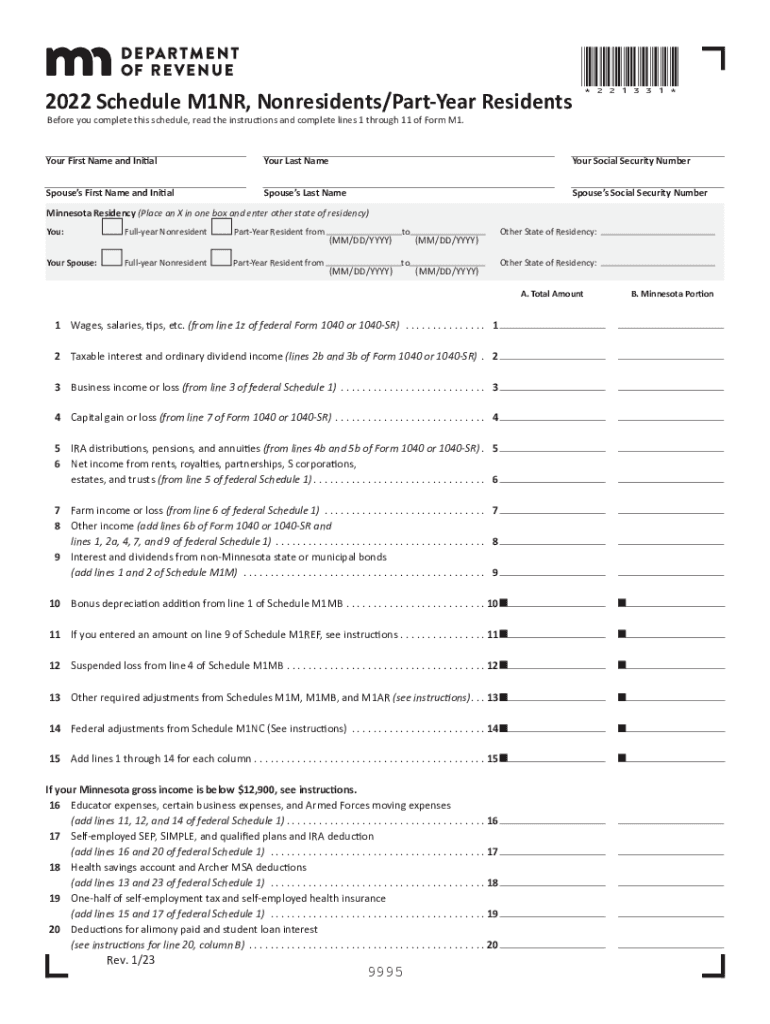
Your First Name and Initial 2022-2026


Understanding the Minnesota M1NR Form
The Minnesota M1NR form, also known as the Minnesota Nonresident Income Tax Form, is essential for individuals who earn income in Minnesota but reside in another state. This form allows nonresidents to report their Minnesota-sourced income and calculate their tax liability. It is important to accurately complete this form to ensure compliance with Minnesota tax laws and avoid penalties.
Steps to Complete the Minnesota M1NR Form
Completing the Minnesota M1NR form involves several key steps:
- Gather Required Information: Collect all necessary documents, including W-2s, 1099s, and any other income statements related to your Minnesota earnings.
- Fill Out Personal Information: Provide your name, address, and Social Security number at the top of the form.
- Report Income: Enter your total income earned in Minnesota on the appropriate lines of the form.
- Calculate Deductions: Identify any applicable deductions that may reduce your taxable income.
- Determine Tax Liability: Use the tax tables provided by the Minnesota Department of Revenue to calculate your tax owed.
- Sign and Date: Ensure you sign and date the form before submission, as an unsigned form may be considered invalid.
Legal Use of the Minnesota M1NR Form
The Minnesota M1NR form is legally binding when completed accurately and submitted on time. It complies with state tax regulations, ensuring that nonresidents fulfill their tax obligations on income earned in Minnesota. Failure to file this form may result in penalties, interest on unpaid taxes, and potential legal issues with the Minnesota Department of Revenue.
Filing Deadlines for the Minnesota M1NR Form
It is crucial to be aware of the filing deadlines associated with the Minnesota M1NR form. Typically, the deadline for filing is the same as the federal tax deadline, which is usually April 15. If this date falls on a weekend or holiday, the deadline may be extended. Taxpayers should also consider any extensions they may need to file their returns.
Required Documents for the Minnesota M1NR Form
To complete the Minnesota M1NR form, you will need several documents:
- W-2 Forms: These forms report your wages and tax withholdings from employers.
- 1099 Forms: If you received income from freelance work or other sources, these forms will document that income.
- Other Income Records: Any additional documentation related to income earned in Minnesota should be included.
Form Submission Methods for the Minnesota M1NR Form
The Minnesota M1NR form can be submitted in various ways:
- Online: You can file your M1NR form electronically through the Minnesota Department of Revenue's e-filing system.
- By Mail: If you prefer to file by mail, send your completed form to the address specified in the instructions.
- In-Person: You may also visit local tax offices to submit your form in person, though this option may be limited.
Quick guide on how to complete your first name and initial
Effortlessly prepare Your First Name And Initial on any device
Digital document management has become increasingly popular among companies and individuals. It offers an ideal eco-friendly substitute for conventional printed and signed documents, allowing you to access the correct form and securely store it online. airSlate SignNow equips you with all the tools necessary to create, modify, and electronically sign your documents quickly without delays. Manage Your First Name And Initial on any platform with airSlate SignNow's Android or iOS applications and simplify any document-related task today.
The easiest way to edit and electronically sign Your First Name And Initial effortlessly
- Locate Your First Name And Initial and click Get Form to begin.
- Utilize the tools we provide to complete your document.
- Emphasize pertinent sections of your documents or redact sensitive information using tools specifically designed for that purpose by airSlate SignNow.
- Create your signature using the Sign tool, which takes just a few seconds and holds the same legal validity as a conventional wet ink signature.
- Review all the details and then click on the Done button to save your changes.
- Select your preferred method to send your form, whether by email, text message (SMS), or invite link, or download it to your computer.
Say goodbye to lost or misplaced files, the hassle of searching for forms, or errors that necessitate printing new document copies. airSlate SignNow meets your document management needs in just a few clicks from any device of your choice. Edit and electronically sign Your First Name And Initial and ensure seamless communication throughout your form preparation process with airSlate SignNow.
Create this form in 5 minutes or less
Find and fill out the correct your first name and initial
Create this form in 5 minutes!
People also ask
-
What is the best way to schedule m1nr with airSlate SignNow?
To schedule m1nr using airSlate SignNow, simply log into your account, navigate to the scheduling feature, and select the document you wish to send for e-signature. You can set a specific time for sending reminders or notifications related to m1nr. This feature ensures that all stakeholders are reminded for timely actions.
-
How does airSlate SignNow help in automating schedule m1nr?
airSlate SignNow provides automation tools that streamline the process of scheduling m1nr. You can automate reminders and follow-ups so that recipients never miss a deadline. This not only enhances productivity but also ensures timely completion of necessary documentation.
-
What are the pricing plans for scheduling m1nr with airSlate SignNow?
airSlate SignNow offers flexible pricing plans that cater to various business needs while efficiently scheduling m1nr. You can choose from individual, business, or enterprise plans depending on your requirements. Each plan includes access to essential features for effective document management, including scheduling capabilities.
-
Can I integrate airSlate SignNow with other tools to schedule m1nr?
Yes, airSlate SignNow offers seamless integrations with various tools such as Google Workspace, Salesforce, and Microsoft Office. This allows you to schedule m1nr directly from the applications you already use. Integrating these tools enhances the overall efficiency of your workflow by consolidating document management.
-
What benefits can I expect when I schedule m1nr with airSlate SignNow?
By scheduling m1nr with airSlate SignNow, you can expect increased efficiency, reduced errors, and enhanced tracking capabilities. You will be able to manage your documents more effectively, ensuring that all parties are aligned on timelines. This leads to faster decision-making and improved business relationships.
-
Is airSlate SignNow secure for scheduling m1nr?
Absolutely, airSlate SignNow prioritizes security and compliance in all aspects, including when you schedule m1nr. The platform uses advanced encryption and security protocols to protect your sensitive data throughout the signing process. You can confidently manage and schedule your documents knowing they are secure.
-
How can I track the status of documents scheduled for m1nr?
airSlate SignNow provides real-time tracking features that allow you to monitor the status of documents scheduled for m1nr. You can view whether a document has been sent, viewed, or signed, providing valuable insights and updates. This feature helps you maintain control over your document processes.
Get more for Your First Name And Initial
- Annulment for columbia county ga form
- Letter from landlord to tenant as notice of default on commercial lease georgia form
- Residential or rental lease extension agreement georgia form
- Georgia rental form
- Apartment lease rental application questionnaire georgia form
- Georgia residential application 497303849 form
- Salary verification form for potential lease georgia
- Georgia landlord agreement form
Find out other Your First Name And Initial
- eSignature New York Non-Profit LLC Operating Agreement Mobile
- How Can I eSignature Colorado Orthodontists LLC Operating Agreement
- eSignature North Carolina Non-Profit RFP Secure
- eSignature North Carolina Non-Profit Credit Memo Secure
- eSignature North Dakota Non-Profit Quitclaim Deed Later
- eSignature Florida Orthodontists Business Plan Template Easy
- eSignature Georgia Orthodontists RFP Secure
- eSignature Ohio Non-Profit LLC Operating Agreement Later
- eSignature Ohio Non-Profit LLC Operating Agreement Easy
- How Can I eSignature Ohio Lawers Lease Termination Letter
- Can I eSignature Ohio Lawers Lease Termination Letter
- Can I eSignature Oregon Non-Profit Last Will And Testament
- Can I eSignature Oregon Orthodontists LLC Operating Agreement
- How To eSignature Rhode Island Orthodontists LLC Operating Agreement
- Can I eSignature West Virginia Lawers Cease And Desist Letter
- eSignature Alabama Plumbing Confidentiality Agreement Later
- How Can I eSignature Wyoming Lawers Quitclaim Deed
- eSignature California Plumbing Profit And Loss Statement Easy
- How To eSignature California Plumbing Business Letter Template
- eSignature Kansas Plumbing Lease Agreement Template Myself