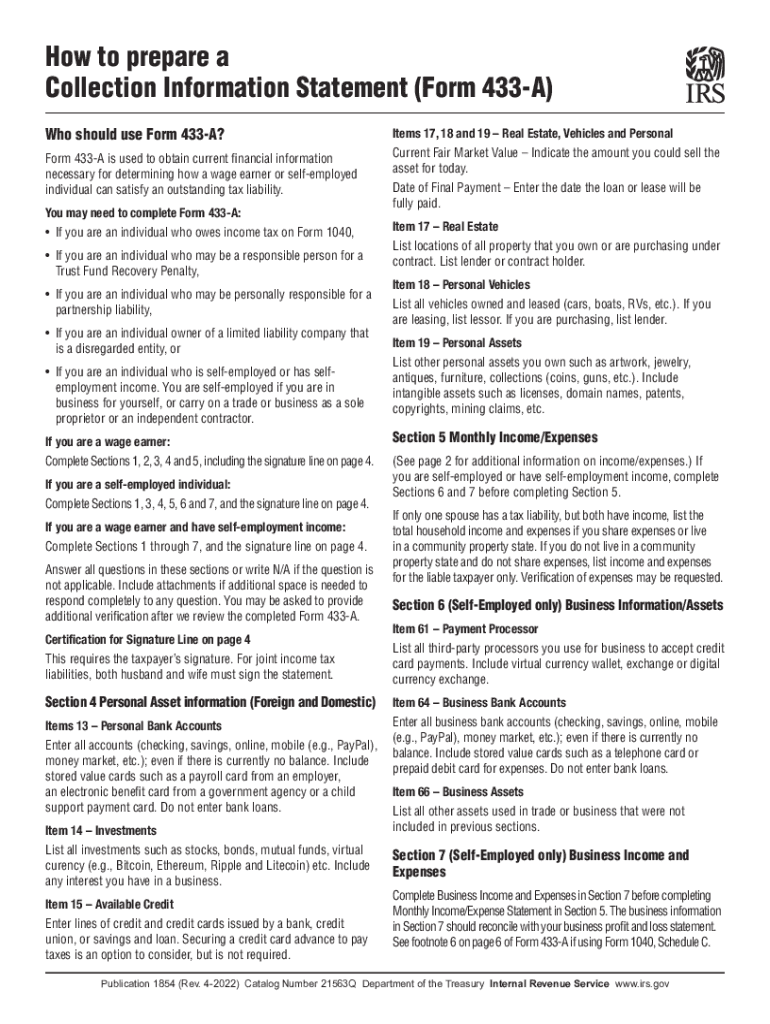
How to Prepare a Collection Information Statement Form 433 a Fill 2022


Understanding the Collection Information Statement Form 433-A
The Collection Information Statement Form 433-A is a crucial document used by the Internal Revenue Service (IRS) to gather financial information from taxpayers. This form is typically required when a taxpayer is seeking to enter into an installment agreement or offer in compromise. It helps the IRS assess the taxpayer's ability to pay their tax liabilities. The form requests detailed information about income, expenses, assets, and liabilities, allowing the IRS to evaluate the taxpayer's financial situation comprehensively.
Steps to Complete the Collection Information Statement Form 433-A
Completing the Form 433-A involves several key steps to ensure accuracy and compliance. Start by gathering all necessary financial documents, including pay stubs, bank statements, and records of monthly expenses. Next, fill out the form by providing personal information, including your name, Social Security number, and address. Then, detail your income sources, such as wages, self-employment income, or rental income. After that, list your monthly expenses, including housing costs, utilities, and any other regular payments. Finally, report your assets, such as bank accounts, vehicles, and real estate. Review the form carefully to ensure all information is accurate before submission.
Legal Use of the Collection Information Statement Form 433-A
The Form 433-A is legally binding and must be completed truthfully. Providing false information can lead to penalties, including fines or criminal charges. The IRS uses this form to determine the taxpayer's eligibility for various relief options, such as installment agreements or offers in compromise. It is essential to understand that the information disclosed on this form may be subject to verification by the IRS, and any discrepancies could result in denial of the requested relief.
Required Documents for Completing Form 433-A
When preparing to fill out the Collection Information Statement Form 433-A, it is important to have several documents on hand. These may include:
- Recent pay stubs or proof of income
- Bank statements for all accounts
- Records of monthly expenses, including bills and receipts
- Documentation of assets, such as titles for vehicles and property deeds
- Any other financial statements that reflect your current financial situation
Having these documents ready will facilitate a smoother completion process and ensure that all information provided is accurate.
Form Submission Methods for Form 433-A
The Collection Information Statement Form 433-A can be submitted to the IRS through various methods. Taxpayers can choose to file the form electronically or submit it via mail. For electronic submission, the IRS provides online options through secure portals. If mailing the form, ensure it is sent to the correct IRS address based on your location and the specific tax issue being addressed. It is advisable to send the form via certified mail to confirm receipt.
IRS Guidelines for Completing Form 433-A
The IRS has specific guidelines that taxpayers must follow when completing the Collection Information Statement Form 433-A. It is important to read the instructions provided with the form carefully. The IRS outlines how to report income, expenses, and assets accurately. Additionally, taxpayers should be aware of the importance of providing complete and truthful information, as this can significantly impact their ability to negotiate tax relief options. Following these guidelines helps ensure compliance and can facilitate a more favorable outcome.
Quick guide on how to complete how to prepare a collection information statement form 433 a fill
Effortlessly prepare How To Prepare A Collection Information Statement Form 433 A Fill on any device
Digital document management has gained popularity among businesses and individuals. It serves as an ideal eco-friendly alternative to traditional printed and signed documents, allowing you to locate the necessary form and securely store it online. airSlate SignNow equips you with all the essential tools to create, modify, and eSign your documents swiftly without delays. Manage How To Prepare A Collection Information Statement Form 433 A Fill on any device using airSlate SignNow’s Android or iOS applications and enhance any document-related task today.
The easiest method to modify and eSign How To Prepare A Collection Information Statement Form 433 A Fill with ease
- Locate How To Prepare A Collection Information Statement Form 433 A Fill and then select Get Form to begin.
- Utilize the tools provided to complete your form.
- Emphasize pertinent sections of your documents or conceal sensitive information with tools specifically designed by airSlate SignNow for that purpose.
- Generate your eSignature using the Sign tool, which takes mere seconds and carries the same legal validity as a conventional wet ink signature.
- Review the information and then click on the Done button to save your modifications.
- Select your preferred method for sending your form, whether by email, SMS, or invite link, or download it to your computer.
Eliminate concerns about lost or misplaced files, tedious form searching, or errors that necessitate printing new document copies. airSlate SignNow fulfills all your document management needs in just a few clicks from any device of your choice. Edit and eSign How To Prepare A Collection Information Statement Form 433 A Fill to ensure outstanding communication at every stage of your form preparation process with airSlate SignNow.
Create this form in 5 minutes or less
Find and fill out the correct how to prepare a collection information statement form 433 a fill
Create this form in 5 minutes!
People also ask
-
What is the significance of internal revenue service information in document eSigning?
Internal revenue service information is crucial when dealings involve tax-related documents, ensuring compliance with IRS regulations. airSlate SignNow simplifies this process by providing templates that are designed to meet these regulatory needs. This streamlines the signing process while adhering to internal revenue service standards.
-
How does airSlate SignNow handle internal revenue service information securely?
airSlate SignNow prioritizes the security of internal revenue service information through advanced encryption and secure servers. Our platform complies with industry standards to protect sensitive data, ensuring that IRS information handled within documents remains confidential and secure.
-
What features does airSlate SignNow offer for managing internal revenue service information?
airSlate SignNow offers features such as customizable templates for IRS forms, easy navigation of document status, and real-time notifications. These functionalities help streamline the eSigning process for internal revenue service information, making it easier for users to manage their tax obligations effectively.
-
Is airSlate SignNow cost-effective for managing internal revenue service information?
Yes, airSlate SignNow provides a cost-effective solution for managing internal revenue service information. With flexible pricing plans, businesses can choose the plan that best fits their needs without sacrificing essential features for IRS compliance.
-
Can airSlate SignNow integrate with other platforms when dealing with internal revenue service information?
Absolutely! airSlate SignNow seamlessly integrates with various platforms such as CRM software and cloud storage services, enhancing its functionality for managing internal revenue service information. This integration allows for a smoother workflow across business processes.
-
How can airSlate SignNow benefit businesses handling internal revenue service information?
Using airSlate SignNow, businesses can digitize and automate their document workflows related to internal revenue service information. This not only saves time but also reduces the chance of errors, ensuring that all IRS-related documentation is processed efficiently and accurately.
-
What support does airSlate SignNow offer for users handling internal revenue service information?
airSlate SignNow provides comprehensive customer support, including guides and resources tailored for managing internal revenue service information. Our dedicated support team is also available to assist users with any questions or issues related to IRS compliance within the eSigning process.
Get more for How To Prepare A Collection Information Statement Form 433 A Fill
- Legal last will and testament form for single person with adult and minor children hawaii
- Legal last will and testament form for single person with adult children hawaii
- Legal last will and testament for married person with minor children from prior marriage hawaii form
- Legal last will and testament for civil union partner with minor children from prior marriage hawaii form
- Legal last will and testament for domestic partner with minor children from prior marriage hawaii form
- Legal last will and testament form for married person with adult children from prior marriage hawaii
- Legal last will and testament form for divorced person not remarried with adult children hawaii
- Legal last will and testament form for domestic partner with adult children from prior marriage hawaii
Find out other How To Prepare A Collection Information Statement Form 433 A Fill
- eSignature Illinois Finance & Tax Accounting Purchase Order Template Myself
- eSignature North Dakota Government Quitclaim Deed Free
- eSignature Kansas Finance & Tax Accounting Business Letter Template Free
- eSignature Washington Government Arbitration Agreement Simple
- Can I eSignature Massachusetts Finance & Tax Accounting Business Plan Template
- Help Me With eSignature Massachusetts Finance & Tax Accounting Work Order
- eSignature Delaware Healthcare / Medical NDA Secure
- eSignature Florida Healthcare / Medical Rental Lease Agreement Safe
- eSignature Nebraska Finance & Tax Accounting Business Letter Template Online
- Help Me With eSignature Indiana Healthcare / Medical Notice To Quit
- eSignature New Jersey Healthcare / Medical Credit Memo Myself
- eSignature North Dakota Healthcare / Medical Medical History Simple
- Help Me With eSignature Arkansas High Tech Arbitration Agreement
- eSignature Ohio Healthcare / Medical Operating Agreement Simple
- eSignature Oregon Healthcare / Medical Limited Power Of Attorney Computer
- eSignature Pennsylvania Healthcare / Medical Warranty Deed Computer
- eSignature Texas Healthcare / Medical Bill Of Lading Simple
- eSignature Virginia Healthcare / Medical Living Will Computer
- eSignature West Virginia Healthcare / Medical Claim Free
- How To eSignature Kansas High Tech Business Plan Template