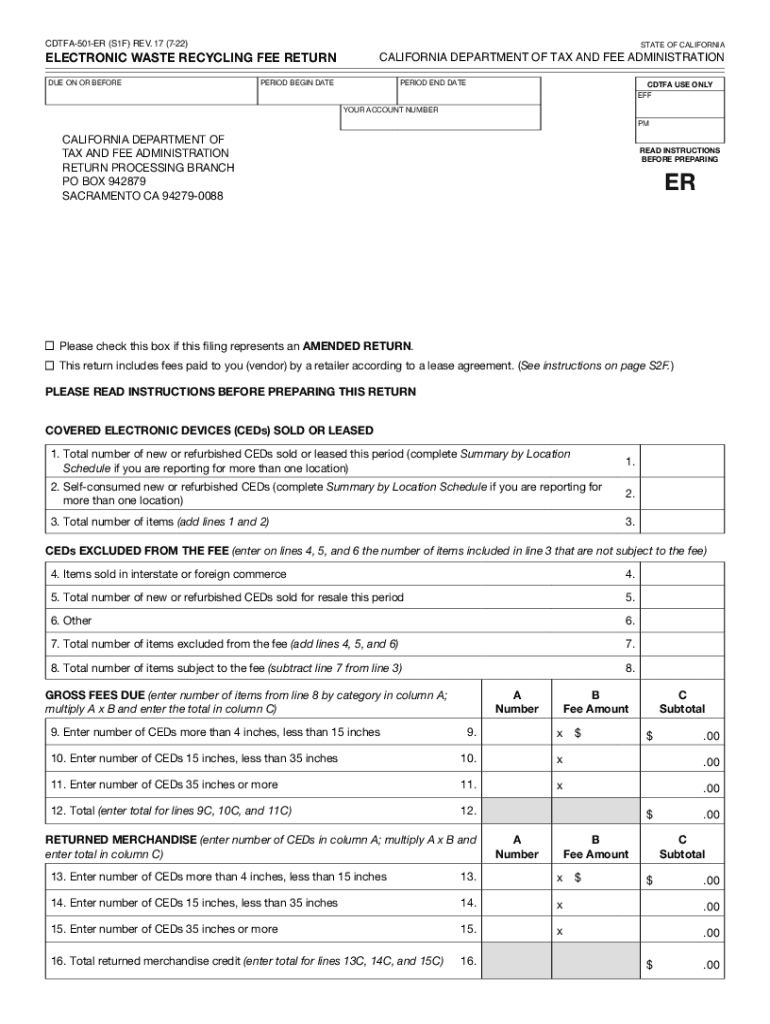
Supplier of Motor Vehicle Fuel Tax Return California 2022-2026


What is the Supplier Of Motor Vehicle Fuel Tax Return California
The Supplier Of Motor Vehicle Fuel Tax Return in California is a specific form used by businesses involved in the distribution of motor vehicle fuel. This return is essential for reporting the fuel tax liabilities to the California Department of Tax and Fee Administration (CDTFA). The form captures details about the volume of fuel sold, the tax rates applicable, and any exemptions that may apply. It ensures compliance with state tax regulations and helps maintain accurate records for tax purposes.
Steps to complete the Supplier Of Motor Vehicle Fuel Tax Return California
Completing the Supplier Of Motor Vehicle Fuel Tax Return involves several key steps to ensure accuracy and compliance. First, gather all necessary documentation, including sales records and tax rates. Next, fill out the form by entering the total gallons of fuel sold, the tax amount collected, and any applicable exemptions. Review the information for accuracy before submitting. Finally, ensure that you file the return by the specified deadline to avoid penalties.
Legal use of the Supplier Of Motor Vehicle Fuel Tax Return California
The legal use of the Supplier Of Motor Vehicle Fuel Tax Return is grounded in California tax law. Businesses must accurately report their fuel sales and tax liabilities to comply with state regulations. Failure to submit this return or providing false information can lead to significant penalties, including fines and legal action. Therefore, it is crucial for businesses to understand their obligations under the law and utilize the form correctly.
Filing Deadlines / Important Dates
Filing deadlines for the Supplier Of Motor Vehicle Fuel Tax Return are critical for compliance. Generally, returns are due on the last day of the month following the reporting period. For example, if you are reporting for the month of January, the return must be filed by February 28. It is important to keep track of these deadlines to avoid late fees and ensure that your business remains in good standing with the CDTFA.
Required Documents
To successfully complete the Supplier Of Motor Vehicle Fuel Tax Return, certain documents are required. These typically include sales invoices, records of fuel purchases, and any documentation supporting tax exemptions claimed. Maintaining accurate and organized records will facilitate the completion of the return and support any audits or inquiries from the CDTFA.
Penalties for Non-Compliance
Non-compliance with the Supplier Of Motor Vehicle Fuel Tax Return requirements can result in severe penalties. Businesses may face fines based on the amount of tax owed, as well as additional penalties for late filing. In some cases, repeated non-compliance can lead to more serious legal consequences, including the revocation of business licenses. It is essential to adhere to all filing requirements to avoid these risks.
Form Submission Methods (Online / Mail / In-Person)
The Supplier Of Motor Vehicle Fuel Tax Return can be submitted through various methods to accommodate different business needs. Businesses can file the return online through the CDTFA website, which is often the most efficient method. Alternatively, forms can be mailed to the appropriate CDTFA office or submitted in person. Each method has specific guidelines and requirements, so it is important to choose the one that best suits your business operations.
Quick guide on how to complete supplier of motor vehicle fuel tax return california
Manage Supplier Of Motor Vehicle Fuel Tax Return California effortlessly on any gadget
Digital document administration has gained traction among businesses and individuals alike. It offers an ideal environmentally friendly alternative to conventional printed and signed paperwork, as you can easily locate the correct form and safely keep it online. airSlate SignNow provides you with all the resources you require to produce, modify, and electronically sign your documents quickly and without issues. Handle Supplier Of Motor Vehicle Fuel Tax Return California on any gadget with airSlate SignNow Android or iOS applications and simplify any document-related process today.
How to modify and electronically sign Supplier Of Motor Vehicle Fuel Tax Return California effortlessly
- Find Supplier Of Motor Vehicle Fuel Tax Return California and click Get Form to begin.
- Make use of the tools available to fill out your form.
- Emphasize important sections of your documents or redact sensitive information using tools that airSlate SignNow provides specifically for that purpose.
- Create your signature using the Sign feature, which takes only a few seconds and has the same legal validity as a conventional wet ink signature.
- Verify all the information and click on the Done button to confirm your changes.
- Choose how you wish to send your form, via email, text message (SMS), invitation link, or download it to your computer.
Eliminate concerns about lost or misplaced documents, tedious form searching, or mistakes that require printing new document copies. airSlate SignNow meets your document management needs in just a few clicks from any device of your choice. Modify and electronically sign Supplier Of Motor Vehicle Fuel Tax Return California and ensure effective communication at every stage of the form preparation process with airSlate SignNow.
Create this form in 5 minutes or less
Find and fill out the correct supplier of motor vehicle fuel tax return california
Create this form in 5 minutes!
People also ask
-
What is the significance of the number 625014179 in relation to airSlate SignNow?
The number 625014179 relates to specific plan details and pricing options for airSlate SignNow services. This number helps potential customers easily identify the features and pricing that match their needs. Understanding this reference can clarify what to expect from the various subscription options.
-
How does airSlate SignNow ensure document security for the number 625014179?
airSlate SignNow incorporates advanced security measures for all transactions, including those related to the number 625014179. Features such as encryption, secure access, and compliance with regulations keep your documents safe. This commitment to security helps build trust with users when signing and sending documents.
-
What are the key features of airSlate SignNow that utilize the number 625014179?
The features associated with the number 625014179 include unlimited document storage, seamless eSignature capabilities, and customizable workflows. These features are designed to optimize your document management and signing process. Users benefit from a user-friendly interface that enhances productivity.
-
How does airSlate SignNow's pricing compare to competitors related to the number 625014179?
The pricing for the features associated with the number 625014179 is competitive, often offering more value than other eSignature solutions. Customers can explore various pricing tiers that cater to different needs without sacrificing quality. This cost-effectiveness is one of the prime reasons businesses choose airSlate SignNow.
-
What benefits does airSlate SignNow offer businesses using the number 625014179?
Businesses using airSlate SignNow with the number 625014179 experience streamlined operations and faster document turnaround times. The integration of eSigning capabilities reduces the reliance on paper, promoting eco-friendliness. Overall, this solution enhances workflow efficiency and improves customer satisfaction.
-
What integrations does airSlate SignNow support that are relevant to 625014179?
airSlate SignNow offers numerous integrations related to the number 625014179, including popular CRMs, document storage solutions, and productivity tools. Integrating these systems allows users to manage documents seamlessly across platforms. This interoperability enhances user experience and saves time.
-
Is there a free trial available for airSlate SignNow with the number 625014179?
Yes, airSlate SignNow provides a free trial that allows prospective customers to explore options linked to the number 625014179. During this trial, users can test out all essential features and determine if the solution meets their needs. This risk-free opportunity can help businesses make informed decisions.
Get more for Supplier Of Motor Vehicle Fuel Tax Return California
- Rems food and drug administration fda form
- Department of health and mental hygiene code of maryland regulations 100705 form
- Membership form v3 wango world association of non wango
- Conrail railroad scholarships form
- Not valid unless printed on physicianamp39s letterhead form
- Ncui 604 formpdffillercom
- Schedule of florida sales or use tax credits claimed on form
- Biogift oregon forms
Find out other Supplier Of Motor Vehicle Fuel Tax Return California
- Can I Electronic signature Michigan Trademark License Agreement
- Electronic signature Indiana Letter Bankruptcy Inquiry Now
- eSignature Oklahoma Payroll Deduction Authorization Easy
- How To eSignature Texas Payroll Deduction Authorization
- Can I Electronic signature Connecticut Retainer for Attorney
- How Do I Electronic signature Idaho Assignment of License
- Electronic signature New Jersey Lease Renewal Free
- Electronic signature Texas Lease Renewal Fast
- How Can I Electronic signature Colorado Notice of Intent to Vacate
- eSignature Delaware Employee Compliance Survey Later
- eSignature Kansas Employee Compliance Survey Myself
- Can I Electronic signature Colorado Bill of Sale Immovable Property
- How Can I Electronic signature West Virginia Vacation Rental Short Term Lease Agreement
- How Do I Electronic signature New Hampshire Bill of Sale Immovable Property
- Electronic signature North Dakota Bill of Sale Immovable Property Myself
- Can I Electronic signature Oregon Bill of Sale Immovable Property
- How To Electronic signature West Virginia Bill of Sale Immovable Property
- Electronic signature Delaware Equipment Sales Agreement Fast
- Help Me With Electronic signature Louisiana Assignment of Mortgage
- Can I Electronic signature Minnesota Assignment of Mortgage