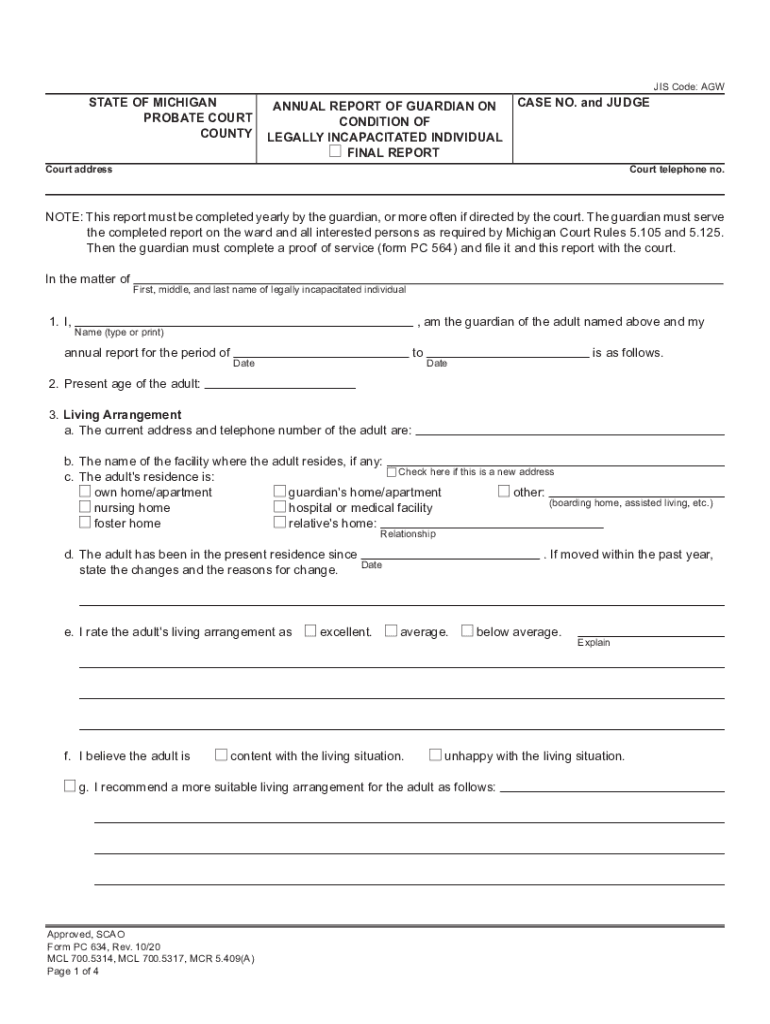
STATE of MICHIGAN FILE NO PROBATE COURT LETTERS of 2020


Understanding the Michigan Form PC 634
The Michigan Form PC 634, also known as the annual report of guardian, is a crucial document for guardians appointed by the probate court. This form serves to provide a comprehensive overview of the guardian's activities and the well-being of the ward throughout the year. It is essential for maintaining transparency and accountability in the guardianship process.
The form typically requires detailed information about the ward's condition, living arrangements, and any significant changes that may have occurred during the reporting period. Completing this form accurately is vital to ensure compliance with legal requirements and to uphold the best interests of the ward.
Steps to Complete the Michigan Form PC 634
Filling out the Michigan Form PC 634 involves several key steps to ensure accuracy and compliance. First, gather all necessary information regarding the ward's health, living situation, and any relevant financial details. This may include medical reports, financial statements, and notes on the ward's daily activities.
Next, carefully fill out each section of the form, providing clear and concise information. It is important to review the form for completeness and accuracy before submission. Once completed, the form must be submitted to the appropriate probate court, either online, by mail, or in person, depending on local regulations.
Legal Use of the Michigan Form PC 634
The Michigan Form PC 634 is legally binding and must be submitted annually to ensure that guardianship remains in compliance with state laws. This report not only provides accountability for the guardian but also serves to protect the rights and welfare of the ward. Failure to submit this form can result in legal consequences, including the potential for revocation of guardianship.
It is essential for guardians to understand the legal implications of their responsibilities and the importance of timely and accurate reporting through the PC 634 form.
Required Documents for Submission
When preparing to submit the Michigan Form PC 634, guardians should compile several supporting documents to accompany the report. These documents may include:
- Medical records or assessments from healthcare providers.
- Financial statements detailing the ward's income and expenses.
- Any relevant correspondence with social services or other agencies.
Having these documents ready not only facilitates the completion of the form but also strengthens the report's credibility and thoroughness.
Form Submission Methods
Guardians have several options for submitting the Michigan Form PC 634. Depending on the local probate court's regulations, the form can typically be submitted in the following ways:
- Online: Many courts offer electronic submission through their websites.
- By Mail: Guardians can send the completed form and supporting documents to the probate court via postal service.
- In-Person: Submitting the form directly at the court may also be an option, allowing for immediate confirmation of receipt.
It is advisable to check with the specific probate court for any preferred methods or additional requirements related to submission.
Key Elements of the Michigan Form PC 634
The Michigan Form PC 634 includes several key sections that guardians must complete. These sections typically cover:
- Guardian Information: Name, address, and contact details of the guardian.
- Ward Information: Name, date of birth, and current living situation of the ward.
- Health and Welfare: A summary of the ward's health status and any medical care received.
- Financial Overview: A brief account of the ward's financial situation, including income and expenses.
Each section is designed to provide a clear picture of the guardianship arrangement and the ward's status, ensuring that all relevant information is communicated to the probate court.
Quick guide on how to complete state of michigan file no probate court letters of
Complete STATE OF MICHIGAN FILE NO PROBATE COURT LETTERS OF effortlessly on any device
Digital document management has gained traction with organizations and individuals alike. It serves as an ideal environmentally friendly alternative to conventional printed and signed documents, allowing you to obtain the necessary form and securely save it online. airSlate SignNow equips you with all the tools required to create, modify, and electronically sign your documents swiftly without delays. Manage STATE OF MICHIGAN FILE NO PROBATE COURT LETTERS OF on any device using airSlate SignNow Android or iOS applications and streamline any document-related process today.
How to modify and eSign STATE OF MICHIGAN FILE NO PROBATE COURT LETTERS OF with ease
- Locate STATE OF MICHIGAN FILE NO PROBATE COURT LETTERS OF and click Get Form to begin.
- Utilize the tools we offer to complete your form.
- Highlight pertinent sections of your documents or redact sensitive information with tools that airSlate SignNow provides specifically for this purpose.
- Create your signature using the Sign feature, which takes just seconds and has the same legal validity as a conventional ink signature.
- Review the details and click on the Done button to save your modifications.
- Select your preferred method of sending the form, via email, SMS, or invitation link, or download it to your computer.
Forget about lost or misplaced files, tedious form searches, or errors that necessitate printing new copies. airSlate SignNow fulfills all your document management needs with just a few clicks from any device you choose. Modify and eSign STATE OF MICHIGAN FILE NO PROBATE COURT LETTERS OF to ensure excellent communication at any stage of the form preparation process with airSlate SignNow.
Create this form in 5 minutes or less
Find and fill out the correct state of michigan file no probate court letters of
Create this form in 5 minutes!
How to create an eSignature for the state of michigan file no probate court letters of
How to create an electronic signature for a PDF online
How to create an electronic signature for a PDF in Google Chrome
How to create an e-signature for signing PDFs in Gmail
How to create an e-signature right from your smartphone
How to create an e-signature for a PDF on iOS
How to create an e-signature for a PDF on Android
People also ask
-
What is form pc 634 and why is it important?
Form pc 634 is a crucial document used for various administrative and legal processes. Understanding how to properly complete and submit this form can save time and ensure compliance. With airSlate SignNow, businesses can easily fill out and eSign form pc 634, streamlining the submission process.
-
How can airSlate SignNow help with form pc 634?
airSlate SignNow simplifies the process of managing form pc 634 by allowing users to fill it out electronically and eSign it in minutes. This platform offers templates and the ability to store forms for easy access, making the process more efficient. Additionally, it helps reduce errors, ensuring that submissions are accurate and timely.
-
Is there a cost associated with using airSlate SignNow for form pc 634?
airSlate SignNow offers affordable pricing plans for businesses interested in managing form pc 634 effectively. The plans cater to various business sizes and needs, ensuring that you find the right solution without breaking the bank. Moreover, the time and resources saved through electronic signing can lead to cost reductions in the long run.
-
What features does airSlate SignNow offer for form pc 634?
When using airSlate SignNow for form pc 634, users benefit from features such as customizable templates, real-time tracking, and secure cloud storage. These features not only enhance the user experience but also ensure that forms are submitted accurately and promptly. Moreover, the platform integrates seamlessly with other tools, making it easier to manage your documents.
-
Can I integrate airSlate SignNow with other applications for form pc 634?
Yes, airSlate SignNow easily integrates with a variety of applications to help you manage form pc 634 more efficiently. Popular integrations include CRM systems, cloud storage services, and project management tools. This interconnected approach enables users to manage all their documents from a single interface, enhancing productivity.
-
What are the benefits of using airSlate SignNow for form pc 634 over traditional methods?
Using airSlate SignNow for form pc 634 offers numerous benefits over traditional paper-based methods, including faster processing times and reduced paperwork. Electronic signatures are legally binding and allow for immediate submission, which can signNowly cut down on delays. Additionally, the built-in security features help protect sensitive information, providing peace of mind.
-
Is training available for using airSlate SignNow with form pc 634?
Yes, airSlate SignNow provides comprehensive training resources for users needing assistance with form pc 634. These resources include tutorials, webinars, and customer support to ensure you can utilize the platform effectively. This support is designed to help you get the most out of your experience while minimizing the learning curve.
Get more for STATE OF MICHIGAN FILE NO PROBATE COURT LETTERS OF
- Roofing contractor package south carolina form
- Electrical contractor package south carolina form
- Sheetrock drywall contractor package south carolina form
- Flooring contractor package south carolina form
- Trim carpentry contractor package south carolina form
- Fencing contractor package south carolina form
- Hvac contractor package south carolina form
- Landscaping contractor package south carolina form
Find out other STATE OF MICHIGAN FILE NO PROBATE COURT LETTERS OF
- How To Integrate Sign in Banking
- How To Use Sign in Banking
- Help Me With Use Sign in Banking
- Can I Use Sign in Banking
- How Do I Install Sign in Banking
- How To Add Sign in Banking
- How Do I Add Sign in Banking
- How Can I Add Sign in Banking
- Can I Add Sign in Banking
- Help Me With Set Up Sign in Government
- How To Integrate eSign in Banking
- How To Use eSign in Banking
- How To Install eSign in Banking
- How To Add eSign in Banking
- How To Set Up eSign in Banking
- How To Save eSign in Banking
- How To Implement eSign in Banking
- How To Set Up eSign in Construction
- How To Integrate eSign in Doctors
- How To Use eSign in Doctors