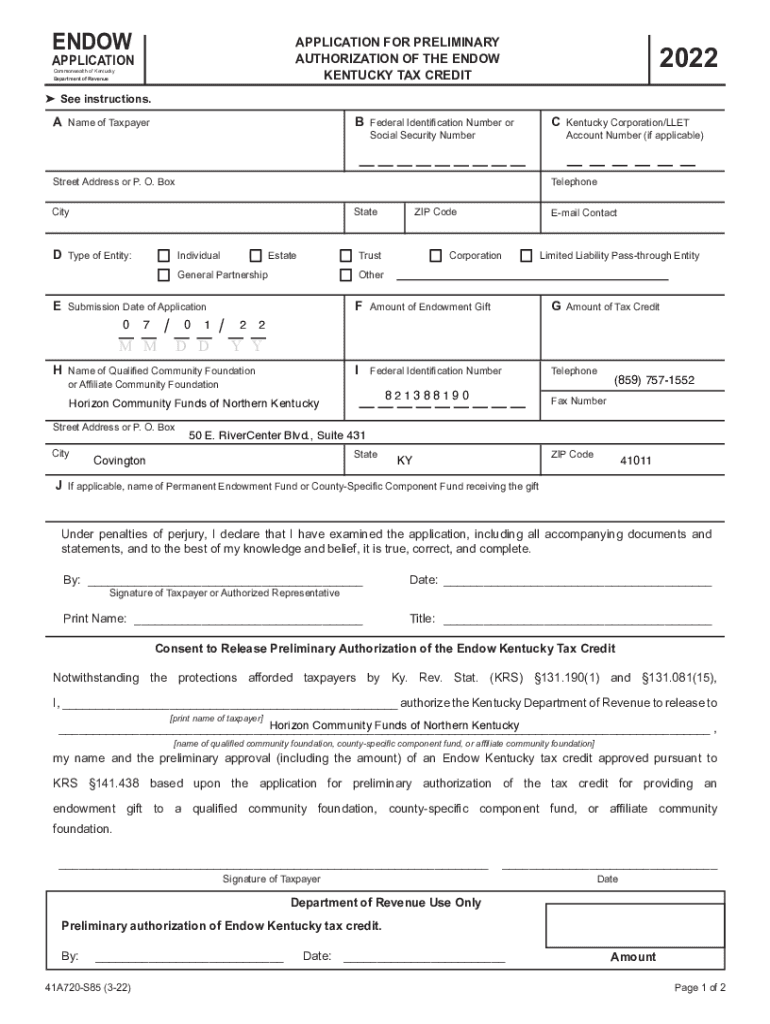
Get KY DoR 41A720 S85 US Legal Forms 2022


What is the Get KY DoR 41A720 S85 US Legal Forms
The Get KY DoR 41A720 S85 is a specific form used in the state of Kentucky for tax-related purposes. This form is crucial for individuals and businesses who need to report certain financial information to the Kentucky Department of Revenue. It is essential for maintaining compliance with state tax regulations and ensuring accurate reporting of income and deductions. Understanding this form's purpose helps users navigate their tax obligations effectively.
How to use the Get KY DoR 41A720 S85 US Legal Forms
Using the Get KY DoR 41A720 S85 involves several steps to ensure proper completion and submission. First, gather all necessary financial documents, including income statements and previous tax returns. Next, accurately fill out the form with the required information, ensuring that all figures are correct. After completing the form, review it for any errors before submission. This careful approach minimizes the risk of delays or issues with the Kentucky Department of Revenue.
Steps to complete the Get KY DoR 41A720 S85 US Legal Forms
Completing the Get KY DoR 41A720 S85 form involves a systematic process:
- Gather required documentation, such as W-2s, 1099s, and any relevant receipts.
- Fill out the form accurately, ensuring all fields are completed as per the instructions.
- Review the form for accuracy, checking calculations and personal information.
- Sign and date the form to validate your submission.
- Submit the form to the Kentucky Department of Revenue through the appropriate channel, whether online, by mail, or in person.
Legal use of the Get KY DoR 41A720 S85 US Legal Forms
The legal use of the Get KY DoR 41A720 S85 form is governed by Kentucky state tax laws. This form must be completed accurately to fulfill legal obligations related to income reporting and tax payments. Failure to use this form correctly can lead to penalties, including fines or legal action. It is important to understand the legal implications of the information provided on the form to avoid complications with the state tax authority.
Key elements of the Get KY DoR 41A720 S85 US Legal Forms
Key elements of the Get KY DoR 41A720 S85 include:
- Personal identification information, such as name and address.
- Details of income sources, including wages and other earnings.
- Specific deductions and credits applicable to the taxpayer.
- Signature and date fields to validate the form.
Who Issues the Form
The Get KY DoR 41A720 S85 form is issued by the Kentucky Department of Revenue. This state agency is responsible for administering tax laws and ensuring compliance among taxpayers. Understanding the role of this agency can help users navigate their tax responsibilities more effectively.
Quick guide on how to complete get ky dor 41a720 s85 2020 2022 us legal forms
Prepare Get KY DoR 41A720 S85 US Legal Forms easily on any device
Managing documents online has gained popularity among businesses and individuals. It serves as an ideal eco-friendly alternative to conventional printed and signed documents, allowing you to find the right form and securely store it online. airSlate SignNow equips you with all the tools necessary to create, modify, and electronically sign your documents swiftly without any hold-ups. Handle Get KY DoR 41A720 S85 US Legal Forms on any device using airSlate SignNow's Android or iOS applications and simplify any document-related task today.
The simplest method to edit and eSign Get KY DoR 41A720 S85 US Legal Forms effortlessly
- Obtain Get KY DoR 41A720 S85 US Legal Forms and click Get Form to begin.
- Utilize the tools we provide to complete your document.
- Emphasize important sections of your documents or obscure sensitive details with tools specifically designed by airSlate SignNow for that purpose.
- Create your eSignature using the Sign tool, which takes only seconds and carries the same legal validity as a conventional wet ink signature.
- Review all the details and click the Done button to save your changes.
- Choose how you wish to send your form, whether by email, SMS, invite link, or download it to your computer.
Eliminate concerns about lost or misplaced documents, tedious form searches, or mistakes that require printing new copies. airSlate SignNow addresses all your document management needs in just a few clicks from any device you choose. Alter and eSign Get KY DoR 41A720 S85 US Legal Forms and guarantee excellent communication at every stage of the form preparation process with airSlate SignNow.
Create this form in 5 minutes or less
Find and fill out the correct get ky dor 41a720 s85 2020 2022 us legal forms
Create this form in 5 minutes!
How to create an eSignature for the get ky dor 41a720 s85 2020 2022 us legal forms
How to create an electronic signature for a PDF online
How to create an electronic signature for a PDF in Google Chrome
How to create an e-signature for signing PDFs in Gmail
How to create an e-signature right from your smartphone
How to create an e-signature for a PDF on iOS
How to create an e-signature for a PDF on Android
People also ask
-
What is the KY DoR 41A720 S85 US Legal Form?
The KY DoR 41A720 S85 US Legal Form is a specific document required for tax purposes in Kentucky. By using airSlate SignNow, you can easily access, complete, and eSign this form securely. Get KY DoR 41A720 S85 US Legal Forms to streamline your tax submissions and ensure compliance.
-
How can I get KY DoR 41A720 S85 US Legal Forms using airSlate SignNow?
You can easily get KY DoR 41A720 S85 US Legal Forms by signing up for airSlate SignNow and navigating to our forms library. Once you're in, search for the KY DoR 41A720 S85 form, fill it out, and eSign it directly online. This process saves you time and makes it convenient to manage your legal documentation.
-
What features does airSlate SignNow offer for eSigning Kentucky forms?
airSlate SignNow offers a range of features that enhance the eSigning experience, including customizable templates, secure cloud storage, and integration with various business tools. When you get KY DoR 41A720 S85 US Legal Forms, you benefit from a seamless and efficient signing process that can be completed in minutes.
-
Is airSlate SignNow cost-effective for businesses needing legal forms?
Yes, airSlate SignNow is a cost-effective solution for businesses looking to manage legal forms, including the KY DoR 41A720 S85 US Legal Form. We provide affordable pricing plans that cater to different business sizes, allowing you to get KY DoR 41A720 S85 US Legal Forms without breaking the bank.
-
Can I integrate airSlate SignNow with other applications?
Absolutely! airSlate SignNow integrates seamlessly with a wide range of applications, including CRMs, cloud storage services, and document management software. This allows you to get KY DoR 41A720 S85 US Legal Forms and connect them with your existing workflows for maximum efficiency.
-
What are the benefits of using airSlate SignNow for legal forms?
Using airSlate SignNow for legal forms like the KY DoR 41A720 S85 offers numerous benefits, including increased efficiency, enhanced security, and improved compliance. Our platform simplifies the eSigning process, allowing you to focus on what matters most in your business while ensuring that you get KY DoR 41A720 S85 US Legal Forms correctly.
-
Is it safe to store legal forms on airSlate SignNow?
Yes, it is safe to store your legal forms on airSlate SignNow. We prioritize security and use advanced encryption to protect your data. By using our platform to get KY DoR 41A720 S85 US Legal Forms, you can rest assured that your sensitive information is well-protected.
Get more for Get KY DoR 41A720 S85 US Legal Forms
- Landlord rent paid 497327555 form
- Letter from tenant to landlord about landlords refusal to allow sublease is unreasonable texas form
- Tx resale form
- Notice termination contract form
- Letter from landlord to tenant with 30 day notice of expiration of lease and nonrenewal by landlord vacate by expiration texas form
- Letter from tenant to landlord for 30 day notice to landlord that tenant will vacate premises on or prior to expiration of 497327568 form
- Texas consumer form
- Letter from tenant to landlord about insufficient notice to terminate rental agreement texas form
Find out other Get KY DoR 41A720 S85 US Legal Forms
- How To eSign Pennsylvania Residential lease agreement
- eSign Maine Simple confidentiality agreement Easy
- eSign Iowa Standard rental agreement Free
- eSignature Florida Profit Sharing Agreement Template Online
- eSignature Florida Profit Sharing Agreement Template Myself
- eSign Massachusetts Simple rental agreement form Free
- eSign Nebraska Standard residential lease agreement Now
- eSign West Virginia Standard residential lease agreement Mobile
- Can I eSign New Hampshire Tenant lease agreement
- eSign Arkansas Commercial real estate contract Online
- eSign Hawaii Contract Easy
- How Do I eSign Texas Contract
- How To eSign Vermont Digital contracts
- eSign Vermont Digital contracts Now
- eSign Vermont Digital contracts Later
- How Can I eSign New Jersey Contract of employment
- eSignature Kansas Travel Agency Agreement Now
- How Can I eSign Texas Contract of employment
- eSignature Tennessee Travel Agency Agreement Mobile
- eSignature Oregon Amendment to an LLC Operating Agreement Free