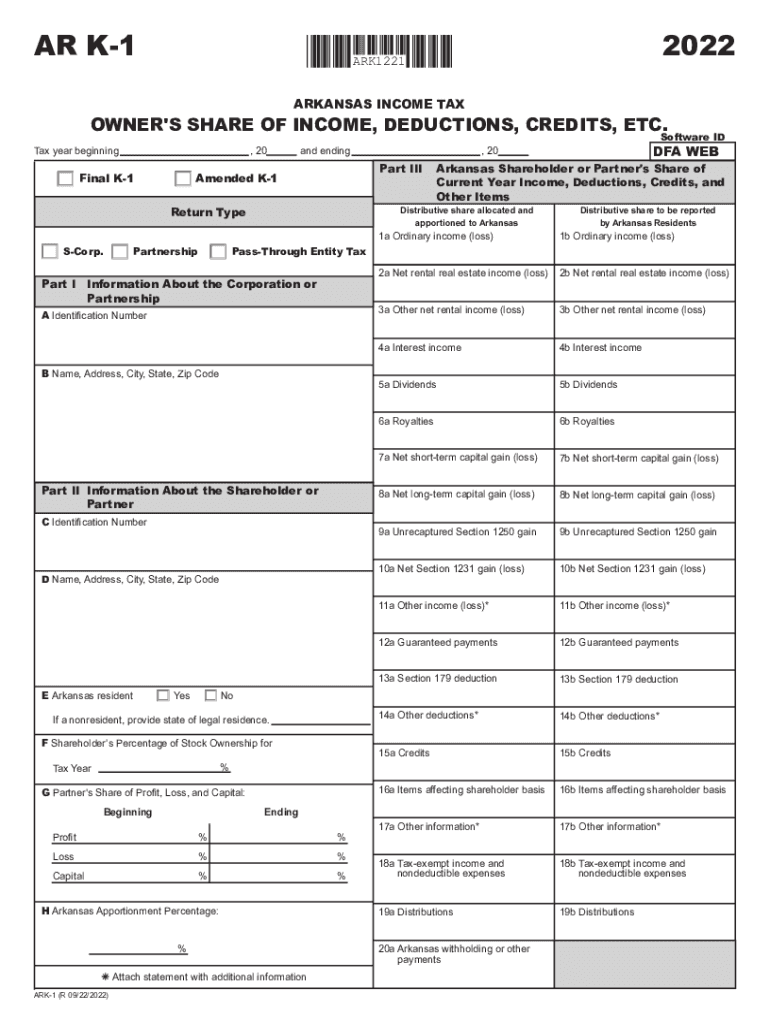
Schedule K 1 Form 1120S Other InformationSupport 2022


What is the Schedule K-1 Form 1120S?
The Schedule K-1 Form 1120S is a tax document used by S corporations to report income, deductions, and credits to shareholders. Each shareholder receives a K-1 that outlines their share of the corporation's income, which they must report on their personal tax returns. This form is essential for ensuring that shareholders accurately report their share of the S corporation's financial activities to the IRS.
Steps to Complete the Schedule K-1 Form 1120S
Completing the Schedule K-1 Form 1120S involves several key steps:
- Gather necessary information: Collect financial data from the S corporation, including income, deductions, and credits.
- Fill out the form: Enter the corporation's details, such as name, address, and tax identification number, along with the shareholder's information.
- Report income and deductions: Allocate the income, deductions, and credits to the shareholder based on their ownership percentage.
- Distribute the K-1: Provide each shareholder with their completed K-1 by the deadline to ensure timely filing of their personal tax returns.
Legal Use of the Schedule K-1 Form 1120S
The Schedule K-1 Form 1120S serves a legal purpose in tax reporting for S corporations. It is required by the IRS for compliance with tax laws. Shareholders must use the information provided on the K-1 to accurately report their income and pay taxes accordingly. Failure to report income from the K-1 can result in penalties and interest from the IRS.
Filing Deadlines / Important Dates
Understanding the filing deadlines for the Schedule K-1 Form 1120S is crucial for compliance. The S corporation must file its tax return, including the K-1s, by the fifteenth day of the third month after the end of its tax year. For most corporations operating on a calendar year, this means the deadline is March 15. Shareholders should receive their K-1s in time to file their personal tax returns by April 15.
Who Issues the Form?
The Schedule K-1 Form 1120S is issued by S corporations to their shareholders. The corporation is responsible for preparing and distributing the K-1s, ensuring that each shareholder receives accurate information regarding their share of the corporation's income, deductions, and credits. This process is critical for maintaining transparency and compliance with IRS regulations.
Examples of Using the Schedule K-1 Form 1120S
Shareholders can use the Schedule K-1 Form 1120S in various scenarios:
- Reporting income: A shareholder must report the income listed on the K-1 on their personal tax return, ensuring they pay taxes on their share of the S corporation's earnings.
- Claiming deductions: If the K-1 indicates deductions, shareholders can use this information to reduce their taxable income.
- Calculating credits: Shareholders can claim any credits allocated to them on the K-1, which may lower their overall tax liability.
Quick guide on how to complete schedule k 1 form 1120s other informationsupport
Prepare Schedule K 1 Form 1120S Other InformationSupport effortlessly on any device
Digital document management has gained popularity among businesses and individuals. It offers an ideal eco-friendly alternative to traditional printed and signed papers, allowing you to access the necessary form and securely store it online. airSlate SignNow provides all the features you require to create, edit, and electronically sign your documents quickly without delays. Handle Schedule K 1 Form 1120S Other InformationSupport on any device with airSlate SignNow apps for Android or iOS and simplify any document-related process today.
The easiest way to edit and electronically sign Schedule K 1 Form 1120S Other InformationSupport effortlessly
- Find Schedule K 1 Form 1120S Other InformationSupport and click on Get Form to begin.
- Utilize the tools offered to fill out your document.
- Emphasize important sections of your documents or obscure sensitive information with tools that airSlate SignNow provides specifically for this purpose.
- Create your electronic signature using the Sign feature, which takes seconds and carries the same legal validity as a traditional handwritten signature.
- Verify the details and click on the Done button to save your changes.
- Decide how you wish to send your form, via email, text (SMS), or a link, or download it to your computer.
Say goodbye to lost or misplaced documents, tedious form searches, or errors that require printing new document copies. airSlate SignNow manages all your document needs in just a few clicks from any device you choose. Edit and electronically sign Schedule K 1 Form 1120S Other InformationSupport and ensure exceptional communication at every stage of the document preparation process with airSlate SignNow.
Create this form in 5 minutes or less
Find and fill out the correct schedule k 1 form 1120s other informationsupport
Create this form in 5 minutes!
How to create an eSignature for the schedule k 1 form 1120s other informationsupport
How to create an electronic signature for a PDF online
How to create an electronic signature for a PDF in Google Chrome
How to create an e-signature for signing PDFs in Gmail
How to create an e-signature right from your smartphone
How to create an e-signature for a PDF on iOS
How to create an e-signature for a PDF on Android
People also ask
-
What is a DFA Revenue Services Division warrant check?
A DFA Revenue Services Division warrant check is a process used to verify any outstanding warrants or tax liens that may be associated with an individual or business. It helps ensure that all tax obligations are met and provides peace of mind before engaging in any signNow business transactions.
-
How can airSlate SignNow assist with a DFA Revenue Services Division warrant check?
AirSlate SignNow provides a streamlined platform that allows you to easily send and eSign documents related to DFA Revenue Services Division warrant checks. This efficient process can save you time and simplify the management of crucial documents in your business.
-
What features does airSlate SignNow offer for managing DFA Revenue Services Division warrant checks?
AirSlate SignNow offers features such as customizable templates, real-time tracking, and secure cloud storage that are essential when managing DFA Revenue Services Division warrant checks. These features ensure that documents are handled efficiently and securely.
-
Is there a cost associated with using airSlate SignNow for DFA Revenue Services Division warrant checks?
Yes, airSlate SignNow offers various pricing plans tailored to meet the needs of different businesses. These plans are designed to be cost-effective, ensuring that you receive a high-quality service for managing your DFA Revenue Services Division warrant checks.
-
Can airSlate SignNow integrate with other tools for conducting a DFA Revenue Services Division warrant check?
AirSlate SignNow integrates seamlessly with various third-party applications, which can enhance your ability to conduct DFA Revenue Services Division warrant checks. These integrations allow you to manage documents within your existing workflow effortlessly.
-
What are the benefits of using airSlate SignNow for my DFA Revenue Services Division warrant check needs?
Using airSlate SignNow for your DFA Revenue Services Division warrant check needs means you benefit from an intuitive user interface, increased document security, and enhanced efficiency. This allows you to focus on your core business rather than getting bogged down in paperwork.
-
How does airSlate SignNow ensure the security of documents related to DFA Revenue Services Division warrant checks?
AirSlate SignNow employs advanced encryption and secure storage measures to protect all documents, including those for DFA Revenue Services Division warrant checks. This helps safeguard sensitive information from unauthorized access.
Get more for Schedule K 1 Form 1120S Other InformationSupport
- Missouri property management package missouri form
- Missouri annual 497313488 form
- Bylaws a corporation form
- Sample corporate records for a missouri professional corporation missouri form
- Missouri a corporation form
- Sample transmittal letter for articles of incorporation missouri form
- New resident guide missouri form
- Satisfaction release or cancellation of deed of trust by corporation missouri form
Find out other Schedule K 1 Form 1120S Other InformationSupport
- How To Electronic signature Pennsylvania Government Document
- Can I Electronic signature Texas Government PPT
- How To Electronic signature Utah Government Document
- How To Electronic signature Washington Government PDF
- How Can I Electronic signature New Mexico Finance & Tax Accounting Word
- How Do I Electronic signature New York Education Form
- How To Electronic signature North Carolina Education Form
- How Can I Electronic signature Arizona Healthcare / Medical Form
- How Can I Electronic signature Arizona Healthcare / Medical Presentation
- How To Electronic signature Oklahoma Finance & Tax Accounting PDF
- How Can I Electronic signature Oregon Finance & Tax Accounting PDF
- How To Electronic signature Indiana Healthcare / Medical PDF
- How Do I Electronic signature Maryland Healthcare / Medical Presentation
- How To Electronic signature Tennessee Healthcare / Medical Word
- Can I Electronic signature Hawaii Insurance PDF
- Help Me With Electronic signature Colorado High Tech Form
- How To Electronic signature Indiana Insurance Document
- Can I Electronic signature Virginia Education Word
- How To Electronic signature Louisiana Insurance Document
- Can I Electronic signature Florida High Tech Document