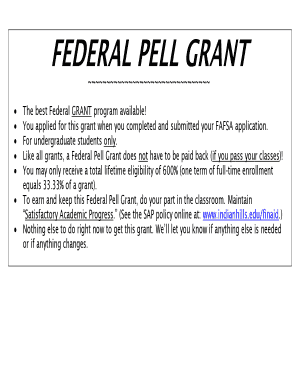
Pell Grant Application PDF Form


What is the Pell Grant Application PDF
The Pell Grant application PDF is a standardized form used by eligible students to apply for federal Pell Grants, which provide financial assistance for low-income individuals pursuing higher education. This form gathers essential information about the applicant's financial situation, academic background, and other relevant details necessary for determining eligibility. The Pell Grant is a need-based award, meaning that it does not have to be repaid, making it a valuable resource for students aiming to reduce their educational expenses.
Steps to Complete the Pell Grant Application PDF
Completing the Pell Grant application PDF involves several key steps to ensure accuracy and compliance. First, gather necessary documents, such as tax returns and income statements, to provide a clear picture of your financial situation. Next, fill out the application form carefully, paying close attention to each section, including personal information and financial data. After completing the form, review it for any errors or omissions. Finally, submit the application either online or by mail, following the specific submission guidelines provided.
Eligibility Criteria
To qualify for a Pell Grant, applicants must meet specific eligibility criteria set by the U.S. Department of Education. These criteria include being a U.S. citizen or eligible non-citizen, demonstrating financial need based on the Free Application for Federal Student Aid (FAFSA), and being enrolled in an eligible degree or certificate program at a participating institution. Additionally, applicants must maintain satisfactory academic progress in their studies to continue receiving funding.
Required Documents
When filling out the Pell Grant application PDF, several documents are typically required to support your application. These may include:
- Federal tax returns from the previous year
- W-2 forms or other income statements
- Social Security numbers for all family members
- Information about any untaxed income, such as child support or veterans benefits
- Details of assets, including bank statements and investment accounts
Having these documents ready will streamline the application process and help ensure that all necessary information is accurately reported.
Form Submission Methods
The Pell Grant application PDF can be submitted through various methods, allowing flexibility for applicants. The primary submission methods include:
- Online: Completing the application electronically through the FAFSA website is the most common and efficient method.
- Mail: Applicants can print the completed PDF and send it to the appropriate address listed in the instructions.
- In-Person: Some educational institutions may offer in-person assistance for filling out and submitting the application.
Choosing the right submission method depends on personal preference and access to technology.
Legal Use of the Pell Grant Application PDF
The Pell Grant application PDF is legally binding once submitted, provided it is completed accurately and truthfully. Applicants must understand that providing false information can result in penalties, including the loss of financial aid and potential legal consequences. It is essential to ensure compliance with all federal regulations and guidelines throughout the application process to maintain the integrity of the application.
Quick guide on how to complete federal pell grant meaning
Complete federal pell grant meaning effortlessly on any device
Online document administration has gained traction with organizations and individuals alike. It offers an ideal eco-friendly substitute for traditional printed and signed paperwork, allowing you to obtain the correct form and safely store it online. airSlate SignNow provides all the tools you need to create, modify, and eSign your documents quickly without delays. Manage pell grant application form on any platform using airSlate SignNow's Android or iOS applications and streamline any document-related process today.
The easiest way to alter and eSign pell grant form without any hassle
- Obtain pell grant application pdf and click on Get Form to begin.
- Utilize the tools we offer to fill out your form.
- Emphasize pertinent sections of the documents or conceal sensitive information with tools that airSlate SignNow provides specifically for this purpose.
- Create your signature with the Sign feature, which takes seconds and carries the same legal validity as a traditional handwritten signature.
- Verify all the details and click on the Done button to save your modifications.
- Choose how you want to send your form, whether by email, SMS, or invitation link, or download it to your computer.
Eliminate concerns about lost or misplaced files, tedious form searching, or errors that necessitate printing new document copies. airSlate SignNow fulfills your document management needs in just a few clicks from any device you prefer. Edit and eSign pell grant income limits and maintain excellent communication at every stage of the form preparation process with airSlate SignNow.
Create this form in 5 minutes or less
Create this form in 5 minutes!
How to create an eSignature for the pell grant application pdf
How to create an electronic signature for a PDF online
How to create an electronic signature for a PDF in Google Chrome
How to create an e-signature for signing PDFs in Gmail
How to create an e-signature right from your smartphone
How to create an e-signature for a PDF on iOS
How to create an e-signature for a PDF on Android
People also ask federal pell grant meaning
-
What is a pell grant application form and how can airSlate SignNow assist with it?
A pell grant application form is a crucial document for students seeking financial aid for college. airSlate SignNow streamlines the process by allowing you to easily fill out, sign, and send your pell grant application form electronically, ensuring a smooth experience.
-
How can I use airSlate SignNow for my pell grant application form?
You can upload your pell grant application form to airSlate SignNow, fill it out online, and then eSign it securely. This eliminates the need for printing, scanning, and mailing, making your application process much faster and hassle-free.
-
Is there a cost associated with using airSlate SignNow for my pell grant application form?
Yes, airSlate SignNow offers various pricing plans tailored to fit different needs. By choosing the right plan, you can effectively manage your pell grant application form along with other eSigning requirements at an affordable rate.
-
What features does airSlate SignNow offer for managing my pell grant application form?
airSlate SignNow provides several features such as document templates, customizable fields, and secure eSigning options specifically for your pell grant application form. These features enhance efficiency and ensure that your application is filled out accurately.
-
Are there any integrations available for managing my pell grant application form?
Absolutely! airSlate SignNow integrates with various platforms such as Google Drive, Dropbox, and others, making it easier to manage your pell grant application form alongside your existing tools and workflows.
-
How secure is my information when submitting a pell grant application form through airSlate SignNow?
airSlate SignNow prioritizes your data security by employing industry-standard encryption protocols and secure storage solutions. When submitting your pell grant application form, you can rest assured that your information is protected at all times.
-
Can I track the status of my pell grant application form after sending it via airSlate SignNow?
Yes, airSlate SignNow offers real-time tracking for sent documents, including your pell grant application form. You'll receive notifications when the form is opened and signed, keeping you informed throughout the process.
Get more for greentex pell grants pdf
- Form 943 xadjusted employers annual federal tax
- Form 8974 rev december quarterly small business payroll tax credit for increasing research activities
- Schedule oi form 1040 nr sp other information spanish version 771104607
- Form 4868 sp application for automatic extension of time to file u s individual income tax return spanish version 771104799
- Form irs 1040 schedule r fill online printable
- Internal revenue service earned income tax credit form
- Irs form 1065 explained partnership tax filing guide
- Gua de la temporada de impuestos haga de irs gov su form
Find out other printable application
- Sign South Dakota Non-Profit Business Plan Template Myself
- Sign Rhode Island Non-Profit Residential Lease Agreement Computer
- Sign South Carolina Non-Profit Promissory Note Template Mobile
- Sign South Carolina Non-Profit Lease Agreement Template Online
- Sign Oregon Life Sciences LLC Operating Agreement Online
- Sign Texas Non-Profit LLC Operating Agreement Online
- Can I Sign Colorado Orthodontists Month To Month Lease
- How Do I Sign Utah Non-Profit Warranty Deed
- Help Me With Sign Colorado Orthodontists Purchase Order Template
- Sign Virginia Non-Profit Living Will Fast
- How To Sign Virginia Non-Profit Lease Agreement Template
- How To Sign Wyoming Non-Profit Business Plan Template
- How To Sign Wyoming Non-Profit Credit Memo
- Sign Wisconsin Non-Profit Rental Lease Agreement Simple
- Sign Wisconsin Non-Profit Lease Agreement Template Safe
- Sign South Dakota Life Sciences Limited Power Of Attorney Mobile
- Sign Alaska Plumbing Moving Checklist Later
- Sign Arkansas Plumbing Business Plan Template Secure
- Sign Arizona Plumbing RFP Mobile
- Sign Arizona Plumbing Rental Application Secure