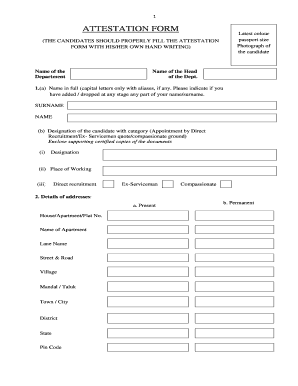
Tspsc Attestation Form PDF


What is the TSPSC Attestation Form PDF?
The TSPSC attestation form is a crucial document required for various verification processes in Telangana, India. This form serves as a declaration of the authenticity of the information provided by an applicant, particularly in relation to employment or educational qualifications. The revised attestation form Telangana PDF is specifically designed to meet the requirements set by the Telangana State Public Service Commission (TSPSC) and is essential for candidates applying for government jobs or other official purposes. It includes sections for personal details, educational qualifications, and work experience, ensuring that all necessary information is captured accurately.
Steps to Complete the TSPSC Attestation Form PDF
Completing the TSPSC attestation form involves several key steps to ensure accuracy and compliance with requirements. First, download the revised attestation form Telangana PDF from a reliable source. Next, fill in your personal details, including your name, address, and contact information. Then, provide your educational qualifications, ensuring that all entries are truthful and verifiable. After completing the form, review it for any errors or omissions. Finally, sign the document and prepare it for submission, whether online or in person, as per the guidelines provided by the TSPSC.
Legal Use of the TSPSC Attestation Form PDF
The legal use of the TSPSC attestation form is significant, as it serves as a formal declaration of the authenticity of the information provided. When submitted, this form may be used in various legal contexts, such as employment verification or educational credential checks. It is essential to ensure that all information is accurate and truthful, as providing false information can lead to legal repercussions, including disqualification from job opportunities or other penalties. The form must also comply with relevant laws and regulations governing public service applications in Telangana.
Required Documents for the TSPSC Attestation Form PDF
When submitting the TSPSC attestation form, certain documents are typically required to support the information provided. These may include:
- Proof of identity, such as a government-issued ID.
- Academic certificates and transcripts to validate educational qualifications.
- Experience certificates from previous employers, if applicable.
- Any additional documents specified by the TSPSC guidelines.
It is important to gather all required documents before submitting the form to avoid delays in processing.
How to Obtain the TSPSC Attestation Form PDF
The TSPSC attestation form can be obtained through various means. The most reliable method is to download it directly from the official TSPSC website, where the latest version of the revised attestation form Telangana PDF is made available. Alternatively, applicants may also receive the form from designated government offices or educational institutions that assist with the application process. Ensuring that you have the most current version of the form is crucial for compliance with submission requirements.
Examples of Using the TSPSC Attestation Form PDF
The TSPSC attestation form is commonly used in several scenarios, including:
- Job applications for government positions, where verification of qualifications is mandatory.
- Educational admissions that require proof of previous academic performance.
- Background checks for professional licensing or certification.
In each instance, the form plays a vital role in confirming the legitimacy of the applicant's claims, thereby facilitating a smoother verification process.
Quick guide on how to complete tspsc attestation form pdf
Effortlessly Prepare Tspsc Attestation Form Pdf on Any Device
Digital document management has gained signNow traction among businesses and individuals. It serves as an ideal eco-friendly substitute for conventional printed and signed paperwork, allowing you to easily find the right form and securely store it online. airSlate SignNow equips you with all the necessary tools to swiftly create, modify, and electronically sign your documents without delays. Manage Tspsc Attestation Form Pdf on any device using the airSlate SignNow Android or iOS applications and simplify any document-related processes today.
Steps to Edit and eSign Tspsc Attestation Form Pdf with Ease
- Find Tspsc Attestation Form Pdf and click on Get Form to begin.
- Utilize the tools we offer to complete your form.
- Emphasize important sections of the documents or redact sensitive information with the tools provided by airSlate SignNow specifically for that purpose.
- Create your eSignature using the Sign feature, which takes just seconds and holds the same legal validity as a traditional ink signature.
- Verify the details and click the Done button to preserve your changes.
- Choose your preferred method to send your form, whether by email, SMS, invitation link, or download it to your computer.
Eliminate concerns about lost or misplaced documents, tedious form searches, or errors that necessitate printing new copies. airSlate SignNow meets your document management needs within a few clicks from any device you prefer. Edit and eSign Tspsc Attestation Form Pdf to ensure effective communication at any phase of your form preparation process with airSlate SignNow.
Create this form in 5 minutes or less
Create this form in 5 minutes!
How to create an eSignature for the tspsc attestation form pdf
How to create an electronic signature for a PDF online
How to create an electronic signature for a PDF in Google Chrome
How to create an e-signature for signing PDFs in Gmail
How to create an e-signature right from your smartphone
How to create an e-signature for a PDF on iOS
How to create an e-signature for a PDF on Android
People also ask
-
What is a revised attestation form Telangana PDF?
The revised attestation form Telangana PDF is an official document required for various administrative purposes in Telangana. This form needs to be filled out and signed to signNow certain information or documents. Utilizing tools like airSlate SignNow can streamline the process of completing and submitting this form.
-
How can airSlate SignNow help with the revised attestation form Telangana PDF?
airSlate SignNow simplifies the process of filling out and eSigning the revised attestation form Telangana PDF. Our platform allows you to create, edit, and send documents securely, ensuring a seamless experience for both you and your recipients.
-
Is there a cost associated with using airSlate SignNow for the revised attestation form Telangana PDF?
Yes, airSlate SignNow offers various pricing plans that are affordable for businesses of all sizes. You can choose a plan that suits your needs, enabling you to manage the revised attestation form Telangana PDF efficiently without any hidden fees.
-
What features does airSlate SignNow provide for managing the revised attestation form Telangana PDF?
airSlate SignNow provides user-friendly tools such as templates, collaborative editing, and secure eSigning specifically designed for the revised attestation form Telangana PDF. These features streamline document management, making it easier to handle multiple forms simultaneously.
-
Can I integrate airSlate SignNow with other applications for handling the revised attestation form Telangana PDF?
Absolutely! airSlate SignNow allows integration with numerous applications like Google Drive, Dropbox, and various CRM platforms. This interoperability makes it easy to store and access your revised attestation form Telangana PDF alongside your other important documents.
-
What are the benefits of using airSlate SignNow for the revised attestation form Telangana PDF?
Using airSlate SignNow for the revised attestation form Telangana PDF enhances efficiency and reduces turnaround time for document signing. Our platform also ensures security and compliance with various regulations, protecting your sensitive information.
-
Is it easy to use airSlate SignNow for the revised attestation form Telangana PDF?
Yes, airSlate SignNow is designed to be intuitive and user-friendly. Even if you have limited technical skills, you can easily navigate the platform to create, edit, and eSign the revised attestation form Telangana PDF without any hassle.
Get more for Tspsc Attestation Form Pdf
- Notice of service of required initial disclosures for defendant without children wyoming form
- Application for entry of default wyoming form
- Affidavit of defendant in support of default wyoming form
- Entry of default wyoming form
- Request for setting wyoming form
- Order setting divorce trial and requiring pretrial statements wyoming form
- Required pretrial disclosures in divorce actions wyoming form
- Divorce with children form
Find out other Tspsc Attestation Form Pdf
- How To Sign Ohio Government Form
- Help Me With Sign Washington Government Presentation
- How To Sign Maine Healthcare / Medical PPT
- How Do I Sign Nebraska Healthcare / Medical Word
- How Do I Sign Washington Healthcare / Medical Word
- How Can I Sign Indiana High Tech PDF
- How To Sign Oregon High Tech Document
- How Do I Sign California Insurance PDF
- Help Me With Sign Wyoming High Tech Presentation
- How Do I Sign Florida Insurance PPT
- How To Sign Indiana Insurance Document
- Can I Sign Illinois Lawers Form
- How To Sign Indiana Lawers Document
- How To Sign Michigan Lawers Document
- How To Sign New Jersey Lawers PPT
- How Do I Sign Arkansas Legal Document
- How Can I Sign Connecticut Legal Document
- How Can I Sign Indiana Legal Form
- Can I Sign Iowa Legal Document
- How Can I Sign Nebraska Legal Document