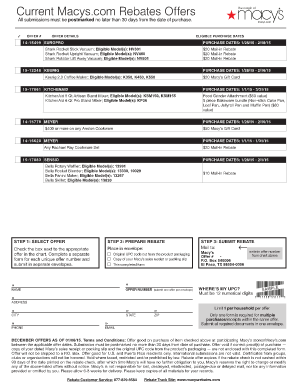
Mail in Rebate Offers Macy's Form


Understanding Mail In Rebate Offers from Macy's
The Mail In Rebate Offers from Macy's provide customers with an opportunity to receive a portion of their purchase price back after submitting the required documentation. These rebates are typically available for specific products or during promotional periods. Customers should carefully read the terms and conditions associated with each rebate offer to understand the eligibility criteria and the process for submission.
How to Use Mail In Rebate Offers from Macy's
To effectively use Mail In Rebate Offers from Macy's, customers should follow a straightforward process. First, purchase the qualifying item during the promotional period. Next, retain the original receipt and any packaging that may be required. Complete the rebate form, ensuring all information is accurate and matches the purchase details. Finally, submit the form along with the necessary documentation to the address specified in the rebate offer.
Steps to Complete the Mail In Rebate Offers from Macy's
Completing the Mail In Rebate Offers from Macy's involves several key steps:
- Purchase the eligible item and keep the receipt.
- Download and print the rebate form from the Macy's website or obtain it from the store.
- Fill out the rebate form with accurate information, including your name, address, and purchase details.
- Attach the required documentation, which typically includes the receipt and any product barcodes.
- Mail the completed form and documentation to the specified address before the deadline.
Key Elements of the Mail In Rebate Offers from Macy's
Understanding the key elements of the Mail In Rebate Offers from Macy's is crucial for successful submissions. Important components include:
- Eligibility Criteria: Specific products or promotions that qualify for rebates.
- Submission Deadline: The date by which the rebate form must be mailed.
- Required Documentation: Items that must be submitted, such as receipts and barcodes.
- Rebate Amount: The percentage or dollar amount that will be refunded.
Legal Use of Mail In Rebate Offers from Macy's
Using Mail In Rebate Offers from Macy's legally involves adhering to the terms set forth by the retailer. Customers must ensure that they follow all instructions provided with the rebate offer. Misrepresentation or failure to comply with the submission guidelines can lead to disqualification from receiving the rebate. It is essential to keep copies of all submitted documents for future reference.
Form Submission Methods for Macy's Rebates
Customers can submit their Mail In Rebate Offers from Macy's primarily through traditional mail. It is important to ensure that the completed rebate form and all required documents are sent to the correct address. Some rebates may also offer electronic submission options, so customers should check the specific terms of their rebate offer for any available online submission methods.
Quick guide on how to complete mail in rebate offers macys
Complete Mail In Rebate Offers Macy's effortlessly on any device
Online document management has become increasingly popular with both businesses and individuals. It offers an ideal environmentally friendly substitute for traditional printed and signed documents, as you can find the necessary form and securely store it online. airSlate SignNow provides all the tools you require to generate, modify, and electronically sign your documents swiftly without any holdups. Manage Mail In Rebate Offers Macy's on any platform with airSlate SignNow Android or iOS applications and streamline any document-related procedure today.
The easiest method to modify and electronically sign Mail In Rebate Offers Macy's without hassle
- Obtain Mail In Rebate Offers Macy's and click on Get Form to begin.
- Make use of the tools we provide to finish your document.
- Emphasize key sections of your documents or conceal sensitive details with tools that airSlate SignNow supplies specifically for this purpose.
- Create your electronic signature using the Sign tool, which takes mere seconds and carries the same legal validity as a conventional wet ink signature.
- Review all the details and click on the Done button to save your modifications.
- Choose how you wish to send your form—via email, text message (SMS), or invite link, or download it to your computer.
Forget about lost or misfiled documents, tedious form searching, or errors that necessitate printing new document copies. airSlate SignNow meets all your document management needs in just a few clicks from a device of your choice. Edit and electronically sign Mail In Rebate Offers Macy's and ensure excellent communication at any stage of the form preparation process with airSlate SignNow.
Create this form in 5 minutes or less
Create this form in 5 minutes!
How to create an eSignature for the mail in rebate offers macys
How to create an electronic signature for a PDF online
How to create an electronic signature for a PDF in Google Chrome
How to create an e-signature for signing PDFs in Gmail
How to create an e-signature right from your smartphone
How to create an e-signature for a PDF on iOS
How to create an e-signature for a PDF on Android
People also ask
-
What are Macy's rebates and how do they work?
Macy's rebates are incentives that allow customers to receive a portion of their purchase price back after submitting a rebate form. These offers are often tied to specific products or promotions, providing an opportunity for shoppers to save money. To take advantage of Macy's rebates, simply follow the instructions included with your purchase to ensure you receive your refund.
-
How can I find current Macy's rebates?
You can find current Macy's rebates by visiting the official Macy's website or checking their promotional materials in-store. Additionally, many rebate websites list active offers that can be redeemed for Macy's purchases. Keeping track of these resources will help you maximize your savings with Macy's rebates.
-
Are Macy's rebates valid for online purchases?
Yes, Macy's rebates are typically available for both in-store and online purchases. When shopping online, be sure to check if the items you are purchasing are eligible for Macy's rebates. Always retain your purchase confirmation and follow the redemption instructions to ensure a smooth rebate experience.
-
What is the average value of Macy's rebates?
The average value of Macy's rebates can vary depending on the promotion, but they often range from $5 to $50 or more. The specific value is usually highlighted in the rebate offer details. By staying informed about current promotions, you can take advantage of signNow savings through Macy's rebates.
-
How long does it take to receive Macy's rebates?
Typically, it takes about 6 to 8 weeks to process and receive your Macy's rebates after submitting your rebate request. The timeline may vary based on the specific promotion and processing time associated with it. To ensure a quicker response, make sure your submission is complete and accurate to avoid any delays.
-
Can I combine Macy's rebates with other discounts?
Yes, in most cases, you can combine Macy's rebates with other discounts, sales, and promotional codes. This allows you to maximize your savings on purchases. However, it's essential to read the terms and conditions of each rebate to ensure they can be used together.
-
What should I do if my Macy's rebate doesn't arrive?
If your Macy's rebate does not arrive within the expected timeframe, it's advisable to contact Macy's customer service or the rebate processing center. It's essential to have your submission details handy for reference. They can help track your rebate and resolve any issues you might encounter.
Get more for Mail In Rebate Offers Macy's
Find out other Mail In Rebate Offers Macy's
- Sign Montana Courts Contract Safe
- eSign Colorado Car Dealer Affidavit Of Heirship Simple
- eSign Car Dealer Form Georgia Simple
- eSign Florida Car Dealer Profit And Loss Statement Myself
- eSign Georgia Car Dealer POA Mobile
- Sign Nebraska Courts Warranty Deed Online
- Sign Nebraska Courts Limited Power Of Attorney Now
- eSign Car Dealer Form Idaho Online
- How To eSign Hawaii Car Dealer Contract
- How To eSign Hawaii Car Dealer Living Will
- How Do I eSign Hawaii Car Dealer Living Will
- eSign Hawaii Business Operations Contract Online
- eSign Hawaii Business Operations LLC Operating Agreement Mobile
- How Do I eSign Idaho Car Dealer Lease Termination Letter
- eSign Indiana Car Dealer Separation Agreement Simple
- eSign Iowa Car Dealer Agreement Free
- eSign Iowa Car Dealer Limited Power Of Attorney Free
- eSign Iowa Car Dealer Limited Power Of Attorney Fast
- eSign Iowa Car Dealer Limited Power Of Attorney Safe
- How Can I eSign Iowa Car Dealer Limited Power Of Attorney