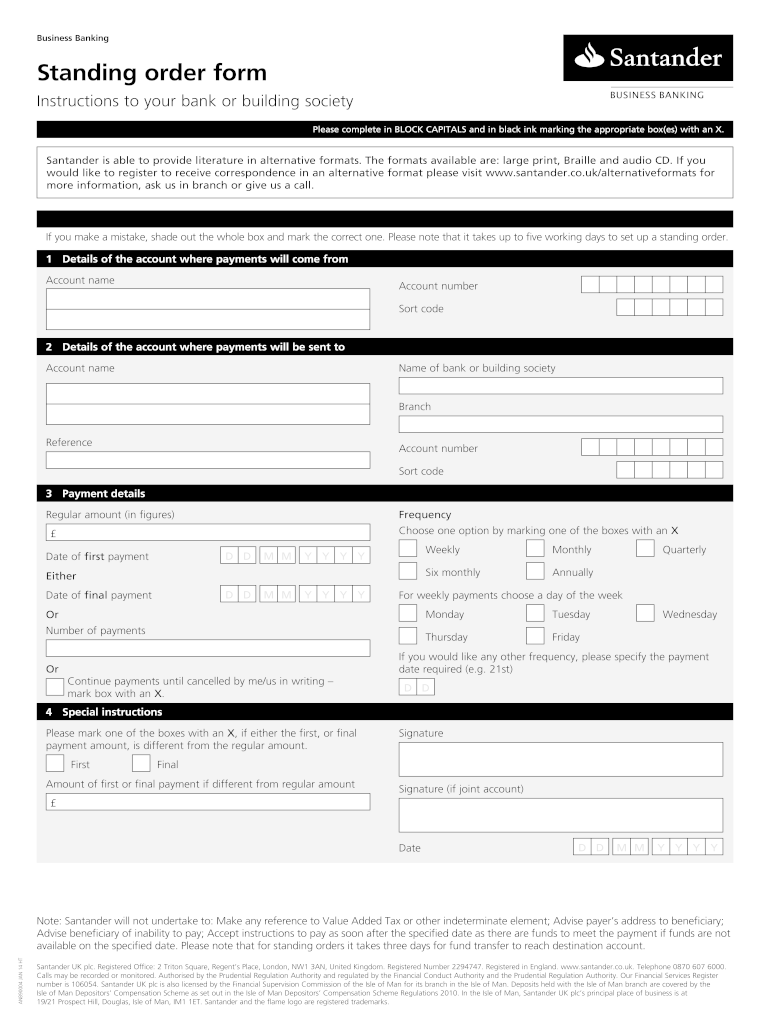
Santander Standing Order Form 2019


What is the Santander Standing Order Form
The Santander Standing Order Form is a financial document that allows customers to set up automatic payments from their bank account to another account on a recurring basis. This form is essential for individuals and businesses who wish to manage regular payments, such as rent, subscriptions, or utility bills, without having to initiate each transaction manually. By completing this form, customers can ensure that payments are made consistently and on time, enhancing their financial management.
How to use the Santander Standing Order Form
Using the Santander Standing Order Form involves several straightforward steps. First, obtain the form from your bank or download it from the official Santander website. Next, fill out the required fields, including your account details, the recipient's information, and the payment amount. Specify the frequency of the payments, whether weekly, monthly, or annually. Once completed, submit the form to your bank, either online or in person, to activate the standing order.
Steps to complete the Santander Standing Order Form
Completing the Santander Standing Order Form requires careful attention to detail. Follow these steps:
- Download or request the form from your bank.
- Fill in your personal information, including your name and account number.
- Provide the recipient's bank details, including their account number and sort code.
- Indicate the amount to be transferred and the payment frequency.
- Review all information for accuracy.
- Submit the form to your bank for processing.
Legal use of the Santander Standing Order Form
The Santander Standing Order Form is legally binding once it is completed and submitted to the bank. It is essential to ensure that all information provided is accurate to avoid any legal complications. The form complies with banking regulations, and the payments made through it are recognized as legitimate transactions. Customers should retain a copy of the completed form for their records, as it may be required for future reference or in case of disputes.
Key elements of the Santander Standing Order Form
Several key elements are essential in the Santander Standing Order Form. These include:
- Account Holder Information: Your full name and account details.
- Recipient Information: The name and bank details of the person or organization receiving the payments.
- Payment Amount: The specific amount to be transferred.
- Payment Frequency: How often the payments will occur.
- Start Date: When the standing order should begin.
- End Date: Optional, when the payments should cease.
Examples of using the Santander Standing Order Form
The Santander Standing Order Form can be used in various scenarios. For instance, a tenant may use it to ensure that rent payments are made automatically to their landlord each month. Alternatively, a business might set up a standing order to pay suppliers regularly. Other examples include paying for subscriptions, such as gym memberships or streaming services, ensuring that payments are made without interruption.
Quick guide on how to complete santander standing order form
Effortlessly Prepare Santander Standing Order Form on Any Device
Digital document management has gained traction among businesses and individuals. It offers an excellent environmentally-friendly substitute to conventional printed and signed paperwork, as you can locate the appropriate form and safely store it online. airSlate SignNow equips you with all the tools necessary to create, modify, and electronically sign your documents rapidly without delays. Manage Santander Standing Order Form on any platform with the airSlate SignNow apps for Android or iOS and enhance any document-related procedure today.
The Easiest Way to Edit and eSign Santander Standing Order Form without Stress
- Locate Santander Standing Order Form and click Get Form to initiate the process.
- Utilize the tools we offer to complete your form.
- Select key sections of the documents or redact sensitive information using tools specifically provided by airSlate SignNow for that purpose.
- Create your signature with the Sign feature, which takes mere seconds and carries the same legal validity as a conventional handwritten signature.
- Review all information thoroughly and click the Done button to save your changes.
- Decide how you want to send your form: via email, SMS, invitation link, or download it to your computer.
Eliminate concerns about lost or misplaced files, tedious form searches, or errors that require printing new document copies. airSlate SignNow meets your document management needs in just a few clicks from any device of your choice. Alter and eSign Santander Standing Order Form and ensure exceptional communication at any stage of the form preparation process with airSlate SignNow.
Create this form in 5 minutes or less
Find and fill out the correct santander standing order form
Create this form in 5 minutes!
How to create an eSignature for the santander standing order form
How to create an electronic signature for a PDF online
How to create an electronic signature for a PDF in Google Chrome
How to create an e-signature for signing PDFs in Gmail
How to create an e-signature right from your smartphone
How to create an e-signature for a PDF on iOS
How to create an e-signature for a PDF on Android
People also ask
-
What is a standing order mandate template?
A standing order mandate template is a document used by businesses to authorize regular payments from one bank account to another. This template ensures that all necessary information is captured, making it simple to set up recurring transactions. By utilizing a standing order mandate template, you can streamline your payment processes and improve cash flow management.
-
How can I create a standing order mandate template using airSlate SignNow?
Creating a standing order mandate template in airSlate SignNow is straightforward. Simply select our customizable templates, fill in the required details such as payment amounts and dates, and then send it for electronic signatures. This process allows for quick setup and ensures that all parties agree to the standing order efficiently.
-
What are the pricing options for using the standing order mandate template feature?
airSlate SignNow offers various pricing tiers that include access to the standing order mandate template feature. Depending on the plan you select, you can benefit from added functionalities and integration options at competitive prices. It's ideal to review our plans to find one that best fits your business needs and budget.
-
What features does the standing order mandate template offer?
The standing order mandate template comes with several features designed to enhance usability. These include customizable fields, electronic signature capability, and automated reminders for upcoming payments. With these features, businesses can ensure compliance and maintain organized records of all standing order agreements.
-
How does the standing order mandate template benefit my business?
Using a standing order mandate template can signNowly reduce administrative burdens associated with recurring payments. It helps minimize manual errors, saves time, and ensures timely transactions, ultimately improving cash flow management. This organized approach allows businesses to focus on growth while maintaining financial control.
-
Is the standing order mandate template customizable?
Yes, the standing order mandate template is fully customizable within airSlate SignNow. You can tailor details such as payment schedules, amounts, and recipient information to suit your specific needs. This customization ensures that each template reflects your business's unique requirements.
-
Can I integrate the standing order mandate template with other software?
Absolutely! airSlate SignNow allows you to integrate the standing order mandate template with various financial software and tools. This integration facilitates seamless data transfer and improves efficiency in managing your finances, helping your team stay organized and informed.
Get more for Santander Standing Order Form
Find out other Santander Standing Order Form
- How To Integrate Sign in Banking
- How To Use Sign in Banking
- Help Me With Use Sign in Banking
- Can I Use Sign in Banking
- How Do I Install Sign in Banking
- How To Add Sign in Banking
- How Do I Add Sign in Banking
- How Can I Add Sign in Banking
- Can I Add Sign in Banking
- Help Me With Set Up Sign in Government
- How To Integrate eSign in Banking
- How To Use eSign in Banking
- How To Install eSign in Banking
- How To Add eSign in Banking
- How To Set Up eSign in Banking
- How To Save eSign in Banking
- How To Implement eSign in Banking
- How To Set Up eSign in Construction
- How To Integrate eSign in Doctors
- How To Use eSign in Doctors