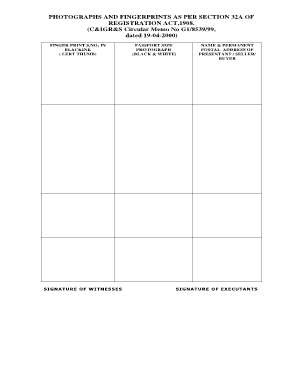
Form 32a Telangana


What is the Form 32a Telangana
The Form 32a Telangana is a crucial document used in the registration of societies and organizations within the state of Telangana. It serves as a formal declaration of the society's formation and outlines essential details such as the name, objectives, and governing body of the organization. This form is governed by Section 32a of the Registration Act of 1908, which provides the legal framework for its use. Understanding this form is vital for anyone looking to establish a society in Telangana, as it ensures compliance with local regulations.
How to obtain the Form 32a Telangana
To obtain the Form 32a Telangana, individuals can visit the official website of the Telangana state government or the relevant registration authority. The form is typically available for download in PDF format, allowing users to fill it out digitally or print it for manual completion. It is advisable to check for the most recent version of the form to ensure compliance with any updates in the registration process.
Steps to complete the Form 32a Telangana
Completing the Form 32a Telangana involves several key steps:
- Gather necessary information about the society, including its name, objectives, and details of the governing body.
- Fill in the form with accurate and complete information, ensuring all required fields are addressed.
- Attach any supporting documents, such as photographs and fingerprints, as required by Section 32a.
- Review the completed form for any errors or omissions before submission.
- Submit the form to the appropriate registration authority, either online or in person, as per local guidelines.
Legal use of the Form 32a Telangana
The legal use of the Form 32a Telangana is essential for ensuring that the society is recognized under the law. When properly completed and submitted, the form acts as a binding document that establishes the society's legal status. Compliance with the requirements set forth in the Registration Act is crucial, as failure to adhere to these regulations may result in the rejection of the application or legal challenges in the future.
Key elements of the Form 32a Telangana
Key elements of the Form 32a Telangana include:
- Name of the Society: The official name under which the society will operate.
- Objectives: A clear statement outlining the purpose and goals of the society.
- Details of the Governing Body: Information about the individuals responsible for managing the society.
- Address: The registered address where the society will conduct its activities.
- Supporting Documents: Any additional paperwork required to validate the application.
Form Submission Methods
The Form 32a Telangana can be submitted through various methods, depending on the guidelines set by the registration authority. Common submission methods include:
- Online Submission: Many authorities offer a digital platform for submitting the form electronically, which can streamline the process.
- Mail: Applicants may also choose to send the completed form via postal service to the designated office.
- In-Person Submission: Visiting the registration office to submit the form directly may be required in some cases.
Quick guide on how to complete form 32a telangana
Effortlessly prepare Form 32a Telangana on any device
Online document management has become increasingly favored by businesses and individuals. It serves as an ideal eco-friendly alternative to traditional printed and signed paperwork, allowing you to easily locate the necessary form and securely store it online. airSlate SignNow equips you with all the tools required to create, modify, and eSign your documents quickly and without hassle. Manage Form 32a Telangana on any platform through the airSlate SignNow Android or iOS applications and simplify any document-related task today.
The simplest way to modify and eSign Form 32a Telangana with ease
- Obtain Form 32a Telangana and click on Get Form to begin.
- Utilize the tools we provide to complete your document.
- Emphasize important sections of the documents or obscure sensitive information with tools that airSlate SignNow offers specifically for this purpose.
- Create your signature using the Sign tool, which takes just seconds and holds the same legal validity as a conventional pen-and-ink signature.
- Review all details and click the Done button to preserve your modifications.
- Select your preferred method to send your form, whether by email, text message (SMS), or invitation link, or download it to your computer.
Eliminate concerns about lost or misfiled documents, tedious form searches, or mistakes that necessitate printing new copies. airSlate SignNow meets your document management needs in just a few clicks from any device you choose. Edit and eSign Form 32a Telangana while ensuring excellent communication at every stage of your document preparation process with airSlate SignNow.
Create this form in 5 minutes or less
Create this form in 5 minutes!
How to create an eSignature for the form 32a telangana
How to create an electronic signature for a PDF online
How to create an electronic signature for a PDF in Google Chrome
How to create an e-signature for signing PDFs in Gmail
How to create an e-signature right from your smartphone
How to create an e-signature for a PDF on iOS
How to create an e-signature for a PDF on Android
People also ask
-
What is the form 32A registration in Telangana?
The form 32A registration in Telangana is a crucial document for businesses registering with the state. It helps ensure compliance with local regulations and is often required for various business operations. For more details, you can find the form 32A registration Telangana PDF download online.
-
How can I download the form 32A registration Telangana PDF?
You can easily download the form 32A registration Telangana PDF from official government websites or trusted resources. Simply search for 'form 32A registration Telangana PDF download' and follow the provided links for a straightforward download process.
-
What are the benefits of using airSlate SignNow for signing the form 32A registration?
Using airSlate SignNow simplifies the signing process for your form 32A registration in Telangana. It provides a secure, user-friendly platform that allows you to easily eSign documents online. This ensures that your form is processed quickly and efficiently, streamlining your registration experience.
-
Is there a cost associated with downloading the form 32A registration Telangana PDF?
Typically, downloading the form 32A registration Telangana PDF is free since it is a government document. However, using services like airSlate SignNow may involve subscription fees based on the features you choose. Always check the latest pricing on our website.
-
What features does airSlate SignNow offer for document management?
airSlate SignNow offers a variety of features to enhance your document management experience, including eSignature capabilities, real-time collaboration, and secure cloud storage. With these tools, managing your form 32A registration in Telangana becomes effortless and organized.
-
Can I integrate airSlate SignNow with other applications for my business?
Yes, airSlate SignNow integrates seamlessly with many popular business applications, enhancing your workflow. Whether you're using CRM systems or file storage services, these integrations can help you manage your form 32A registration in Telangana and other documents more effectively.
-
What support options are available if I have questions about form 32A registration?
If you have questions about the form 32A registration process, airSlate SignNow provides comprehensive support through various channels. You can access our online help center, signNow out via email, or chat with our support team for quick assistance regarding your form 32A registration Telangana PDF download.
Get more for Form 32a Telangana
Find out other Form 32a Telangana
- eSign New Hampshire Lawers Promissory Note Template Computer
- Help Me With eSign Iowa Insurance Living Will
- eSign North Dakota Lawers Quitclaim Deed Easy
- eSign Ohio Lawers Agreement Computer
- eSign North Dakota Lawers Separation Agreement Online
- How To eSign North Dakota Lawers Separation Agreement
- eSign Kansas Insurance Moving Checklist Free
- eSign Louisiana Insurance Promissory Note Template Simple
- eSign Texas Lawers Contract Fast
- eSign Texas Lawers Lease Agreement Free
- eSign Maine Insurance Rental Application Free
- How Can I eSign Maryland Insurance IOU
- eSign Washington Lawers Limited Power Of Attorney Computer
- eSign Wisconsin Lawers LLC Operating Agreement Free
- eSign Alabama Legal Quitclaim Deed Online
- eSign Alaska Legal Contract Safe
- How To eSign Alaska Legal Warranty Deed
- eSign Alaska Legal Cease And Desist Letter Simple
- eSign Arkansas Legal LLC Operating Agreement Simple
- eSign Alabama Life Sciences Residential Lease Agreement Fast