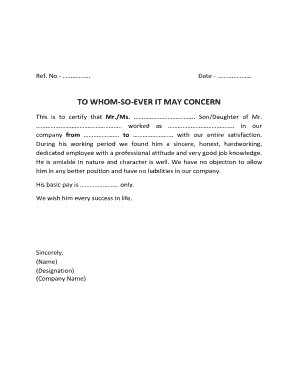
To Whom so Ever it May Concern Form


What is the To Whom So Ever It May Concern
The phrase "to whom it may concern" is commonly used in formal letters and documents when the specific recipient is unknown. It serves as a universal salutation that indicates the content is intended for anyone who might find it relevant. This type of document is often used in various contexts, such as employment verification, reference letters, or legal matters. Understanding its purpose helps in crafting a clear and effective communication piece.
How to Use the To Whom So Ever It May Concern
Using the "to whom it may concern" format involves several key steps. First, ensure that the content of the document is appropriate for a general audience. Next, clearly state the purpose of the letter, providing necessary details without assuming prior knowledge from the reader. It is important to maintain a professional tone throughout the document. Finally, conclude with your contact information, allowing recipients to reach out for further clarification if needed.
Key Elements of the To Whom So Ever It May Concern
When drafting a document using the "to whom it may concern" format, several key elements should be included:
- Salutation: Begin with "To Whom It May Concern."
- Purpose Statement: Clearly define the reason for the letter.
- Supporting Details: Provide relevant information that supports your purpose.
- Contact Information: Include your name, title, and how to reach you.
Steps to Complete the To Whom So Ever It May Concern
Completing a "to whom it may concern" document involves a systematic approach. Follow these steps:
- Determine the purpose of the letter.
- Draft the salutation and purpose statement.
- Include supporting details that are concise and relevant.
- Proofread the document for clarity and professionalism.
- Sign the document, if required, and include your contact information.
Legal Use of the To Whom So Ever It May Concern
The legal standing of a "to whom it may concern" document can vary based on its use. For it to be considered legally binding, it must meet certain criteria, such as proper identification of the parties involved and clear intent. It is advisable to consult legal guidelines to ensure compliance with relevant laws, especially when the document is used in formal proceedings or transactions.
Examples of Using the To Whom So Ever It May Concern
Examples of contexts where a "to whom it may concern" letter may be utilized include:
- Employment verification letters for job applications.
- Reference letters for educational institutions.
- Legal documents that require a general audience acknowledgment.
Quick guide on how to complete to whom so ever it may concern
Complete To Whom So Ever It May Concern effortlessly on any gadget
Web-based document management has gained immense popularity among businesses and individuals. It offers an excellent environmentally friendly alternative to conventional printed and signed paperwork, as you can access the appropriate form and securely store it online. airSlate SignNow equips you with all the resources necessary to create, alter, and eSign your documents swiftly without interruptions. Manage To Whom So Ever It May Concern on any gadget with airSlate SignNow Android or iOS applications and enhance any document-related task today.
The simplest method to modify and eSign To Whom So Ever It May Concern without hassle
- Locate To Whom So Ever It May Concern and click on Get Form to begin.
- Utilize the tools we offer to complete your form.
- Emphasize relevant sections of your documents or redact sensitive information with tools that airSlate SignNow provides specifically for that aim.
- Create your eSignature using the Sign tool, which takes mere seconds and holds the same legal significance as a conventional wet ink signature.
- Review all the details and click on the Done button to save your modifications.
- Select your preferred method to deliver your form, either by email, text message (SMS), invitation link, or download it to your computer.
Disregard lost or misplaced documents, tedious form hunting, or errors that necessitate printing new document copies. airSlate SignNow addresses all your document management needs with just a few clicks from any device you choose. Modify and eSign To Whom So Ever It May Concern and ensure outstanding communication at any stage of the form preparation process with airSlate SignNow.
Create this form in 5 minutes or less
Create this form in 5 minutes!
How to create an eSignature for the to whom so ever it may concern
How to create an electronic signature for a PDF online
How to create an electronic signature for a PDF in Google Chrome
How to create an e-signature for signing PDFs in Gmail
How to create an e-signature right from your smartphone
How to create an e-signature for a PDF on iOS
How to create an e-signature for a PDF on Android
People also ask
-
What is a 'to whom it may concern letter'?
A 'to whom it may concern letter' is a formal document used to address a specific situation or request without identifying a particular recipient. It serves various purposes, such as verifying employment or providing references. With airSlate SignNow, you can quickly create and send this type of letter electronically.
-
How can I use airSlate SignNow for a 'to whom it may concern letter'?
You can use airSlate SignNow to draft, send, and eSign your 'to whom it may concern letter' in a few simple steps. Our platform allows you to customize templates, ensuring your letter meets your specific needs. It streamlines the process, making it efficient and professional.
-
Is there a cost associated with using airSlate SignNow for 'to whom it may concern letters'?
Yes, airSlate SignNow offers flexible pricing plans to suit various business needs, including preparations for 'to whom it may concern letters.' Our plans are cost-effective and designed to provide excellent value, ensuring you can manage your documents without overspending.
-
What features does airSlate SignNow offer for creating a 'to whom it may concern letter'?
AirSlate SignNow provides several features for creating a 'to whom it may concern letter,' including customizable templates, drag-and-drop functionality, and eSignature options. These features enhance your document management experience, allowing you to create professional letters efficiently.
-
Can I integrate airSlate SignNow with other applications for my 'to whom it may concern letter'?
Absolutely! airSlate SignNow integrates seamlessly with various applications, including Google Workspace, Microsoft Office, and more. This integration allows you to create and manage your 'to whom it may concern letter' alongside your other critical business processes.
-
What are the benefits of using airSlate SignNow for my 'to whom it may concern letter'?
Using airSlate SignNow for your 'to whom it may concern letter' offers multiple benefits such as time savings, enhanced security, and cost-effectiveness. With the ability to send and receive documents electronically, you can expedite your processes while ensuring confidentiality and compliance.
-
Is it easy to get started with airSlate SignNow for a 'to whom it may concern letter'?
Yes, getting started with airSlate SignNow is incredibly easy. You can sign up for a free trial, access user-friendly templates, and create your 'to whom it may concern letter' in no time. Our platform is designed for users of all skill levels, ensuring an intuitive experience.
Get more for To Whom So Ever It May Concern
Find out other To Whom So Ever It May Concern
- How To Integrate Sign in Banking
- How To Use Sign in Banking
- Help Me With Use Sign in Banking
- Can I Use Sign in Banking
- How Do I Install Sign in Banking
- How To Add Sign in Banking
- How Do I Add Sign in Banking
- How Can I Add Sign in Banking
- Can I Add Sign in Banking
- Help Me With Set Up Sign in Government
- How To Integrate eSign in Banking
- How To Use eSign in Banking
- How To Install eSign in Banking
- How To Add eSign in Banking
- How To Set Up eSign in Banking
- How To Save eSign in Banking
- How To Implement eSign in Banking
- How To Set Up eSign in Construction
- How To Integrate eSign in Doctors
- How To Use eSign in Doctors