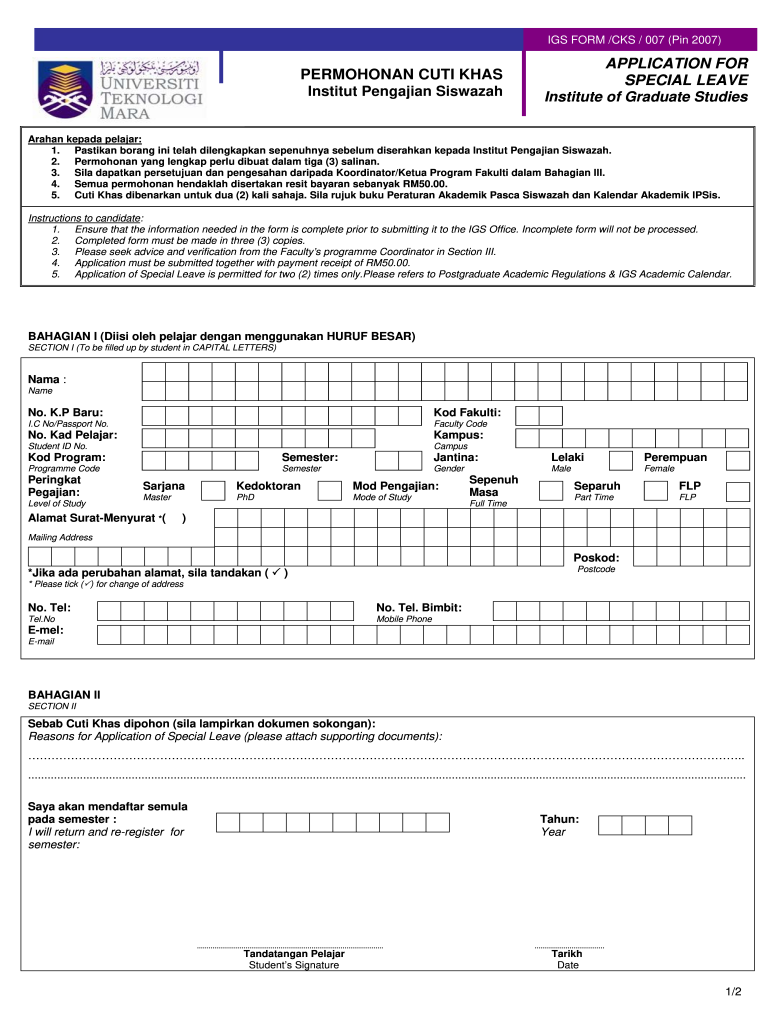
Cuti Khas Uitm 2007


What is the Cuti Khas Uitm
The Cuti Khas Uitm, or special leave uitm, is a formal request for leave from the Universiti Teknologi MARA (UiTM) in Malaysia. This leave is typically granted for specific circumstances, such as personal emergencies, health issues, or other significant life events. Understanding the nature of this leave is essential for students and staff who may need to apply for it. The process ensures that the request is documented and reviewed appropriately, maintaining the integrity of the institution's policies.
How to Obtain the Cuti Khas Uitm
To obtain the Cuti Khas Uitm, individuals must follow a structured application process. This often begins with filling out the appropriate form, known as the permohonan cuti khas uitm online. Applicants should provide detailed information regarding the reason for the leave, ensuring that all necessary documentation is attached. Once submitted, the application will be reviewed by the relevant authorities within UiTM, who will assess the validity of the request based on the institution's guidelines.
Steps to Complete the Cuti Khas Uitm
Completing the Cuti Khas Uitm involves several key steps:
- Gather necessary documents that support your leave request, such as medical certificates or official letters.
- Access the online portal where the permohonan cuti khas uitm is available.
- Fill out the form accurately, ensuring all required fields are completed.
- Submit the application electronically, keeping a copy for your records.
- Await confirmation from the administration regarding the status of your application.
Legal Use of the Cuti Khas Uitm
The legal use of the Cuti Khas Uitm is governed by the policies set forth by UiTM. It is important for applicants to understand that this leave is not only a privilege but also a responsibility. Misuse of the leave can lead to disciplinary action. Therefore, applicants should ensure that their reasons for requesting leave are legitimate and well-documented, aligning with the university's regulations.
Eligibility Criteria
Eligibility for the Cuti Khas Uitm typically includes being a registered student or employee of UiTM. Applicants must demonstrate a valid reason for their leave request, which may include health issues, family emergencies, or other significant circumstances. Each application is evaluated on a case-by-case basis, with the final decision resting with the university administration.
Required Documents
When applying for the Cuti Khas Uitm, certain documents are generally required to support the application. These may include:
- A completed application form for the special leave.
- Supporting documents such as medical certificates, letters from employers, or other relevant documentation.
- Identification proof, such as a student or employee ID.
Having these documents ready can streamline the application process and improve the chances of approval.
Quick guide on how to complete cuti khas uitm
Effortlessly Prepare Cuti Khas Uitm on Any Device
Managing documents online has gained popularity among businesses and individuals. It offers an ideal eco-conscious substitute for conventional printed and signed paperwork, as you can easily locate the appropriate form and securely store it online. airSlate SignNow equips you with all the tools necessary to create, modify, and electronically sign your documents rapidly without delays. Manage Cuti Khas Uitm on any platform through the airSlate SignNow Android or iOS applications and simplify any document-related task today.
How to Modify and Electronically Sign Cuti Khas Uitm with Ease
- Find Cuti Khas Uitm and click on Get Form to begin.
- Utilize the tools we provide to fill out your form.
- Emphasize important sections of the documents or obscure sensitive information with tools that airSlate SignNow specifically offers for this purpose.
- Generate your signature using the Sign tool, which takes just seconds and holds the same legal validity as a traditional handwritten signature.
- Review all the details and click the Done button to finalize your changes.
- Choose how you wish to submit your form, via email, SMS, or invite link, or download it to your computer.
Eliminate concerns about lost or misplaced files, laborious form searches, or mistakes that necessitate reprinting documents. airSlate SignNow manages all your document management needs with just a few clicks from any device you prefer. Modify and electronically sign Cuti Khas Uitm and ensure exceptional communication at every stage of your form preparation process with airSlate SignNow.
Create this form in 5 minutes or less
Find and fill out the correct cuti khas uitm
Create this form in 5 minutes!
How to create an eSignature for the cuti khas uitm
How to create an electronic signature for a PDF online
How to create an electronic signature for a PDF in Google Chrome
How to create an e-signature for signing PDFs in Gmail
How to create an e-signature right from your smartphone
How to create an e-signature for a PDF on iOS
How to create an e-signature for a PDF on Android
People also ask
-
What is Cuti UITM and how does it work with airSlate SignNow?
Cuti UITM is an integrated solution designed for managing leave applications within the UITM organization. With airSlate SignNow, you can easily send and eSign documents related to Cuti UITM, ensuring a streamlined process for managing leave requests efficiently.
-
What are the pricing options for using airSlate SignNow for Cuti UITM?
airSlate SignNow offers a variety of pricing plans that cater to different organizational needs. Whether you are a small team or a large department managing Cuti UITM, you can choose a plan that aligns with your budget and requirements for eSigning and document management.
-
How can airSlate SignNow help simplify the Cuti UITM submission process?
Using airSlate SignNow, the Cuti UITM submission process becomes signNowly more efficient. The platform allows users to fill out, sign, and send leave documents electronically, reducing the paperwork and enhancing the approval workflow.
-
What features does airSlate SignNow provide for managing Cuti UITM effectively?
airSlate SignNow includes features such as customizable templates, automated workflows, and real-time tracking that enhance the management of Cuti UITM applications. These tools help ensure that all submissions are processed quickly and that approval statuses are easily accessible.
-
Can airSlate SignNow be integrated with other systems for Cuti UITM management?
Yes, airSlate SignNow allows for seamless integrations with various third-party applications you may be using for Cuti UITM management. This means you can streamline your processes by connecting your leave management systems directly with airSlate SignNow for improved efficiency.
-
What are the benefits of using airSlate SignNow for Cuti UITM applications?
The key benefits of using airSlate SignNow for Cuti UITM applications include faster processing times, reduced paperwork, and enhanced security. By adopting eSigning with airSlate SignNow, organizations can improve their operational efficiency and provide a better experience for their employees.
-
Is airSlate SignNow secure for handling sensitive Cuti UITM data?
Absolutely, airSlate SignNow employs robust security measures, including encryption and secure cloud storage, ensuring that all sensitive data related to Cuti UITM is protected. This ensures that both document integrity and user confidentiality are upheld at all times.
Get more for Cuti Khas Uitm
- Daily pre task safety plan template form
- Bank change order form 46547706
- Cash verification form 42776657
- Illness or misadventure claim form cronulla high school web1 cronulla h schools nsw edu
- Fort hare online application 48053484 form
- Lien waiver form pdf
- Planning department filing instructions form
- E bundesagentur fr arbeit zentrale auslands und fachvermittlung form
Find out other Cuti Khas Uitm
- Electronic signature Oregon Real Estate Quitclaim Deed Free
- Electronic signature Kansas Police Arbitration Agreement Now
- Electronic signature Hawaii Sports LLC Operating Agreement Free
- Electronic signature Pennsylvania Real Estate Quitclaim Deed Fast
- Electronic signature Michigan Police Business Associate Agreement Simple
- Electronic signature Mississippi Police Living Will Safe
- Can I Electronic signature South Carolina Real Estate Work Order
- How To Electronic signature Indiana Sports RFP
- How Can I Electronic signature Indiana Sports RFP
- Electronic signature South Dakota Real Estate Quitclaim Deed Now
- Electronic signature South Dakota Real Estate Quitclaim Deed Safe
- Electronic signature Indiana Sports Forbearance Agreement Myself
- Help Me With Electronic signature Nevada Police Living Will
- Electronic signature Real Estate Document Utah Safe
- Electronic signature Oregon Police Living Will Now
- Electronic signature Pennsylvania Police Executive Summary Template Free
- Electronic signature Pennsylvania Police Forbearance Agreement Fast
- How Do I Electronic signature Pennsylvania Police Forbearance Agreement
- How Can I Electronic signature Pennsylvania Police Forbearance Agreement
- Electronic signature Washington Real Estate Purchase Order Template Mobile