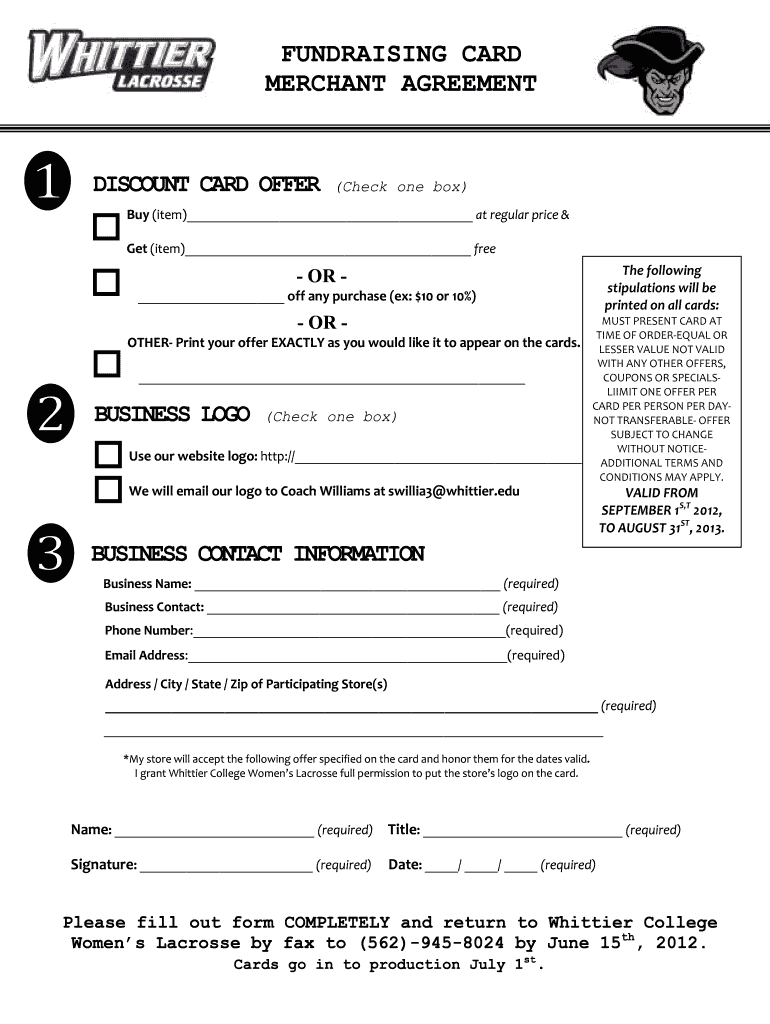
Discount Card Merchant Agreement Generator 2012-2026


Understanding the Discount Card Merchant Agreement
The Discount Card Merchant Agreement is a crucial document for businesses that wish to offer discounts to customers through a structured program. This agreement outlines the terms and conditions under which discounts are provided, ensuring both the merchant and the customer understand their rights and obligations. Key elements typically include the discount percentage, eligibility criteria, and the duration of the agreement. By clearly defining these parameters, businesses can foster trust and transparency with their customers.
Steps to Complete the Discount Card Merchant Agreement
Completing the Discount Card Merchant Agreement involves several important steps to ensure that the document is both effective and legally binding. First, gather all necessary information, including business details and discount terms. Next, use a reliable template or generator to fill in the required fields accurately. After drafting the agreement, review it for clarity and completeness. Finally, both parties should sign the document electronically to ensure compliance with eSignature regulations, making it legally enforceable.
Legal Use of the Discount Card Merchant Agreement
The legal validity of the Discount Card Merchant Agreement hinges on compliance with relevant eSignature laws, such as the ESIGN Act and UETA. These laws allow electronic signatures to hold the same legal weight as traditional handwritten signatures. Additionally, it is essential to ensure that the agreement complies with state-specific regulations governing discount programs. By adhering to these legal frameworks, businesses can protect themselves from potential disputes and ensure that their discount offerings are legitimate.
Key Elements of the Discount Card Merchant Agreement
A well-structured Discount Card Merchant Agreement should include several key elements to ensure clarity and enforceability. These elements typically encompass:
- Discount Terms: Clearly outline the percentage or amount of the discount offered.
- Eligibility Criteria: Specify who qualifies for the discount, such as specific customer groups or purchase amounts.
- Duration: Define the time frame during which the discount is valid.
- Termination Clause: Include conditions under which the agreement can be terminated by either party.
- Dispute Resolution: Establish procedures for resolving any disagreements that may arise.
Examples of Using the Discount Card Merchant Agreement
Businesses can implement the Discount Card Merchant Agreement in various scenarios to enhance customer loyalty and drive sales. For instance, a retail store may offer a discount card to frequent shoppers, providing them with exclusive savings on future purchases. Similarly, restaurants can utilize the agreement to create a loyalty program that rewards customers with discounts after a certain number of visits. These examples illustrate how a well-crafted agreement can serve as a powerful marketing tool while ensuring legal protection for the business.
Eligibility Criteria for the Discount Card Merchant Agreement
Establishing eligibility criteria is a fundamental aspect of the Discount Card Merchant Agreement. These criteria determine who can benefit from the discount program and may include factors such as:
- Age restrictions, ensuring discounts are available only to certain age groups.
- Membership requirements, such as being part of a specific organization or loyalty program.
- Purchase thresholds, where customers must spend a minimum amount to qualify for discounts.
By clearly defining these criteria, businesses can effectively target their marketing efforts and enhance customer engagement.
Quick guide on how to complete discount card merchant agreement form
Discover how to effortlessly navigate the Discount Card Merchant Agreement Generator process with this simple guide
Submitting and managing documents digitally is gaining traction and becoming the preferred choice for many clients. It provides numerous advantages over outdated printed materials, such as convenience, time-saving, enhanced precision, and security.
Using tools like airSlate SignNow, you can locate, modify, validate, enhance, and transmit your Discount Card Merchant Agreement Generator without being held back by endless printing and scanning. Follow this brief guide to begin and complete your form.
Follow these steps to obtain and complete Discount Card Merchant Agreement Generator
- Start by selecting the Get Form button to launch your document in our editor.
- Refer to the green label on the left that indicates required fields so you don’t miss any.
- Utilize our advanced features to annotate, modify, sign, secure, and enhance your document.
- Secure your file or convert it into a fillable form using the appropriate tab tools.
- Review the document and check it for mistakes or inconsistencies.
- Click DONE to complete editing.
- Rename your form or keep it as is.
- Select the storage service you wish to use to save your document, send it via USPS, or click the Download Now button to retrieve your document.
If Discount Card Merchant Agreement Generator isn’t what you needed, you can explore our extensive library of pre-imported templates that you can complete with ease. Try our solution today!
Create this form in 5 minutes or less
FAQs
-
Is there a way to use a mobile card reader to collect card info and fill out an existing form on an e-commerce website, rather than using an app and a merchant account?
Is there a technical way to do that? Kind of. Should you do it? Probably not.The problem is that for an eCommerce transaction you need data that you can't get from mag stripe data. Address Verification (AVS) data like street and zip are not contained within the track data. Nor is the CVV. There is a CVV on there but that is track data specific and typically different from the one that is in the signature panel which is actually CVV2.From the technology aspect you can definitely buy a mobile card reader that pulls data off the card and you can parse into whatever fields you need to. Some are encrypted and proprietary but there's others that are not which you can easily source. The AVS/CVV is going to be a major issue for you since not only is that data not available so it can't be used what it's designed for (minimize risk/fraud) but the transaction will also cost more if you don't provide that info since the transactions will downgrade on the backend through the merchant account.
-
How do I change my address in the Aadhar card?
You can change the following details in Aadhar Card:NameGenderDate of BirthAddressE-mail IDTHINGS TO REMEMBER BEFORE APPLYING FOR AADHAR CARD DETAILS CHANGE:Your Registered Mobile Number is mandatory in the online process.You need to submit Documents for change of – Name, Date of Birth and Address. However, Change in Gender and E-mail ID do not require any document.You have to fill details in both – English and Regional/Local language (Eg. Hindi, Oriya, Bengali etc)Aadhar Card Details are not changed instantly. It is changed after Verification and Validation by the authoritySTEPS TO AADHAR CARD DETAILS CHANGE ONLINE:Click Here for going to the link.Enter your Aadhar Number.Fill Text VerificationClick on Send OTP. OTP is sent on your Registered mobile number.Also Read: Simple Steps to Conduct Aadhar Card Status Enquiry by NameYou will be asked to choose the Aadhar Card Details that you want to change.You can select multiple fields. Select the field and Submit.In next window fill the Correct Detail in both – English and Local language (if asked) and Submit.For Example – Here one has to fill the Email IdNOTE – If you are changing – Name, Date of Birth or Address, you have to upload the scanned documents. Click Here to know the Documents or Check them here.Verify the details that you have filled. If all the details look good then proceed or you can go back and edit once again.You may be asked for BPO Service Provider Selection. Select the provider belonging to your region.At last – You will be given an Update Request Number. Download or Print the document and keep it safe. It is required in checking the status of the complaint in future.So this step completes the process of Aadhar Card details change online.CHECK THE STATUS OF YOUR AADHAR CARD DETAILS CHANGE REQUESTStep 1 – Go the website by Clicking HereStep 2 – Fill the Aadhaar No. and URN – Update Request NumberStep 3 – Click on “Get Status”You are done. The new window on the screen will show the status of your request for change in Aadhar Card Details.
-
What are the forms to be filled out to get into the merchant navy?
Merchant Navy is a very generalised term and there are different departments and different ranks. I am answering to this question assuming you want to join as sailing staff.Firstly you have to decide which department you want to join.For joining as an Officer.Deck Cadet and Engine Cadet also known as Trainee Navigating Officer and Trainee Marine Engineer respectively you have to appear for IMU-CET (Indian Maritime University Common Entrance Test) held twice a year. Apart from this you will also have to secure a sponsorship with a company in order to engage in onboard training upon completion of the course for which you will have to appear Company specific tests, interview and medical examination, individually for each company you are applying. If you clear these two then you will be selected to undergo training course.If you want to join as Trainee Electrical Officer you need to apply to company directly for the pre-seatraining course.For more info regarding eligibility criteria, procedures and general info you can checkout other answers in my profile.For joining as a crew/rating :Appear for entrance exam conducted by reputed institutes offering 6-months G.P Ratings course.Upon completion of course you will be placed onboard for training by the companies coming for campus placement or by your own efforts and later promoted based on performance.Request an edit if you want more specific answers on any part of this answer.
-
Why Merchant or Card Issuing bank offer discount to users?
Sometimes you need to spend a minimum amount, and usually this is hidden in the fine print. So if you wanted the discount, you would have to spend more than usual.This helps them in a few ways, depending in the iffer structure;Move their inventory faster (as food does expire)They collect more, or about the same amount of profit from the extra sales, even though rhe discount is hugeThe credit card companies advertise for these restaurants, to their millions of card holders. Hey, free (or cheap) marketing!People come in larger groups to get the discountPeople come more often for the limited discountThe credit card company gets a small cut from the usage of the card, rather than their customers using cash.If the customers forget to pay iff their card debts, the card company gets easy profitThats about all I can think of.
-
Can I join merchant navy after 10th pass?
Yes, you can join Merchant Navy after 10th.Eligibility requirements : You need to pass with an aggregate of 40% marks in 10th Standard from a recognized Board with Science and Maths as their subjects and with minimum 40% marks in English language to be eligible for admission to GP Rating Course. (Engine and Deck Ratings)
-
How can one fill a PAN card application with initials?
The PAN Card Application has specific guidelines that no initials be included for the First Name, Middle Name, and Last Name fields of the applicant, his/her father and mother.While initials are not permitted in the above mentioned fields, you have the option to choose how your name appears on the PAN Card. There you could have initials listed.For example, lets take the name Virat Kholi.First Name would be Virat.Last Name would be Kholi.Name on Card can be any of the following:Virat KholiViratK ViratVirat KIf you would like to check how the application turns out, you could submit an online PAN Card Application and download the pre-filled PDF form for free at Brokerage Free - New PAN ApplicationHope this information is helpful.Thanks.
-
Is it necessary to fill out the form according to the details on an Aadhaar card?
Yes,during the filling of AIIMS entrance exam form,your Aadhaar card credentials and your high school marksheet credentials must be same.Same thing happened to me last year there was mistake in date of birth in my Aadhaar card so I had to update my Aadhaar card before filling of AIIMS exam form.It takes 2–3 days for updation of Aadhaar card so you shouldn't take any risk.And this is for NEET -Edit- Candidate should fill particulars by selecting the following in the online application Form:Name as per Aadhaar cardDate of Birth as per Aadhaar cardGender as per Aadhaar cardMother‟s Name as given in High School CertificateFather‟s name as given in High School CertificateMeans aadhaar card is must with correct details.
Create this form in 5 minutes!
How to create an eSignature for the discount card merchant agreement form
How to generate an electronic signature for the Discount Card Merchant Agreement Form online
How to create an eSignature for your Discount Card Merchant Agreement Form in Chrome
How to generate an electronic signature for signing the Discount Card Merchant Agreement Form in Gmail
How to generate an eSignature for the Discount Card Merchant Agreement Form straight from your mobile device
How to create an electronic signature for the Discount Card Merchant Agreement Form on iOS
How to make an electronic signature for the Discount Card Merchant Agreement Form on Android
People also ask
-
What is an agreement on discount and how does it work in airSlate SignNow?
An agreement on discount is a legal document that outlines the terms under which a discount is offered to a customer. With airSlate SignNow, you can easily create, send, and eSign these agreements, ensuring that both parties understand the conditions of the discount. This electronic signature solution simplifies the process, making it efficient and secure.
-
How does airSlate SignNow facilitate the creation of an agreement on discount?
Creating an agreement on discount with airSlate SignNow is straightforward; you can use customizable templates or build your own from scratch. The platform provides drag-and-drop functionality to add necessary fields and conditions, ensuring that your agreement meets all requirements. This user-friendly approach saves time and ensures accuracy.
-
Is there a specific pricing plan for managing agreements on discount with airSlate SignNow?
airSlate SignNow offers various pricing plans tailored to different business needs, all of which support the management of agreements on discount. Each plan provides essential features such as unlimited document signing and customizable templates. Choosing the right plan allows you to effectively manage discounts in line with your business strategy.
-
What features does airSlate SignNow offer for handling agreement on discount documents?
airSlate SignNow provides several features to streamline your agreement on discount process, including real-time tracking, automated reminders, and secure storage. Additionally, the platform allows you to collect payments directly within your documents. These features enhance efficiency and improve the overall signing experience for your customers.
-
Can I integrate airSlate SignNow with other tools to manage discounts and agreements?
Yes, airSlate SignNow seamlessly integrates with various business applications such as CRMs, payment processors, and cloud storage solutions. This integration allows you to sync data related to your agreement on discount process, ensuring easy access and enhancing workflow automation. You can connect with tools like Salesforce and Google Drive to manage your agreements effectively.
-
What are the benefits of using airSlate SignNow for agreements on discount?
Using airSlate SignNow for agreements on discount offers numerous benefits, including increased efficiency, reduced paperwork, and improved compliance. The digital signing process accelerates transaction times, which is critical for businesses looking to provide timely discounts. Furthermore, the platform ensures that all agreements are securely stored and easily retrievable.
-
How does airSlate SignNow ensure the security of my agreement on discount?
airSlate SignNow employs advanced security measures to protect your agreement on discount documents, including 256-bit SSL encryption and compliance with industry standards like GDPR. These safeguards ensure that sensitive information is protected throughout the signing process. Users can rest assured that their agreements remain confidential and secure.
Get more for Discount Card Merchant Agreement Generator
Find out other Discount Card Merchant Agreement Generator
- How To Integrate Sign in Banking
- How To Use Sign in Banking
- Help Me With Use Sign in Banking
- Can I Use Sign in Banking
- How Do I Install Sign in Banking
- How To Add Sign in Banking
- How Do I Add Sign in Banking
- How Can I Add Sign in Banking
- Can I Add Sign in Banking
- Help Me With Set Up Sign in Government
- How To Integrate eSign in Banking
- How To Use eSign in Banking
- How To Install eSign in Banking
- How To Add eSign in Banking
- How To Set Up eSign in Banking
- How To Save eSign in Banking
- How To Implement eSign in Banking
- How To Set Up eSign in Construction
- How To Integrate eSign in Doctors
- How To Use eSign in Doctors