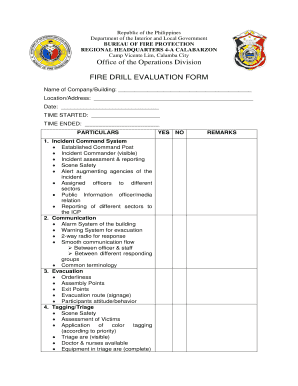
Request Letter for Fire Drill Form


What is the request letter for fire drill?
The request letter for fire drill is a formal document submitted to the Bureau of Fire Protection (BFP) or relevant authority to seek permission for conducting a fire drill. This letter ensures that the organization complies with safety regulations and prepares employees or students for emergency situations. It typically outlines the purpose of the drill, the date and time it will occur, and the number of participants involved.
Key elements of the request letter for fire drill
A well-structured request letter for fire drill should include several key elements to ensure clarity and compliance. These elements typically include:
- Sender's Information: Name, title, organization, and contact details.
- Recipient's Information: Name and title of the BFP official or relevant authority.
- Subject Line: A clear subject indicating the purpose, such as "Request for Fire Drill Approval."
- Purpose of the Drill: A brief explanation of why the drill is necessary, emphasizing safety and preparedness.
- Date and Time: Proposed schedule for the drill, ensuring it aligns with any regulations.
- Participant Details: Information about who will participate, such as employees or students.
- Closing Statement: A polite request for approval and an expression of gratitude.
Steps to complete the request letter for fire drill
Completing the request letter for fire drill involves several straightforward steps. Following these steps can help ensure that the letter is effective and meets all necessary requirements:
- Gather Information: Collect all relevant details, including the date, time, and participants of the drill.
- Draft the Letter: Use a formal tone and include all key elements discussed previously.
- Review for Accuracy: Check the letter for any errors or missing information before sending.
- Obtain Signatures: If necessary, have the letter signed by relevant authorities within your organization.
- Submit the Letter: Send the completed letter to the appropriate BFP office or authority, either electronically or via mail.
Legal use of the request letter for fire drill
The legal use of the request letter for fire drill is crucial for ensuring compliance with safety regulations. By formally requesting permission, organizations demonstrate their commitment to safety and preparedness. This letter can serve as a legal document that may be referenced in case of audits or inspections. It is essential to follow any specific guidelines set forth by local fire safety regulations to ensure that the request is valid and recognized.
How to use the request letter for fire drill
The request letter for fire drill can be utilized in various contexts, such as schools, offices, or industrial settings. To effectively use the letter:
- Customize the Template: Adapt a standard template to fit the specific needs of your organization.
- Communicate Clearly: Ensure that the purpose and details of the drill are clearly articulated.
- Follow Up: After submission, follow up with the BFP or relevant authority to confirm receipt and approval.
Examples of using the request letter for fire drill
Examples of the request letter for fire drill can provide valuable insights into effective formatting and content. For instance, a school may request a fire drill to enhance student safety awareness, while a corporate office might conduct a drill to comply with occupational safety regulations. Each example should reflect the specific context and requirements of the organization, ensuring that all necessary information is included.
Quick guide on how to complete request letter for fire drill
Effortlessly Prepare Request Letter For Fire Drill on Any Device
Digital document management has become increasingly favored by businesses and individuals alike. It offers an ideal eco-friendly substitute for conventional printed and signed documents, allowing you to obtain the correct form and securely save it online. airSlate SignNow equips you with all the tools necessary to create, modify, and electronically sign your files swiftly and without any delays. Manage Request Letter For Fire Drill on any device utilizing the airSlate SignNow Android or iOS applications and streamline your document-related processes today.
The simplest way to modify and electronically sign Request Letter For Fire Drill with ease
- Obtain Request Letter For Fire Drill and click on Get Form to begin.
- Utilize the tools we offer to fill out your document.
- Emphasize important sections of the documents or redact sensitive information using the tools that airSlate SignNow specifically provides for that purpose.
- Create your eSignature using the Sign tool, which takes mere seconds and carries the same legal validity as a traditional ink signature.
- Review the details and click on the Done button to save your changes.
- Choose how you wish to deliver your form—via email, SMS, invitation link, or download it to your computer.
Say goodbye to lost or misplaced documents, tedious form searching, and mistakes that necessitate printing new copies. airSlate SignNow meets all your document management needs in a few clicks from any device you choose. Edit and electronically sign Request Letter For Fire Drill while ensuring excellent communication at every stage of the form preparation process with airSlate SignNow.
Create this form in 5 minutes or less
Create this form in 5 minutes!
How to create an eSignature for the request letter for fire drill
How to create an electronic signature for a PDF online
How to create an electronic signature for a PDF in Google Chrome
How to create an e-signature for signing PDFs in Gmail
How to create an e-signature right from your smartphone
How to create an e-signature for a PDF on iOS
How to create an e-signature for a PDF on Android
People also ask
-
What is a sample request letter for fire drill?
A sample request letter for fire drill is a template that organizations can use to formally request a fire drill from relevant authorities. This letter typically outlines the purpose of the drill, suggested dates, and any specific requirements. By utilizing this sample request letter for fire drill, businesses can ensure that safety protocols are followed efficiently.
-
How can airSlate SignNow assist with creating a sample request letter for fire drill?
airSlate SignNow allows businesses to easily create and eSign a sample request letter for fire drill through its user-friendly platform. You can customize templates to meet your specific needs and send them for electronic signatures. This streamlines the process and helps ensure that your fire drill requests are handled promptly.
-
Is there a cost associated with using airSlate SignNow for a sample request letter for fire drill?
Yes, airSlate SignNow offers various pricing plans designed to suit different business needs, including those who need a sample request letter for fire drill. These plans are cost-effective and provide access to essential features like document templates and eSigning capabilities. Check our website for detailed pricing information.
-
What features does airSlate SignNow offer for document management like a sample request letter for fire drill?
airSlate SignNow offers a range of features for effective document management, including customizable templates, secure eSigning, and real-time tracking. These tools make it easy to manage a sample request letter for fire drill and any other important documents. Additionally, cloud storage ensures easy access from anywhere.
-
Can I integrate airSlate SignNow with other tools for managing a sample request letter for fire drill?
Absolutely! airSlate SignNow seamlessly integrates with various applications, allowing you to manage your sample request letter for fire drill alongside other business processes. Integration with tools like Google Workspace, Microsoft Office, and CRM systems enhances your operational efficiency. Explore our integrations to find what fits your needs.
-
What benefits does using airSlate SignNow provide when requesting a fire drill?
Using airSlate SignNow to submit a sample request letter for fire drill provides several benefits, such as time-saving automation and enhanced document tracking. The eSignature feature also speeds up the approval process, ensuring your fire drill is scheduled without unnecessary delays. These efficiencies foster a safer work environment.
-
How secure is airSlate SignNow for handling a sample request letter for fire drill?
airSlate SignNow prioritizes security with features such as encryption, two-factor authentication, and secure cloud storage. This ensures that your sample request letter for fire drill and any sensitive information remains safe and confidential. Our compliance with industry regulations further guarantees the protection of your data.
Get more for Request Letter For Fire Drill
Find out other Request Letter For Fire Drill
- eSign Colorado Doctors Operating Agreement Computer
- Help Me With eSign Florida Doctors Lease Termination Letter
- eSign Florida Doctors Lease Termination Letter Myself
- eSign Hawaii Doctors Claim Later
- eSign Idaho Construction Arbitration Agreement Easy
- eSign Iowa Construction Quitclaim Deed Now
- How Do I eSign Iowa Construction Quitclaim Deed
- eSign Louisiana Doctors Letter Of Intent Fast
- eSign Maine Doctors Promissory Note Template Easy
- eSign Kentucky Construction Claim Online
- How Can I eSign Maine Construction Quitclaim Deed
- eSign Colorado Education Promissory Note Template Easy
- eSign North Dakota Doctors Affidavit Of Heirship Now
- eSign Oklahoma Doctors Arbitration Agreement Online
- eSign Oklahoma Doctors Forbearance Agreement Online
- eSign Oregon Doctors LLC Operating Agreement Mobile
- eSign Hawaii Education Claim Myself
- eSign Hawaii Education Claim Simple
- eSign Hawaii Education Contract Simple
- eSign Hawaii Education NDA Later