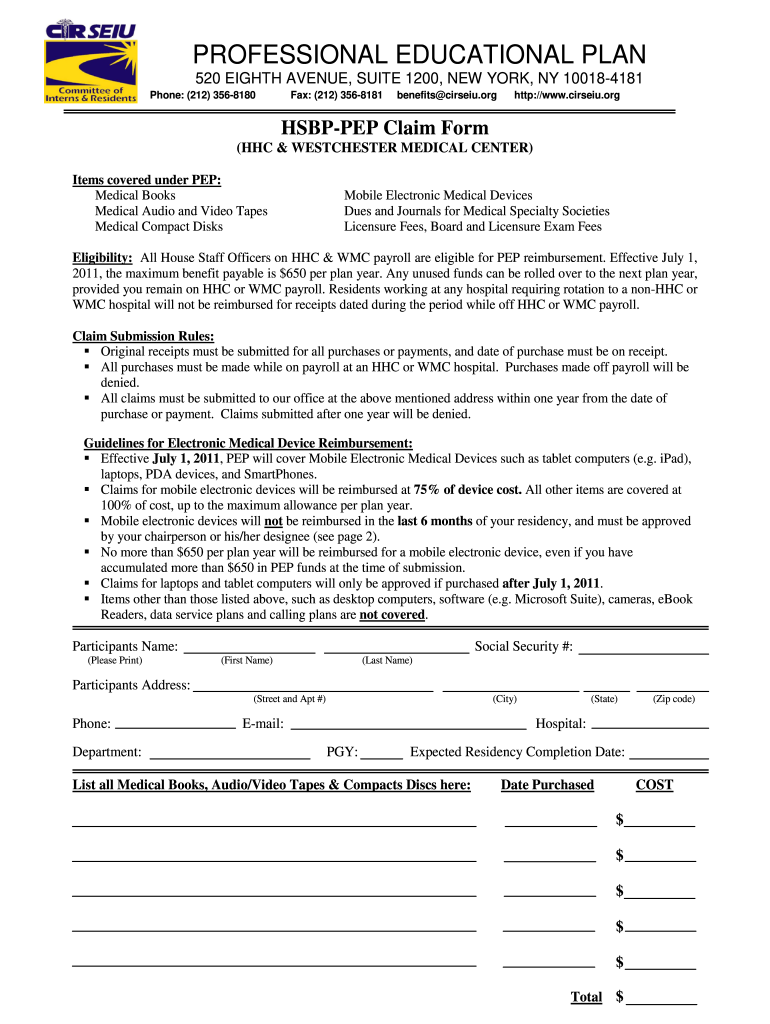
Cir Form 2011


What is the CIR Form
The CIR form, or the CIR education reimbursement form, is a document used by employees to request reimbursement for educational expenses related to their professional development. This form is particularly important for individuals seeking financial assistance for tuition, books, and other educational resources. The CIR form helps organizations manage and track educational reimbursements, ensuring that employees receive the financial support they need to further their education and skills.
How to Use the CIR Form
Using the CIR education reimbursement form involves several key steps. First, employees should gather all relevant documentation, including receipts for educational expenses and proof of enrollment. Next, they must complete the CIR form by providing necessary personal information, such as their name, employee ID, and details about the educational program. After filling out the form, employees should submit it along with the required documentation to their HR department or designated reimbursement coordinator for approval.
Steps to Complete the CIR Form
Completing the CIR reimbursement form requires careful attention to detail. Here are the steps to follow:
- Gather all necessary documentation, including receipts and enrollment proof.
- Fill out personal information, including your name and employee ID.
- Provide details about the educational program, including the name of the institution and course title.
- Specify the amount of reimbursement requested and attach all supporting documents.
- Review the form for accuracy and completeness before submission.
Legal Use of the CIR Form
The CIR education reimbursement form is legally binding when completed correctly. To ensure its legality, employees must comply with relevant eSignature laws, such as the ESIGN Act and UETA. These laws validate electronic signatures and ensure that the form holds legal weight in disputes. It is essential to use a trusted platform for electronic signatures to maintain compliance and security throughout the process.
Required Documents
When submitting the CIR reimbursement form, employees must include specific documents to support their claims. Required documents typically include:
- Receipts for tuition and educational expenses.
- Proof of enrollment or completion of the course.
- Any additional documentation requested by the employer or HR department.
Ensuring that all required documents are submitted with the form can expedite the reimbursement process and prevent delays.
Eligibility Criteria
Eligibility for reimbursement through the CIR form often depends on several factors, including the nature of the course, the employee's position within the company, and the organization's reimbursement policy. Typically, courses must be related to the employee's current job or future career development within the company. Employees should review their company's policy on educational reimbursements to confirm their eligibility before submitting the CIR form.
Quick guide on how to complete cir form
Effortlessly Prepare Cir Form on Any Device
Managing documents online has gained signNow traction among businesses and individuals alike. It serves as an excellent eco-friendly substitute for conventional printed and signed papers, enabling you to locate the correct form and securely store it online. airSlate SignNow equips you with all the necessary tools to create, modify, and eSign your documents promptly and without hassle. Handle Cir Form on any platform using airSlate SignNow’s Android or iOS applications and simplify any document-related processes today.
The easiest method to edit and eSign Cir Form seamlessly
- Obtain Cir Form and click on Get Form to begin.
- Utilize the tools provided to fill out your form.
- Emphasize important sections of your documents or obscure private information with tools specifically designed for that purpose by airSlate SignNow.
- Generate your signature using the Sign feature, which takes just seconds and carries the same legal validity as a traditional handwritten signature.
- Review all the details and click on the Done button to save your changes.
- Select your preferred method of delivering your form, whether it’s via email, SMS, an invitation link, or downloading it directly to your computer.
Eliminate concerns about lost or misplaced documents, tedious form searches, or mistakes that necessitate printing additional copies. airSlate SignNow meets your document management needs with just a few clicks from your chosen device. Edit and eSign Cir Form to ensure exceptional communication throughout your form preparation process with airSlate SignNow.
Create this form in 5 minutes or less
Find and fill out the correct cir form
Create this form in 5 minutes!
How to create an eSignature for the cir form
How to create an electronic signature for a PDF online
How to create an electronic signature for a PDF in Google Chrome
How to create an e-signature for signing PDFs in Gmail
How to create an e-signature right from your smartphone
How to create an e-signature for a PDF on iOS
How to create an e-signature for a PDF on Android
People also ask
-
What is CIR education reimbursement and how does it work with airSlate SignNow?
CIR education reimbursement refers to a financial benefit that allows employees to receive reimbursement for educational courses and training. With airSlate SignNow, you can seamlessly manage and eSign the necessary documents involved in the CIR education reimbursement process, making it easy for both employers and employees to handle educational expenses.
-
How does airSlate SignNow simplify the CIR education reimbursement process?
airSlate SignNow streamlines the CIR education reimbursement process by providing a user-friendly platform to send, receive, and eSign documents digitally. By reducing the need for paper-based procedures, it helps accelerate approvals and improve communication, making it simpler for users to track reimbursement requests.
-
Are there any additional costs associated with CIR education reimbursement using airSlate SignNow?
Using airSlate SignNow for CIR education reimbursement is designed to be cost-effective, with transparent pricing plans that fit various business needs. This ensures that you have access to all necessary features for managing reimbursements without incurring hidden fees, allowing for more predictable budgeting.
-
Can I integrate airSlate SignNow with other tools for managing CIR education reimbursement?
Yes, airSlate SignNow offers integrations with various tools and applications that can enhance your CIR education reimbursement management. By connecting with popular HR software and document management systems, you can create a more cohesive workflow that simplifies the entire process.
-
What security measures does airSlate SignNow take for CIR education reimbursement documents?
Security is a top priority for airSlate SignNow, especially for sensitive CIR education reimbursement documents. The platform employs advanced encryption, secure access controls, and compliance with industry standards to ensure that your data is protected throughout the reimbursement process.
-
How user-friendly is airSlate SignNow for employees submitting CIR education reimbursement requests?
airSlate SignNow is designed with user experience in mind, making it easy for employees to submit CIR education reimbursement requests. The intuitive interface guides users through the process of completing and signing documents, ensuring a smooth and efficient experience.
-
What benefits can organizations expect from using airSlate SignNow for CIR education reimbursement?
By utilizing airSlate SignNow for CIR education reimbursement, organizations can expect increased efficiency, reduced processing times, and enhanced employee satisfaction. The digital signing capabilities also empower HR departments to manage reimbursements from anywhere, promoting a flexible and agile work environment.
Get more for Cir Form
Find out other Cir Form
- eSign Hawaii Business Credit Application Mobile
- Help Me With eSign California Credit Memo
- eSign Hawaii Credit Memo Online
- Help Me With eSign Hawaii Credit Memo
- How Can I eSign Hawaii Credit Memo
- eSign Utah Outsourcing Services Contract Computer
- How Do I eSign Maryland Interview Non-Disclosure (NDA)
- Help Me With eSign North Dakota Leave of Absence Agreement
- How To eSign Hawaii Acknowledgement of Resignation
- How Can I eSign New Jersey Resignation Letter
- How Do I eSign Ohio Resignation Letter
- eSign Arkansas Military Leave Policy Myself
- How To eSign Hawaii Time Off Policy
- How Do I eSign Hawaii Time Off Policy
- Help Me With eSign Hawaii Time Off Policy
- How To eSign Hawaii Addressing Harassement
- How To eSign Arkansas Company Bonus Letter
- eSign Hawaii Promotion Announcement Secure
- eSign Alaska Worksheet Strengths and Weaknesses Myself
- How To eSign Rhode Island Overtime Authorization Form