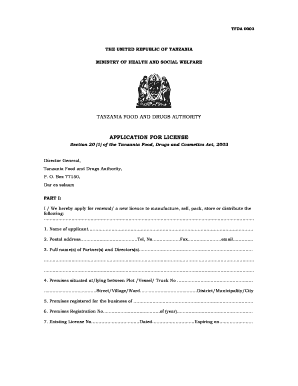
Tfda Certificate Form


What is the Tfda Certificate
The Tfda Certificate is an official document issued by the Tanzania Food and Drugs Authority (TFDA) that verifies compliance with health and safety regulations for food, drugs, and medical devices. This certificate is essential for businesses looking to operate within Tanzania's regulated sectors, ensuring that products meet the necessary safety standards before they can be marketed or sold. The certificate serves as proof that the products have undergone rigorous testing and evaluation, aligning with both national and international health guidelines.
How to obtain the Tfda Certificate
To obtain the Tfda Certificate, applicants must follow a structured process that includes several key steps. First, businesses must prepare the required documentation, which typically includes product specifications, manufacturing processes, and quality control measures. Next, the application should be submitted through the official TFDA online portal, where it will be reviewed by regulatory authorities. After the review, an inspection may be conducted to verify compliance with safety standards. If all criteria are met, the Tfda Certificate will be issued, allowing the business to legally market its products in Tanzania.
Steps to complete the Tfda Certificate
Completing the Tfda Certificate involves a series of detailed steps:
- Gather necessary documentation, including product information and quality assurance protocols.
- Access the TFDA online portal and create an account if you do not already have one.
- Fill out the application form accurately, ensuring all required fields are completed.
- Submit the application along with any supporting documents electronically through the portal.
- Await feedback from the TFDA, which may include requests for additional information or clarification.
- Prepare for a potential inspection by TFDA officials to assess compliance with safety standards.
- Receive the Tfda Certificate upon successful completion of the evaluation process.
Legal use of the Tfda Certificate
The legal use of the Tfda Certificate is paramount for businesses operating in regulated sectors. This certificate not only legitimizes the products but also protects consumers by ensuring that only safe and approved items are available in the market. Businesses must display the certificate prominently and maintain compliance with all regulations to avoid penalties. Failure to adhere to these legal standards can result in the revocation of the certificate and potential legal action against the business.
Required Documents
When applying for the Tfda Certificate, several documents are required to ensure a comprehensive evaluation. These typically include:
- Product specifications and labels.
- Manufacturing process documentation.
- Quality control and assurance protocols.
- Previous inspection reports, if applicable.
- Evidence of compliance with relevant health and safety standards.
Form Submission Methods (Online / Mail / In-Person)
The submission of the Tfda Certificate application is primarily conducted online through the TFDA portal. This method is encouraged for its efficiency and speed. However, in certain cases, applicants may also have the option to submit forms via mail or in-person at designated TFDA offices. It is essential to check the specific submission guidelines provided by TFDA to ensure compliance with current procedures.
Quick guide on how to complete tfda certificate
Prepare Tfda Certificate effortlessly on any device
Digital document management has gained traction among companies and individuals alike. It serves as an excellent environmentally friendly alternative to conventional printed and signed documents, allowing you to obtain the necessary form and securely store it online. airSlate SignNow equips you with all the tools needed to create, modify, and electronically sign your documents swiftly without delays. Manage Tfda Certificate on any device using airSlate SignNow's Android or iOS applications and enhance any document-related process today.
How to modify and electronically sign Tfda Certificate with ease
- Locate Tfda Certificate and click Get Form to begin.
- Utilize the tools we provide to complete your form.
- Emphasize important sections of your documents or obfuscate sensitive information using tools that airSlate SignNow offers specifically for that purpose.
- Create your signature with the Sign feature, which takes mere seconds and carries the same legal validity as a traditional wet ink signature.
- Review the information and click on the Done button to save your changes.
- Select how you would like to submit your form, via email, SMS, or invite link, or download it to your computer.
Say goodbye to lost or misplaced documents, tedious form navigation, or mistakes that necessitate printing new copies. airSlate SignNow fulfills your document management needs in just a few clicks from any device you prefer. Modify and electronically sign Tfda Certificate and ensure efficient communication throughout your form preparation process with airSlate SignNow.
Create this form in 5 minutes or less
Create this form in 5 minutes!
How to create an eSignature for the tfda certificate
How to create an electronic signature for a PDF online
How to create an electronic signature for a PDF in Google Chrome
How to create an e-signature for signing PDFs in Gmail
How to create an e-signature right from your smartphone
How to create an e-signature for a PDF on iOS
How to create an e-signature for a PDF on Android
People also ask
-
What are the ministry of health tanzania application forms?
The ministry of health tanzania application forms are official documents required for various health-related applications in Tanzania. These forms allow for the submission of necessary information to the Ministry of Health for processing. Utilizing airSlate SignNow makes filling and signing these forms quick and efficient.
-
How can airSlate SignNow help with ministry of health tanzania application forms?
airSlate SignNow simplifies the process of completing ministry of health tanzania application forms by enabling users to fill and eSign documents online. The platform ensures that all forms are securely stored and easily accessible. Additionally, it speeds up the submission process, which can be crucial for time-sensitive applications.
-
Is there a cost associated with using airSlate SignNow for ministry of health tanzania application forms?
Yes, there is a cost associated with using airSlate SignNow, but it is designed to be cost-effective for businesses and individuals. The pricing plans vary based on the features you choose, ensuring you only pay for what you need when handling ministry of health tanzania application forms. Reliable support and a range of tools are included to enhance your experience.
-
What features does airSlate SignNow offer for ministry of health tanzania application forms?
airSlate SignNow provides several features to assist with ministry of health tanzania application forms, including customizable templates, secure eSigning, and real-time collaboration tools. These features allow users to easily create, share, and manage their forms effectively. Enhanced security measures ensure that sensitive health information remains confidential.
-
Are ministry of health tanzania application forms legally binding when signed with airSlate SignNow?
Yes, when you sign ministry of health tanzania application forms using airSlate SignNow, they are legally binding and compliant with electronic signature laws. This ensures that your signed documents hold the same legal weight as traditional handwritten signatures. This feature is essential for ensuring the legality of your applications.
-
Can I integrate airSlate SignNow with other tools for handling ministry of health tanzania application forms?
Absolutely! airSlate SignNow offers various integrations with popular tools and platforms to streamline your workflow involving ministry of health tanzania application forms. This means you can connect it with your existing systems to enhance efficiency and ensure seamless document management. Integration helps maintain a smoother process from application to approval.
-
What are the benefits of using airSlate SignNow for ministry of health tanzania application forms?
Using airSlate SignNow for ministry of health tanzania application forms presents numerous benefits, such as reduced turnaround times and improved accuracy in document submissions. You can work from anywhere, as the platform is designed for mobile and desktop use. Additionally, features like tracking and reminders keep you updated on the status of your applications.
Get more for Tfda Certificate
Find out other Tfda Certificate
- How To Integrate Sign in Banking
- How To Use Sign in Banking
- Help Me With Use Sign in Banking
- Can I Use Sign in Banking
- How Do I Install Sign in Banking
- How To Add Sign in Banking
- How Do I Add Sign in Banking
- How Can I Add Sign in Banking
- Can I Add Sign in Banking
- Help Me With Set Up Sign in Government
- How To Integrate eSign in Banking
- How To Use eSign in Banking
- How To Install eSign in Banking
- How To Add eSign in Banking
- How To Set Up eSign in Banking
- How To Save eSign in Banking
- How To Implement eSign in Banking
- How To Set Up eSign in Construction
- How To Integrate eSign in Doctors
- How To Use eSign in Doctors