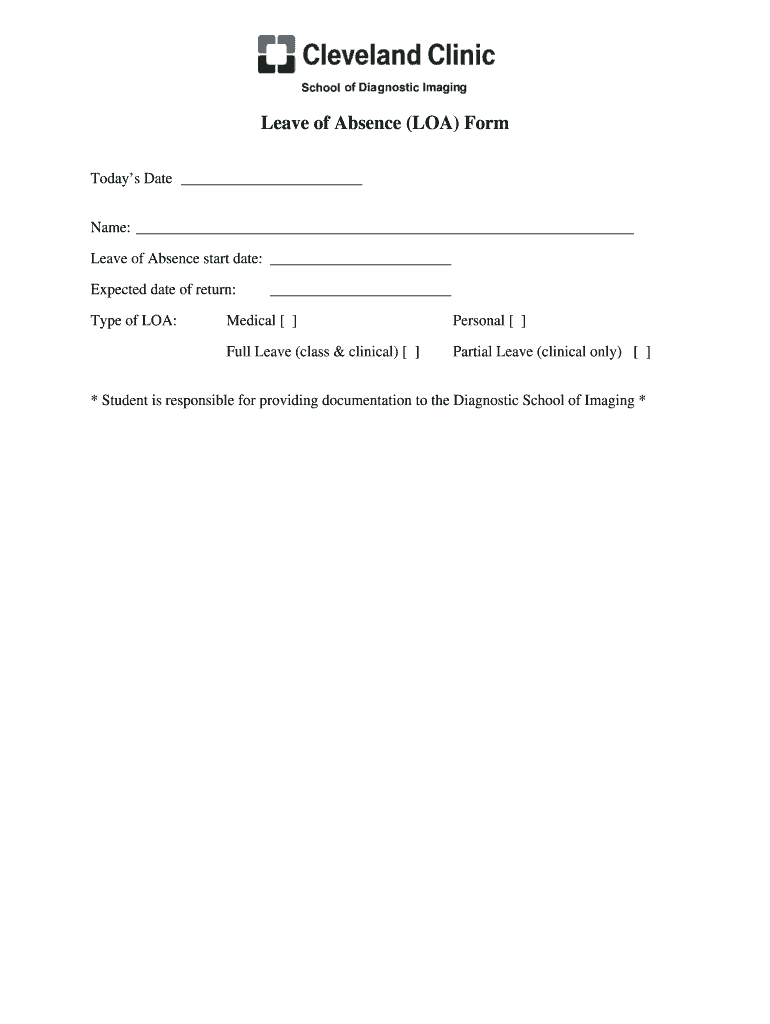
Ohio Cleveland Leave Absence Form


What is the Ohio Cleveland Leave Absence
The Ohio Cleveland Leave of Absence policy provides guidelines for employees who need to take time off from work for various reasons, including personal health issues, family emergencies, or other significant life events. This policy outlines the eligibility criteria, duration of leave, and the process for requesting a leave of absence. Understanding this policy is crucial for employees to ensure they comply with the necessary regulations while safeguarding their job security during their absence.
How to Obtain the Ohio Cleveland Leave Absence
To obtain a leave of absence under the Ohio Cleveland policy, employees must follow a specific process. First, they should review the eligibility requirements outlined in the policy. Next, employees need to complete the appropriate leave of absence forms, which can typically be found on the Cleveland Clinic's employee portal or human resources department. Once the forms are filled out, they should be submitted to the designated HR representative for approval. Timely submission is essential to ensure that the leave is processed without delays.
Steps to Complete the Ohio Cleveland Leave Absence
Completing the Ohio Cleveland Leave of Absence process involves several key steps:
- Review the leave of absence policy to understand eligibility and types of leave available.
- Gather necessary documentation that supports the leave request, such as medical certificates or personal statements.
- Fill out the leave of absence forms accurately, ensuring all required information is provided.
- Submit the completed forms and documentation to your HR department or designated contact.
- Await confirmation of your leave request and any further instructions from HR.
Key Elements of the Ohio Cleveland Leave Absence
The key elements of the Ohio Cleveland Leave of Absence policy include the types of leave available, such as medical leave, family leave, and personal leave. Additionally, the policy specifies the duration of leave, which can vary based on the type of leave requested. Employees are also informed about their rights during the leave period, including job protection and benefits continuation. Understanding these elements helps employees navigate their leave requests effectively.
Eligibility Criteria
Eligibility for the Ohio Cleveland Leave of Absence is determined by several factors, including the employee's length of service, the reason for the leave, and the specific type of leave requested. Generally, employees must have worked for a certain period before they qualify for leave. The policy may also outline any necessary documentation required to support the leave request, ensuring that employees understand what is needed to meet eligibility requirements.
Legal Use of the Ohio Cleveland Leave Absence
The legal use of the Ohio Cleveland Leave of Absence is governed by both state and federal regulations. Employees must adhere to the guidelines set forth in the policy to ensure compliance with laws such as the Family and Medical Leave Act (FMLA). Understanding these legal frameworks is essential for employees to protect their rights and ensure their leave is recognized as valid by the institution and any relevant legal entities.
Quick guide on how to complete ohio cleveland leave absence
Complete Ohio Cleveland Leave Absence effortlessly on any device
Online document management has become increasingly popular among businesses and individuals. It offers an ideal eco-friendly alternative to traditional printed and signed documents, allowing you to access the appropriate form and securely store it in the cloud. airSlate SignNow equips you with all the resources necessary to create, alter, and electronically sign your documents rapidly without delays. Handle Ohio Cleveland Leave Absence on any platform with airSlate SignNow mobile applications for Android or iOS and enhance any document-related process today.
The simplest method to modify and electronically sign Ohio Cleveland Leave Absence with ease
- Obtain Ohio Cleveland Leave Absence and click Get Form to commence.
- Employ the tools we offer to fill out your document.
- Emphasize relevant sections of your documents or conceal sensitive information with tools that airSlate SignNow provides specifically for that purpose.
- Generate your signature using the Sign tool, which takes mere seconds and carries the same legal validity as a conventional wet ink signature.
- Verify the details and click on the Done button to record your modifications.
- Select how you wish to send your form, whether by email, SMS, or invitation link, or download it to your computer.
Say goodbye to lost or misplaced files, tedious form searching, or errors that necessitate printing new document copies. airSlate SignNow satisfies all your document management needs in just a few clicks from any device you choose. Alter and electronically sign Ohio Cleveland Leave Absence to ensure outstanding communication at every stage of the form preparation process with airSlate SignNow.
Create this form in 5 minutes or less
Create this form in 5 minutes!
How to create an eSignature for the ohio cleveland leave absence
How to create an electronic signature for a PDF online
How to create an electronic signature for a PDF in Google Chrome
How to create an e-signature for signing PDFs in Gmail
How to create an e-signature right from your smartphone
How to create an e-signature for a PDF on iOS
How to create an e-signature for a PDF on Android
People also ask
-
What is the Cleveland Clinic leave of absence policy?
The Cleveland Clinic leave of absence policy outlines the procedures and eligibility for employees to take leave for various reasons, including medical and family needs. Understanding this policy is crucial for employees to ensure compliance and secure their rights during an absence. Familiarizing yourself with the policy can help you plan your time away efficiently.
-
How can airSlate SignNow assist with documenting leave requests?
airSlate SignNow provides a streamlined process for documenting leave requests in accordance with the Cleveland Clinic leave of absence policy. With eSigning capabilities, employees can easily complete and submit necessary forms electronically, reducing paperwork. This ensures that leave requests are processed quickly and efficiently.
-
Are there costs associated with using airSlate SignNow for leave documentation?
Yes, while the exact pricing can vary, airSlate SignNow offers cost-effective solutions for businesses to manage their documentation needs, including the Cleveland Clinic leave of absence policy. Pricing plans are designed to fit different business sizes and needs, making it budget-friendly for all. You can explore their website for specific pricing details.
-
Can airSlate SignNow integrate with other HR systems for leave management?
Absolutely! airSlate SignNow offers seamless integrations with various HR systems to facilitate the management of the Cleveland Clinic leave of absence policy. This integration helps to centralize documentation, ensuring that all leave requests are tracked and accessible in one place. You can integrate it with popular HR software to enhance your workflow.
-
What benefits does airSlate SignNow provide for leave management?
Using airSlate SignNow for managing the Cleveland Clinic leave of absence policy offers numerous benefits, including increased efficiency, reduced paper usage, and faster processing times. The platform allows for real-time tracking and updates, ensuring that both employees and HR are always informed. This ultimately leads to better compliance and employee satisfaction.
-
Is there a user-friendly guide for the Cleveland Clinic leave of absence policy?
airSlate SignNow can provide templates and resources that make understanding the Cleveland Clinic leave of absence policy easier for employees. These guides can help clarify the steps needed to request leave effectively using their platform. The intuitive interface ensures that all users, regardless of tech-savviness, can navigate the process smoothly.
-
What features does airSlate SignNow offer that are beneficial for handling leave requests?
airSlate SignNow includes features like template creation, automated workflows, and multi-party signing that align perfectly with the Cleveland Clinic leave of absence policy. These features facilitate an organized approach to handling leave requests, allowing HR to track submissions and approvals efficiently. This leads to a more streamlined communication process between employees and management.
Get more for Ohio Cleveland Leave Absence
Find out other Ohio Cleveland Leave Absence
- How To Electronic signature New York Legal Lease Agreement
- How Can I Electronic signature New York Legal Stock Certificate
- Electronic signature North Carolina Legal Quitclaim Deed Secure
- How Can I Electronic signature North Carolina Legal Permission Slip
- Electronic signature Legal PDF North Dakota Online
- Electronic signature North Carolina Life Sciences Stock Certificate Fast
- Help Me With Electronic signature North Dakota Legal Warranty Deed
- Electronic signature North Dakota Legal Cease And Desist Letter Online
- Electronic signature North Dakota Legal Cease And Desist Letter Free
- Electronic signature Delaware Orthodontists Permission Slip Free
- How Do I Electronic signature Hawaii Orthodontists Lease Agreement Form
- Electronic signature North Dakota Life Sciences Business Plan Template Now
- Electronic signature Oklahoma Legal Bill Of Lading Fast
- Electronic signature Oklahoma Legal Promissory Note Template Safe
- Electronic signature Oregon Legal Last Will And Testament Online
- Electronic signature Life Sciences Document Pennsylvania Simple
- Electronic signature Legal Document Pennsylvania Online
- How Can I Electronic signature Pennsylvania Legal Last Will And Testament
- Electronic signature Rhode Island Legal Last Will And Testament Simple
- Can I Electronic signature Rhode Island Legal Residential Lease Agreement