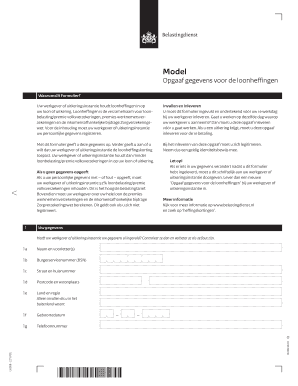
Loonbelastingverklaring Engels 2016


What is the Loonbelastingverklaring Engels
The loonbelastingverklaring engels is an essential document used for tax purposes in the Netherlands, specifically for reporting wage tax and social security contributions. This form provides the necessary information to the tax authorities regarding an individual's income and applicable deductions. It is particularly important for expatriates and foreign workers who need to comply with Dutch tax regulations while residing in the country. Understanding the components of this form is crucial for accurate reporting and compliance with local laws.
Steps to complete the Loonbelastingverklaring Engels
Completing the loonbelastingverklaring engels involves several key steps to ensure accuracy and compliance. Begin by gathering all necessary personal and financial information, including your income details, tax identification number, and any applicable deductions or credits. Next, carefully fill out each section of the form, ensuring that all information is correct and up to date. After completing the form, review it thoroughly for any errors or omissions. Finally, submit the form to the appropriate tax authority by the designated deadline to avoid penalties.
How to obtain the Loonbelastingverklaring Engels
The loonbelastingverklaring engels can be obtained through various channels. Typically, employers provide this form to their employees as part of the payroll process. If you are self-employed or do not receive the form from your employer, you can request it directly from the Dutch tax office or access it through their official website. It is advisable to obtain the form well in advance of the tax filing deadline to ensure ample time for completion and submission.
Legal use of the Loonbelastingverklaring Engels
Using the loonbelastingverklaring engels legally requires adherence to specific regulations set forth by the Dutch tax authorities. The form must be completed accurately and submitted within the prescribed timelines to avoid legal repercussions. Additionally, any information provided must be truthful and verifiable. Misrepresentation or failure to comply with tax regulations can lead to significant penalties, including fines and potential legal action. Therefore, it is essential to understand the legal implications of this document.
Required Documents
To complete the loonbelastingverklaring engels, several documents are typically required. These include:
- Your tax identification number (BSN)
- Proof of income, such as pay stubs or tax returns
- Documentation of any deductions or credits you plan to claim
- Identification documents, such as a passport or driver's license
Having these documents ready will facilitate a smoother completion process and ensure compliance with tax regulations.
Form Submission Methods
The loonbelastingverklaring engels can be submitted through various methods, depending on the preferences of the taxpayer and the requirements of the tax authority. Common submission methods include:
- Online submission through the tax authority's official website
- Mailing a physical copy of the completed form
- In-person submission at designated tax offices
It is important to choose the method that best suits your situation and to ensure that the submission is made before the deadline to avoid any penalties.
Quick guide on how to complete loonbelastingverklaring engels
Prepare Loonbelastingverklaring Engels easily on any device
Online document management has gained popularity among businesses and individuals. It offers an ideal eco-friendly alternative to traditional printed and signed documents, as you can find the necessary form and securely store it online. airSlate SignNow provides all the tools required to create, modify, and eSign your documents swiftly without delays. Manage Loonbelastingverklaring Engels on any device using airSlate SignNow Android or iOS applications and streamline any document-related process today.
The easiest way to modify and eSign Loonbelastingverklaring Engels effortlessly
- Find Loonbelastingverklaring Engels and then click Get Form to begin.
- Use the tools we provide to complete your form.
- Highlight pertinent sections of the documents or redact sensitive information with tools that airSlate SignNow specifically offers for that purpose.
- Create your signature using the Sign tool, which takes only seconds and holds the same legal validity as a conventional ink signature.
- Review the information and then click the Done button to save your updates.
- Choose how you would like to send your form, via email, text message (SMS), invitation link, or download it to your computer.
Forget about lost or misplaced documents, tedious form searching, or errors that necessitate printing new document copies. airSlate SignNow meets your needs in document management in just a few clicks from any device you prefer. Modify and eSign Loonbelastingverklaring Engels and ensure excellent communication at any stage of your form preparation process with airSlate SignNow.
Create this form in 5 minutes or less
Find and fill out the correct loonbelastingverklaring engels
Create this form in 5 minutes!
How to create an eSignature for the loonbelastingverklaring engels
How to create an electronic signature for a PDF online
How to create an electronic signature for a PDF in Google Chrome
How to create an e-signature for signing PDFs in Gmail
How to create an e-signature right from your smartphone
How to create an e-signature for a PDF on iOS
How to create an e-signature for a PDF on Android
People also ask
-
What is a loonbelastingverklaring engels and why is it important?
A loonbelastingverklaring engels is a tax declaration document required for non-Dutch residents employed in the Netherlands. This document helps accurately report and withhold employee taxes, ensuring compliance with tax regulations. Using airSlate SignNow simplifies the process of obtaining and submitting this crucial document.
-
How can airSlate SignNow help me obtain a loonbelastingverklaring engels?
airSlate SignNow provides a seamless platform for electronically signing and managing your loonbelastingverklaring engels. With our user-friendly interface, you can quickly prepare, sign, and send the document securely. This enhances efficiency and ensures you stay compliant with local tax laws.
-
What are the pricing options for using airSlate SignNow?
airSlate SignNow offers flexible pricing plans suitable for individual users and businesses. Our services include comprehensive features for managing documents, including the loonbelastingverklaring engels, at competitive rates. Contact us for tailored pricing that fits your specific needs.
-
Is airSlate SignNow secure for handling sensitive documents like loonbelastingverklaring engels?
Absolutely! airSlate SignNow prioritizes security and employs advanced encryption methods to protect your sensitive documents, including loonbelastingverklaring engels. Our compliance with global security standards ensures that your information is safe and secure throughout the signing process.
-
Can I integrate airSlate SignNow with other software for managing my loonbelastingverklaring engels?
Yes, airSlate SignNow integrates seamlessly with various software solutions, enhancing your ability to manage documents like the loonbelastingverklaring engels. This integration allows you to streamline workflows and improve productivity by connecting with tools you already use.
-
What are the benefits of using airSlate SignNow for my loonbelastingverklaring engels?
Using airSlate SignNow for your loonbelastingverklaring engels offers numerous benefits, including increased efficiency, the ability to sign documents remotely, and improved compliance. Our platform simplifies the entire process, making it easier for you to focus on your core business activities.
-
How long does it take to complete a loonbelastingverklaring engels with airSlate SignNow?
Completing a loonbelastingverklaring engels with airSlate SignNow is a quick and efficient process, often taking just a few minutes. Our intuitive platform allows for rapid document creation, signing, and submission, helping you meet deadlines with ease.
Get more for Loonbelastingverklaring Engels
- Sweetwater union high school district community service form
- Pde 428 form
- House flipping spreadsheet pdf form
- Lettre de transfert dun malade pdf form
- California form 540x
- Form 4506t ezsp rev 6 short form request for individual tax return transcript spanish version
- Importing radiation emitting electronic products form
- Rental for a room agreement template form
Find out other Loonbelastingverklaring Engels
- How Do I Sign Utah Deed of Trust Template
- Sign Minnesota Declaration of Trust Template Simple
- Sign Texas Shareholder Agreement Template Now
- Sign Wisconsin Shareholder Agreement Template Simple
- Sign Nebraska Strategic Alliance Agreement Easy
- Sign Nevada Strategic Alliance Agreement Online
- How To Sign Alabama Home Repair Contract
- Sign Delaware Equipment Rental Agreement Template Fast
- Sign Nevada Home Repair Contract Easy
- Sign Oregon Construction Contract Template Online
- Sign Wisconsin Construction Contract Template Simple
- Sign Arkansas Business Insurance Quotation Form Now
- Sign Arkansas Car Insurance Quotation Form Online
- Can I Sign California Car Insurance Quotation Form
- Sign Illinois Car Insurance Quotation Form Fast
- Can I Sign Maryland Car Insurance Quotation Form
- Sign Missouri Business Insurance Quotation Form Mobile
- Sign Tennessee Car Insurance Quotation Form Online
- How Can I Sign Tennessee Car Insurance Quotation Form
- Sign North Dakota Business Insurance Quotation Form Online