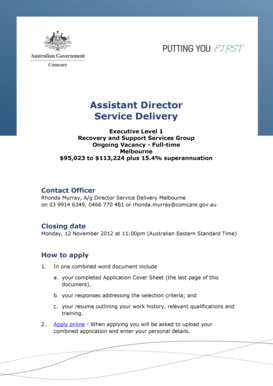
Flipkart Mobile Bill PDF Form


What is the Flipkart Mobile Bill Pdf
The Flipkart mobile bill PDF is a digital document that serves as an invoice for mobile purchases made through the Flipkart platform. This document includes essential details such as the purchase date, item description, price, and payment method. It is formatted as a PDF, ensuring that the information remains intact and easily accessible for future reference.
How to obtain the Flipkart Mobile Bill Pdf
To obtain the Flipkart mobile bill PDF, users can follow these steps:
- Log in to your Flipkart account.
- Navigate to the 'Orders' section of your account.
- Select the specific order for which you need the bill.
- Click on the option to view the invoice or bill.
- Choose the option to download the bill as a PDF.
This process ensures that you have a copy of your mobile bill for personal records or for any necessary returns or exchanges.
Steps to complete the Flipkart Mobile Bill Pdf
Completing the Flipkart mobile bill PDF involves ensuring that all necessary information is accurately filled out. Here are the steps:
- Open the downloaded PDF file on your device.
- Review the details such as your name, address, and order items.
- If required, add any additional information, such as a signature, for verification purposes.
- Save the completed document securely on your device.
By following these steps, you can ensure that your mobile bill PDF is ready for any required use.
Legal use of the Flipkart Mobile Bill Pdf
The Flipkart mobile bill PDF can be used legally in various scenarios, including warranty claims, returns, and tax documentation. It acts as proof of purchase, which is essential for consumer rights and protections. When presenting this document, ensure that it is intact and contains all relevant details to support your claims.
Key elements of the Flipkart Mobile Bill Pdf
Key elements of the Flipkart mobile bill PDF include:
- Order Number: A unique identifier for your purchase.
- Purchase Date: The date when the transaction occurred.
- Item Description: Details of the mobile device purchased.
- Total Amount: The total cost of the purchase, including taxes and fees.
- Payment Method: Information on how the transaction was completed.
These elements are crucial for validating the transaction and can be referenced in various situations, such as disputes or returns.
Examples of using the Flipkart Mobile Bill Pdf
The Flipkart mobile bill PDF can be utilized in several contexts, including:
- Returning a defective mobile device to Flipkart.
- Claiming warranty services for the purchased device.
- Documenting expenses for tax purposes if the mobile device is used for business.
These examples illustrate the versatility of the mobile bill PDF in supporting consumer rights and financial accountability.
Quick guide on how to complete flipkart mobile bill pdf
Complete Flipkart Mobile Bill Pdf effortlessly on any device
Web-based document management has become increasingly popular among businesses and individuals. It offers an ideal sustainable substitute to conventional printed and signed documents, as you can obtain the appropriate form and securely store it online. airSlate SignNow equips you with all the tools necessary to create, modify, and eSign your documents quickly without delays. Manage Flipkart Mobile Bill Pdf on any device using the airSlate SignNow applications for Android or iOS and simplify any document-related task today.
The easiest way to alter and eSign Flipkart Mobile Bill Pdf with ease
- Find Flipkart Mobile Bill Pdf and then click Get Form to initiate.
- Utilize the tools we supply to complete your form.
- Emphasize important sections of the documents or redact sensitive information with tools that airSlate SignNow provides specifically for that purpose.
- Generate your signature using the Sign tool, which takes seconds and carries the same legal validity as a conventional wet ink signature.
- Review the details and then click the Done button to save your changes.
- Choose how you want to send your form, via email, SMS, or invite link, or download it to your computer.
Forget about lost or misplaced documents, tedious form searching, or errors that necessitate printing new document copies. airSlate SignNow fulfills your document management needs in just a few clicks from any device of your choosing. Alter and eSign Flipkart Mobile Bill Pdf to ensure effective communication at every stage of the form preparation process with airSlate SignNow.
Create this form in 5 minutes or less
Create this form in 5 minutes!
How to create an eSignature for the flipkart mobile bill pdf
How to create an electronic signature for a PDF online
How to create an electronic signature for a PDF in Google Chrome
How to create an e-signature for signing PDFs in Gmail
How to create an e-signature right from your smartphone
How to create an e-signature for a PDF on iOS
How to create an e-signature for a PDF on Android
People also ask
-
What is the process for obtaining a Flipkart mobile bill PDF download?
To obtain your Flipkart mobile bill PDF download, simply log into your Flipkart account, navigate to the orders section, and select the order for which you need the bill. Click on 'Download Invoice' to get a PDF version of your bill instantly. This makes it easy for you to manage your purchase records.
-
Are there any costs associated with the Flipkart mobile bill PDF download?
Downloading your Flipkart mobile bill PDF is completely free of charge. There are no hidden fees, and you can download as many invoices as you need without additional costs. This feature allows for easy budgeting and financial tracking of your purchases.
-
Can I access my Flipkart mobile bill PDF download on my smartphone?
Yes, you can easily access your Flipkart mobile bill PDF download on your smartphone. The Flipkart mobile app allows you to view and download your invoices directly. This convenience helps you keep track of your spending while on the go.
-
What if I can't find my Flipkart mobile bill PDF download?
If you are having trouble finding your Flipkart mobile bill PDF download, check your order history to ensure you are logged into the correct account. If the issue persists, you can contact Flipkart customer support for assistance in retrieving your invoice. They are equipped to help you efficiently.
-
What benefits does the Flipkart mobile bill PDF download feature offer?
The Flipkart mobile bill PDF download feature provides easy access to your purchase history for expense tracking and tax purposes. It also allows you to keep digital records of all your transactions, making returns and exchanges simpler. Plus, it's an eco-friendly option to reduce paper waste.
-
Can I integrate airSlate SignNow for my Flipkart invoices?
Yes, you can use airSlate SignNow to eSign or manage your Flipkart invoices once you have the PDF download. This integration helps streamline your document processes, allowing for easier handling of multiple invoices and official correspondence regarding your purchases.
-
Is the Flipkart mobile bill PDF download feature available in all countries?
The Flipkart mobile bill PDF download feature is primarily available in regions where Flipkart operates. Users in India can easily access this feature, while international availability may vary. Check your local Flipkart site for specifics on invoicing options in your country.
Get more for Flipkart Mobile Bill Pdf
- Wwwirsgovpubirs pdf2021 form 4136 internal revenue service
- Wwwpdffillercom101249236 cd 57 s 2016 print2017 2021 form nh cd 57 s fill online printable fillable
- 2020 form irs 1042 t fill online printable fillable
- Wwwpdffillercom334677557 faxbackpdf fax backfillable online iowadot fax back sheet iowa department of form
- Ia 1120 form
- Are118 employee expense form form 2106 department of the
- Wwwsignnowcomfill and sign pdf form74752iowa retail permit application for
- 2021 form w 4sp employees withholding certificate spanish version
Find out other Flipkart Mobile Bill Pdf
- eSignature Georgia Gym Membership Agreement Mobile
- eSignature Michigan Internship Contract Computer
- Can I eSignature Nebraska Student Data Sheet
- How To eSignature Michigan Application for University
- eSignature North Carolina Weekly Class Evaluation Now
- eSignature Colorado Medical Power of Attorney Template Fast
- Help Me With eSignature Florida Medical Power of Attorney Template
- eSignature Iowa Medical Power of Attorney Template Safe
- eSignature Nevada Medical Power of Attorney Template Secure
- eSignature Arkansas Nanny Contract Template Secure
- eSignature Wyoming New Patient Registration Mobile
- eSignature Hawaii Memorandum of Agreement Template Online
- eSignature Hawaii Memorandum of Agreement Template Mobile
- eSignature New Jersey Memorandum of Agreement Template Safe
- eSignature Georgia Shareholder Agreement Template Mobile
- Help Me With eSignature Arkansas Cooperative Agreement Template
- eSignature Maryland Cooperative Agreement Template Simple
- eSignature Massachusetts Redemption Agreement Simple
- eSignature North Carolina Redemption Agreement Mobile
- eSignature Utah Equipment Rental Agreement Template Now