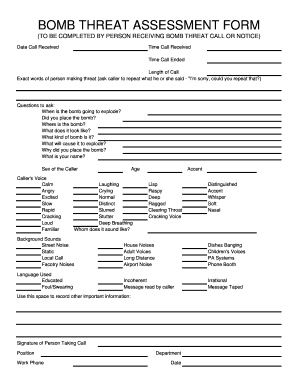
Threat Assessment Template for Schools Form


Understanding the Threat Assessment Template for Schools
The Threat Assessment Template for Schools is a vital tool designed to help educational institutions evaluate and address potential threats. This template serves as a structured approach to identifying risks, assessing their severity, and determining appropriate responses. It includes sections for documenting specific concerns, gathering relevant information, and outlining intervention strategies. By utilizing this template, schools can create a safer environment for students and staff, ensuring that any threats are taken seriously and managed effectively.
Steps to Complete the Threat Assessment Template for Schools
Completing the Threat Assessment Template for Schools involves several key steps to ensure thoroughness and accuracy. First, gather all necessary information regarding the threat, including the context and any involved individuals. Next, assess the risk level by considering factors such as the credibility of the threat and the potential impact on the school community. Document the findings in the template, ensuring that each section is filled out comprehensively. Finally, review the completed assessment with relevant stakeholders, such as school administrators and mental health professionals, to determine the appropriate course of action.
Legal Use of the Threat Assessment Template for Schools
The legal use of the Threat Assessment Template for Schools is crucial for ensuring compliance with federal and state regulations. Schools must adhere to laws regarding student safety and privacy, such as the Family Educational Rights and Privacy Act (FERPA). Proper documentation using the template can provide legal protection for schools by demonstrating that they have taken proactive measures to assess and mitigate threats. It is essential to maintain confidentiality and only share the completed assessments with authorized personnel involved in the threat management process.
Key Elements of the Threat Assessment Template for Schools
The Threat Assessment Template for Schools includes several key elements that facilitate effective threat evaluation. These elements typically encompass:
- Identification of the Threat: A clear description of the threat, including who is involved and the nature of the threat.
- Risk Assessment: An evaluation of the credibility and severity of the threat, considering any prior incidents.
- Intervention Strategies: Recommended actions to address the threat, including communication plans and support resources.
- Follow-Up Procedures: Plans for monitoring the situation and ensuring ongoing safety.
How to Use the Threat Assessment Template for Schools
Using the Threat Assessment Template for Schools effectively requires a systematic approach. Begin by familiarizing yourself with the template's structure and sections. When a potential threat arises, promptly gather relevant information and fill out the template with accurate details. Engage a team of trained professionals to assist in the assessment process, ensuring that all perspectives are considered. After completing the template, use the findings to inform decision-making and develop a response plan tailored to the specific situation.
Examples of Using the Threat Assessment Template for Schools
Examples of using the Threat Assessment Template for Schools can illustrate its practical application. For instance, if a student expresses violent thoughts, the template can guide the assessment of the situation, documenting the context and evaluating the risk. Another example could involve a report of a potential external threat, such as a nearby incident affecting school safety. In both cases, the template helps schools systematically evaluate the threat and determine appropriate interventions, fostering a proactive approach to safety.
Quick guide on how to complete threat assessment template for schools
Complete Threat Assessment Template For Schools effortlessly on any device
Digital document management has gained traction among companies and individuals. It offers an ideal eco-friendly solution to conventional printed and signed paperwork, allowing you to locate the right form and securely store it online. airSlate SignNow equips you with all the necessary tools to create, alter, and eSign your documents quickly and without hindrance. Manage Threat Assessment Template For Schools on any device with airSlate SignNow Android or iOS applications and simplify any document-related process today.
The easiest way to edit and eSign Threat Assessment Template For Schools with ease
- Obtain Threat Assessment Template For Schools and click on Get Form to begin.
- Utilize the tools we offer to finish your document.
- Emphasize important sections of your documents or redact sensitive information using the tools provided by airSlate SignNow specifically for that purpose.
- Create your signature using the Sign feature, which takes mere seconds and carries the same legal status as a conventional wet ink signature.
- Review all the details and click on the Done button to save your modifications.
- Choose how you wish to send your form, whether by email, SMS, or invite link, or download it to your computer.
Say goodbye to lost or misplaced files, tedious form searching, or corrections that necessitate printing new document copies. airSlate SignNow meets your document management needs in just a few clicks from a device of your choice. Edit and eSign Threat Assessment Template For Schools and ensure outstanding communication at every step of the form preparation process with airSlate SignNow.
Create this form in 5 minutes or less
Create this form in 5 minutes!
How to create an eSignature for the threat assessment template for schools
How to create an electronic signature for a PDF online
How to create an electronic signature for a PDF in Google Chrome
How to create an e-signature for signing PDFs in Gmail
How to create an e-signature right from your smartphone
How to create an e-signature for a PDF on iOS
How to create an e-signature for a PDF on Android
People also ask
-
What is a bomb threat form, and why is it essential for businesses?
A bomb threat form is a critical document that helps organizations manage and respond to potential bomb threats effectively. This form captures vital information during such incidents, ensuring a structured approach to safety and security protocols. By utilizing a bomb threat form, businesses can enhance their preparedness and response strategies.
-
How can airSlate SignNow help in creating a bomb threat form?
airSlate SignNow simplifies the process of creating a bomb threat form by providing customizable templates that meet your specific needs. Users can easily modify fields, add necessary details, and make the form compliant with safety regulations. The platform's intuitive interface ensures that creating a bomb threat form is quick and straightforward.
-
Is there a cost associated with using airSlate SignNow for bomb threat forms?
airSlate SignNow offers a variety of pricing plans to accommodate businesses of different sizes, ensuring that you can create a bomb threat form without breaking the bank. With affordable options, you can access advanced features for managing your forms securely and efficiently. Contact our sales team for a detailed breakdown of pricing and features.
-
Can I integrate airSlate SignNow with other tools for managing bomb threat forms?
Yes, airSlate SignNow seamlessly integrates with various tools and platforms, allowing you to manage your bomb threat forms alongside your existing workflows. Integrations with project management and communication tools facilitate better collaboration during emergency situations. This function helps ensure timely responses and updates regarding bomb threats.
-
What are the key features of the airSlate SignNow bomb threat form?
The bomb threat form feature in airSlate SignNow includes customizable fields, electronic signatures, secure storage, and real-time tracking of form submissions. These features empower businesses to streamline the reporting process while maintaining accurate records. Additionally, the platform offers audit trails, providing a comprehensive log of all actions taken.
-
How can a bomb threat form benefit my organization's emergency preparedness?
Implementing a bomb threat form through airSlate SignNow enhances your organization's emergency preparedness by establishing clear protocols for responding to threats. It streamlines communication and documentation among team members, reducing confusion during critical incidents. This preparedness can signNowly improve safety outcomes for everyone involved.
-
Is the bomb threat form legally binding when signed electronically?
Yes, bomb threat forms signed electronically through airSlate SignNow are legally binding. The platform complies with electronic signature laws, ensuring that your documents hold the same validity as traditional signatures. This feature provides peace of mind, knowing that your bomb threat form is recognized and enforceable.
Get more for Threat Assessment Template For Schools
- Alberta interim teaching certificate renewal form
- Funds transfer authorization cl 35 47 0515 fillable form
- True warranty claim form
- Notice for breach of duty to landlord of rented premises form
- Mathcounts chapter sprint round form
- Form 4597
- Enrollment form sample
- Hayward police department request form hayward ca
Find out other Threat Assessment Template For Schools
- How To Integrate Sign in Banking
- How To Use Sign in Banking
- Help Me With Use Sign in Banking
- Can I Use Sign in Banking
- How Do I Install Sign in Banking
- How To Add Sign in Banking
- How Do I Add Sign in Banking
- How Can I Add Sign in Banking
- Can I Add Sign in Banking
- Help Me With Set Up Sign in Government
- How To Integrate eSign in Banking
- How To Use eSign in Banking
- How To Install eSign in Banking
- How To Add eSign in Banking
- How To Set Up eSign in Banking
- How To Save eSign in Banking
- How To Implement eSign in Banking
- How To Set Up eSign in Construction
- How To Integrate eSign in Doctors
- How To Use eSign in Doctors