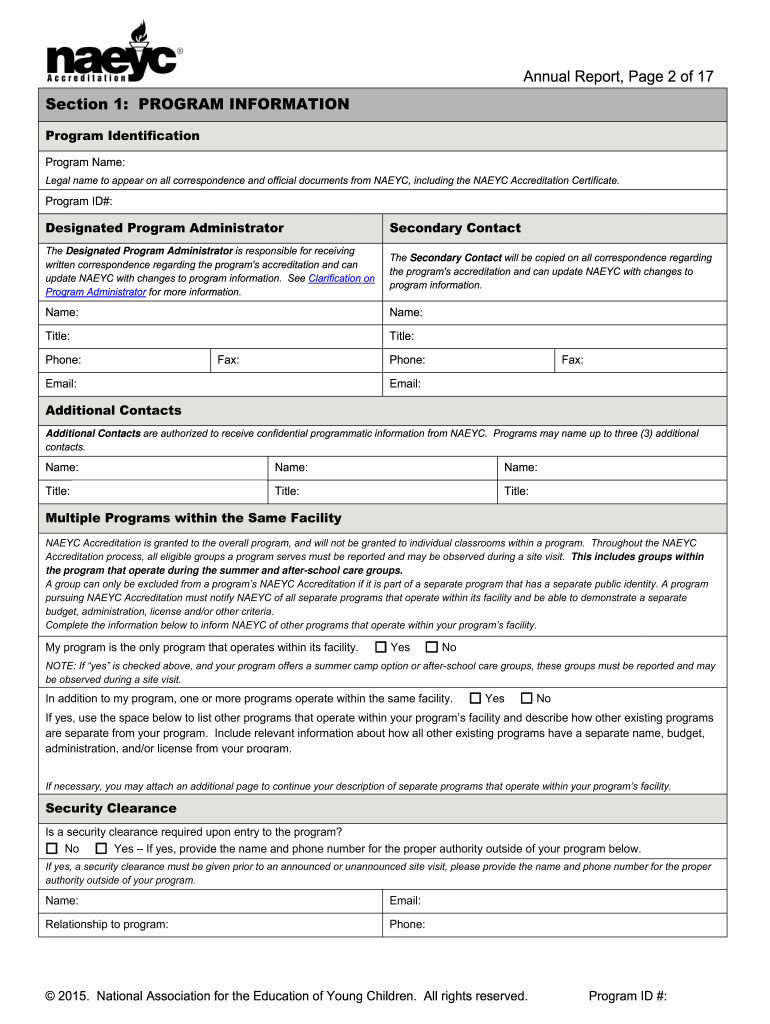
Naeyc 4th Annual Report Form


What is the Naeyc 4th Annual Report
The Naeyc 4th Annual Report serves as a comprehensive document that outlines the progress and achievements of early childhood education programs accredited by the National Association for the Education of Young Children (NAEYC). This report is crucial for demonstrating compliance with NAEYC's standards and for showcasing the quality of educational practices. It typically includes data on program operations, staff qualifications, and child outcomes, providing stakeholders with a clear view of the program's effectiveness and areas for improvement.
Steps to complete the Naeyc 4th Annual Report
Completing the Naeyc 4th Annual Report involves several key steps to ensure accuracy and compliance. First, gather all necessary documentation, including previous reports, curriculum plans, and assessment data. Next, review the NAEYC standards to align your report with required criteria. Then, compile data on program performance, including enrollment figures and staff qualifications. After drafting the report, ensure that it is reviewed by relevant stakeholders for feedback. Finally, submit the report through the designated Naeyc annual report portal to meet deadlines.
Legal use of the Naeyc 4th Annual Report
The legal use of the Naeyc 4th Annual Report is significant as it can impact the accreditation status of early childhood programs. This report must adhere to the guidelines set forth by NAEYC, ensuring that all information is accurate and reflects the program's practices. Additionally, the report may be subject to review by state regulatory agencies, making compliance with local laws essential. Proper documentation and adherence to legal standards help maintain the integrity of the program and protect against potential liabilities.
Key elements of the Naeyc 4th Annual Report
Key elements of the Naeyc 4th Annual Report include a detailed description of the program's mission and philosophy, an overview of curriculum and assessment practices, and data on child development outcomes. Additionally, the report should include information on staff qualifications, professional development activities, and family engagement strategies. These components collectively provide a holistic view of the program's effectiveness and commitment to high-quality early childhood education.
How to use the Naeyc 4th Annual Report
The Naeyc 4th Annual Report can be utilized as a tool for continuous improvement within early childhood programs. Educators and administrators can analyze the data presented to identify strengths and areas needing enhancement. The report can also serve as a communication tool with stakeholders, including parents and funding agencies, to demonstrate accountability and program quality. By regularly reviewing and updating the report, programs can ensure they remain aligned with NAEYC standards and effectively address the needs of children and families.
Form Submission Methods (Online / Mail / In-Person)
The Naeyc 4th Annual Report can be submitted through various methods, depending on the preferences of the program and the requirements of NAEYC. Online submission via the Naeyc annual report portal is typically the most efficient method, allowing for immediate confirmation of receipt. Alternatively, programs may choose to submit the report by mail or in person, ensuring that all documentation is complete and properly formatted. Each submission method has specific guidelines, so it is important to follow the instructions provided by NAEYC to avoid delays.
Quick guide on how to complete naeyc fourth anniversary annual report form
Complete Naeyc 4th Annual Report effortlessly on any gadget
Digital document management has gained traction among enterprises and individuals. It offers a superb eco-friendly substitute for traditional printed and signed papers, allowing you to locate the right template and securely store it online. airSlate SignNow provides you with all the resources required to create, modify, and eSign your documents quickly without delays. Handle Naeyc 4th Annual Report on any gadget using airSlate SignNow Android or iOS applications and enhance any document-focused process today.
How to modify and eSign Naeyc 4th Annual Report without hassle
- Find Naeyc 4th Annual Report and click on Get Form to begin.
- Make use of the tools we offer to complete your template.
- Emphasize pertinent sections of your documents or obscure sensitive information with tools that airSlate SignNow offers specifically for that purpose.
- Create your signature with the Sign tool, which takes mere seconds and carries the same legal validity as a traditional wet ink signature.
- Verify all the details and click on the Done button to save your modifications.
- Select how you wish to send your template, via email, text (SMS), or invitation link, or download it to your computer.
Eliminate concerns about lost or misplaced files, tedious form searches, or mistakes that require producing new document copies. airSlate SignNow fulfills all your document management needs in just a few clicks from a device of your choice. Alter and eSign Naeyc 4th Annual Report and ensure outstanding communication at any point in the form preparation procedure with airSlate SignNow.
Create this form in 5 minutes or less
FAQs
-
I need to pay an $800 annual LLC tax for my LLC that formed a month ago, so I am looking to apply for an extension. It's a solely owned LLC, so I need to fill out a Form 7004. How do I fill this form out?
ExpressExtension is an IRS-authorized e-file provider for all types of business entities, including C-Corps (Form 1120), S-Corps (Form 1120S), Multi-Member LLC, Partnerships (Form 1065). Trusts, and Estates.File Tax Extension Form 7004 InstructionsStep 1- Begin by creating your free account with ExpressExtensionStep 2- Enter the basic business details including: Business name, EIN, Address, and Primary Contact.Step 3- Select the business entity type and choose the form you would like to file an extension for.Step 4- Select the tax year and select the option if your organization is a Holding CompanyStep 5- Enter and make a payment on the total estimated tax owed to the IRSStep 6- Carefully review your form for errorsStep 7- Pay and transmit your form to the IRSClick here to e-file before the deadline
-
What is the fourth optional subject to be filled out in the medical application form in Tamil Nadu?
You would have taken four subjects in your 12th standard (excluding language). For example, you might have studied Maths, Physics, Chemistry and Biology. Then, Maths is your fourth optional subject.If you have studied, say, Physics, Chemistry, Zoology and Botany, you will not have any optional subject.
-
How long does it take to read an annual report, SEC Form 10-K?
I recommend setting yourself a time limit of one hour for your initial research. Annual reports have a typical length of 100 to 150 pages, though I have seen some as short as 70 pages and some as long as 300 pages. It is unlikely that you will want to read an annual report from front to cover. With a time limit of one hour (no more, no less), you do some justice to the depth and complexity of an annual report, and at the same time the time limit hopefully helps you to avoid going down a rabbit hole (in other words: getting stuck in trivia) without seeing the big picture.If your alarm goes off after an hour, summarize what you have learned about the company so far, and listing the datapoints that you base that answer on. If you decide that you want to allocate more time for your review of the annual report, then define how you are going to “peel the onion”. How are you going to dig in deeper, layer after layer, to uncover what you are looking for in the annual report? Which line items in the income statement, cash flow statement or balance sheet do you want to investigate? Which terminology do you need to understand before you can make sense of the next level of complexity?
-
What tax forms do I need to fill out for reporting bitcoin gains and loses?
IRS1040 and 1099 forms.“For instance, there is no long-term capital gains tax to pay if you are in the lower two tax brackets (less than $36,900 single income or less than $73,800 married income). The capital gains rate is only 15% for other tax brackets (less than $405,100 single income) with 20% for the final bracket.”Reference: Filing Bitcoin Taxes Capital Gains Losses 1040 Schedule DOther References:IRS Virtual Currency Guidance : Virtual Currency Is Treated as Property for U.S. Federal Tax Purposes; General Rules for Property Transactions ApplyHow do I report taxes?Filing Bitcoin Taxes Capital Gains Losses 1040 Schedule Dhttps://www.irs.gov/pub/irs-drop...
-
Can anyone share a link on how to fill out the GST and GST annual return?
The deadline for filing GST Return for the year 17–18 is fast approaching .To file the GST annual return you need to reconcile the data appearing in your returns with the data in your financial books.You can watch the below video to have a basic idea about filing GST annual returnEnglish :Hindi :
Create this form in 5 minutes!
How to create an eSignature for the naeyc fourth anniversary annual report form
How to create an electronic signature for the Naeyc Fourth Anniversary Annual Report Form online
How to generate an electronic signature for your Naeyc Fourth Anniversary Annual Report Form in Google Chrome
How to generate an electronic signature for signing the Naeyc Fourth Anniversary Annual Report Form in Gmail
How to make an eSignature for the Naeyc Fourth Anniversary Annual Report Form right from your smartphone
How to make an electronic signature for the Naeyc Fourth Anniversary Annual Report Form on iOS
How to generate an electronic signature for the Naeyc Fourth Anniversary Annual Report Form on Android OS
People also ask
-
What is the naeyc annual report portal?
The naeyc annual report portal is a dedicated platform designed to streamline the reporting process for early childhood programs. It allows users to efficiently manage, submit, and track their annual reports with ease, ensuring compliance with NAEYC standards.
-
How can I access the naeyc annual report portal?
To access the naeyc annual report portal, simply visit our website and create an account. Once registered, you will receive a secure login that grants you access to all the features available for managing your annual report.
-
What features are included in the naeyc annual report portal?
The naeyc annual report portal offers several features including customizable templates, easy document uploads, real-time collaboration tools, and secure e-signatures. These features make it easier for users to compile and submit their reports accurately and efficiently.
-
Is the naeyc annual report portal user-friendly?
Yes, the naeyc annual report portal is designed with user experience in mind. Its intuitive interface ensures even users with minimal technical skills can navigate and utilize all functionalities without any hassle.
-
Can I integrate the naeyc annual report portal with other software?
Absolutely! The naeyc annual report portal can seamlessly integrate with various applications such as document management systems and CRM software. This facilitates a more streamlined workflow by allowing users to synchronize their data across platforms.
-
What are the pricing options for the naeyc annual report portal?
Pricing for the naeyc annual report portal is competitive and designed to fit various budgets. We offer different subscription plans, including monthly and annual options, ensuring that organizations of all sizes can access our services.
-
What are the benefits of using the naeyc annual report portal?
Using the naeyc annual report portal enhances efficiency, reduces the risk of errors, and simplifies the reporting process. It ensures that all necessary documentation is organized and easily accessible, which ultimately saves time and enhances compliance.
Get more for Naeyc 4th Annual Report
Find out other Naeyc 4th Annual Report
- eSignature Washington Life Sciences Permission Slip Now
- eSignature West Virginia Life Sciences Quitclaim Deed Free
- Can I eSignature West Virginia Life Sciences Residential Lease Agreement
- eSignature New York Non-Profit LLC Operating Agreement Mobile
- How Can I eSignature Colorado Orthodontists LLC Operating Agreement
- eSignature North Carolina Non-Profit RFP Secure
- eSignature North Carolina Non-Profit Credit Memo Secure
- eSignature North Dakota Non-Profit Quitclaim Deed Later
- eSignature Florida Orthodontists Business Plan Template Easy
- eSignature Georgia Orthodontists RFP Secure
- eSignature Ohio Non-Profit LLC Operating Agreement Later
- eSignature Ohio Non-Profit LLC Operating Agreement Easy
- How Can I eSignature Ohio Lawers Lease Termination Letter
- Can I eSignature Ohio Lawers Lease Termination Letter
- Can I eSignature Oregon Non-Profit Last Will And Testament
- Can I eSignature Oregon Orthodontists LLC Operating Agreement
- How To eSignature Rhode Island Orthodontists LLC Operating Agreement
- Can I eSignature West Virginia Lawers Cease And Desist Letter
- eSignature Alabama Plumbing Confidentiality Agreement Later
- How Can I eSignature Wyoming Lawers Quitclaim Deed