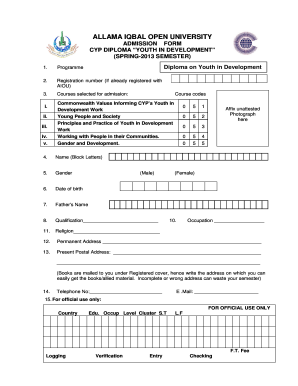
Aiou Admission Form


What is the Aiou Admission Form
The Aiou admission form is a crucial document for prospective students wishing to enroll at Allama Iqbal Open University. This form facilitates the application process for various programs, including undergraduate and postgraduate courses. It contains essential information such as personal details, academic qualifications, and program selection. Completing this form accurately is vital for securing admission.
How to Obtain the Aiou Admission Form
To obtain the Aiou admission form, students can visit the official Allama Iqbal Open University website. The form is typically available for download in PDF format, allowing applicants to fill it out digitally or print it for manual completion. Additionally, the form can be acquired at designated university centers during the admission period.
Steps to Complete the Aiou Admission Form
Completing the Aiou admission form involves several key steps:
- Download the form from the official website or obtain a physical copy from a university center.
- Fill in personal information, including name, address, and contact details.
- Provide academic history, including previous institutions attended and qualifications obtained.
- Select the desired program and any specializations, if applicable.
- Review the completed form for accuracy and completeness.
- Submit the form as per the specified submission methods, either online or in person.
Legal Use of the Aiou Admission Form
The Aiou admission form is legally binding once submitted, provided it is completed accurately and in accordance with university guidelines. It is essential for applicants to ensure that all information is truthful and verifiable. Misrepresentation or errors may lead to rejection of the application or other legal implications.
Required Documents
Along with the Aiou admission form, applicants must submit several supporting documents. These typically include:
- Copies of academic transcripts and certificates.
- Proof of identity, such as a government-issued ID.
- Passport-sized photographs.
- Any additional documents specified by the program requirements.
Form Submission Methods
The Aiou admission form can be submitted through various methods to accommodate applicants' preferences:
- Online submission via the university's official portal.
- Mailing the completed form to the designated admissions office.
- In-person submission at designated university centers during admission hours.
Quick guide on how to complete aiou admission details
Complete aiou admission details effortlessly on any device
Online document management has gained popularity among businesses and individuals. It offers a great environmentally friendly substitute for traditional printed and signed documents, as you can obtain the necessary form and securely store it online. airSlate SignNow equips you with all the resources needed to create, edit, and eSign your documents quickly without delays. Manage aiou admission form on any device using airSlate SignNow's Android or iOS applications and enhance any document-centric operation today.
How to edit and eSign allama iqbal open university 9th class admission with ease
- Locate aiou admission form download and then click Get Form to begin.
- Utilize the tools we offer to complete your document.
- Emphasize key sections of the documents or obscure sensitive information with tools that airSlate SignNow provides specifically for this purpose.
- Create your signature using the Sign tool, which takes moments and possesses the same legal validity as a conventional wet ink signature.
- Review the details and then click on the Done button to save your changes.
- Choose how you would like to send your form, via email, text message (SMS), or invitation link, or download it to your computer.
Eliminate the hassle of lost or misplaced files, tedious form searches, or errors that necessitate printing new document copies. airSlate SignNow addresses all your document management needs in just a few clicks from any device you prefer. Modify and eSign aiou continue admission form and ensure effective communication at any stage of the form preparation process with airSlate SignNow.
Create this form in 5 minutes or less
Related searches to open university registration form
Create this form in 5 minutes!
How to create an eSignature for the aiou parat form for assignment
How to create an electronic signature for a PDF online
How to create an electronic signature for a PDF in Google Chrome
How to create an e-signature for signing PDFs in Gmail
How to create an e-signature right from your smartphone
How to create an e-signature for a PDF on iOS
How to create an e-signature for a PDF on Android
People also ask allama iqbal university online admission
-
What is airSlate SignNow and how can it benefit my business?
airSlate SignNow is a comprehensive eSignature solution that empowers businesses to send and eSign documents seamlessly. By using airSlate SignNow, companies can streamline their workflow, reduce paper usage, and enhance document security. This solution is particularly beneficial for organizations looking to modernize their processes, making it easier to manage documents online.
-
How much does airSlate SignNow cost?
airSlate SignNow offers several pricing plans tailored to meet the needs of different businesses. Depending on the features and the number of users, prices can vary, but the platform aims to provide a cost-effective option that suits all budgets. You can explore all pricing details and find the plan that works best for your team.
-
What features does airSlate SignNow offer?
airSlate SignNow includes a range of powerful features such as customizable templates, in-person signing, and advanced security options. Additionally, users can track document status in real-time and integrate with popular tools to improve efficiency. These features ensure that you can manage your document workflows smoothly and effectively.
-
Can I integrate airSlate SignNow with other applications?
Yes, airSlate SignNow supports integration with various applications including CRM systems, cloud storage services, and collaboration tools. This interoperability allows users to enhance their workflows by connecting SignNow with platforms they already use. Integrating with tools that assist in your daily operations helps leverage the full potential of airSlate SignNow.
-
What security measures does airSlate SignNow implement?
airSlate SignNow prioritizes security with features such as encryption, authentication, and compliance with industry standards. The platform ensures your documents are protected with advanced security protocols, giving users peace of mind when sending sensitive information. With airSlate SignNow, you can confidently manage your documents knowing they are secure.
-
Is there a free trial available for airSlate SignNow?
Yes, airSlate SignNow offers a free trial for new users to explore the platform’s capabilities before committing to a subscription. During the trial, you can experience firsthand how the solution can streamline your document processes. This trial period is a great way to evaluate whether airSlate SignNow is the right fit for your business needs.
-
How can airSlate SignNow improve my document workflow?
By utilizing airSlate SignNow, businesses can signNowly enhance their document workflows through automation and easy electronic signature capabilities. This helps to reduce delays associated with traditional practices, allowing for faster approvals and more efficient communication. The streamlined process ultimately leads to increased productivity within your team.
Get more for aiou name correction form pdf
Find out other aiou form
- Can I Electronic signature Hawaii Insurance PDF
- Help Me With Electronic signature Colorado High Tech Form
- How To Electronic signature Indiana Insurance Document
- Can I Electronic signature Virginia Education Word
- How To Electronic signature Louisiana Insurance Document
- Can I Electronic signature Florida High Tech Document
- Can I Electronic signature Minnesota Insurance PDF
- How Do I Electronic signature Minnesota Insurance Document
- How To Electronic signature Missouri Insurance Form
- How Can I Electronic signature New Jersey Insurance Document
- How To Electronic signature Indiana High Tech Document
- How Do I Electronic signature Indiana High Tech Document
- How Can I Electronic signature Ohio Insurance Document
- Can I Electronic signature South Dakota Insurance PPT
- How Can I Electronic signature Maine Lawers PPT
- How To Electronic signature Maine Lawers PPT
- Help Me With Electronic signature Minnesota Lawers PDF
- How To Electronic signature Ohio High Tech Presentation
- How Can I Electronic signature Alabama Legal PDF
- How To Electronic signature Alaska Legal Document