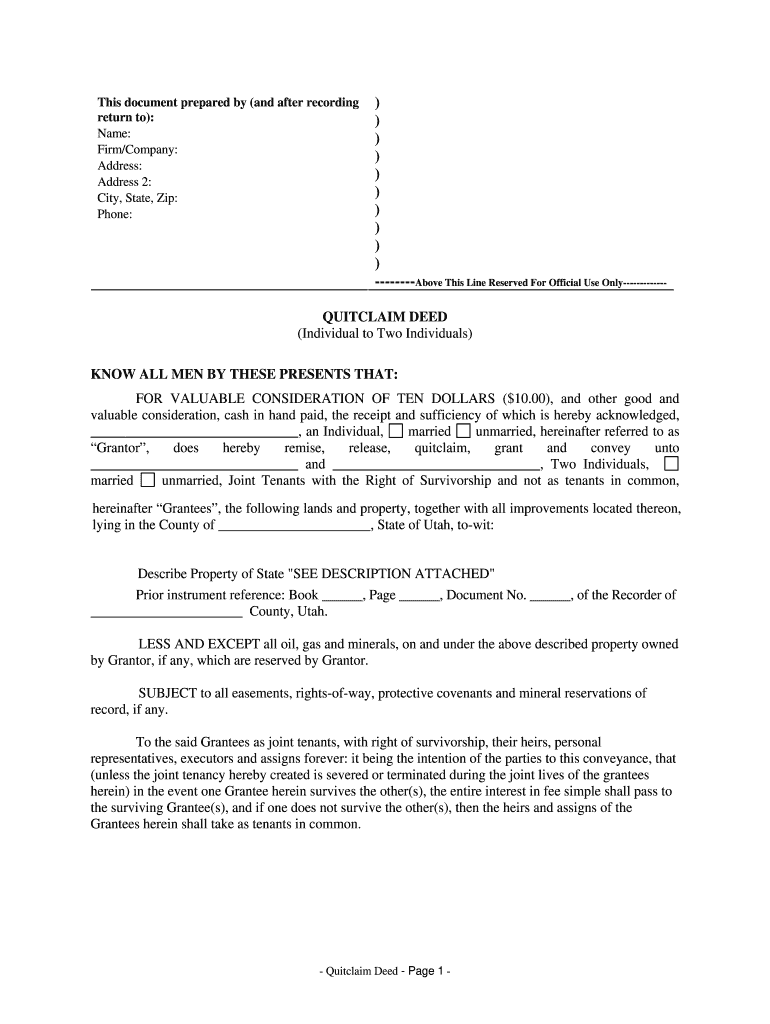
Release Waiver and Quitclaim Form Tagalog


What is the Release Waiver and Quitclaim Form Tagalog
The Release Waiver and Quitclaim Form Tagalog is a legal document that allows an individual to relinquish any claims or rights to a property or asset. This form is particularly important in situations where an employee resigns or an individual transfers property ownership. In Tagalog, it is often referred to as "quitclaim" or "waiver," which signifies the act of giving up rights or claims. The document serves to protect the interests of the party receiving the waiver by ensuring that the individual signing it cannot later assert claims against them.
Steps to Complete the Release Waiver and Quitclaim Form Tagalog
Completing the Release Waiver and Quitclaim Form Tagalog involves several key steps:
- Obtain the Form: Ensure you have the correct version of the form, which can typically be found online or through legal resources.
- Fill in Personal Information: Include your full name, address, and any relevant identification numbers.
- Specify the Property or Rights: Clearly describe the property or rights being waived. This section should be detailed to avoid any ambiguity.
- Sign and Date: The form must be signed and dated by the individual waiving their rights. Ensure that the signature is clear and legible.
- Notarization (if required): Some jurisdictions may require the form to be notarized to enhance its legal validity.
Legal Use of the Release Waiver and Quitclaim Form Tagalog
The legal use of the Release Waiver and Quitclaim Form Tagalog is crucial in various contexts. This form is often employed in real estate transactions, where one party transfers their interest in a property to another. It is also used in employment situations, allowing employees to waive any claims against their employer upon resignation. For the form to be legally binding, it must meet specific requirements, such as being signed voluntarily and without coercion. Additionally, it should comply with local laws governing waivers and quitclaims.
Key Elements of the Release Waiver and Quitclaim Form Tagalog
Several key elements must be included in the Release Waiver and Quitclaim Form Tagalog to ensure its effectiveness:
- Identification of Parties: Clearly identify the individual waiving their rights and the party receiving the waiver.
- Description of Rights or Property: Provide a detailed description of the rights or property being waived to avoid confusion.
- Statement of Waiver: Include a clear statement indicating that the individual is voluntarily waiving their rights.
- Signatures: Ensure that all required parties sign the document, affirming their agreement to the terms.
- Date of Execution: Include the date when the waiver is signed, as this may be important for legal purposes.
How to Obtain the Release Waiver and Quitclaim Form Tagalog
Obtaining the Release Waiver and Quitclaim Form Tagalog is straightforward. The form can typically be found through legal aid websites, local government offices, or legal professionals. Many online resources provide downloadable templates that can be customized to fit specific needs. It is essential to ensure that the version you obtain is up-to-date and compliant with local laws to guarantee its validity.
Examples of Using the Release Waiver and Quitclaim Form Tagalog
There are various scenarios where the Release Waiver and Quitclaim Form Tagalog can be utilized:
- Real Estate Transactions: When a property owner transfers their interest in a property to another party.
- Employment Resignation: When an employee resigns and waives any claims against the employer.
- Settlement Agreements: In cases where parties agree to settle disputes and release each other from future claims.
Quick guide on how to complete release waiver and quitclaim form tagalog
Prepare Release Waiver And Quitclaim Form Tagalog effortlessly on any device
Digital document management has become popular among businesses and individuals. It offers an excellent eco-friendly alternative to traditional printed and signed documents, allowing you to locate the correct form and securely store it online. airSlate SignNow equips you with all the tools necessary to create, edit, and eSign your documents swiftly without delays. Manage Release Waiver And Quitclaim Form Tagalog on any device using airSlate SignNow Android or iOS applications and enhance any document-driven process today.
How to modify and eSign Release Waiver And Quitclaim Form Tagalog with ease
- Obtain Release Waiver And Quitclaim Form Tagalog and then click Get Form to begin.
- Utilize the tools we provide to complete your form.
- Highlight important parts of the documents or conceal sensitive information with tools that airSlate SignNow provides specifically for that purpose.
- Create your eSignature with the Sign feature, which takes seconds and holds the same legal validity as a conventional wet ink signature.
- Review all the information and then click on the Done button to save your changes.
- Select how you wish to send your form, via email, SMS, or invite link, or download it to your computer.
Forget about lost or mislaid files, tedious form searching, or errors that necessitate printing new document copies. airSlate SignNow caters to your document management needs in just a few clicks from any device of your preference. Edit and eSign Release Waiver And Quitclaim Form Tagalog and ensure excellent communication at every stage of the form preparation process with airSlate SignNow.
Create this form in 5 minutes or less
Create this form in 5 minutes!
How to create an eSignature for the release waiver and quitclaim form tagalog
How to create an electronic signature for a PDF online
How to create an electronic signature for a PDF in Google Chrome
How to create an e-signature for signing PDFs in Gmail
How to create an e-signature right from your smartphone
How to create an e-signature for a PDF on iOS
How to create an e-signature for a PDF on Android
People also ask
-
What does 'quitclaim in tagalog' mean?
The term 'quitclaim in tagalog' refers to the legal document that transfers ownership rights of property without guaranteeing that the title is free from claims. In Tagalog, this is often explained to help individuals understand the implications and importance of such a document in real estate transactions. It's crucial for both buyers and sellers to comprehend the terms involved.
-
How much does using airSlate SignNow for quitclaim documents cost?
The pricing for using airSlate SignNow to create and sign quitclaim documents varies based on the subscription plan you choose. Each plan is designed to offer cost-effective solutions tailored for businesses of all sizes, making obtaining a 'quitclaim in tagalog' more accessible. Be sure to check our pricing page for the most current information.
-
What features does airSlate SignNow offer for quitclaim documents?
airSlate SignNow provides a range of features specifically designed to simplify the process of managing quitclaim documents. These include customizable templates, eSignature capabilities, and secure storage options. With an easy-to-use interface, generating your 'quitclaim in tagalog' is efficient and user-friendly.
-
What are the benefits of using airSlate SignNow for quitclaim transactions?
Using airSlate SignNow for your quitclaim transactions provides numerous benefits such as faster processing times and enhanced security. It allows you to manage your documents digitally, which reduces paperwork and increases efficiency. Additionally, understanding how to handle a 'quitclaim in tagalog' becomes easier with our straightforward tools.
-
Can I integrate airSlate SignNow with other software for quitclaim management?
Yes, airSlate SignNow allows for seamless integration with various software platforms to enhance your quitclaim management experience. This means you can synchronize your documents across different applications without losing information. These integrations make your workflow smoother, especially when handling a 'quitclaim in tagalog.'
-
Is there customer support available for questions about quitclaim documents?
Absolutely! Our customer support team is readily available to assist you with any queries regarding quitclaim documents. Whether you are unsure about the process of creating a 'quitclaim in tagalog' or have questions about using our platform, we are here to help you every step of the way.
-
How can airSlate SignNow ensure the legality of my quitclaim documents?
airSlate SignNow employs industry-standard security measures to ensure that your quitclaim documents are legally binding and secure. We comply with electronic signature laws which validate that eSigned documents, like a 'quitclaim in tagalog,' hold legal weight. Our platform helps you to create compliant documents with confidence.
Get more for Release Waiver And Quitclaim Form Tagalog
- Pogil stoichiometry answer key form
- Dmepos products dispensing and setup receipt living naturally form
- Interagency placement screening form
- Form c 230 ohio bwc
- Aeaonms imperial session form
- Animoto digital book trailer project storyboard basdk12 form
- Non compete between businesses agreement template form
- Non circumvention non disclosure agreement template form
Find out other Release Waiver And Quitclaim Form Tagalog
- eSignature Minnesota Construction Last Will And Testament Online
- eSignature Minnesota Construction Last Will And Testament Easy
- How Do I eSignature Montana Construction Claim
- eSignature Construction PPT New Jersey Later
- How Do I eSignature North Carolina Construction LLC Operating Agreement
- eSignature Arkansas Doctors LLC Operating Agreement Later
- eSignature Tennessee Construction Contract Safe
- eSignature West Virginia Construction Lease Agreement Myself
- How To eSignature Alabama Education POA
- How To eSignature California Education Separation Agreement
- eSignature Arizona Education POA Simple
- eSignature Idaho Education Lease Termination Letter Secure
- eSignature Colorado Doctors Business Letter Template Now
- eSignature Iowa Education Last Will And Testament Computer
- How To eSignature Iowa Doctors Business Letter Template
- Help Me With eSignature Indiana Doctors Notice To Quit
- eSignature Ohio Education Purchase Order Template Easy
- eSignature South Dakota Education Confidentiality Agreement Later
- eSignature South Carolina Education Executive Summary Template Easy
- eSignature Michigan Doctors Living Will Simple