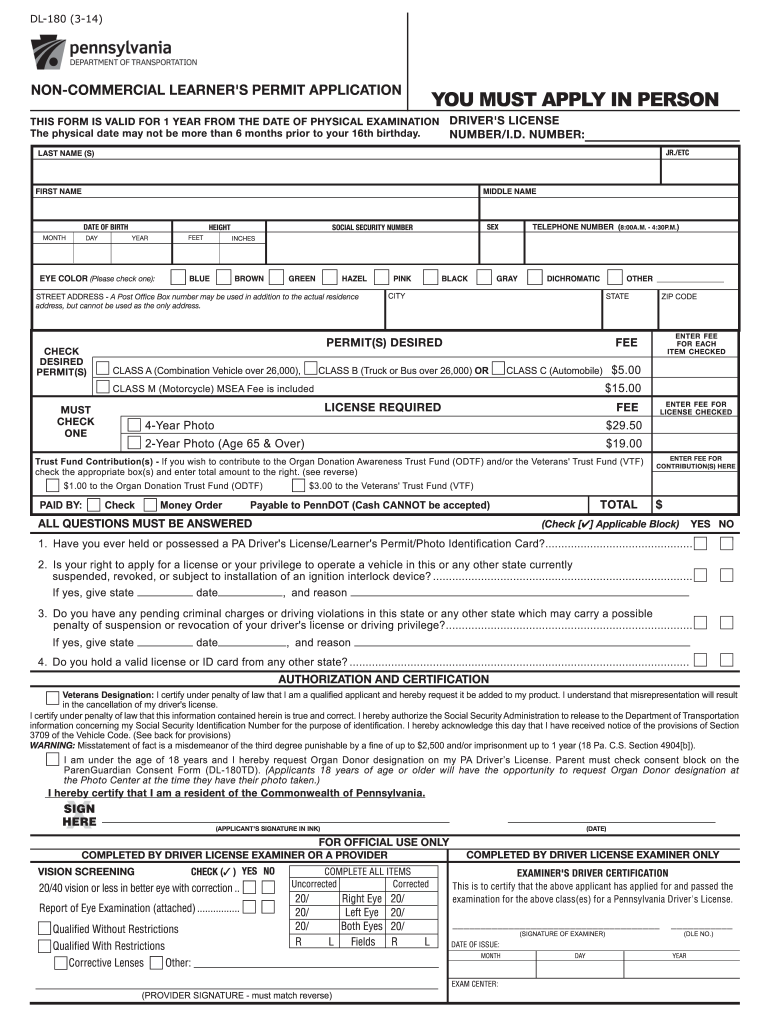
R229 Form 2020


What is the R229 Form
The R229 form is a document used by individuals in Connecticut to apply for a driver's permit. This form is essential for those who are seeking to obtain their first driver's permit or for those who have not held a permit for an extended period. The R229 form collects necessary personal information, including the applicant's name, address, date of birth, and identification details. Understanding the purpose and requirements of the R229 form is crucial for a smooth application process.
How to Use the R229 Form
Using the R229 form involves several steps to ensure that all required information is accurately provided. Applicants must first download or obtain the form from the Connecticut Department of Motor Vehicles (DMV). After filling out the required fields, the applicant must gather any necessary supporting documents, such as proof of identity and residency. Once completed, the form can be submitted either online, by mail, or in person at a DMV office, depending on the specific instructions provided by the DMV.
Steps to Complete the R229 Form
Completing the R229 form requires careful attention to detail. Here are the steps to follow:
- Download the R229 form from the Connecticut DMV website.
- Fill in personal information, including your full name, address, and date of birth.
- Provide identification details, such as a Social Security number or other identifying information.
- Attach any required supporting documents, such as proof of residency and identity.
- Review the completed form for accuracy and completeness.
- Submit the form according to the DMV's submission guidelines.
Legal Use of the R229 Form
The R229 form is legally recognized as a valid application for a driver's permit in Connecticut. To ensure its legal standing, applicants must comply with all requirements set forth by the DMV. This includes providing accurate information and submitting the form within the designated time frame. Additionally, the form must be signed by the applicant or their legal guardian if the applicant is a minor, affirming that the information provided is true and correct.
Key Elements of the R229 Form
Several key elements are essential for the R229 form to be valid. These include:
- Personal Information: Full name, address, and date of birth.
- Identification: Social Security number or other identification methods.
- Supporting Documents: Proof of residency and identity.
- Signature: The applicant's signature or guardian's signature if applicable.
Form Submission Methods
The R229 form can be submitted through various methods, providing flexibility for applicants. These methods include:
- Online: Submit the form through the Connecticut DMV's online portal.
- By Mail: Send the completed form and supporting documents to the designated DMV address.
- In-Person: Deliver the form directly to a local DMV office for processing.
Quick guide on how to complete r229 form
Complete R229 Form with ease on any device
Web-based document management has become favored by businesses and individuals alike. It offers an ideal eco-friendly substitute to traditional printed and signed documents, enabling you to locate the correct form and safely store it online. airSlate SignNow provides all the tools necessary to create, modify, and electronically sign your documents quickly without delays. Manage R229 Form on any platform using airSlate SignNow Android or iOS applications and simplify any document-related task today.
How to edit and electronically sign R229 Form effortlessly
- Locate R229 Form and select Get Form to begin.
- Utilize the tools we provide to complete your form.
- Mark important sections of the documents or redact sensitive information using tools specifically designed by airSlate SignNow for this purpose.
- Create your electronic signature with the Sign tool, which takes moments and holds the same legal validity as a conventional wet ink signature.
- Review the information and click on the Done button to save your modifications.
- Choose your delivery method for the form, whether by email, SMS, invite link, or download it to your computer.
Eliminate concerns about lost or overlooked documents, tedious searches for forms, or errors that require printing new document copies. airSlate SignNow meets all your document management needs in a few clicks from any device you prefer. Edit and electronically sign R229 Form to ensure excellent communication at every step of your form preparation process with airSlate SignNow.
Create this form in 5 minutes or less
Find and fill out the correct r229 form
Create this form in 5 minutes!
How to create an eSignature for the r229 form
How to create an electronic signature for a PDF online
How to create an electronic signature for a PDF in Google Chrome
How to create an e-signature for signing PDFs in Gmail
How to create an e-signature right from your smartphone
How to create an e-signature for a PDF on iOS
How to create an e-signature for a PDF on Android
People also ask
-
What is the r229 form used for?
The r229 form is typically used for various business purposes, particularly in documenting agreements or disclosures. It serves as a crucial part of the legal documentation process, ensuring that both parties have a clear understanding of their commitments. Utilizing the r229 form can streamline business operations and enhance accountability.
-
How can airSlate SignNow help with the r229 form?
airSlate SignNow provides an easy-to-use platform that allows businesses to create, send, and eSign the r229 form efficiently. Our solution simplifies the entire process by automating document workflows and ensuring that all signatures are captured securely. This saves time and reduces the risk of errors associated with paper-based forms.
-
What are the pricing options for using airSlate SignNow for the r229 form?
airSlate SignNow offers flexible pricing plans tailored for different business needs, including options for standard and advanced features. Whether you're a small business or a larger enterprise, our competitive pricing ensures you can manage the r229 form and other documents affordably. We also provide a free trial to help you get started without commitment.
-
Can my team collaborate on the r229 form using airSlate SignNow?
Absolutely! With airSlate SignNow, your team can collaborate seamlessly on the r229 form. Multiple users can access, edit, and sign the document simultaneously, which boosts productivity and enhances communication among team members. This collaborative environment is essential for completing documents accurately and efficiently.
-
Is the r229 form secure when using airSlate SignNow?
Yes, the r229 form is highly secure when managed through airSlate SignNow. We implement advanced encryption protocols and follow compliance standards to protect your sensitive information. You can rest assured that your documents, including the r229 form, are sealed with the utmost security measures.
-
What integrations are available for the r229 form with airSlate SignNow?
airSlate SignNow offers various integrations to enhance the functionality of the r229 form. You can easily connect with popular platforms such as Google Drive, Dropbox, and CRM systems for efficient document management. These integrations enable a seamless workflow, allowing you to access and manage the r229 form within your existing applications.
-
Can I track the status of the r229 form after sending it?
Yes, airSlate SignNow provides real-time tracking for the r229 form once it has been sent. You can monitor who has viewed or signed the document and receive notifications on its status. This transparency ensures you stay informed about the progress of your important forms.
Get more for R229 Form
- Counter petition sample 55159794 form
- Louisiana r 540x form
- Blank child care health forms
- Georgia state board of workersamp39 compensation 205 easyfillforms
- A child slave in california pdf form
- Gallery walk worksheet form
- Ichat form thornapple kellogg schools tkschools
- Application for canada pension plan disability benefits 727793819 form
Find out other R229 Form
- eSignature South Carolina Charity Confidentiality Agreement Easy
- Can I eSignature Tennessee Car Dealer Limited Power Of Attorney
- eSignature Utah Car Dealer Cease And Desist Letter Secure
- eSignature Virginia Car Dealer Cease And Desist Letter Online
- eSignature Virginia Car Dealer Lease Termination Letter Easy
- eSignature Alabama Construction NDA Easy
- How To eSignature Wisconsin Car Dealer Quitclaim Deed
- eSignature California Construction Contract Secure
- eSignature Tennessee Business Operations Moving Checklist Easy
- eSignature Georgia Construction Residential Lease Agreement Easy
- eSignature Kentucky Construction Letter Of Intent Free
- eSignature Kentucky Construction Cease And Desist Letter Easy
- eSignature Business Operations Document Washington Now
- How To eSignature Maine Construction Confidentiality Agreement
- eSignature Maine Construction Quitclaim Deed Secure
- eSignature Louisiana Construction Affidavit Of Heirship Simple
- eSignature Minnesota Construction Last Will And Testament Online
- eSignature Minnesota Construction Last Will And Testament Easy
- How Do I eSignature Montana Construction Claim
- eSignature Construction PPT New Jersey Later