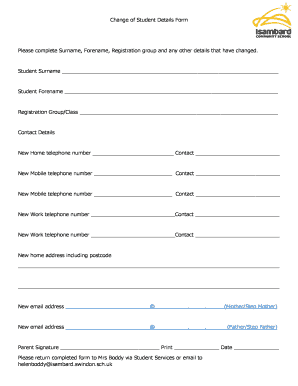
Student Details Form PDF


What is the Student Details Form PDF
The Student Details Form PDF is a standardized document used by educational institutions to collect essential information about students. This form typically includes sections for personal details, contact information, emergency contacts, and academic history. The use of a PDF format ensures that the document maintains its structure and is easily accessible across various devices. Institutions often require this form to maintain accurate records and comply with legal requirements regarding student information.
How to Use the Student Details Form PDF
Using the Student Details Form PDF is straightforward. First, download the form from the institution's website or request it from the administration office. Once you have the form, you can fill it out electronically or print it for manual completion. Ensure that all required fields are filled accurately, including the student's name, date of birth, and contact information. After completing the form, review it for any errors before submitting it according to the institution's guidelines, either online, by mail, or in person.
Steps to Complete the Student Details Form PDF
Completing the Student Details Form PDF involves several key steps:
- Download the form from the relevant source.
- Open the PDF using a compatible viewer or print it out.
- Fill in the personal details accurately, ensuring all required fields are completed.
- Include emergency contact information and any relevant academic history.
- Review the completed form for accuracy and clarity.
- Submit the form as instructed by the educational institution.
Legal Use of the Student Details Form PDF
The Student Details Form PDF serves a legal purpose by ensuring that educational institutions collect necessary information in compliance with regulations such as the Family Educational Rights and Privacy Act (FERPA). This law protects the privacy of student education records. By using a standardized form, schools can ensure that they gather information consistently and securely, maintaining compliance with federal and state laws regarding student data.
Key Elements of the Student Details Form PDF
Key elements of the Student Details Form PDF typically include:
- Personal Information: Full name, date of birth, and gender.
- Contact Details: Home address, phone number, and email address.
- Emergency Contacts: Names and phone numbers of individuals to contact in case of emergencies.
- Academic Information: Previous schools attended and any relevant academic achievements.
- Health Information: Any medical conditions or allergies that the school should be aware of.
Examples of Using the Student Details Form PDF
Educational institutions utilize the Student Details Form PDF in various scenarios, such as:
- Enrolling new students in a school or university.
- Updating existing student records with new information.
- Gathering data for emergency preparedness plans.
- Facilitating communication between the school and families.
Quick guide on how to complete student details form pdf
Complete Student Details Form Pdf easily on any device
Online document management has gained traction among organizations and individuals. It offers an ideal eco-friendly alternative to conventional printed and signed documents, allowing you to obtain the necessary form and securely store it online. airSlate SignNow provides all the tools you require to create, edit, and electronically sign your documents swiftly without any hold-ups. Manage Student Details Form Pdf on any device with airSlate SignNow's Android or iOS applications and enhance any document-related process today.
How to edit and eSign Student Details Form Pdf with ease
- Find Student Details Form Pdf and click Get Form to begin.
- Utilize the tools we offer to fill out your document.
- Emphasize relevant sections of your documents or obscure sensitive information using tools that airSlate SignNow provides specifically for that purpose.
- Create your signature with the Sign tool, which takes just seconds and holds the same legal validity as a conventional wet ink signature.
- Review the information and then click on the Done button to save your modifications.
- Select how you wish to send your form, via email, SMS, or invitation link, or download it to your computer.
Forget about lost or misplaced documents, tedious form searching, or errors that necessitate printing new document copies. airSlate SignNow fulfills all your document management needs in just a few clicks from your chosen device. Edit and eSign Student Details Form Pdf and ensure outstanding communication at any phase of your form preparation process with airSlate SignNow.
Create this form in 5 minutes or less
Create this form in 5 minutes!
How to create an eSignature for the student details form pdf
How to create an electronic signature for a PDF online
How to create an electronic signature for a PDF in Google Chrome
How to create an e-signature for signing PDFs in Gmail
How to create an e-signature right from your smartphone
How to create an e-signature for a PDF on iOS
How to create an e-signature for a PDF on Android
People also ask
-
How can airSlate SignNow help manage student details in school?
airSlate SignNow streamlines the management of student details in school by providing a secure platform for collecting, signing, and storing important documents. Whether it's enrollment forms or consent letters, our solution ensures that all student details are easily accessible and well-organized. This helps schools operate more efficiently and reduces paperwork hassles.
-
What features does airSlate SignNow offer for handling student details in school?
airSlate SignNow includes features such as customizable templates, automated workflows, and real-time collaboration to efficiently manage student details in school. Users can easily create forms for various academic needs and gather student signatures seamlessly. Our user-friendly interface ensures that both staff and students can navigate the system effortlessly.
-
Is airSlate SignNow affordable for schools looking to manage student details?
Yes, airSlate SignNow offers flexible pricing plans designed to accommodate the budget constraints of schools. With its cost-effective solutions, managing student details in school becomes easier without breaking the bank. Schools can benefit from our competitive rates, ensuring they allocate resources efficiently while keeping up with their administrative tasks.
-
Can airSlate SignNow integrate with other school management systems?
Absolutely! airSlate SignNow is designed to integrate seamlessly with various school management systems and tools already in use. This means that schools can easily import and export student details in school, ensuring a smooth flow of information without redundant data entry. Our integration capabilities enhance efficiency and accuracy in managing academic records.
-
What benefits does airSlate SignNow provide regarding student data security?
AirSlate SignNow prioritizes the security of student details in school by employing advanced encryption protocols and secure storage solutions. This means that sensitive student information is protected against unauthorized access and data bsignNowes. Additionally, our platform complies with industry regulations, giving schools peace of mind when managing their student records.
-
Can I access student details in school from mobile devices using airSlate SignNow?
Yes, airSlate SignNow is mobile-friendly, allowing educators and administrators to access student details in school from their smartphones or tablets. This convenience means that you can manage documents on the go, ensuring that student information is always at your fingertips. Our app provides a full range of functionalities to keep you productive anywhere.
-
How does airSlate SignNow enhance communication regarding student details in school?
AirSlate SignNow enhances communication by providing a platform where staff can easily share and discuss student details in school. Features like comments and notifications ensure that all parties stay informed about document progress, approvals, and necessary actions. Improved communication leads to a better cohesive effort in managing student records effectively.
Get more for Student Details Form Pdf
Find out other Student Details Form Pdf
- How To Electronic signature Massachusetts Courts Stock Certificate
- Electronic signature Mississippi Courts Promissory Note Template Online
- Electronic signature Montana Courts Promissory Note Template Now
- Electronic signature Montana Courts Limited Power Of Attorney Safe
- Electronic signature Oklahoma Sports Contract Safe
- Electronic signature Oklahoma Sports RFP Fast
- How To Electronic signature New York Courts Stock Certificate
- Electronic signature South Carolina Sports Separation Agreement Easy
- Electronic signature Virginia Courts Business Plan Template Fast
- How To Electronic signature Utah Courts Operating Agreement
- Electronic signature West Virginia Courts Quitclaim Deed Computer
- Electronic signature West Virginia Courts Quitclaim Deed Free
- Electronic signature Virginia Courts Limited Power Of Attorney Computer
- Can I Sign Alabama Banking PPT
- Electronic signature Washington Sports POA Simple
- How To Electronic signature West Virginia Sports Arbitration Agreement
- Electronic signature Wisconsin Sports Residential Lease Agreement Myself
- Help Me With Sign Arizona Banking Document
- How Do I Sign Arizona Banking Form
- How Can I Sign Arizona Banking Form