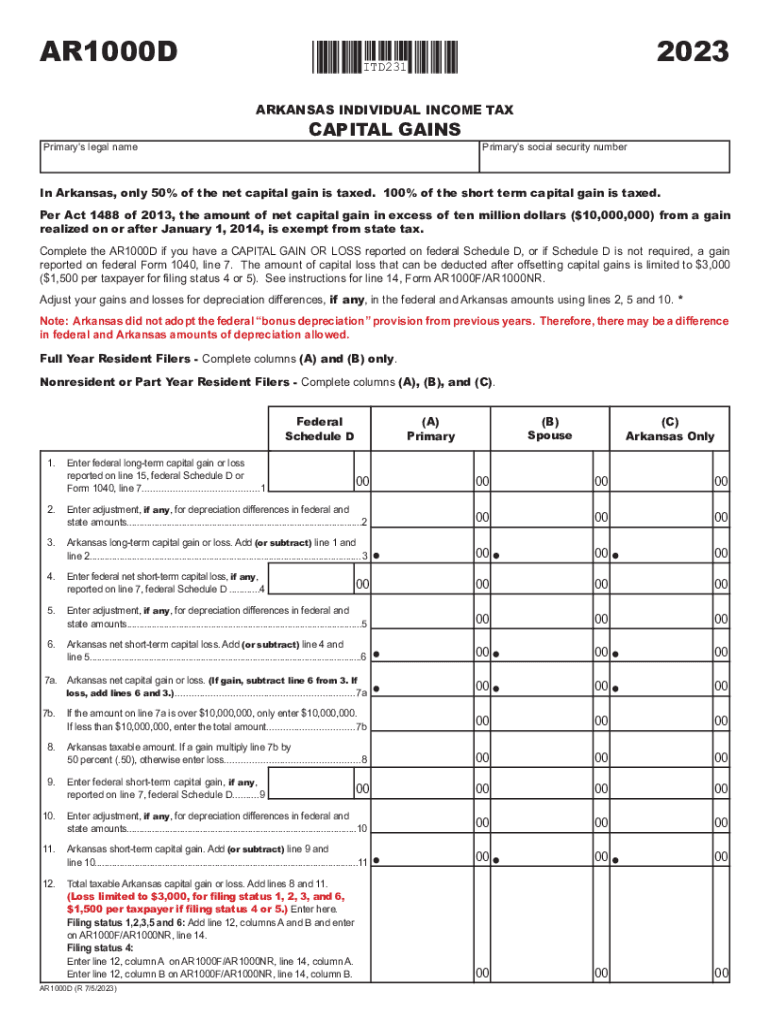
Social Security Number Correction Form Employer Use Only 2021
Quick guide on how to complete social security number correction form employer use only
Complete Social Security Number Correction Form employer Use Only effortlessly on any device
Managing documents online has gained popularity among organizations and individuals alike. It offers an ideal eco-friendly substitute for conventional printed and signed paperwork, as you can easily access the correct form and securely store it online. airSlate SignNow equips you with all the necessary tools to create, modify, and electronically sign your documents quickly and without delays. Manage Social Security Number Correction Form employer Use Only on any platform using airSlate SignNow's Android or iOS applications and simplify any document-related process today.
How to modify and eSign Social Security Number Correction Form employer Use Only with ease
- Obtain Social Security Number Correction Form employer Use Only and click Get Form to begin.
- Utilize the tools available to complete your document.
- Highlight essential sections of your documents or obscure sensitive information using tools that airSlate SignNow specifically offers for that purpose.
- Create your signature using the Sign tool, which takes just seconds and holds the same legal validity as a conventional wet ink signature.
- Verify all the details and click on the Done button to save your modifications.
- Choose your preferred method to share your form, whether by email, SMS, invite link, or download it to your computer.
Eliminate the hassle of lost or misplaced documents, laborious form searches, or mistakes that necessitate printing new copies. airSlate SignNow addresses all your document management needs with just a few clicks from any device you prefer. Modify and eSign Social Security Number Correction Form employer Use Only to ensure seamless communication throughout your form preparation journey with airSlate SignNow.
Create this form in 5 minutes or less
Find and fill out the correct social security number correction form employer use only
Create this form in 5 minutes!
How to create an eSignature for the social security number correction form employer use only
How to create an electronic signature for a PDF online
How to create an electronic signature for a PDF in Google Chrome
How to create an e-signature for signing PDFs in Gmail
How to create an e-signature right from your smartphone
How to create an e-signature for a PDF on iOS
How to create an e-signature for a PDF on Android
People also ask
-
What is the ar1000d and how does it work?
The ar1000d is an innovative eSigning solution designed to facilitate the quick and secure signing of documents online. Users can create, send, and manage electronic signatures effortlessly with airSlate SignNow. Its intuitive interface ensures that anyone can use the ar1000d, regardless of technical expertise.
-
What are the key features of the ar1000d?
The ar1000d boasts an array of features, including customizable templates, real-time tracking of document status, and robust security measures. It also supports multiple signature types and allows for easy document sharing. These capabilities make the ar1000d a versatile tool for any business looking to streamline their signing process.
-
What is the pricing structure for the ar1000d?
The pricing for the ar1000d is competitive and designed to accommodate businesses of all sizes. airSlate SignNow offers various subscription plans, including monthly and annual options that provide flexibility depending on your needs. Each plan ensures that users receive maximum value from their investment in the ar1000d.
-
How does the ar1000d enhance business productivity?
By using the ar1000d, businesses can signNowly reduce the time it takes to get documents signed. The ability to send, track, and manage eSignatures in one platform allows teams to focus on core tasks, rather than getting bogged down in paperwork. This increase in efficiency often translates to faster project completions and improved overall productivity.
-
What benefits can I expect from using the ar1000d?
The ar1000d offers multiple benefits, including enhanced security for sensitive documents, better compliance with legal standards, and improved customer satisfaction. Its user-friendly nature ensures that both senders and signers have a seamless experience. Overall, adopting the ar1000d can lead to a more organized and effective documentation process.
-
Can the ar1000d integrate with existing software?
Yes, the ar1000d can easily integrate with various third-party applications and software. This functionality allows users to incorporate eSigning into their existing workflows without disrupting operations. Integration options include popular tools like CRM systems, cloud storage solutions, and productivity applications.
-
Is the ar1000d compliant with industry regulations?
Absolutely, the ar1000d is compliant with various industry regulations, including eIDAS and ESIGN Act. This compliance ensures that electronic signatures are legally binding and secure, giving businesses peace of mind when handling sensitive information. Choosing the ar1000d means you can trust in its regulatory adherence.
Get more for Social Security Number Correction Form employer Use Only
- Consent to disclose medical information swahili australian
- Consent to disclose medical information australian government
- Httpswwwpdffillercom418354154 the heurich house museum form
- Illinois dom information act
- Eleven oaks apartments form
- Dayspring academy board member questionnaire form
- Swarovski reparation form
- This application is for acceptance into the kelberman overnight camp form
Find out other Social Security Number Correction Form employer Use Only
- Sign Minnesota Real Estate Rental Lease Agreement Now
- How To Sign Minnesota Real Estate Residential Lease Agreement
- Sign Mississippi Sports Confidentiality Agreement Computer
- Help Me With Sign Montana Sports Month To Month Lease
- Sign Mississippi Real Estate Warranty Deed Later
- How Can I Sign Mississippi Real Estate Affidavit Of Heirship
- How To Sign Missouri Real Estate Warranty Deed
- Sign Nebraska Real Estate Letter Of Intent Online
- Sign Nebraska Real Estate Limited Power Of Attorney Mobile
- How Do I Sign New Mexico Sports Limited Power Of Attorney
- Sign Ohio Sports LLC Operating Agreement Easy
- Sign New Jersey Real Estate Limited Power Of Attorney Computer
- Sign New Mexico Real Estate Contract Safe
- How To Sign South Carolina Sports Lease Termination Letter
- How Can I Sign New York Real Estate Memorandum Of Understanding
- Sign Texas Sports Promissory Note Template Online
- Sign Oregon Orthodontists Last Will And Testament Free
- Sign Washington Sports Last Will And Testament Free
- How Can I Sign Ohio Real Estate LLC Operating Agreement
- Sign Ohio Real Estate Quitclaim Deed Later