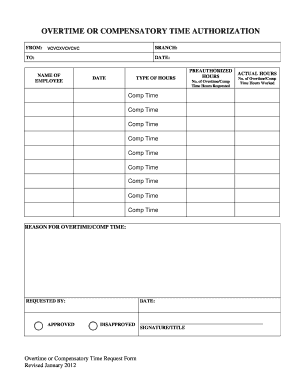
Comp Time Form Template


What is the Comp Time Form Template
The comp time record sheet is a document used by employers to track compensatory time off accrued by employees in lieu of overtime pay. This form is essential for organizations that offer comp time as part of their employee benefits. By using this template, businesses can ensure accurate record-keeping and compliance with labor laws regarding overtime and compensatory time. The comp time form typically includes sections for employee information, hours worked, and the amount of comp time earned and used.
How to use the Comp Time Form Template
To effectively utilize the comp time form template, start by entering the employee's name, identification number, and department. Next, record the hours worked beyond the standard workweek. The form should also include a section to indicate how much comp time has been accrued and how much has been taken. This ensures both the employer and employee have a clear understanding of the employee's comp time balance. Regularly updating the form is crucial for maintaining accurate records and ensuring compliance with company policies and labor regulations.
Steps to complete the Comp Time Form Template
Completing the comp time record sheet involves several key steps:
- Gather necessary information: Collect details such as the employee's name, work hours, and department.
- Document hours worked: Clearly indicate the total hours worked, especially those exceeding the standard workweek.
- Calculate comp time: Determine the amount of comp time earned based on the hours worked over the standard limit.
- Record usage: Note any comp time that has been taken by the employee to keep an accurate balance.
- Review for accuracy: Ensure all entries are correct and complete before finalizing the form.
Legal use of the Comp Time Form Template
The legal use of the comp time record sheet is governed by the Fair Labor Standards Act (FLSA) and state-specific labor laws. Employers must ensure that the use of comp time complies with these regulations, which dictate how comp time can be accrued and used. Proper documentation is essential for legal protection, as it provides evidence of compliance with labor laws. Failure to adhere to these regulations can result in penalties, including back pay for unpaid overtime.
Key elements of the Comp Time Form Template
Several key elements should be included in the comp time form template to ensure comprehensive tracking and compliance:
- Employee Information: Name, ID number, and department.
- Hours Worked: Total hours worked each week, including overtime.
- Comp Time Earned: Calculation of comp time accrued based on overtime hours.
- Comp Time Used: Record of any comp time taken by the employee.
- Approval Signatures: Space for necessary approvals from supervisors or HR.
Examples of using the Comp Time Form Template
Examples of using the comp time record sheet can vary based on different workplace scenarios. For instance, in a healthcare setting, nurses may accrue comp time for extra shifts worked during peak hours. In a corporate environment, employees may earn comp time for working late on projects. These examples illustrate the versatility of the comp time form template in various industries, ensuring that employees are compensated fairly while allowing employers to manage labor costs effectively.
Quick guide on how to complete comp time form template
Effortlessly Prepare Comp Time Form Template on Any Device
Digital document management has gained traction among companies and individuals. It offers an ideal eco-friendly alternative to traditional printed and signed documents, as you can access the appropriate form and securely store it online. airSlate SignNow equips you with all the tools necessary to create, edit, and eSign your documents quickly without any delays. Manage Comp Time Form Template on any device with airSlate SignNow's Android or iOS applications and simplify any document-related task today.
The Easiest Way to Edit and eSign Comp Time Form Template with Ease
- Find Comp Time Form Template and click on Get Form to begin.
- Use the tools available to fill out your document.
- Highlight important sections of the documents or redact sensitive information with tools that airSlate SignNow provides specifically for that purpose.
- Create your electronic signature using the Sign tool, which takes seconds and holds the same legal validity as a conventional wet ink signature.
- Review all the details and then click the Done button to save your modifications.
- Select how you wish to send your form, via email, SMS, invitation link, or download it to your computer.
Eliminate concerns about lost or misplaced documents, tedious form searches, or mistakes that necessitate printing new document copies. airSlate SignNow fulfills your document management needs in just a few clicks from whichever device you prefer. Edit and eSign Comp Time Form Template and ensure outstanding communication at every stage of the form preparation process with airSlate SignNow.
Create this form in 5 minutes or less
Create this form in 5 minutes!
How to create an eSignature for the comp time form template
How to create an electronic signature for a PDF online
How to create an electronic signature for a PDF in Google Chrome
How to create an e-signature for signing PDFs in Gmail
How to create an e-signature right from your smartphone
How to create an e-signature for a PDF on iOS
How to create an e-signature for a PDF on Android
People also ask
-
What is a comp time record sheet?
A comp time record sheet is a document used to track compensated time off accrued by employees. It helps organizations manage and document the hours employees have worked beyond their regular schedule, allowing for proper compensation time calculation. Using an efficient solution like airSlate SignNow can simplify the creation and sharing of these sheets.
-
How can airSlate SignNow help with my comp time record sheet?
airSlate SignNow provides an easy-to-use platform for creating and managing your comp time record sheet. With its intuitive eSign functionality, you can quickly send, sign, and store these documents securely. This streamlines your workflow, ensuring that all records are up-to-date and easily accessible.
-
Is there a cost associated with using airSlate SignNow for a comp time record sheet?
Yes, airSlate SignNow offers different pricing plans to suit various business needs. While there are costs involved, many users find the investment worthwhile due to the robust features and time-saving benefits. You can try a free trial to see how the platform enhances your management of the comp time record sheet.
-
What features does airSlate SignNow offer for creating a comp time record sheet?
airSlate SignNow includes several features beneficial for your comp time record sheet, such as customizable templates, real-time collaboration, and automated reminders. These tools help you efficiently manage time-off requests and ensure all necessary documentation is completed. Additionally, you can easily integrate it with other applications for a seamless workflow.
-
Can I integrate airSlate SignNow with other software for my comp time record sheet?
Absolutely! airSlate SignNow integrates with various productivity tools like Google Drive, Microsoft Office, and more, allowing you to manage your comp time record sheet effortlessly. These integrations enable you to import data, automate workflows, and ensure smooth communication within your team. This connectivity enhances the overall efficiency of your documentation process.
-
What are the benefits of using airSlate SignNow for my business?
Using airSlate SignNow for your comp time record sheet offers numerous benefits, including increased efficiency, reduced paperwork, and greater accuracy in tracking time off. The platform’s user-friendly interface makes it easy for both employers and employees to navigate. Additionally, signNow time savings can be realized through automated processes, allowing your team to focus on core business activities.
-
Is it easy to access my comp time record sheet on airSlate SignNow?
Yes, accessing your comp time record sheet on airSlate SignNow is straightforward and convenient. You can view and manage your documents from any device with an internet connection, making it easy to stay up-to-date. The platform also offers secure storage, ensuring your records are protected yet easily retrievable.
Get more for Comp Time Form Template
- Event tech form bmw cca club racing
- Essentiality certificate certificate b ldo nic form
- Form for adhd evaluation
- Hair follicle drug testing auto fillable forms new feature
- Registration worksheet schoolcraft college schoolcraft form
- Location modeling for ubiquitous computing teco teco form
- Residence lease agreement template form
- Rentlease agreement template form
Find out other Comp Time Form Template
- Can I eSignature Massachusetts Real Estate PDF
- How Can I eSignature New Jersey Police Document
- How Can I eSignature New Jersey Real Estate Word
- Can I eSignature Tennessee Police Form
- How Can I eSignature Vermont Police Presentation
- How Do I eSignature Pennsylvania Real Estate Document
- How Do I eSignature Texas Real Estate Document
- How Can I eSignature Colorado Courts PDF
- Can I eSignature Louisiana Courts Document
- How To Electronic signature Arkansas Banking Document
- How Do I Electronic signature California Banking Form
- How Do I eSignature Michigan Courts Document
- Can I eSignature Missouri Courts Document
- How Can I Electronic signature Delaware Banking PDF
- Can I Electronic signature Hawaii Banking Document
- Can I eSignature North Carolina Courts Presentation
- Can I eSignature Oklahoma Courts Word
- How To Electronic signature Alabama Business Operations Form
- Help Me With Electronic signature Alabama Car Dealer Presentation
- How Can I Electronic signature California Car Dealer PDF