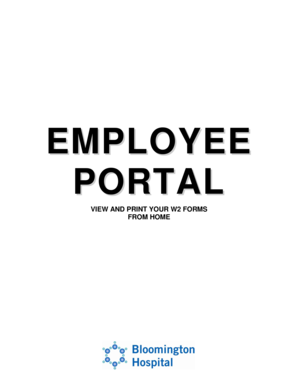
Swift W2 Form


What is the Swift W-2?
The Swift W-2 is a tax form provided by Swift Transportation that reports an employee's annual wages and the amount of taxes withheld from their paycheck. This form is essential for employees to accurately file their income tax returns. Each year, employers must issue W-2 forms to their employees by January thirty-first, detailing their earnings and tax withholdings for the previous calendar year.
How to Obtain the Swift W-2
Employees can obtain their Swift W-2 form through the Swift Transportation portal. To access it, users must log into their Swift employee portal using their credentials. Once logged in, navigate to the tax documents section, where the W-2 form will be available for download. If you encounter any issues accessing the portal, contacting the HR department can provide assistance.
Steps to Complete the Swift W-2
Completing the Swift W-2 involves several steps to ensure accuracy. First, gather all necessary personal information, including your Social Security number and any relevant income details. Next, verify that all entries on the W-2 form are correct, including your name, address, and the amounts listed. If any discrepancies are found, it's crucial to address them before submission to avoid complications with the IRS.
Legal Use of the Swift W-2
The Swift W-2 is legally binding and must comply with IRS regulations. It serves as an official record of an employee's earnings and tax withholdings, which are necessary for filing federal and state tax returns. To ensure the document's validity, it must be signed and submitted by the appropriate deadlines. Additionally, using a reliable e-signature platform can enhance the legal standing of the document.
Key Elements of the Swift W-2
Key elements of the Swift W-2 include the employee's personal information, total wages earned, federal income tax withheld, Social Security wages, and Medicare wages. Each section of the form provides specific details that are crucial for accurate tax reporting. Understanding these elements helps employees ensure that their tax filings are complete and correct.
Filing Deadlines / Important Dates
Filing deadlines for the Swift W-2 are critical to avoid penalties. Employers must provide W-2 forms to employees by January thirty-first each year. Employees must then file their tax returns by April fifteenth. Being aware of these dates ensures timely compliance with tax regulations and helps avoid any potential issues with the IRS.
Who Issues the Form
The Swift W-2 form is issued by Swift Transportation to its employees. This form is generated based on the employee's earnings and tax withholdings throughout the year. It is the employer's responsibility to ensure that the form is accurate and distributed to employees in a timely manner, allowing them to complete their tax filings efficiently.
Quick guide on how to complete swift w2
Effortlessly prepare Swift W2 on any device
Managing documents online has become increasingly favored by businesses and individuals alike. It serves as a perfect eco-friendly replacement for traditional printed and signed papers, allowing you to find the right template and securely save it online. airSlate SignNow provides you with all the tools necessary to create, edit, and electronically sign your documents quickly and without delays. Handle Swift W2 on any platform with airSlate SignNow’s Android or iOS applications and enhance any document-driven process today.
The easiest way to modify and electronically sign Swift W2 seamlessly
- Obtain Swift W2 and click on Get Form to begin.
- Make use of the tools we offer to fill out your form.
- Emphasize important sections of your paperwork or redact sensitive information with the tools that airSlate SignNow specifically provides for that purpose.
- Create your signature using the Sign feature, which takes just a few seconds and carries the same legal standing as a conventional wet ink signature.
- Review all the details and click on the Done button to save your updates.
- Choose how you want to send your form—via email, SMS, or an invitation link, or download it to your computer.
Eliminate worries about lost or misplaced files, tedious form searching, or errors that require reprinting new document copies. airSlate SignNow fulfills all your document management needs in just a few clicks from any device you prefer. Modify and electronically sign Swift W2 and ensure excellent communication throughout every step of your document preparation journey with airSlate SignNow.
Create this form in 5 minutes or less
Create this form in 5 minutes!
How to create an eSignature for the swift w2
How to create an electronic signature for a PDF online
How to create an electronic signature for a PDF in Google Chrome
How to create an e-signature for signing PDFs in Gmail
How to create an e-signature right from your smartphone
How to create an e-signature for a PDF on iOS
How to create an e-signature for a PDF on Android
People also ask
-
What is the swift drivers portal?
The swift drivers portal is a dedicated online platform designed by airSlate SignNow that enables drivers to easily access, manage, and sign essential documents. It streamlines the document workflow, ensuring that all necessary paperwork is completed quickly and efficiently.
-
How can the swift drivers portal benefit my business?
Using the swift drivers portal helps businesses increase efficiency by reducing the time spent on paperwork and improving document turnaround. This platform allows for instant access to contracts and forms, ensuring that drivers can quickly sign and submit documents, thus enhancing overall operational performance.
-
What features are included in the swift drivers portal?
The swift drivers portal includes robust features such as secure eSignature capabilities, document storage, and real-time status updates. Additionally, it offers customizable templates and the ability to send reminders to ensure timely document completion.
-
Is the swift drivers portal cost-effective for small businesses?
Absolutely! The swift drivers portal is designed to be a cost-effective solution for businesses of all sizes. With its affordable pricing structure, small businesses can benefit from professional-grade document management and eSignature services without breaking the bank.
-
Can the swift drivers portal integrate with other software?
Yes, the swift drivers portal seamlessly integrates with various third-party applications and platforms. This allows businesses to incorporate their existing tools into the workflow, enhancing productivity and ensuring a smooth transition into the airSlate SignNow ecosystem.
-
How secure is the swift drivers portal?
The swift drivers portal prioritizes security with state-of-the-art encryption and compliance with global data protection regulations. Users can confidently manage sensitive documents knowing that their information is well-protected throughout the signing process.
-
How do I get started with the swift drivers portal?
Getting started with the swift drivers portal is simple! Visit the airSlate SignNow website, sign up for an account, and explore the user-friendly interface to upload your documents. You can easily invite drivers to sign and manage their paperwork from any device.
Get more for Swift W2
- Contra costa county housing authority portability form
- Eclb 7 department of business and professional regulation form
- Declaration concerning the language of study outside canada form
- Otc form 998 oklahoma tax commission state of oklahoma
- Authorization for use and disclosure of individual information msc 2099
- City of johannesburg environmental health business licensing restaurant org form
- Temporary appointment requisition form department headchair 4
- Kwazulunatal department of educationec38applicati form
Find out other Swift W2
- Sign Minnesota Real Estate Rental Lease Agreement Now
- How To Sign Minnesota Real Estate Residential Lease Agreement
- Sign Mississippi Sports Confidentiality Agreement Computer
- Help Me With Sign Montana Sports Month To Month Lease
- Sign Mississippi Real Estate Warranty Deed Later
- How Can I Sign Mississippi Real Estate Affidavit Of Heirship
- How To Sign Missouri Real Estate Warranty Deed
- Sign Nebraska Real Estate Letter Of Intent Online
- Sign Nebraska Real Estate Limited Power Of Attorney Mobile
- How Do I Sign New Mexico Sports Limited Power Of Attorney
- Sign Ohio Sports LLC Operating Agreement Easy
- Sign New Jersey Real Estate Limited Power Of Attorney Computer
- Sign New Mexico Real Estate Contract Safe
- How To Sign South Carolina Sports Lease Termination Letter
- How Can I Sign New York Real Estate Memorandum Of Understanding
- Sign Texas Sports Promissory Note Template Online
- Sign Oregon Orthodontists Last Will And Testament Free
- Sign Washington Sports Last Will And Testament Free
- How Can I Sign Ohio Real Estate LLC Operating Agreement
- Sign Ohio Real Estate Quitclaim Deed Later