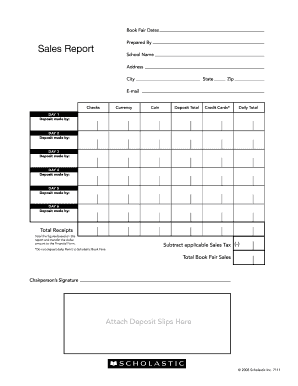
Sales Report Form


What is the Sales Report Form
The sales report form is a crucial document used by businesses to record and summarize sales activities over a specific period. This form captures essential data such as total sales revenue, number of transactions, and product performance. It serves as a vital tool for financial analysis, helping businesses assess their sales strategies and make informed decisions. The sales report form can vary in complexity, depending on the size of the business and the depth of analysis required.
How to Use the Sales Report Form
Using the sales report form involves several straightforward steps. First, gather all relevant sales data for the reporting period. Next, input the data into the designated sections of the form, ensuring accuracy in figures and descriptions. It is important to categorize sales by product type, region, or sales representative to facilitate analysis. Once completed, review the form for any discrepancies before finalizing it for submission to management or for record-keeping purposes.
Key Elements of the Sales Report Form
The sales report form typically includes several key elements that contribute to its effectiveness. These elements often comprise:
- Date Range: The period for which sales are being reported.
- Total Sales Revenue: The overall income generated from sales during the specified period.
- Number of Transactions: The total count of sales transactions completed.
- Product Breakdown: Details regarding individual product sales, including quantities sold.
- Sales Channels: Information on various sales channels, such as online, in-store, or through distributors.
Steps to Complete the Sales Report Form
Completing the sales report form involves a systematic approach to ensure accuracy and completeness. Follow these steps:
- Collect all sales data from your accounting or sales management system.
- Organize the data by product, sales channel, or any other relevant category.
- Fill in the sales report form, ensuring that all fields are completed accurately.
- Double-check the figures for any errors or omissions.
- Submit the completed form to the relevant stakeholders for review and analysis.
Legal Use of the Sales Report Form
The sales report form must be completed in compliance with applicable laws and regulations governing financial reporting. Businesses should ensure that the information provided is truthful and accurately reflects sales activities. Misrepresentation on the sales report form can lead to legal repercussions, including penalties or audits. Therefore, it is essential to maintain integrity and transparency when preparing this document.
Examples of Using the Sales Report Form
Sales report forms can be utilized in various scenarios, including:
- Monthly sales performance reviews to evaluate trends and identify areas for improvement.
- Quarterly financial assessments to prepare for investor meetings and strategic planning.
- Annual reports for stakeholders to provide a comprehensive overview of business performance.
Quick guide on how to complete scholastic financial form pdf
Prepare scholastic financial form pdf effortlessly on any device
Online document management has become increasingly favored by businesses and individuals alike. It offers an ideal eco-friendly alternative to traditional printed and signed documents, allowing you to access the necessary form and securely store it online. airSlate SignNow equips you with all the resources needed to create, edit, and electronically sign your documents swiftly without any hold-ups. Manage sales report form on any device using airSlate SignNow's Android or iOS applications and streamline any document-related task today.
The easiest way to edit and eSign scholastic book fair cash report form with minimal effort
- Locate scholastic book fair financial form and click Get Form to begin.
- Utilize the tools we offer to complete your document.
- Emphasize important sections of the documents or obscure sensitive information with tools that airSlate SignNow specifically offers for this purpose.
- Generate your eSignature using the Sign feature, which takes only seconds and holds the same legal authority as a conventional wet ink signature.
- Review the details and click on the Done button to save your changes.
- Choose your preferred method to send your form, whether by email, text message (SMS), invite link, or download it to your computer.
Eliminate concerns about lost or misplaced files, the hassle of searching for forms, or mistakes that require printing new document copies. airSlate SignNow addresses your document management needs in just a few clicks from any device. Edit and eSign scholastic financial form and ensure excellent communication at every stage of the form preparation process with airSlate SignNow.
Create this form in 5 minutes or less
Related searches to scholastic book fair cash report form
Create this form in 5 minutes!
How to create an eSignature for the scholastic book fair financial form
How to create an electronic signature for a PDF online
How to create an electronic signature for a PDF in Google Chrome
How to create an e-signature for signing PDFs in Gmail
How to create an e-signature right from your smartphone
How to create an e-signature for a PDF on iOS
How to create an e-signature for a PDF on Android
People also ask scholastic financial form pdf
-
What is a sales report form in airSlate SignNow?
A sales report form in airSlate SignNow is a customizable template that allows businesses to document and track their sales activities efficiently. It simplifies the process of compiling sales data, enabling teams to generate accurate reports quickly. With the eSigning feature, users can easily gather approvals on sales reports, ensuring clarity and accountability.
-
How can I create a sales report form using airSlate SignNow?
Creating a sales report form with airSlate SignNow is simple and user-friendly. You can start by selecting a template or creating one from scratch, adding fields like date, sales amount, and client information. The drag-and-drop interface allows you to customize the form to suit your business needs effortlessly.
-
What are the pricing options for using the sales report form feature?
airSlate SignNow offers flexible pricing plans that include the sales report form feature. You can choose from various plans depending on your team's size and required features. Each plan is budget-friendly, ensuring businesses of all sizes can manage their sales reports without overspending.
-
Does the sales report form support integrations with other tools?
Yes, the sales report form in airSlate SignNow supports integrations with various CRM and business management tools. This allows you to streamline your sales processes and ensure data consistency across platforms. With these integrations, users can directly pull data into the sales report form, saving time and increasing accuracy.
-
What are the benefits of using a sales report form in airSlate SignNow?
Using a sales report form in airSlate SignNow provides numerous benefits, including enhanced accuracy in sales tracking, improved team collaboration, and faster approvals. The eSignature functionality reduces delays, ensuring that reports are signed and processed swiftly. Additionally, the automated workflows help keep your sales data organized and accessible.
-
Can I access the sales report form on mobile devices?
Absolutely! The sales report form in airSlate SignNow is accessible on mobile devices, allowing users to create, edit, and sign documents on-the-go. This flexibility is crucial for sales teams who need to capture important data while in the field, ensuring that all sales activities are documented promptly.
-
Is it secure to use the sales report form in airSlate SignNow?
Yes, security is a top priority with airSlate SignNow. The sales report form is protected with advanced encryption and secure cloud storage, ensuring your sensitive business information remains confidential. Additionally, compliance with industry standards and regulations further guarantees that your sales data is safe.
Get more for scholastic sales department
Find out other scholastic book fair financial report
- How To Integrate Sign in Banking
- How To Use Sign in Banking
- Help Me With Use Sign in Banking
- Can I Use Sign in Banking
- How Do I Install Sign in Banking
- How To Add Sign in Banking
- How Do I Add Sign in Banking
- How Can I Add Sign in Banking
- Can I Add Sign in Banking
- Help Me With Set Up Sign in Government
- How To Integrate eSign in Banking
- How To Use eSign in Banking
- How To Install eSign in Banking
- How To Add eSign in Banking
- How To Set Up eSign in Banking
- How To Save eSign in Banking
- How To Implement eSign in Banking
- How To Set Up eSign in Construction
- How To Integrate eSign in Doctors
- How To Use eSign in Doctors