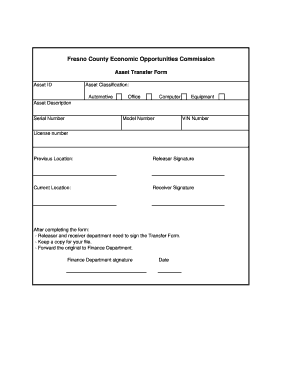
Asset Hand over Form


What is the Asset Hand Over Form
The asset hand over form is a crucial document used to formally transfer ownership or responsibility for assets from one party to another. This form is particularly important in business settings where assets such as equipment, vehicles, or property are involved. It serves as a record of the transaction, ensuring that both parties acknowledge the transfer and its terms. The document typically includes details such as the description of the asset, the names of the parties involved, and the date of transfer, making it a vital part of asset management and accountability.
How to Use the Asset Hand Over Form
Using the asset hand over form involves several straightforward steps. First, gather all necessary information about the asset being transferred, including its condition and any relevant serial numbers. Next, fill out the form with the details of both the transferor and the transferee, ensuring that all information is accurate and complete. Once the form is filled out, both parties should review it to confirm that all details are correct. Finally, both parties should sign the document, which may also require a witness signature, depending on the specific requirements of the organization or jurisdiction.
Key Elements of the Asset Hand Over Form
An effective asset hand over form includes several key elements to ensure clarity and legality. These elements typically consist of:
- Asset Description: A detailed description of the asset being transferred, including any identification numbers.
- Transferor Information: Name, contact information, and signature of the person or entity transferring the asset.
- Transferee Information: Name, contact information, and signature of the person or entity receiving the asset.
- Date of Transfer: The specific date on which the transfer is taking place.
- Conditions of Transfer: Any specific terms or conditions that apply to the transfer.
Steps to Complete the Asset Hand Over Form
Completing the asset hand over form is a systematic process that ensures all necessary information is captured. Follow these steps:
- Gather all relevant details about the asset, including its current condition and any identification numbers.
- Fill in the transferor and transferee information accurately.
- Provide a clear description of the asset, including any pertinent details.
- Include the date of transfer and any conditions that apply.
- Review the completed form for accuracy and completeness.
- Obtain signatures from both parties, and if necessary, a witness.
Legal Use of the Asset Hand Over Form
The asset hand over form holds legal significance as it serves as a record of the transfer of ownership. For the document to be legally binding, it must be completed accurately and signed by both parties. Compliance with applicable laws and regulations is essential, especially in transactions involving high-value assets. It is advisable to retain copies of the signed form for record-keeping and potential future reference, as this documentation can be crucial in case of disputes or audits.
Digital vs. Paper Version
Both digital and paper versions of the asset hand over form serve the same purpose, but they offer different advantages. The digital version allows for easier storage, sharing, and signing, often incorporating features such as electronic signatures and secure storage options. Conversely, a paper version may be preferred in situations where physical signatures are required or where digital tools are not accessible. Ultimately, the choice between digital and paper versions depends on the specific needs and preferences of the parties involved.
Quick guide on how to complete asset hand over form
Complete Asset Hand Over Form with ease on any device
Digital document management has gained traction among businesses and individuals. It offers an ideal eco-friendly alternative to conventional printed and signed documents, as you can obtain the correct form and securely store it online. airSlate SignNow provides you with all the tools necessary to create, modify, and eSign your documents quickly without delays. Manage Asset Hand Over Form on any device with airSlate SignNow Android or iOS applications and simplify any document-related task today.
How to adjust and eSign Asset Hand Over Form effortlessly
- Obtain Asset Hand Over Form and click on Get Form to begin.
- Make use of the tools we provide to fill in your document.
- Highlight pertinent sections of the documents or redact sensitive information with tools that airSlate SignNow offers specifically for that purpose.
- Create your signature using the Sign feature, which takes mere seconds and carries the same legal validity as a traditional handwritten signature.
- Review all the details and click on the Done button to save your modifications.
- Choose how you want to send your form, by email, SMS, or invite link, or download it to your computer.
Eliminate the hassle of lost or misplaced files, tedious form searches, or mistakes that necessitate printing new document copies. airSlate SignNow meets your document management needs in just a few clicks from any device you prefer. Edit and eSign Asset Hand Over Form to ensure excellent communication at every step of your form preparation journey with airSlate SignNow.
Create this form in 5 minutes or less
Create this form in 5 minutes!
How to create an eSignature for the asset hand over form
How to create an electronic signature for a PDF online
How to create an electronic signature for a PDF in Google Chrome
How to create an e-signature for signing PDFs in Gmail
How to create an e-signature right from your smartphone
How to create an e-signature for a PDF on iOS
How to create an e-signature for a PDF on Android
People also ask
-
What is an asset movement form template?
An asset movement form template is a standardized document that helps track the transfer of assets within an organization. It allows companies to record details such as the type of asset, the parties involved in the transfer, and any relevant dates. This template streamlines processes and ensures accountability during asset transitions.
-
How can I create an asset movement form template using airSlate SignNow?
Creating an asset movement form template with airSlate SignNow is simple and user-friendly. You can use our drag-and-drop editor to customize the template according to your needs. Once created, it can be easily shared with team members for efficient eSigning and tracking.
-
What are the benefits of using an asset movement form template?
Using an asset movement form template enhances organization and accuracy in managing asset transfers. It reduces the potential for errors and provides a clear audit trail for every transaction. By utilizing this template, businesses can improve efficiency and maintain compliance with internal policies.
-
Are there any costs associated with using airSlate SignNow for the asset movement form template?
airSlate SignNow offers a variety of pricing plans depending on the features and number of users. The cost may vary based on your team's requirements and the level of customization needed for the asset movement form template. We recommend checking our website for the latest pricing options.
-
Can the asset movement form template be integrated with other tools?
Yes, airSlate SignNow allows for integration with various third-party applications, enhancing the functionality of your asset movement form template. You can connect it with tools like Google Drive, Salesforce, and more for seamless data management. This integration capability helps streamline your asset management processes.
-
Is the asset movement form template customizable?
Absolutely! The asset movement form template in airSlate SignNow is fully customizable. You can add or remove fields, adjust the layout, and include your branding elements, ensuring it fits your organization's specific needs and preferences.
-
How does eSigning work with the asset movement form template?
ESigning with the asset movement form template is quick and secure through airSlate SignNow. Users can electronically sign the document from any device, ensuring a fast turnaround time for asset transfers. The platform also provides signature tracking and notifications, so you know when documents are signed.
Get more for Asset Hand Over Form
Find out other Asset Hand Over Form
- Help Me With eSignature Colorado Legal Cease And Desist Letter
- How To eSignature Connecticut Legal LLC Operating Agreement
- eSignature Connecticut Legal Residential Lease Agreement Mobile
- eSignature West Virginia High Tech Lease Agreement Template Myself
- How To eSignature Delaware Legal Residential Lease Agreement
- eSignature Florida Legal Letter Of Intent Easy
- Can I eSignature Wyoming High Tech Residential Lease Agreement
- eSignature Connecticut Lawers Promissory Note Template Safe
- eSignature Hawaii Legal Separation Agreement Now
- How To eSignature Indiana Legal Lease Agreement
- eSignature Kansas Legal Separation Agreement Online
- eSignature Georgia Lawers Cease And Desist Letter Now
- eSignature Maryland Legal Quitclaim Deed Free
- eSignature Maryland Legal Lease Agreement Template Simple
- eSignature North Carolina Legal Cease And Desist Letter Safe
- How Can I eSignature Ohio Legal Stock Certificate
- How To eSignature Pennsylvania Legal Cease And Desist Letter
- eSignature Oregon Legal Lease Agreement Template Later
- Can I eSignature Oregon Legal Limited Power Of Attorney
- eSignature South Dakota Legal Limited Power Of Attorney Now