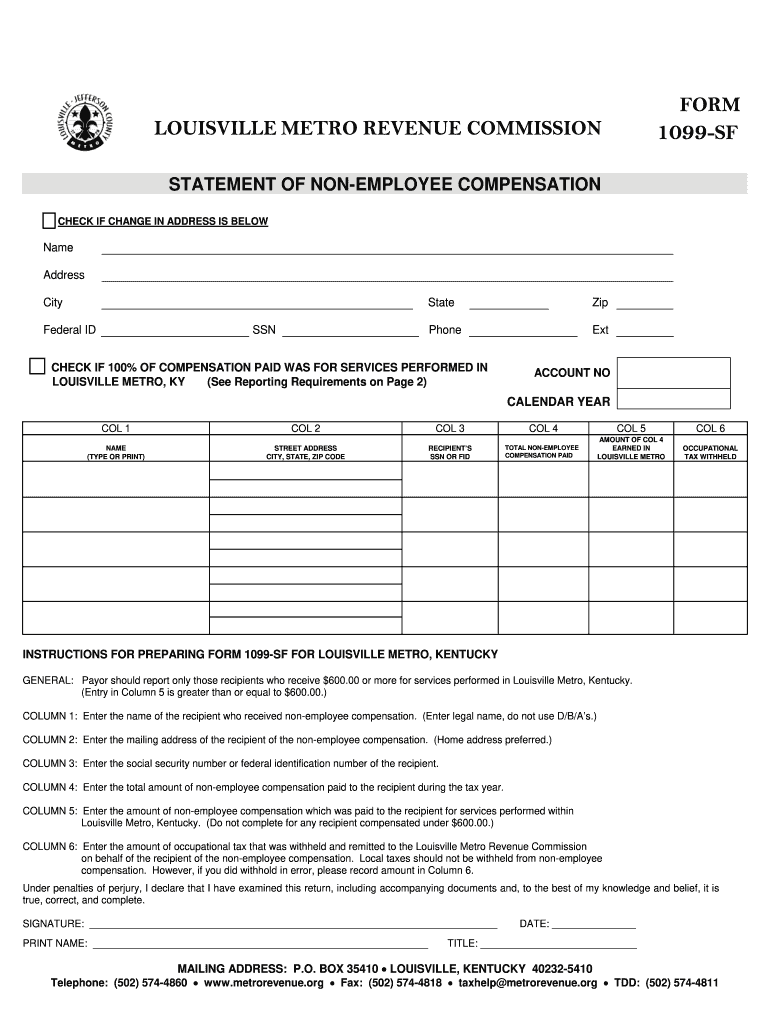
1099sf Form


What is the 1099 sf?
The 1099 sf form is a specific tax document used in the United States to report income received from sources other than wages, salaries, or tips. This form is particularly relevant for individuals and businesses that have received payments for services rendered, rental income, or other non-employee compensation. It is essential for accurate tax reporting and ensuring compliance with Internal Revenue Service (IRS) regulations.
Typically, the 1099 sf is issued by the payer to the payee, detailing the amount paid during the tax year. Recipients of this form must include the reported income on their tax returns, making it crucial for both parties to maintain accurate records of the transactions.
How to use the 1099 sf
Using the 1099 sf form involves several straightforward steps. First, ensure that you have received the form from the payer if you are the payee. Review the information for accuracy, including your name, address, and the reported income amount. If everything is correct, you can proceed to include this income on your tax return.
For the payer, it is important to complete the form accurately and submit it to the IRS by the designated deadline. This includes filling out the payer's information, the recipient's details, and the total amount paid. Keeping a copy for your records is also recommended for future reference.
Steps to complete the 1099 sf
Completing the 1099 sf form requires careful attention to detail. Here are the steps involved:
- Gather all necessary information, including the payer's and payee's names, addresses, and tax identification numbers.
- Fill in the total amount of payments made to the payee during the tax year.
- Ensure that the form is signed and dated by the payer.
- Submit the completed form to the IRS and provide a copy to the payee by the required deadline.
Double-checking all entries can help prevent errors that may lead to penalties or delays in processing.
Legal use of the 1099 sf
The legal use of the 1099 sf form is governed by IRS regulations. It is essential for both payers and payees to understand their obligations under the law. The payer must issue the form for any payments made that meet the reporting threshold, while the payee must report the income accurately on their tax return.
Failure to comply with these requirements can result in penalties for both parties. For payers, this may include fines for not filing or providing incorrect information. Payees may face tax liabilities if they do not report the income correctly.
Filing Deadlines / Important Dates
Filing deadlines for the 1099 sf form are crucial for compliance. Generally, the form must be submitted to the IRS by January thirty-first of the year following the tax year in which payments were made. If the form is filed electronically, the deadline may extend to March thirty-first.
It is also important for payers to provide copies to the payees by the January thirty-first deadline. Keeping track of these dates helps avoid penalties and ensures timely processing of tax returns.
Who Issues the Form
The 1099 sf form is typically issued by businesses or individuals who have made payments to non-employees. This includes freelancers, independent contractors, and landlords who receive rental income. Payers are responsible for accurately reporting the total payments made during the tax year and ensuring that the form is sent to both the IRS and the payee.
Understanding who issues the form is essential for both parties involved, as it establishes the obligation to report and pay taxes on the income received.
Quick guide on how to complete form 1099 sf
Complete 1099sf smoothly on any device
Digital document management has gained traction among businesses and individuals. It offers an ideal eco-friendly substitute for traditional printed and signed materials, allowing you to obtain the proper form and securely store it online. airSlate SignNow provides you with all the tools necessary to create, modify, and eSign your documents swiftly without delays. Manage 1099sf on any device with airSlate SignNow Android or iOS applications and enhance any document-driven workflow today.
How to modify and eSign 1099sf effortlessly
- Locate 1099sf and click on Get Form to initiate.
- Utilize the tools we offer to complete your form.
- Mark pertinent sections of your documents or obscure sensitive information with tools that airSlate SignNow offers specifically for that purpose.
- Create your eSignature with the Sign tool, which takes moments and holds the same legal validity as a conventional wet ink signature.
- Review the information and click on the Done button to save your modifications.
- Select how you wish to share your form, whether by email, SMS, or invitation link, or download it to your computer.
Eliminate concerns about lost or disorganized documents, tedious form searching, or mistakes that necessitate printing new copies. airSlate SignNow fulfills all your document management needs in just a few clicks from any device you prefer. Modify and eSign 1099sf and ensure effective communication at every stage of the form preparation process with airSlate SignNow.
Create this form in 5 minutes or less
FAQs
-
How many people fill out Form 1099 each year?
There are a few different ways of estimating the numbers and thinking about this question. Data from the most recent years are not available—at least not from a reliable source with rigorous methodology—but here is what I can tell you:The most popular type of 1099 is Form 1099-MISC—the form used to report non-employee income including those for self-employed independent contractors (as well as various other types of “miscellaneous” income)Since 2015, there have been just under 16 million self-employed workers (including incorporated and unincorporated contractor businesses). And the data from the BLS seems to suggest this number has been largely consistent from one year to the next: Table A-9. Selected employment indicatorsNow, the total number of 1099-MISC forms has been inching up each year—along with W-2 form filings—and may have surpassed 100 million filing forms. RE: Evaluating the Growth of the 1099 Workforce But this data only goes to 2014 because, again, it’s hard to find reliable data from recent tax years.In terms of the total number of Form 1099s, you’d have to include Interest and Dividend 1099 forms, real estate and rental income, health and education savings accounts, retirement accounts, etc. I’m sure the total number of all 1099 forms surely ranges in the hundreds of millions.Finally, not everybody who is supposed to get a 1099 form gets one. So if you’re asking about the total number of freelancers, the estimates range from about 7.6 million people who primarily rely on self-employed 1099 income and 53 million people who have some type of supplemental income.If you’re someone who’s responsible for filing Form 1099s to the IRS and payee/recipients, I recommend Advanced Micro Solutions for most small-to-medium accounting service needs. It’s basic but very intuitive and cheap.$79 1099 Software Filer & W2 Software for Small Businesses
-
How do you know if you need to fill out a 1099 form?
Assuming that you are talking about 1099-MISC. Note that there are other 1099s.check this post - Form 1099 MISC Rules & RegulationsQuick answer - A Form 1099 MISC must be filed for each person to whom payment is made of:$600 or more for services performed for a trade or business by people not treated as employees;Rent or prizes and awards that are not for service ($600 or more) and royalties ($10 or more);any fishing boat proceeds,gross proceeds of $600, or more paid to an attorney during the year, orWithheld any federal income tax under the backup withholding rules regardless of the amount of the payment, etc.
-
Do I have to fill out a 1099 tax form for my savings account interest?
No, the bank files a 1099 — not you. You’ll get a copy of the 1099-INT that they filed.
-
Can I use broker statements to fill out form 8949 instead of a 1099-B?
Yes you can. Should you? Perhaps, but remember that the 1099 is what the IRS is going to receive. There could be differences.You may receive a 1099 which is missing basis information. You will indicate that, and use your records to fill in the missing information.My suggestion is to use the 1099, cross-referencing to your statements.
-
Do you have to fill out form 1099 (for tax reporting) if you send over $600 in bitcoin to company for a product?
Among the numerous tax forms, the IRS will be expecting you to fill out a 1099-MISC form in two cases:you made payments to freelancers or independent contractors for business-related services totaling at least $600 within the year;or you paid minimum $10 in royalties or broker payments in lieu of dividends or tax-exempt interest.However, if you made any payments for personal or household services, there is no need to submit a 1099-MISC form.This site has a lot of information about it - http://bit.ly/2Nkf48f
-
Do you need to fill I-9 form for 1099 contract?
There's no such thing as a “1099 employee.” You are either an employee or you are not. The IRS rules are here Independent Contractor Self Employed or Employee and ICE uses a similar process to determine who is an employee and who is not.While it is illegal to retain a contractor whom you know to be working illegally, you are not required to connect Form I-9 from your independent contractors. You may do so if you wish.Who Needs Form I-9? Explains who must provide Form I-9.
-
I just received a 1099-K form from Coinbase? How do I fill my taxes?
1099-Ks from Coinbase, Gemini, and other exchanges only show your CUMULATIVE transaction value. That’s why the amount may seem HUGE if you swing traded your entire balance multiple times.However you only need to pay taxes on your capital gains/losses, so that amount is likely less than the 1099K’s amount. You need to file a Schedule D 1040 with a 8949.I recommend checking out Crypto tax sites like TokenTax that calculate all of that for you — Here is an article about 1099Ks from them - Coinbase Pro sent me a 1099-K. What do I do now? | TokenTax Blog
-
How do I print out my Form 1099 from SSA?
I fill in the Form 1099 and immediately print it here: http://bit.ly/2Nkf48f
Create this form in 5 minutes!
How to create an eSignature for the form 1099 sf
How to generate an eSignature for the Form 1099 Sf in the online mode
How to create an eSignature for the Form 1099 Sf in Google Chrome
How to make an eSignature for putting it on the Form 1099 Sf in Gmail
How to generate an eSignature for the Form 1099 Sf right from your smartphone
How to make an electronic signature for the Form 1099 Sf on iOS devices
How to create an eSignature for the Form 1099 Sf on Android OS
People also ask
-
What is the 1099 sf form and why is it important?
The 1099 sf form is used to report income from services provided by non-employees. It is essential for businesses to properly document these payments to comply with IRS regulations, ensuring that tax obligations are met.
-
How can airSlate SignNow help with 1099 sf forms?
airSlate SignNow streamlines the process of sending and signing 1099 sf forms electronically. By using our platform, you can easily distribute, sign, and store these important documents securely and efficiently.
-
What features does airSlate SignNow offer for managing 1099 sf?
With airSlate SignNow, you get features like customized templates, real-time tracking, and advanced security measures to protect your 1099 sf forms. Additionally, our solution allows you to automate reminders for signings, reducing the time you spend managing documents.
-
Is airSlate SignNow affordable for small businesses needing to send 1099 sf forms?
Yes, airSlate SignNow offers competitive pricing plans tailored for small businesses. Our cost-effective solution helps save time and money while ensuring compliance when sending 1099 sf forms.
-
Can airSlate SignNow integrate with accounting software for 1099 sf management?
Absolutely! airSlate SignNow seamlessly integrates with popular accounting software, allowing for streamlined preparation and submission of 1099 sf forms. This integration ensures that your financial data is accurate and up-to-date, simplifying your overall accounting processes.
-
How does airSlate SignNow ensure the security of 1099 sf documents?
Security is a top priority for airSlate SignNow. We use advanced encryption methods and secure cloud storage to protect your 1099 sf documents, ensuring that sensitive information is only accessible to authorized users.
-
What are the benefits of using airSlate SignNow versus traditional paper methods for 1099 sf?
Using airSlate SignNow for 1099 sf forms signNowly reduces paperwork and mailing times. Our electronic solution enhances efficiency, ensures accuracy, and provides a more environmentally friendly approach compared to traditional paper methods.
Get more for 1099sf
- 5081 sales use and withholding taxes annual return form
- Dor business tax forms ingov 536478856
- 5250 a provides that a buyer transferee of real property located in maine must withhold tax if the form
- Form 1041me income tax return 1809100 sign
- For estates of decedents dying during calendar year 2020 form
- Wi dor a212 on line form
- Ptax 324 form
- Business amp occupation tax form city of princeton wv
Find out other 1099sf
- How To eSignature Iowa Doctors Business Letter Template
- Help Me With eSignature Indiana Doctors Notice To Quit
- eSignature Ohio Education Purchase Order Template Easy
- eSignature South Dakota Education Confidentiality Agreement Later
- eSignature South Carolina Education Executive Summary Template Easy
- eSignature Michigan Doctors Living Will Simple
- How Do I eSignature Michigan Doctors LLC Operating Agreement
- How To eSignature Vermont Education Residential Lease Agreement
- eSignature Alabama Finance & Tax Accounting Quitclaim Deed Easy
- eSignature West Virginia Education Quitclaim Deed Fast
- eSignature Washington Education Lease Agreement Form Later
- eSignature Missouri Doctors Residential Lease Agreement Fast
- eSignature Wyoming Education Quitclaim Deed Easy
- eSignature Alaska Government Agreement Fast
- How Can I eSignature Arizona Government POA
- How Do I eSignature Nevada Doctors Lease Agreement Template
- Help Me With eSignature Nevada Doctors Lease Agreement Template
- How Can I eSignature Nevada Doctors Lease Agreement Template
- eSignature Finance & Tax Accounting Presentation Arkansas Secure
- eSignature Arkansas Government Affidavit Of Heirship Online