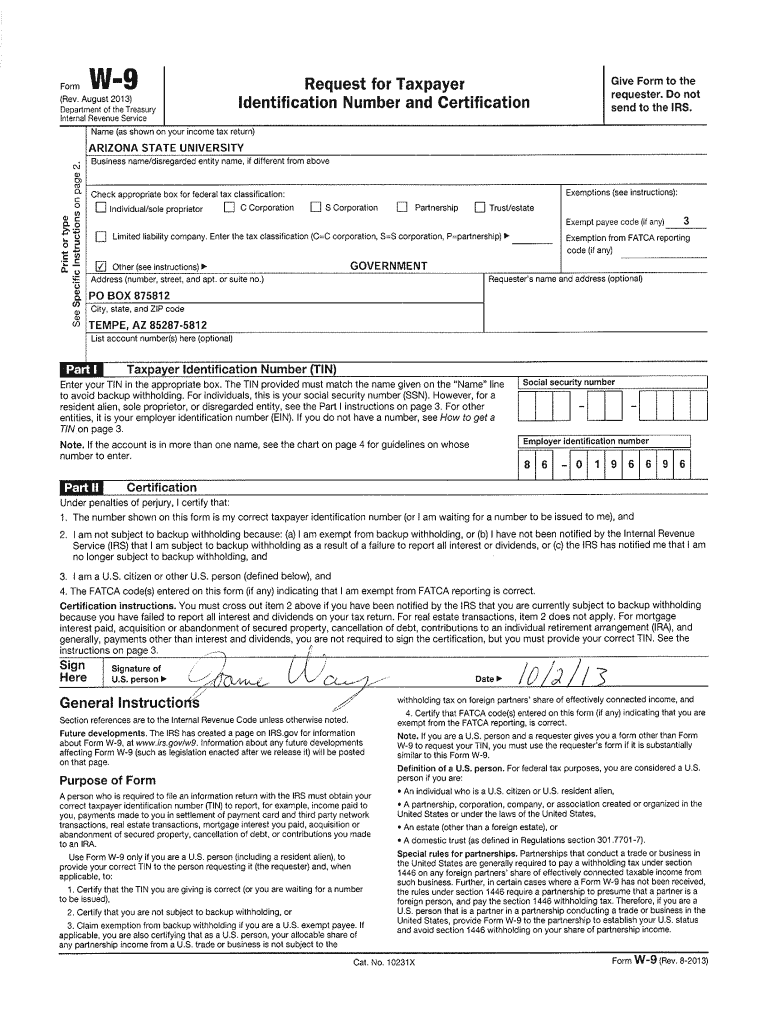
ASU Federal W 9 Form Arizona State University Asu


What is the ASU Federal W-9 Form?
The ASU Federal W-9 form is a tax document used by Arizona State University (ASU) to collect information from individuals or businesses that provide services to the university. This form is essential for reporting income to the Internal Revenue Service (IRS) and is typically required for contractors, freelancers, and vendors. The W-9 form requests details such as the name, business name (if applicable), address, taxpayer identification number (TIN), and the type of entity (individual, corporation, partnership, etc.). It ensures that ASU complies with IRS regulations regarding tax reporting and withholding.
Steps to Complete the ASU Federal W-9 Form
Completing the ASU Federal W-9 form involves several straightforward steps:
- Download the Form: Obtain the blank W-9 form from a reliable source, such as the IRS website or ASU's official site.
- Fill in Your Information: Provide your legal name, business name (if applicable), and address. Ensure that the information matches what the IRS has on file.
- Enter Your TIN: This can be your Social Security Number (SSN) or Employer Identification Number (EIN), depending on your business structure.
- Select Your Entity Type: Indicate whether you are an individual, corporation, partnership, or another type of entity.
- Sign and Date the Form: Your signature certifies that the information provided is accurate and complete.
Legal Use of the ASU Federal W-9 Form
The ASU Federal W-9 form serves a critical legal function in tax compliance. By completing and submitting this form, individuals and businesses authorize ASU to report their income to the IRS. This is particularly important for tax purposes, as failure to provide accurate information can lead to penalties. The form also protects both the service provider and ASU by ensuring that all parties are compliant with federal tax laws, thus avoiding potential legal complications.
State-Specific Rules for the ASU Federal W-9 Form
While the W-9 form is a federal document, there may be state-specific considerations for Arizona. For instance, Arizona may have additional requirements regarding the reporting of income or specific tax obligations for residents and businesses. It is essential for individuals filling out the W-9 for ASU to be aware of any local regulations that may affect their tax reporting or withholding obligations. Consulting with a tax professional familiar with Arizona tax law can provide clarity on these matters.
How to Obtain the ASU Federal W-9 Form
The ASU Federal W-9 form can typically be obtained through various channels:
- ASU's Official Website: Visit the Arizona State University website to find the form in the financial or procurement sections.
- IRS Website: The W-9 form is also available on the IRS website, ensuring you have the most current version.
- Request from ASU: If you are unsure where to find the form, you can contact ASU's procurement or finance department for assistance.
Key Elements of the ASU Federal W-9 Form
Understanding the key elements of the ASU Federal W-9 form is crucial for accurate completion. The form includes:
- Name: The legal name of the individual or business.
- Business Name: The name under which the business operates, if different from the legal name.
- Address: The primary address where the individual or business can be contacted.
- Taxpayer Identification Number: Either the SSN or EIN that identifies the taxpayer.
- Entity Type: A selection indicating whether the taxpayer is an individual, corporation, partnership, etc.
Quick guide on how to complete asu federal w 9 form arizona state university asu
Complete ASU Federal W 9 Form Arizona State University Asu effortlessly on any device
Online document management has become increasingly popular among businesses and individuals. It offers an excellent eco-friendly alternative to traditional printed and signed documents, allowing you to locate the appropriate form and securely store it online. airSlate SignNow provides all the tools you require to create, modify, and electronically sign your documents quickly without delays. Manage ASU Federal W 9 Form Arizona State University Asu on any device with airSlate SignNow's Android or iOS applications and streamline any document-centered task today.
How to edit and electronically sign ASU Federal W 9 Form Arizona State University Asu with ease
- Obtain ASU Federal W 9 Form Arizona State University Asu and click Get Form to begin.
- Utilize the tools we offer to complete your document.
- Highlight important sections of the documents or conceal sensitive information using tools specifically designed by airSlate SignNow for that purpose.
- Create your signature with the Sign tool, which takes mere seconds and carries the same legal authority as a conventional wet ink signature.
- Review all the information and then click on the Done button to save your modifications.
- Choose how you would like to send your form, via email, SMS, or invitation link, or download it to your PC.
Eliminate the hassle of lost or misplaced documents, tiresome form searches, or errors that necessitate printing new copies. airSlate SignNow meets your document management needs in just a few clicks from any device you prefer. Edit and electronically sign ASU Federal W 9 Form Arizona State University Asu and ensure effective communication at every stage of the form preparation process with airSlate SignNow.
Create this form in 5 minutes or less
FAQs
-
Can you give me a rough estimate on how much money I would need to purchase ASU (Arizona State University)? To be clear I want to own and be the CEO of the college in the way I best see fit.
You must be joking! ASU belongs to the people of the State of Arizona - some things are just not for sale. Support, scholarships, donations are always appreciated.
-
I am pursuing my master's in computer science, non-thesis, at ASU (Arizona State University). Many times I get consumed by regret that I did not signNow a place like Georgia Institute of Technology or MIT. How do I get myself out of these disturbing thoughts?
Have faith in yourself.The university makes no difference.it all depends on how you learn and make up to the students of Georgia
-
How often is TA provided to ASU (Arizona State University) for an MS in industrial engineering for industrial engineering to international students? Will a GRE score of 324 (165 quant and 159 in verbal) and a verbal score of 105 suffice?
Teaching Assistants and Research Assistants are some good on-campus job options for students pursuing study in the field of Industrial Engineering. Getting these jobs are quite difficult as these jobs are mostly offered to Ph.D. Students. If you are an MS student then your chances of becoming TR/RA is less than a Ph.D. student.This was said by Manoj who enrolled in the Master of Science (Industrial Engineering) program at Arizona State University and graduated from there in December 2017 in his interview given to Connectbud.Full Interview can be found: Expert Advice to get in Arizona State UniversityConnectBud is providing an APP by which you can directly connect with current students for 1–1 voice call, releasing in Feb 2018
-
How can I get a postdoctoral position at MIT, Berkeley, Stanford and CalTech? I am currently a PhD student in Structural Engineering with the focus on composite materials in Arizona State University (ASU) and I wanted to find a postdoctoral position.
A2A. How can I get a Postdoctoral position in MIT, Berkeley, Stanford, CalTech? I am currently a PhD student in Structural Engineering with the focus on composite materials in Arizona State University (ASU). I wanted to find a postdoctoral position.You should know who is doing what and where. When you have defended your dissertation is the time to talk to your advisor about your next step. It will be extremely difficult for a recent PhD from ASU to land a postdoc at MIT, Berkeley, Stanford or Caltech without some professional networking. And impossible without a defended dissertation.It is troubling to see doctoral students looking for jobs before a completed dissertation. It is the fastest way to fail.
-
I received my late husband's W-9 form to fill out for what I believe were our stocks. How am I supposed to fill this out or am I even supposed to?
You do not sound as a person who handles intricasies of finances on daily basis, this is why you should redirect the qustion to your family’s tax professional who does hte filings for you.The form itself, W-9 form, is a form created and approved by the IRS, if that’s your only inquiry.Whether the form applies to you or to your husband’s estate - that’s something only a person familiar with the situation would tell you about; there is no generic answer to this.
-
I recently opened a Fidelity Roth IRA and it says my account is closed and I need to submit a W-9 form. Can anyone explain how this form relates to an IRA and why I need to fill it out?
Financial institutions are required to obtain tax ID numbers when opening an account, and the fact that it's an IRA doesn't exempt them from that requirement. They shouldn't have opened it without the W-9 in the first place, but apparently they did. So now they had to close it until they get the required documentation.
Create this form in 5 minutes!
How to create an eSignature for the asu federal w 9 form arizona state university asu
How to create an electronic signature for the Asu Federal W 9 Form Arizona State University Asu online
How to create an eSignature for your Asu Federal W 9 Form Arizona State University Asu in Google Chrome
How to create an electronic signature for signing the Asu Federal W 9 Form Arizona State University Asu in Gmail
How to generate an electronic signature for the Asu Federal W 9 Form Arizona State University Asu straight from your smart phone
How to create an electronic signature for the Asu Federal W 9 Form Arizona State University Asu on iOS devices
How to make an electronic signature for the Asu Federal W 9 Form Arizona State University Asu on Android OS
People also ask
-
What is the ASU Federal W 9 Form Arizona State University Asu?
The ASU Federal W 9 Form Arizona State University Asu is a tax form used by independent contractors and vendors to provide their taxpayer identification information to Arizona State University. This form is essential for ensuring accurate tax reporting and compliance when working with ASU.
-
How can I fill out the ASU Federal W 9 Form Arizona State University Asu using airSlate SignNow?
Filling out the ASU Federal W 9 Form Arizona State University Asu with airSlate SignNow is simple and efficient. You can upload the form, fill in the necessary information electronically, and eSign it, streamlining the submission process without the need for printing or scanning.
-
Is there a cost associated with using airSlate SignNow for the ASU Federal W 9 Form Arizona State University Asu?
airSlate SignNow offers a cost-effective solution for managing documents, including the ASU Federal W 9 Form Arizona State University Asu. Pricing plans are available to suit different needs, and you can choose a plan that best fits your budget while enjoying the benefits of eSigning and document management.
-
What features does airSlate SignNow offer for managing the ASU Federal W 9 Form Arizona State University Asu?
airSlate SignNow provides a range of features for managing the ASU Federal W 9 Form Arizona State University Asu, including customizable templates, easy eSigning, and secure cloud storage. These features enhance workflow efficiency and ensure that your documents are easily accessible and organized.
-
How does airSlate SignNow ensure the security of the ASU Federal W 9 Form Arizona State University Asu?
Security is a top priority for airSlate SignNow. When managing the ASU Federal W 9 Form Arizona State University Asu, your documents are protected with advanced encryption protocols, ensuring that your sensitive information remains safe and confidential throughout the signing process.
-
Can I integrate airSlate SignNow with other applications for the ASU Federal W 9 Form Arizona State University Asu?
Yes, airSlate SignNow offers various integrations with popular applications, allowing you to streamline the process of managing the ASU Federal W 9 Form Arizona State University Asu. Whether you use CRM systems, cloud storage services, or productivity tools, you can easily connect SignNow to enhance your workflow.
-
What are the benefits of using airSlate SignNow for the ASU Federal W 9 Form Arizona State University Asu?
Using airSlate SignNow for the ASU Federal W 9 Form Arizona State University Asu provides numerous benefits, including faster document turnaround times, reduced paperwork, and enhanced collaboration. The intuitive interface makes it easy for users to complete and submit forms quickly, improving overall efficiency.
Get more for ASU Federal W 9 Form Arizona State University Asu
- Michigan wine tax report lcc 3890 state of michigan form
- Special fuel tax report and schedules special fuel tax report and schedules form
- 2019 michigan adjustments of capital gains and losses mi 1040d 2019 michigan adjustments of capital gains and losses mi 1040d form
- 2019 michigan homestead property tax credit claim for veterans form
- Topic no 502 medical and dental expensesinternal form
- 2019 michigan adjustments of capital gains and losses mi 1041d 2019 michigan adjustments of capital gains and losses mi 1041d form
- Does it matter whose name is listed first on tax return form
- Qualified high technology companies qhtc otrcfodcgov form
Find out other ASU Federal W 9 Form Arizona State University Asu
- How To Sign Nebraska Car Dealer Resignation Letter
- How Can I Sign New Jersey Car Dealer Arbitration Agreement
- How Can I Sign Ohio Car Dealer Cease And Desist Letter
- How To Sign Ohio Car Dealer Arbitration Agreement
- How To Sign Oregon Car Dealer Limited Power Of Attorney
- How To Sign Pennsylvania Car Dealer Quitclaim Deed
- How Can I Sign Pennsylvania Car Dealer Quitclaim Deed
- Sign Rhode Island Car Dealer Agreement Safe
- Sign South Dakota Car Dealer Limited Power Of Attorney Now
- Sign Wisconsin Car Dealer Quitclaim Deed Myself
- Sign Wisconsin Car Dealer Quitclaim Deed Free
- Sign Virginia Car Dealer POA Safe
- Sign Wisconsin Car Dealer Quitclaim Deed Fast
- How To Sign Wisconsin Car Dealer Rental Lease Agreement
- How To Sign Wisconsin Car Dealer Quitclaim Deed
- How Do I Sign Wisconsin Car Dealer Quitclaim Deed
- Sign Wyoming Car Dealer Purchase Order Template Mobile
- Sign Arizona Charity Business Plan Template Easy
- Can I Sign Georgia Charity Warranty Deed
- How To Sign Iowa Charity LLC Operating Agreement