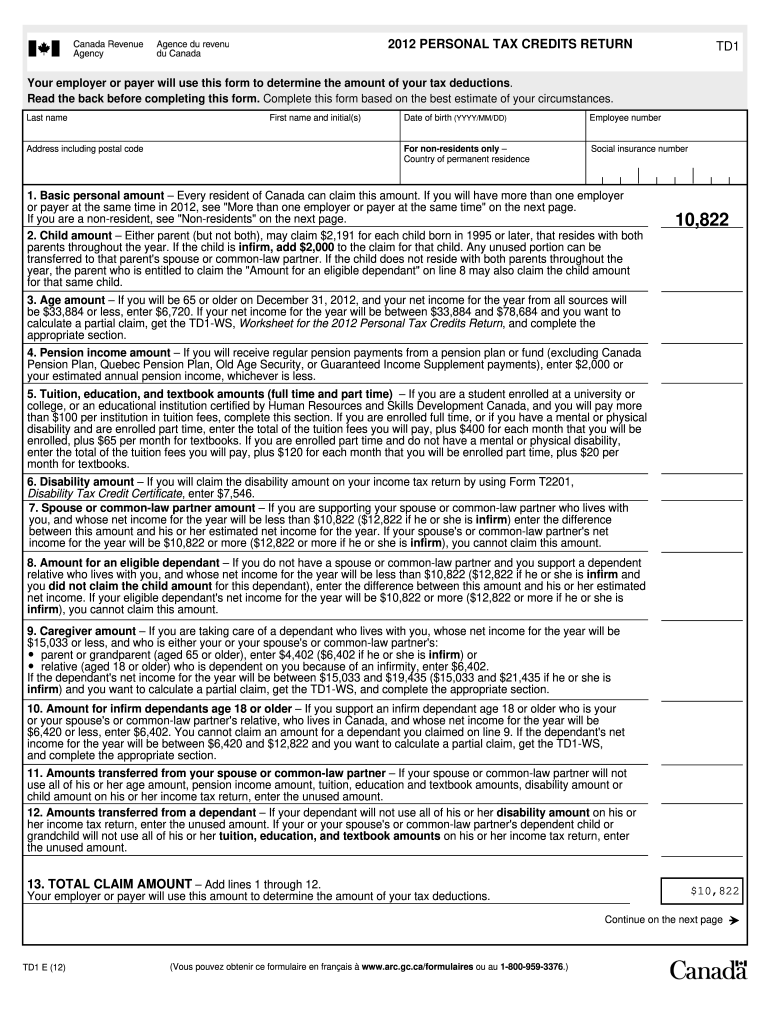
First Name and Initials Tax Form Canada 2022


What is the First Name And Initials Tax Form Canada?
The First Name And Initials Tax Form Canada, commonly referred to as the TD1 form, is an essential document used by employees to determine the amount of tax deductions at source. This form allows individuals to provide their first name, initials, and other personal information necessary for tax calculations. It is crucial for ensuring that the correct amount of tax is withheld from an employee's paycheck, which can vary based on personal circumstances such as dependents or additional deductions.
How to use the First Name And Initials Tax Form Canada
To effectively use the TD1 form, individuals must complete it accurately and submit it to their employer. The form requires basic personal information, including the employee's first name and initials, as well as any applicable tax credits or deductions. Employers utilize this information to calculate the appropriate tax deductions from the employee's earnings. It is advisable to review the form annually or whenever there are significant changes in personal circumstances, such as marital status or the birth of a child.
Steps to complete the First Name And Initials Tax Form Canada
Completing the TD1 form involves several straightforward steps:
- Obtain the latest version of the TD1 form, which can be found in fillable PDF format.
- Fill in your first name and initials accurately, along with other required personal details.
- Indicate any tax credits or deductions you are eligible for, based on your situation.
- Review the completed form for accuracy to ensure all information is correct.
- Submit the form to your employer, keeping a copy for your records.
Legal use of the First Name And Initials Tax Form Canada
The TD1 form is legally recognized as a valid document for tax purposes in Canada. When completed and submitted correctly, it serves as a formal declaration of an employee's tax situation, allowing employers to withhold the appropriate amount of tax from wages. Compliance with the requirements of the TD1 form is crucial, as inaccuracies can lead to incorrect tax deductions, which may result in penalties or issues with the Canada Revenue Agency (CRA).
Key elements of the First Name And Initials Tax Form Canada
Several key elements are essential to the TD1 form:
- Personal Information: This includes the employee's first name, initials, and contact details.
- Tax Credits: Employees can claim various tax credits based on their personal circumstances, such as age or disability.
- Signature: The form must be signed to validate the information provided.
- Submission Date: It is important to submit the form timely to ensure accurate tax withholding.
Form Submission Methods (Online / Mail / In-Person)
The TD1 form can be submitted through various methods, depending on the employer's policies:
- Online: Many employers allow electronic submission of the TD1 form through their HR platforms.
- Mail: Employees may also send a printed version of the completed form via postal service.
- In-Person: Submitting the form directly to the HR department is another option, ensuring immediate processing.
Quick guide on how to complete first name and initials tax form canada
Complete First Name And Initials Tax Form Canada seamlessly on any device
Managing documents online has gained traction among organizations and individuals alike. It serves as an ideal eco-friendly alternative to conventional printed and signed papers, allowing you to easily find the right form and securely store it online. airSlate SignNow equips you with all the necessary tools to create, modify, and electronically sign your documents quickly and without interruptions. Handle First Name And Initials Tax Form Canada on any platform with airSlate SignNow's Android or iOS applications and streamline any document-related process today.
How to modify and electronically sign First Name And Initials Tax Form Canada effortlessly
- Find First Name And Initials Tax Form Canada and click Get Form to initiate.
- Utilize the tools we offer to fill out your form.
- Emphasize pertinent sections of your documents or conceal sensitive information with tools that airSlate SignNow provides specifically for that purpose.
- Create your signature using the Sign feature, which takes mere seconds and carries the same legal validity as a conventional wet ink signature.
- Review the details and then click the Done button to save your modifications.
- Select your preferred method to share your form, whether by email, text message (SMS), invitation link, or download it to your computer.
Eliminate concerns about lost or misplaced files, tedious form searches, or mistakes that necessitate printing new document copies. airSlate SignNow meets all your document management needs within a few clicks from any device you choose. Modify and electronically sign First Name And Initials Tax Form Canada to ensure outstanding communication at every stage of the form preparation process with airSlate SignNow.
Create this form in 5 minutes or less
Find and fill out the correct first name and initials tax form canada
Create this form in 5 minutes!
How to create an eSignature for the first name and initials tax form canada
How to create an electronic signature for a PDF online
How to create an electronic signature for a PDF in Google Chrome
How to create an e-signature for signing PDFs in Gmail
How to create an e-signature right from your smartphone
How to create an e-signature for a PDF on iOS
How to create an e-signature for a PDF on Android
People also ask
-
What is the td1 form canada fillable pdf?
The TD1 form Canada fillable PDF is a tax form used by individuals in Canada to exercise their rights regarding personal tax credits. This form helps determine the amount of tax to be deducted from your income. By using a fillable PDF version, you can easily enter and update your information digitally.
-
How can I fill out the td1 form canada fillable pdf?
To fill out the TD1 form Canada fillable PDF, simply download it from the official website or airSlate SignNow. You can enter your information directly into the fields and save or print it once completed. This convenient format allows for easier editing and submission.
-
Is there a cost associated with using the td1 form canada fillable pdf through airSlate SignNow?
airSlate SignNow offers competitive pricing for its services, including the use of the TD1 form Canada fillable PDF. Whether you're a solo entrepreneur or a large business, you can explore various pricing plans that suit your needs. Generally, using our platform is a cost-effective solution for document management.
-
What features does airSlate SignNow provide for the td1 form canada fillable pdf?
AirSlate SignNow provides several features to facilitate the use of the TD1 form Canada fillable PDF, including e-signing, document sharing, and cloud storage. Our platform ensures that you can sign and send your form securely and efficiently. Additionally, we offer templates to make document creation easier.
-
Can I integrate airSlate SignNow with other software while using the td1 form canada fillable pdf?
Yes, airSlate SignNow supports various integrations with other software tools, making it easy to manage your documents, including the TD1 form Canada fillable PDF. You can connect with popular applications, enhancing your workflow and productivity. Integration options help streamline the process for users.
-
What are the benefits of using the td1 form canada fillable pdf on the airSlate SignNow platform?
Using the TD1 form Canada fillable PDF on airSlate SignNow enhances your document management experience. Benefits include the ability to e-sign your forms quickly, reduce paperwork, and store documents securely in the cloud. This streamlining ultimately saves time and improves efficiency in tax-related processes.
-
Is the td1 form canada fillable pdf secure on airSlate SignNow?
Absolutely, airSlate SignNow prioritizes the security of your documents, including the TD1 form Canada fillable PDF. We use encryption and secure cloud storage to ensure your sensitive information remains protected. You can trust that your data is safe when using our platform for document handling.
Get more for First Name And Initials Tax Form Canada
Find out other First Name And Initials Tax Form Canada
- Can I eSignature Nebraska Student Data Sheet
- How To eSignature Michigan Application for University
- eSignature North Carolina Weekly Class Evaluation Now
- eSignature Colorado Medical Power of Attorney Template Fast
- Help Me With eSignature Florida Medical Power of Attorney Template
- eSignature Iowa Medical Power of Attorney Template Safe
- eSignature Nevada Medical Power of Attorney Template Secure
- eSignature Arkansas Nanny Contract Template Secure
- eSignature Wyoming New Patient Registration Mobile
- eSignature Hawaii Memorandum of Agreement Template Online
- eSignature Hawaii Memorandum of Agreement Template Mobile
- eSignature New Jersey Memorandum of Agreement Template Safe
- eSignature Georgia Shareholder Agreement Template Mobile
- Help Me With eSignature Arkansas Cooperative Agreement Template
- eSignature Maryland Cooperative Agreement Template Simple
- eSignature Massachusetts Redemption Agreement Simple
- eSignature North Carolina Redemption Agreement Mobile
- eSignature Utah Equipment Rental Agreement Template Now
- Help Me With eSignature Texas Construction Contract Template
- eSignature Illinois Architectural Proposal Template Simple