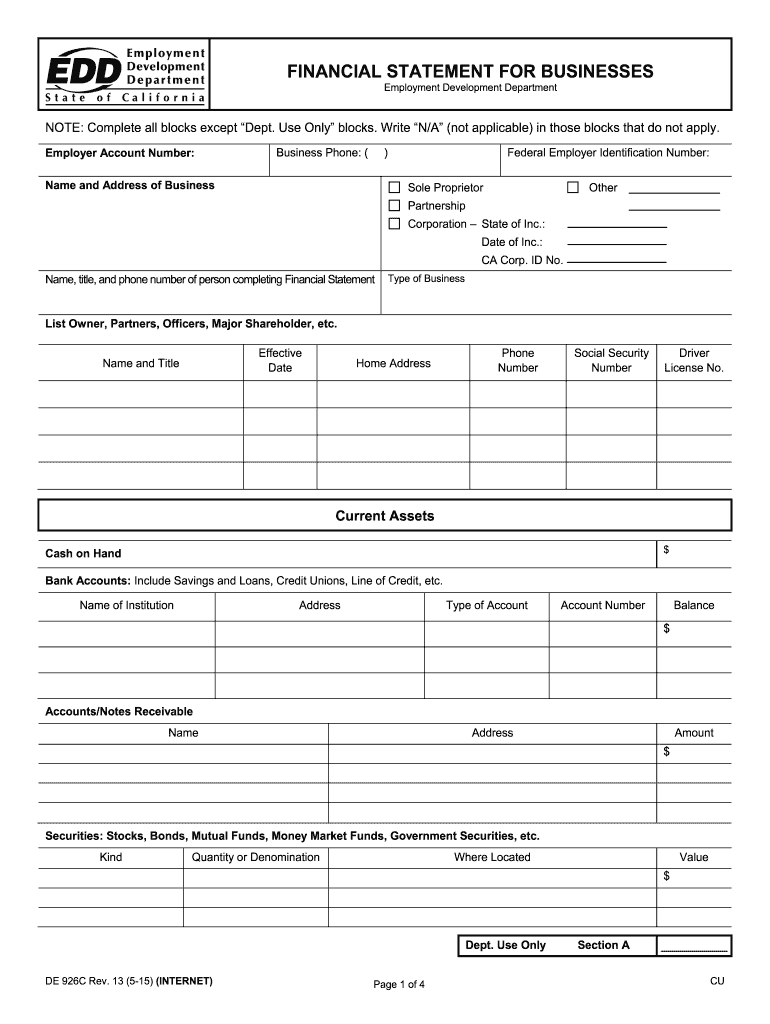
Financial Statement for Businesses DE 926C Edd Ca 2003


What is the Financial Statement For Businesses DE 926C Edd Ca
The Financial Statement For Businesses DE 926C Edd Ca is a crucial document used by businesses in California to report their financial status. This form provides a comprehensive overview of a company's financial position, including assets, liabilities, and equity. It is essential for various purposes, such as applying for loans, attracting investors, or fulfilling regulatory requirements. By accurately completing this form, businesses can present a clear picture of their financial health, which is vital for decision-making and strategic planning.
Steps to complete the Financial Statement For Businesses DE 926C Edd Ca
Completing the Financial Statement For Businesses DE 926C Edd Ca involves several key steps to ensure accuracy and compliance. Start by gathering all necessary financial documents, including balance sheets, income statements, and cash flow statements. Next, fill in each section of the form with precise figures and relevant details. It is important to double-check all entries for accuracy to avoid discrepancies. Once completed, review the form for completeness, ensuring that all required fields are filled. Finally, sign the document electronically using a compliant eSignature solution to maintain its legal validity.
Legal use of the Financial Statement For Businesses DE 926C Edd Ca
The Financial Statement For Businesses DE 926C Edd Ca holds significant legal importance. When properly completed and signed, it serves as a legally binding document that can be used in various legal contexts, such as securing financing or resolving disputes. To ensure its legal standing, businesses must adhere to relevant regulations regarding electronic signatures and data security. Utilizing a compliant eSignature platform helps maintain the integrity of the document, making it admissible in court if necessary.
Key elements of the Financial Statement For Businesses DE 926C Edd Ca
This financial statement comprises several key elements that provide a detailed overview of a business's financial condition. These elements typically include:
- Assets: All resources owned by the business, including cash, inventory, and property.
- Liabilities: Obligations the business owes to external parties, such as loans and accounts payable.
- Equity: The residual interest in the assets of the business after deducting liabilities, representing ownership value.
- Income: Revenue generated from business operations, critical for assessing profitability.
- Expenses: Costs incurred in the process of earning income, impacting overall financial performance.
How to obtain the Financial Statement For Businesses DE 926C Edd Ca
Obtaining the Financial Statement For Businesses DE 926C Edd Ca can be done through various channels. Businesses can access the form directly from the California Department of Employment Development's website or request it through their local office. Additionally, many accounting software solutions offer templates for this financial statement, allowing businesses to generate the document easily. It is important to ensure that the version used is current and compliant with state regulations.
Form Submission Methods (Online / Mail / In-Person)
Submitting the Financial Statement For Businesses DE 926C Edd Ca can be accomplished through multiple methods, depending on the preferences of the business and the requirements of the receiving agency. Common submission methods include:
- Online: Many businesses prefer to submit the form electronically using a secure eSignature platform, which simplifies the process and ensures timely delivery.
- Mail: The completed form can be printed and mailed to the appropriate agency, ensuring that it is sent with adequate postage and tracking.
- In-Person: Businesses may choose to deliver the form directly to a local office, which can provide immediate confirmation of receipt.
Quick guide on how to complete financial statement for businesses de 926c edd ca
Enhance your HR procedures with Financial Statement For Businesses DE 926C Edd Ca Template
Every HR expert recognizes the significance of keeping employee data organized and tidy. With airSlate SignNow, you gain entry to a comprehensive array of state-specific employment forms that greatly ease the organization, management, and storage of all workplace documents in one location. airSlate SignNow empowers you to oversee Financial Statement For Businesses DE 926C Edd Ca management from inception to conclusion, with robust editing and eSignature functionalities available whenever you need them. Increase your accuracy, document protection, and eliminate minor manual errors in just a few clicks.
The optimal way to modify and eSign Financial Statement For Businesses DE 926C Edd Ca:
- Locate the pertinent state and search for the form you require.
- Access the form page and select Get Form to start working with it.
- Allow Financial Statement For Businesses DE 926C Edd Ca to load in the editor and follow the prompts indicating required fields.
- Enter your details or add more fillable fields to the document.
- Utilize our tools and features to tailor your form as needed: annotate, obscure sensitive information, and create an eSignature.
- Review your document for mistakes before proceeding with its submission.
- Simply click Done to save changes and download your form.
- Alternatively, send your documents directly to your recipients and gather signatures and information.
- Securely store completed forms in your airSlate SignNow account and access them whenever you choose.
Employing a flexible eSignature solution is essential when handling Financial Statement For Businesses DE 926C Edd Ca. Make even the most intricate workflow as seamless as possible with airSlate SignNow. Start your free trial today to explore what you can achieve with your team.
Create this form in 5 minutes or less
Find and fill out the correct financial statement for businesses de 926c edd ca
FAQs
-
When is it mandatory to fill out a personal financial statement for one's bank? The form states no deadline about when it must be returned.
The only time I know that financial statements are asked for is when one applies for a business or personal loan, or applying for a mortgage. Each bank or credit union can have their own document requirements, however for each transaction. It really is at their discretion.
-
How can I sue someone for not filling out a change of address form and using my address as their business address (moved a year ago, CA)?
I do not think you have a lawsuit just because someone did not file a change of address with USPS. As per the previous answer, you would have to had suffered financial loss or injury due to the situation.As information, it is illegal to file a forwarding request on behalf of another person unless you have a power of attorney or are otherwise authorized to do so.To help stop receiving mail for previous residents write “Not at this address” on any first class mail and place it with outgoing mail. and write the names of those who should be receiving mail at your address on the mailbox (you may place it inside the flap where it is only visible to the carrier).Please note that any mail which has “or current resident”, or similar phrasing, will still be delivered to you even though it may also have the previous residents name. If you don’t want it, toss it into recycling.
-
If you work for yourself doing government contracts and American Express asks for you to show them a current pay stub, how would you provide that? Is there a form that has an earnings statement that you can fill out yourself?
It seems to me you should just ask American Express if they have form you can fill out. It seems odd they would want to see an earnings statement, but if you need to show some sort of proof of income, typically in the absence of a pay stub, your most recently-filed tax return should suffice.I'd really ask them first before automatically sending them your tax returns though.
Create this form in 5 minutes!
How to create an eSignature for the financial statement for businesses de 926c edd ca
How to create an electronic signature for the Financial Statement For Businesses De 926c Edd Ca online
How to make an eSignature for your Financial Statement For Businesses De 926c Edd Ca in Google Chrome
How to make an electronic signature for putting it on the Financial Statement For Businesses De 926c Edd Ca in Gmail
How to generate an eSignature for the Financial Statement For Businesses De 926c Edd Ca from your smartphone
How to create an eSignature for the Financial Statement For Businesses De 926c Edd Ca on iOS devices
How to generate an electronic signature for the Financial Statement For Businesses De 926c Edd Ca on Android
People also ask
-
What is a Financial Statement For Businesses DE 926C Edd Ca?
A Financial Statement For Businesses DE 926C Edd Ca is a vital document required by the California Employment Development Department. It helps businesses report their financial status, ensuring compliance with state regulations. Completing this financial statement accurately is essential for maintaining good standing with the EDD.
-
How can airSlate SignNow assist with the Financial Statement For Businesses DE 926C Edd Ca?
airSlate SignNow streamlines the process of preparing, signing, and sending the Financial Statement For Businesses DE 926C Edd Ca. Our platform allows you to create templates, gather signatures, and store all relevant documents securely. This ensures that your financial statements are compliant and can be easily accessed when needed.
-
What are the pricing options for using airSlate SignNow for my financial documents?
airSlate SignNow offers competitive pricing plans tailored for businesses of various sizes, including essential features for processing the Financial Statement For Businesses DE 926C Edd Ca. You can choose from monthly or annual subscriptions, ensuring you pay only for the services you need. Free trials are also available for you to experience our platform risk-free.
-
Can I integrate airSlate SignNow with my existing financial software?
Yes, airSlate SignNow offers seamless integrations with popular financial software, allowing you to manage the Financial Statement For Businesses DE 926C Edd Ca efficiently. This integration ensures that your documents sync easily with accounting tools, reducing redundancy and enhancing workflow efficiency. Check our integration page to see the complete list of supported applications.
-
What features does airSlate SignNow provide for managing financial statements?
airSlate SignNow features an intuitive document management system that simplifies the creation and storage of the Financial Statement For Businesses DE 926C Edd Ca. Features like electronic signatures, tracking, and secure cloud storage allow businesses to handle their financial documentation effectively. Our user-friendly interface ensures a smooth experience from start to finish.
-
Is airSlate SignNow secure for handling sensitive financial documents?
Absolutely! airSlate SignNow prioritizes the security of your financial documents, including the Financial Statement For Businesses DE 926C Edd Ca. We use advanced encryption and comply with strict industry standards to protect your data, ensuring that only authorized users can access sensitive information.
-
How can I get support if I have questions about my Financial Statement For Businesses DE 926C Edd Ca?
airSlate SignNow provides robust customer support to assist you with any inquiries regarding the Financial Statement For Businesses DE 926C Edd Ca. Our support team is available via chat, email, or phone to provide prompt assistance. Additionally, our comprehensive knowledge base offers valuable resources to help you navigate the platform.
Get more for Financial Statement For Businesses DE 926C Edd Ca
Find out other Financial Statement For Businesses DE 926C Edd Ca
- Sign South Dakota Charity Residential Lease Agreement Simple
- Sign Vermont Charity Business Plan Template Later
- Sign Arkansas Construction Executive Summary Template Secure
- How To Sign Arkansas Construction Work Order
- Sign Colorado Construction Rental Lease Agreement Mobile
- Sign Maine Construction Business Letter Template Secure
- Can I Sign Louisiana Construction Letter Of Intent
- How Can I Sign Maryland Construction Business Plan Template
- Can I Sign Maryland Construction Quitclaim Deed
- Sign Minnesota Construction Business Plan Template Mobile
- Sign Construction PPT Mississippi Myself
- Sign North Carolina Construction Affidavit Of Heirship Later
- Sign Oregon Construction Emergency Contact Form Easy
- Sign Rhode Island Construction Business Plan Template Myself
- Sign Vermont Construction Rental Lease Agreement Safe
- Sign Utah Construction Cease And Desist Letter Computer
- Help Me With Sign Utah Construction Cease And Desist Letter
- Sign Wisconsin Construction Purchase Order Template Simple
- Sign Arkansas Doctors LLC Operating Agreement Free
- Sign California Doctors Lease Termination Letter Online