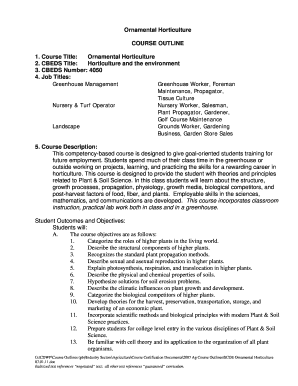
Curriculum Outline Template Form


What is the Curriculum Outline Template
The curriculum outline template serves as a structured framework for educators and institutions to design course content effectively. It provides a clear roadmap for course objectives, topics, and assessments, ensuring that all necessary elements are included. This template is essential for maintaining consistency across various courses and programs, making it easier for both instructors and students to understand the course structure and expectations.
How to use the Curriculum Outline Template
Utilizing the curriculum outline template involves several straightforward steps. First, begin by defining the course objectives, which outline what students are expected to learn by the end of the course. Next, list the main topics and subtopics that will be covered, ensuring they align with the objectives. Include details on instructional methods, assessment strategies, and any required materials. Finally, review and revise the outline to ensure clarity and completeness, making adjustments based on feedback from peers or educational standards.
Key elements of the Curriculum Outline Template
Several key elements are crucial in a curriculum outline template. These include:
- Course Title: The name of the course.
- Course Description: A brief overview of the course content and objectives.
- Learning Outcomes: Specific skills or knowledge students should acquire.
- Topics and Subtopics: A detailed list of the subjects to be covered.
- Assessment Methods: How student learning will be evaluated.
- Resources Required: Any materials or tools needed for the course.
Steps to complete the Curriculum Outline Template
Completing the curriculum outline template requires a systematic approach. Start by gathering relevant information about the course, including the target audience and prerequisites. Next, draft the course objectives and outcomes, ensuring they are measurable. Outline the topics to be covered, breaking them down into manageable sections. Incorporate assessment methods and resource requirements. Finally, review the completed template for coherence and alignment with educational standards.
Legal use of the Curriculum Outline Template
When using a curriculum outline template, it is essential to ensure compliance with educational regulations and standards. This includes adhering to accreditation requirements and institutional policies. Additionally, if the curriculum will be used for federal or state funding, it must align with relevant guidelines. Proper documentation and record-keeping are vital to demonstrate compliance and facilitate audits.
Examples of using the Curriculum Outline Template
Examples of utilizing a curriculum outline template can vary widely depending on the subject matter and educational level. For instance, a curriculum outline for a high school biology course may include topics such as cell structure, genetics, and ecosystems, along with corresponding assessments like quizzes and lab reports. Similarly, a college-level course in psychology might outline major theories, research methods, and case studies, detailing both theoretical and practical assessments.
Quick guide on how to complete curriculum outline template
Prepare Curriculum Outline Template effortlessly on any gadget
Digital document management has gained traction among organizations and individuals. It serves as an ideal environmentally-friendly alternative to conventional printed and signed paperwork, as you can locate the right form and securely save it online. airSlate SignNow provides all the necessary tools for you to create, modify, and electronically sign your documents quickly without hold-ups. Manage Curriculum Outline Template on any gadget using airSlate SignNow’s Android or iOS applications and simplify any document-related task today.
How to alter and eSign Curriculum Outline Template with ease
- Obtain Curriculum Outline Template and then click Get Form to commence.
- Utilize the tools we offer to fill out your form.
- Emphasize key sections of the documents or redact sensitive details with tools specifically provided by airSlate SignNow for that purpose.
- Craft your signature using the Sign feature, which takes only seconds and holds the same legal significance as a traditional wet ink signature.
- Verify all information and then click on the Done button to save your modifications.
- Select how you wish to send your form, via email, text message (SMS), or invitation link, or download it to your computer.
Leave behind worries of lost or misplaced documents, tedious form searching, or mistakes that necessitate printing new copies. airSlate SignNow fulfills all your document management requirements in just a few clicks from any device you choose. Adjust and eSign Curriculum Outline Template and ensure outstanding communication at every phase of your form preparation with airSlate SignNow.
Create this form in 5 minutes or less
Create this form in 5 minutes!
How to create an eSignature for the curriculum outline template
How to create an electronic signature for a PDF online
How to create an electronic signature for a PDF in Google Chrome
How to create an e-signature for signing PDFs in Gmail
How to create an e-signature right from your smartphone
How to create an e-signature for a PDF on iOS
How to create an e-signature for a PDF on Android
People also ask
-
What is a curriculum outline template and how can it benefit my organization?
A curriculum outline template is a structured framework that outlines the key components of a curriculum. It helps organizations organize their educational content efficiently, ensuring that essential topics are covered. By using a curriculum outline template, you can enhance the clarity and consistency of your programs, ultimately leading to improved learning outcomes.
-
How do I create a curriculum outline template using airSlate SignNow?
Creating a curriculum outline template with airSlate SignNow is straightforward. You can start by choosing one of our customizable templates or creating your own from scratch. Our platform allows for easy editing, collaboration, and sharing, making it simple to finalize your curriculum outline template with your team.
-
Is there a cost associated with using airSlate SignNow for my curriculum outline template?
Yes, airSlate SignNow offers several pricing plans to suit different organizational needs. You can choose a plan based on the features you require, such as advanced document management and eSigning capabilities. All plans provide great value, considering the efficiency gained in managing your curriculum outline template and other documents.
-
What features are included in the airSlate SignNow curriculum outline template?
The airSlate SignNow curriculum outline template comes with a variety of features, including customizable formats, easy collaboration tools, and electronic signature options. These features streamline the process of creating and managing curriculum outlines, making it easier to communicate important information with stakeholders. Additionally, you will benefit from secure document storage and access.
-
Can I integrate airSlate SignNow with other tools I already use for my curriculum outline template?
Absolutely! airSlate SignNow seamlessly integrates with various third-party applications such as Google Drive, Dropbox, and Microsoft Office. This allows you to import existing resources into your curriculum outline template and ensures that your team can work with familiar tools, enhancing productivity and collaboration.
-
How does using a curriculum outline template improve team collaboration?
Using a curriculum outline template fosters better collaboration by providing a shared framework for all team members. With airSlate SignNow's collaborative features, multiple users can work on the same document in real-time and provide feedback easily. This transparency and communication help ensure that everyone is aligned on the curriculum goals and objectives.
-
What types of businesses can benefit from using a curriculum outline template?
A curriculum outline template is beneficial for various organizations, including educational institutions, corporate training programs, and non-profits. Any business that requires structured educational content can utilize a curriculum outline template to streamline their processes. Utilizing airSlate SignNow ensures that these templates are effectively created, edited, and finalized efficiently.
Get more for Curriculum Outline Template
Find out other Curriculum Outline Template
- How To Integrate Sign in Banking
- How To Use Sign in Banking
- Help Me With Use Sign in Banking
- Can I Use Sign in Banking
- How Do I Install Sign in Banking
- How To Add Sign in Banking
- How Do I Add Sign in Banking
- How Can I Add Sign in Banking
- Can I Add Sign in Banking
- Help Me With Set Up Sign in Government
- How To Integrate eSign in Banking
- How To Use eSign in Banking
- How To Install eSign in Banking
- How To Add eSign in Banking
- How To Set Up eSign in Banking
- How To Save eSign in Banking
- How To Implement eSign in Banking
- How To Set Up eSign in Construction
- How To Integrate eSign in Doctors
- How To Use eSign in Doctors