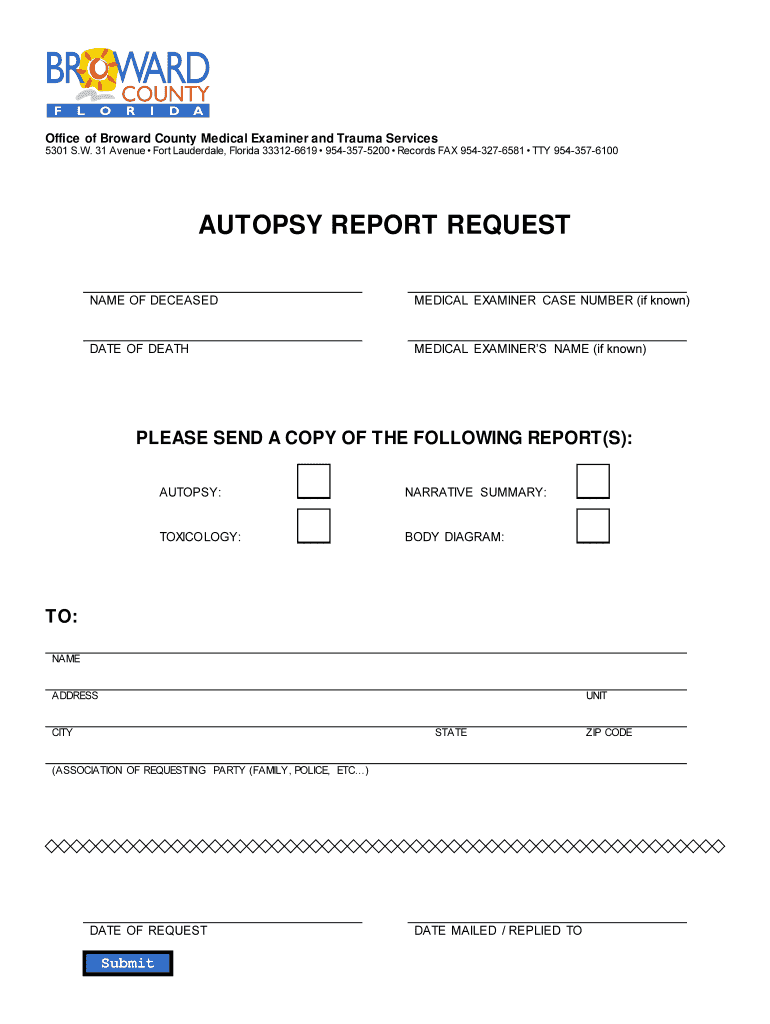
How Do You Request an Autopsy Report in Florida Form


What is the coroner report template?
A coroner report template is a structured document used by medical examiners and coroners to record the findings of an autopsy or investigation into a death. This template typically includes sections for personal information about the deceased, details of the incident, medical history, and the conclusions drawn from the examination. The purpose of this template is to ensure that all relevant information is documented systematically, facilitating clarity and consistency in reporting.
Key elements of the coroner report template
When filling out a coroner report template, several key elements should be included to ensure comprehensive documentation:
- Decedent Information: Full name, date of birth, and address of the deceased.
- Incident Details: Date, time, and location of the death, along with circumstances surrounding it.
- Medical History: Previous health conditions, medications, and relevant family history.
- Autopsy Findings: Detailed observations made during the autopsy, including any injuries or diseases identified.
- Conclusion: The coroner's opinion regarding the cause and manner of death.
Steps to complete the coroner report template
Completing a coroner report template involves several important steps to ensure accuracy and compliance with legal standards:
- Gather Information: Collect all necessary details about the deceased and the circumstances of the death.
- Fill Out the Template: Use the gathered information to complete each section of the template accurately.
- Review Findings: Carefully examine the autopsy results and ensure they are clearly documented.
- Consult with Legal Advisors: If necessary, seek guidance to ensure the report meets all legal requirements.
- Submit the Report: Once completed, submit the report to the appropriate authorities or agencies as required.
Legal use of the coroner report template
The coroner report template serves a critical role in legal proceedings, as it provides an official record of the findings related to a death. This document may be used in court cases, insurance claims, and other legal matters. It must adhere to local laws and regulations, ensuring that the information presented is accurate and reliable. Properly completed coroner reports can significantly impact investigations and legal outcomes.
Examples of using the coroner report template
Coroner report templates can be utilized in various scenarios, including:
- Accidental Deaths: Documenting findings related to fatalities resulting from accidents.
- Homicides: Providing detailed reports that may be used in criminal investigations.
- Natural Causes: Recording deaths due to health-related issues, such as heart disease or cancer.
- Unattended Deaths: Investigating cases where the deceased was not under medical care prior to death.
Required documents for a coroner report
When preparing a coroner report, several documents may be required to support the findings:
- Death Certificate: An official document that confirms the death and provides essential details.
- Medical Records: Previous health records that may provide context to the cause of death.
- Witness Statements: Accounts from individuals who were present at the time of death or shortly before.
- Police Reports: Documentation from law enforcement that may relate to the incident.
Quick guide on how to complete autopsy report request broward county florida broward
Explore the simpler method to handle your How Do You Request An Autopsy Report In Florida
The traditional methods of finishing and endorsing documents consume an excessive amount of time compared to contemporary document management solutions. Previously, you had to look for appropriate social forms, print them out, fill in all the details, and send them via mail. Now, you can obtain, fill out, and sign your How Do You Request An Autopsy Report In Florida in a single internet browser tab with airSlate SignNow. Preparing your How Do You Request An Autopsy Report In Florida is more straightforward than ever.
Steps to fill out your How Do You Request An Autopsy Report In Florida with airSlate SignNow
- Access the category page you need and locate your state-specific How Do You Request An Autopsy Report In Florida. Alternatively, utilize the search box.
- Verify that the version of the form is accurate by previewing it.
- Click Get form to enter editing mode.
- Fill in your document with the required details using the editing tools.
- Review the added information and click the Sign tool to authorize your form.
- Select the most suitable method to create your signature: generate it, sketch your signature, or upload an image of it.
- Click DONE to preserve your changes.
- Download the document to your device or proceed to Sharing settings to send it digitally.
Powerful online platforms like airSlate SignNow make it easier to complete and submit your forms. Experience it to discover how long document management and approval workflows are truly meant to take. You'll save a signNow amount of time.
Create this form in 5 minutes or less
FAQs
-
What happens if someone fails 2 out of 6 subjects in the middle school (Broward County, Florida)? Is it still possible to pass onto the 8th grade?
I taught in a middle school in another Florida county and the rule was if one failed math or language arts plus another subject, the grade had to be repeated, but if one failed social studies, and PE (for instance) one could pass into the next grade. Not sure if that is exactly how it works in Broward County, but one could check.
-
How do I respond to a request for a restraining order? Do I need to fill out a form?
As asked of me specifically;The others are right, you will likely need a lawyer. But to answer your question, there is a response form to respond to a restraining order or order of protection. Worst case the form is available at the courthouse where your hearing is set to be heard in, typically at the appropriate clerk's window, which may vary, so ask any of the clerk's when you get there.You only have so many days to respond, and it will specify in the paperwork.You will also have to appear in court on the date your hearing is scheduled.Most courts have a department that will help you respond to forms at no cost. I figure you are asking because you can't afford an attorney which is completely understandable.The problem is that if you aren't represented and the other person is successful in getting a temporary restraining order made permanent in the hearing you will not be allowed at any of the places the petitioner goes, without risking arrest.I hope this helps.Not given as legal advice-
-
Startup I am no longer working with is requesting that I fill out a 2014 w9 form. Is this standard, could someone please provide any insight as to why a startup may be doing this and how would I go about handling it?
It appears that the company may be trying to reclassify you as an independent contractor rather than an employee.Based on the information provided, it appears that such reclassification (a) would be a violation of applicable law by the employer and (b) potentially could be disadvantageous for you (e.g., depriving you of unemployment compensation if you are fired without cause).The most prudent approach would be to retain a lawyer who represents employees in employment matters.In any event, it appears that you would be justified in refusing to complete and sign the W-9, telling the company that there is no business or legal reason for you to do so.Edit: After the foregoing answer was written, the OP added Q details concerning restricted stock repurchase being the reason for the W-9 request. As a result, the foregoing answer appears to be irrelevant. However, I will leave it, for now, in case Q details are changed yet again in a way that reestablishes the answer's relevance.
-
I had a hard inquiry to a credit reporting agency that I did not generate in anyway shape or form. How do I contact the credit reporting agency and company where credit was requested to find out what was applied for and who applied?
You challenge the hard inquiry in writing with the agencies that are reporting it.Your credit report will show the name of the firms that placed the hard inquiry and the date of the inquiry. Most of the time that is sufficient to jog your memory but if it isn't, the credit reporting agencies will provide additional information about inquiry in response to your challenge.
Create this form in 5 minutes!
How to create an eSignature for the autopsy report request broward county florida broward
How to generate an electronic signature for your Autopsy Report Request Broward County Florida Broward online
How to make an eSignature for your Autopsy Report Request Broward County Florida Broward in Google Chrome
How to generate an eSignature for putting it on the Autopsy Report Request Broward County Florida Broward in Gmail
How to create an electronic signature for the Autopsy Report Request Broward County Florida Broward straight from your smartphone
How to generate an eSignature for the Autopsy Report Request Broward County Florida Broward on iOS devices
How to make an eSignature for the Autopsy Report Request Broward County Florida Broward on Android devices
People also ask
-
What is a coroner report template?
A coroner report template is a structured document that allows professionals to record the findings of an investigation into a death. It includes essential details such as the deceased's identification, cause of death, and circumstances surrounding the incident. Using a standardized template ensures consistency and accuracy in reporting.
-
How can I create a coroner report template using airSlate SignNow?
Creating a coroner report template with airSlate SignNow is straightforward. Simply choose from our customizable templates or start from scratch, adding all necessary fields and information. Once your template is set up, you can easily share it with your team for efficient reporting.
-
Are there any costs associated with the coroner report template on airSlate SignNow?
airSlate SignNow offers competitive pricing plans tailored for various needs, including the use of coroner report templates. You can choose from subscription options that fit your budget, and there’s often a free trial available to explore features before committing to a plan.
-
What features does airSlate SignNow offer for the coroner report template?
The features of airSlate SignNow for coroner report templates include easy eSigning, document sharing, and integration with various applications. The platform allows you to automate document workflows, track signatures in real-time, and ensure secure data handling to protect sensitive information.
-
Can I integrate the coroner report template with other software?
Yes, airSlate SignNow provides seamless integration capabilities with various software applications. This means you can easily connect your coroner report template with case management systems or practice management tools, improving efficiency and collaboration across your organization.
-
What are the benefits of using a coroner report template?
Using a coroner report template streamlines the documentation process, ensures all necessary information is captured, and reduces errors. It can signNowly improve the workflow of coroners and investigators, making the process more efficient and ensuring compliance with legal standards.
-
Is training available for using the coroner report template?
Absolutely! airSlate SignNow provides comprehensive training and support to help you effectively use coroner report templates. Our resources include tutorials, webinars, and customer support to ensure you maximize the benefits of our platform.
Get more for How Do You Request An Autopsy Report In Florida
- Cms9filesrevizecom porthuronmi financecms9filesrevizecom form
- 500x print form
- West virginia form cit 120 corporate net income formerly cnf
- G 7 quarterly return for quarterly payer worksheet form
- Form cu 7 virginia consumers use tax return for individuals
- 600s print 82621 form
- It 511 individual income tax 500 and 500ez forms and general
- Dorgeorgiagov600 corporation tax return600 corporation tax returngeorgia department of revenue form
Find out other How Do You Request An Autopsy Report In Florida
- How Do I Electronic signature Iowa Construction Document
- How Can I Electronic signature South Carolina Charity PDF
- How Can I Electronic signature Oklahoma Doctors Document
- How Can I Electronic signature Alabama Finance & Tax Accounting Document
- How To Electronic signature Delaware Government Document
- Help Me With Electronic signature Indiana Education PDF
- How To Electronic signature Connecticut Government Document
- How To Electronic signature Georgia Government PDF
- Can I Electronic signature Iowa Education Form
- How To Electronic signature Idaho Government Presentation
- Help Me With Electronic signature Hawaii Finance & Tax Accounting Document
- How Can I Electronic signature Indiana Government PDF
- How Can I Electronic signature Illinois Finance & Tax Accounting PPT
- How To Electronic signature Maine Government Document
- How To Electronic signature Louisiana Education Presentation
- How Can I Electronic signature Massachusetts Government PDF
- How Do I Electronic signature Montana Government Document
- Help Me With Electronic signature Louisiana Finance & Tax Accounting Word
- How To Electronic signature Pennsylvania Government Document
- Can I Electronic signature Texas Government PPT