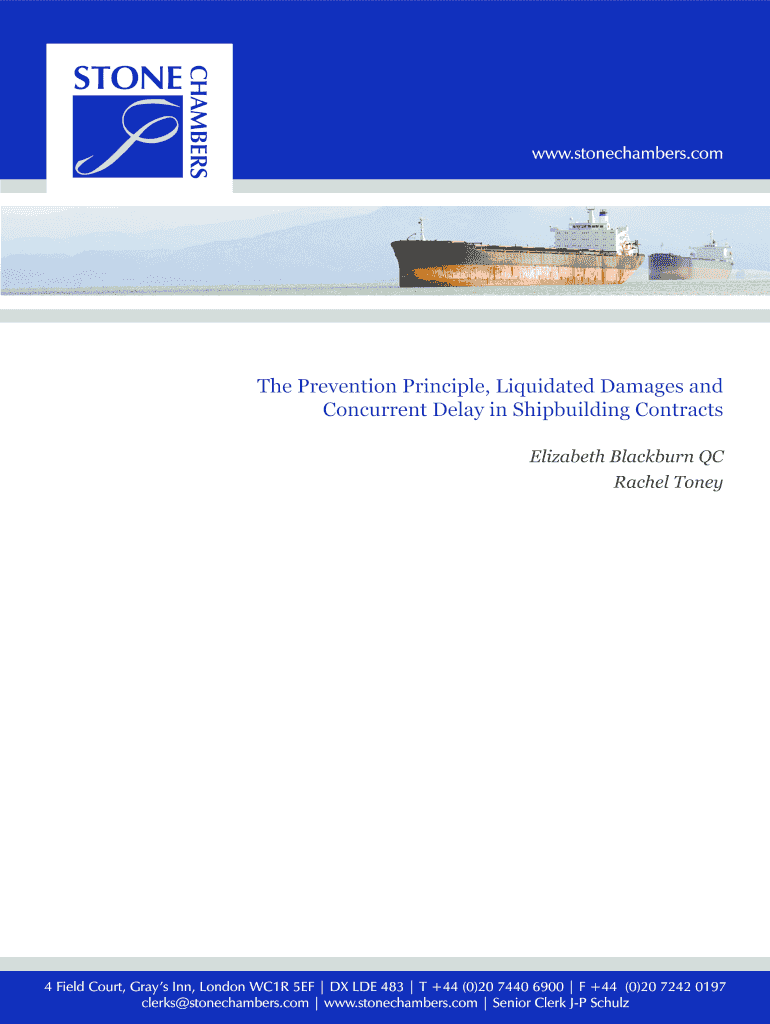
Liquidated Damages in Construction Form


Understanding Liquidated Damages in Construction
Liquidated damages in construction refer to a predetermined amount of money that a contractor agrees to pay if they fail to complete a project on time. This clause is often included in contracts to provide a clear understanding of the financial consequences of delays, thus protecting the interests of the project owner. The amount is typically based on estimated losses that the owner would incur due to the delay, such as lost revenue or additional costs incurred in finding alternative solutions.
Key Elements of Liquidated Damages in Construction
Several key elements define the liquidated damages clause in a construction contract:
- Clarity: The clause must clearly outline the conditions that trigger liquidated damages, ensuring all parties understand when penalties will apply.
- Reasonableness: The specified amount should reflect a reasonable estimate of actual damages that could arise from a delay, rather than serving as a punitive measure.
- Mutual Agreement: Both parties must agree to the liquidated damages clause during contract negotiations, ensuring it is enforceable.
Steps to Complete the Liquidated Damages Reconciliation Letter
Completing a construction liquidated damages reconciliation letter involves several steps to ensure accuracy and compliance:
- Review the Contract: Begin by reviewing the contract to understand the liquidated damages clause and the specific terms agreed upon.
- Document Delays: Gather documentation of any delays that occurred, including reasons for the delays and their impact on the project timeline.
- Calculate Damages: Calculate the total liquidated damages based on the agreed-upon rate and the duration of the delay.
- Draft the Letter: Write the reconciliation letter, clearly stating the calculation of damages and referencing the relevant contract clauses.
- Review and Send: Review the letter for accuracy and clarity before sending it to the appropriate parties.
Legal Use of Liquidated Damages in Construction
The legal enforceability of liquidated damages clauses in construction contracts hinges on their compliance with state laws and the principles of contract law. Courts generally uphold these clauses if they are reasonable and not punitive in nature. It is essential for contractors and project owners to ensure that the liquidated damages amount is justifiable and reflects a genuine attempt to estimate potential losses.
Examples of Using Liquidated Damages in Construction
Liquidated damages are commonly used in various construction scenarios. For instance:
- A contractor may agree to pay $500 per day for each day the project is delayed beyond the agreed completion date.
- In a commercial building project, the owner may specify liquidated damages to cover lost rental income due to delays in occupancy.
These examples illustrate how liquidated damages can provide a financial framework that encourages timely project completion.
State-Specific Rules for Liquidated Damages in Construction
Each state in the U.S. may have specific rules governing the use of liquidated damages in construction contracts. It is crucial for both contractors and project owners to familiarize themselves with these regulations to ensure compliance. Some states may impose limitations on the amount that can be designated as liquidated damages, while others may require specific language in the contract to enforce such clauses.
Quick guide on how to complete the prevention principle liquidated damages stone chambers
Uncover how to smoothly navigate the Liquidated Damages In Construction implementation with this uncomplicated guide
Electronic filing and form completion are becoming more popular and are the preferred choice for many clients. It provides numerous benefits over traditional printed documents, including convenience, time savings, enhanced precision, and safety.
With applications like airSlate SignNow, you can locate, alter, sign, and enhance and forward your Liquidated Damages In Construction without getting overwhelmed by constant printing and scanning. Adhere to this brief guide to commence and complete your document.
Follow these steps to obtain and complete Liquidated Damages In Construction
- Begin by clicking the Get Form button to access your form in our editor.
- Pay attention to the green label on the left indicating mandatory fields to ensure you don't miss them.
- Utilize our advanced features to annotate, modify, sign, secure, and enhance your form.
- Protect your document or transform it into a fillable format using the appropriate tab tools.
- Review the form and verify it for errors or inconsistencies.
- Click DONE to complete your edits.
- Rename your document or keep it as is.
- Select the storage option you prefer to save your form, send it via USPS, or click the Download Now button to save your file.
If Liquidated Damages In Construction does not meet your needs, you can explore our extensive library of pre-uploaded templates that you can fill out with minimal effort. Visit our platform today!
Create this form in 5 minutes or less
FAQs
-
How do I fill out the form of DU CIC? I couldn't find the link to fill out the form.
Just register on the admission portal and during registration you will get an option for the entrance based course. Just register there. There is no separate form for DU CIC.
-
How much will be the fee to fill out the XAT form?
The XAT Registration fee is Rs. 1700(late fee Rs. 2000). This is had increased from last year.If you want to apply for XLRI programmes then pay additional Rs.300 (late fee Rs. 500)The last date for registration is 30th Nov 2018. The exam is on 6th Jan 2019.All the best
-
How many rupees can be needed to fill out the form?
300,000.00
Create this form in 5 minutes!
How to create an eSignature for the the prevention principle liquidated damages stone chambers
How to make an eSignature for your The Prevention Principle Liquidated Damages Stone Chambers online
How to create an electronic signature for the The Prevention Principle Liquidated Damages Stone Chambers in Chrome
How to create an electronic signature for putting it on the The Prevention Principle Liquidated Damages Stone Chambers in Gmail
How to make an electronic signature for the The Prevention Principle Liquidated Damages Stone Chambers straight from your smartphone
How to generate an electronic signature for the The Prevention Principle Liquidated Damages Stone Chambers on iOS
How to generate an eSignature for the The Prevention Principle Liquidated Damages Stone Chambers on Android
People also ask
-
What is a construction liquidated damages reconciliation letter?
A construction liquidated damages reconciliation letter outlines the financial repercussions of delays in a construction project. It serves as a formal record addressing any penalties incurred, ensuring all parties are aware of their obligations. Utilizing airSlate SignNow to create and manage this letter streamlines the process, making it easy to track agreements.
-
How does airSlate SignNow facilitate the creation of a construction liquidated damages reconciliation letter?
airSlate SignNow provides templates and an intuitive interface to create a construction liquidated damages reconciliation letter quickly. Users can customize the template to include specific project details and penalties. This reduces the time spent drafting documents and ensures accuracy in the final version.
-
What are the benefits of using airSlate SignNow for my construction liquidated damages reconciliation letter?
Using airSlate SignNow for your construction liquidated damages reconciliation letter offers efficiency and ease of use. The platform allows for electronic signatures, saving time and resources typically spent on printing and mailing. Additionally, it enhances document security and ensures compliance with legal requirements.
-
Is there a cost associated with using airSlate SignNow for my construction liquidated damages reconciliation letter?
airSlate SignNow offers competitive pricing plans tailored to businesses of all sizes. Costs can vary based on the number of users and features required, allowing companies to select the plan that best fits their needs. An investment in airSlate SignNow streamlines the creation of important documents like construction liquidated damages reconciliation letters.
-
Can I integrate airSlate SignNow with other software I use for project management?
Yes, airSlate SignNow easily integrates with various project management tools. Integrating the platform allows for seamless data transfer and document management, enhancing workflow efficiency. This is particularly beneficial for handling construction liquidated damages reconciliation letters alongside your existing project documentation.
-
What features does airSlate SignNow offer for handling legal documents like construction liquidated damages reconciliation letters?
airSlate SignNow provides features such as customizable templates, automated workflows, and secure eSignatures specifically for legal documents. These features are designed to enhance the accuracy and efficiency of creating construction liquidated damages reconciliation letters. Furthermore, the cloud storage ensures that documents are always accessible and safely backed up.
-
How can airSlate SignNow help me track the status of my construction liquidated damages reconciliation letter?
With airSlate SignNow, users can track the status of their construction liquidated damages reconciliation letters in real-time. The platform provides notifications when documents are viewed, signed, or require action, ensuring effective communication among all parties involved. This transparency increases trust and helps keep projects on schedule.
Get more for Liquidated Damages In Construction
- Training campus dps ohio form
- Employer letter template rev 757 pennsylvania department of revenue form
- 2020 form 1099 misc irs tax forms
- 2022 instructions for schedule f 2022 instructions for schedule f profit or loss from farming form
- Form433 b oic rev 4 2022 collection information statement for businesses
- About form 1120 l us life insurance company incomeabout form 1120 us corporation income tax returnabout form 1120 l us life
- About form 8854 initial and annual expatriation statement
- 1202 providing reasonable accommodation for individuals1202 providing reasonable accommodation for individuals1202 providing form
Find out other Liquidated Damages In Construction
- Help Me With eSign New York Doctors PPT
- Can I eSign Hawaii Education PDF
- How To eSign Hawaii Education Document
- Can I eSign Hawaii Education Document
- How Can I eSign South Carolina Doctors PPT
- How Can I eSign Kansas Education Word
- How To eSign Kansas Education Document
- How Do I eSign Maine Education PPT
- Can I eSign Maine Education PPT
- How To eSign Massachusetts Education PDF
- How To eSign Minnesota Education PDF
- Can I eSign New Jersey Education Form
- How Can I eSign Oregon Construction Word
- How Do I eSign Rhode Island Construction PPT
- How Do I eSign Idaho Finance & Tax Accounting Form
- Can I eSign Illinois Finance & Tax Accounting Presentation
- How To eSign Wisconsin Education PDF
- Help Me With eSign Nebraska Finance & Tax Accounting PDF
- How To eSign North Carolina Finance & Tax Accounting Presentation
- How To eSign North Dakota Finance & Tax Accounting Presentation