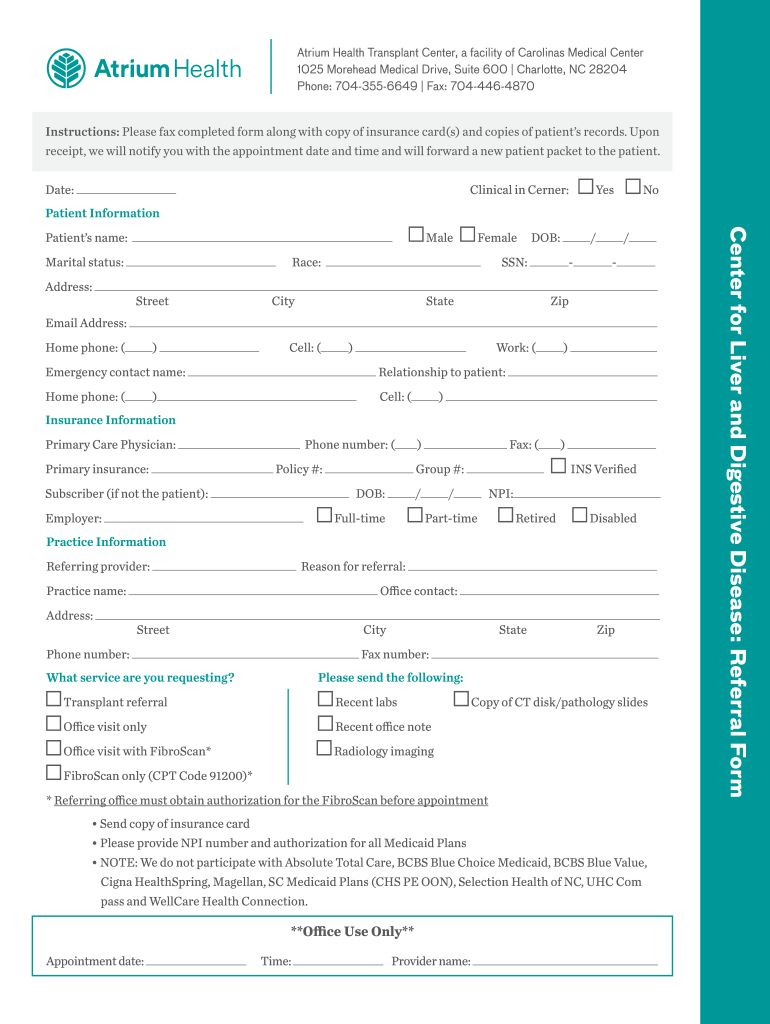
Atrium Health Doctors Note PDF 2019


What is the Atrium Health Doctors Note PDF?
The Atrium Health Doctors Note PDF is a formal document provided by healthcare professionals that serves as proof of a patient's medical condition. This note is often required by employers or educational institutions to validate absences due to health-related issues. The PDF format ensures that the document is easily shareable and can be printed or stored electronically. It typically includes essential details such as the patient's name, the date of the appointment, the physician's name and contact information, and a brief description of the medical issue.
How to Obtain the Atrium Health Doctors Note PDF
To obtain the Atrium Health Doctors Note PDF, patients must first schedule an appointment with a healthcare provider associated with Atrium Health. During the visit, the provider will assess the patient's condition and determine if a doctor's note is necessary. Once the note is prepared, it can be provided in a PDF format, either through a secure patient portal or directly from the healthcare provider's office. Patients should ensure they have access to their email or patient account to retrieve the document conveniently.
Steps to Complete the Atrium Health Doctors Note PDF
Completing the Atrium Health Doctors Note PDF involves several key steps:
- Access the PDF document, either through the patient portal or as provided by the healthcare provider.
- Fill in the required fields, including personal information and details about the medical visit.
- Ensure that all information is accurate and complete before submitting the document.
- Save the completed PDF to your device or print it for submission to your employer or school.
Legal Use of the Atrium Health Doctors Note PDF
The Atrium Health Doctors Note PDF is legally recognized as a valid document when it meets specific criteria. For it to be considered legitimate, it must include the healthcare provider's signature, the date of issuance, and relevant details about the patient's condition. Employers and institutions typically accept this document as proof of absence, provided it adheres to applicable laws and regulations regarding medical documentation.
Key Elements of the Atrium Health Doctors Note PDF
Key elements that should be present in the Atrium Health Doctors Note PDF include:
- Patient Information: Name, date of birth, and contact information.
- Provider Information: Name, title, and contact details of the healthcare professional.
- Date of Visit: The date when the patient was seen.
- Medical Condition: A brief description of the reason for the visit.
- Recommendations: Any suggested follow-up or restrictions related to the patient's condition.
Examples of Using the Atrium Health Doctors Note PDF
The Atrium Health Doctors Note PDF can be utilized in various scenarios, including:
- Work Absences: Employees may present the note to their employer to justify time off due to illness.
- School Excuses: Students can submit the note to their school to explain their absence from classes.
- Insurance Claims: The note may be required for processing health insurance claims related to medical visits.
Quick guide on how to complete atrium health doctors note pdf
Effortlessly Prepare Atrium Health Doctors Note Pdf on Any Device
Digital document management has gained traction among businesses and individuals alike. It serves as an ideal eco-friendly alternative to conventional printed and signed documents, allowing you to access the necessary forms and securely store them online. airSlate SignNow equips you with all the tools required to create, edit, and electronically sign your documents quickly without delays. Manage Atrium Health Doctors Note Pdf on any platform using airSlate SignNow's Android or iOS applications and simplify your document-related tasks today.
How to Modify and Electronically Sign Atrium Health Doctors Note Pdf with Ease
- Find Atrium Health Doctors Note Pdf and click on Get Form to initiate the process.
- Utilize the tools we provide to complete your document.
- Emphasize important sections of the documents or redact sensitive information with tools specifically offered by airSlate SignNow.
- Create your electronic signature using the Sign tool, which takes just seconds and carries the same legal validity as a traditional handwritten signature.
- Review the details and click the Done button to save your modifications.
- Choose how you want to send your form, whether by email, SMS, invitation link, or download it to your computer.
Say goodbye to lost or misplaced documents, the hassle of searching for forms, or errors that necessitate reprinting new document copies. airSlate SignNow addresses your document management needs in just a few clicks from your preferred device. Modify and electronically sign Atrium Health Doctors Note Pdf while ensuring excellent communication at every stage of the form preparation process with airSlate SignNow.
Create this form in 5 minutes or less
Find and fill out the correct atrium health doctors note pdf
Create this form in 5 minutes!
How to create an eSignature for the atrium health doctors note pdf
How to create an electronic signature for a PDF online
How to create an electronic signature for a PDF in Google Chrome
How to create an e-signature for signing PDFs in Gmail
How to create an e-signature right from your smartphone
How to create an e-signature for a PDF on iOS
How to create an e-signature for a PDF on Android
People also ask
-
What is the api shift select atrium?
The api shift select atrium is a powerful feature within airSlate SignNow that allows users to select multiple items from a list easily. This functionality enhances user experience by streamlining document processes, making it efficient to manage multiple signatures and forms simultaneously.
-
How does the api shift select atrium improve document management?
With the api shift select atrium, users can quickly select and manage multiple documents at once, reducing the time spent on repetitive tasks. This organized approach helps streamline workflows, making document management more efficient and effective for teams.
-
What pricing plans include the api shift select atrium feature?
The api shift select atrium feature is included in various pricing plans offered by airSlate SignNow, catering to different business needs. Whether you're a small startup or a large enterprise, you can find a plan that offers affordable access to this powerful feature.
-
Can the api shift select atrium integrate with other tools?
Yes, the api shift select atrium can seamlessly integrate with various third-party applications and services. This makes it easy for businesses to incorporate airSlate SignNow into their existing workflows and enhance their document management systems.
-
What are the primary benefits of using the api shift select atrium?
Using the api shift select atrium offers numerous benefits, including improved efficiency, enhanced user experience, and better collaboration among teams. By simplifying the selection process, businesses can focus more on their core activities and less on administrative tasks.
-
Is there any support available for users of the api shift select atrium?
Yes, airSlate SignNow offers comprehensive support for users of the api shift select atrium. Our customer service team is available to assist with any inquiries, ensuring you get the most out of your experience with our platform.
-
How secure is the api shift select atrium feature?
The api shift select atrium feature is built with security in mind, incorporating advanced encryption and data protection measures. airSlate SignNow prioritizes the safety of your documents, ensuring that all transactions and data remain secure.
Get more for Atrium Health Doctors Note Pdf
- Job safety analysis form
- Vision screeening form
- Rabies vaccination certificate form
- Advocacy questionnaire and the anti bribery agreement exportgov export form
- Gcu leave form
- Grand canyon servant scholar application grand canyon university gcu form
- Transcript from grambling state university form
- Hilco eyewear service center form
Find out other Atrium Health Doctors Note Pdf
- Sign Kentucky Real Estate Warranty Deed Myself
- Sign Louisiana Real Estate LLC Operating Agreement Myself
- Help Me With Sign Louisiana Real Estate Quitclaim Deed
- Sign Indiana Sports Rental Application Free
- Sign Kentucky Sports Stock Certificate Later
- How Can I Sign Maine Real Estate Separation Agreement
- How Do I Sign Massachusetts Real Estate LLC Operating Agreement
- Can I Sign Massachusetts Real Estate LLC Operating Agreement
- Sign Massachusetts Real Estate Quitclaim Deed Simple
- Sign Massachusetts Sports NDA Mobile
- Sign Minnesota Real Estate Rental Lease Agreement Now
- How To Sign Minnesota Real Estate Residential Lease Agreement
- Sign Mississippi Sports Confidentiality Agreement Computer
- Help Me With Sign Montana Sports Month To Month Lease
- Sign Mississippi Real Estate Warranty Deed Later
- How Can I Sign Mississippi Real Estate Affidavit Of Heirship
- How To Sign Missouri Real Estate Warranty Deed
- Sign Nebraska Real Estate Letter Of Intent Online
- Sign Nebraska Real Estate Limited Power Of Attorney Mobile
- How Do I Sign New Mexico Sports Limited Power Of Attorney