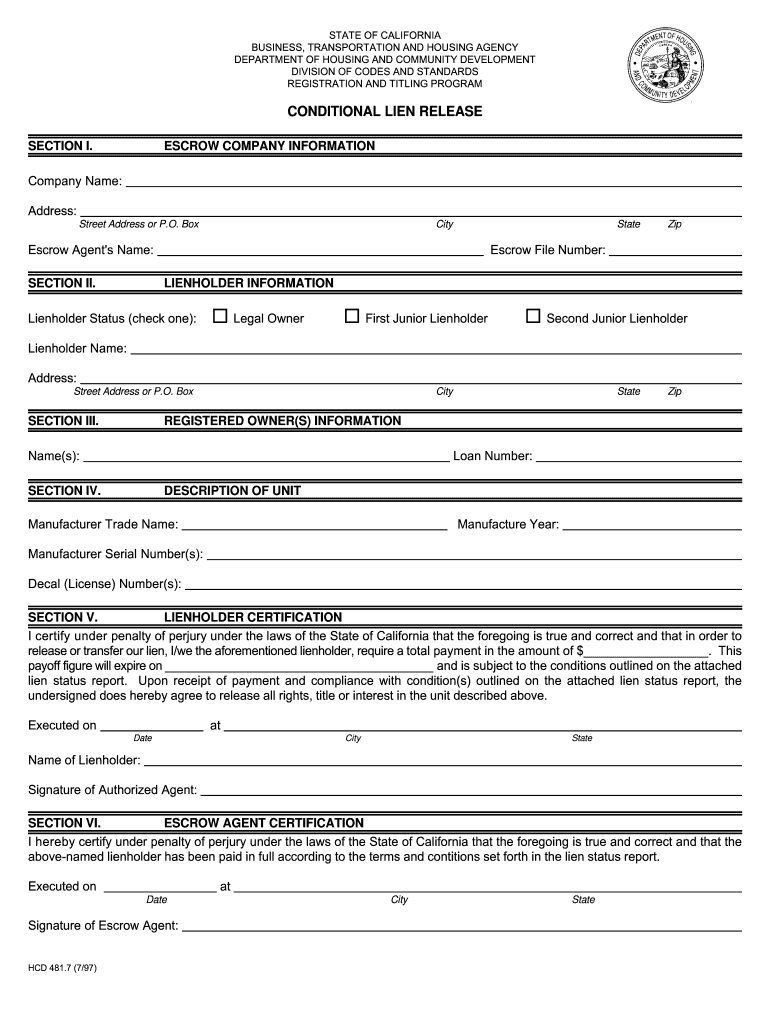
481 7 Conditional Lien Release California Department of Hcd Ca Form


What is the 481 7 Conditional Lien Release California Department Of Hcd Ca
The 481 7 Conditional Lien Release is a specific form issued by the California Department of Housing and Community Development (HCD). This form is primarily used to release a lien conditionally on a mobile home or manufactured home. It serves as a legal document that indicates the lienholder's intent to relinquish their claim on the property under certain conditions. This form is crucial for homeowners seeking to clear their title or facilitate the sale of their home while ensuring that all obligations to the lienholder are met.
Steps to complete the 481 7 Conditional Lien Release California Department Of Hcd Ca
Completing the 481 7 Conditional Lien Release involves several key steps:
- Obtain the Form: Download the printable CA 7 form from the HCD website or request a physical copy.
- Fill in Required Information: Provide details such as the property address, lienholder information, and any specific conditions related to the lien release.
- Sign the Form: Ensure that both the lienholder and the homeowner sign the document to validate it.
- Submit the Form: Send the completed form to the appropriate HCD office, either online, by mail, or in person, depending on the submission guidelines.
Legal use of the 481 7 Conditional Lien Release California Department Of Hcd Ca
The legal use of the 481 7 Conditional Lien Release is essential for ensuring that the release of the lien is recognized by the state and any relevant parties. This form must be filled out accurately and submitted according to the legal requirements set forth by the HCD. Once processed, it provides a legal record that the lien has been conditionally released, which can be crucial in transactions involving the property. Proper use of this form helps protect the rights of the homeowner while also satisfying the lienholder's conditions.
Key elements of the 481 7 Conditional Lien Release California Department Of Hcd Ca
Several key elements must be included in the 481 7 Conditional Lien Release to ensure its validity:
- Property Information: Accurate details about the mobile home or manufactured home, including its location and identification number.
- Lienholder Details: Information about the lienholder, including their name and contact information.
- Conditions of Release: A clear statement of the conditions under which the lien is being released.
- Signatures: Signatures from both the lienholder and the homeowner to validate the release.
How to obtain the 481 7 Conditional Lien Release California Department Of Hcd Ca
To obtain the 481 7 Conditional Lien Release, individuals can visit the California Department of Housing and Community Development's official website. The form is typically available for download in a printable format. Alternatively, individuals may contact the HCD directly to request a physical copy. It is important to ensure that the most current version of the form is used to avoid any issues during the submission process.
Examples of using the 481 7 Conditional Lien Release California Department Of Hcd Ca
The 481 7 Conditional Lien Release can be utilized in various scenarios, such as:
- When a homeowner wishes to sell their mobile home but needs to clear a lien first.
- In cases where a lienholder agrees to release their claim upon receiving payment or fulfilling specific conditions.
- For refinancing purposes, where a new lender requires a clear title free of existing liens.
Quick guide on how to complete 4817 conditional lien release california department of hcd ca
Easily Prepare 481 7 Conditional Lien Release California Department Of Hcd Ca on Any Device
Digital document management has become increasingly favored by businesses and individuals. It offers an ideal environmentally friendly substitute for conventional printed and signed papers, as you can access the correct format and securely keep it online. airSlate SignNow equips you with all the tools necessary to create, modify, and electronically sign your documents quickly and without delays. Manage 481 7 Conditional Lien Release California Department Of Hcd Ca on any device using the airSlate SignNow Android or iOS applications and streamline any document-related procedure today.
Effortlessly Modify and eSign 481 7 Conditional Lien Release California Department Of Hcd Ca
- Locate 481 7 Conditional Lien Release California Department Of Hcd Ca and click Get Form to initiate.
- Use the tools we provide to complete your form.
- Highlight important sections of your documents or obscure sensitive information with tools that airSlate SignNow provides specifically for that purpose.
- Create your signature with the Sign feature, which takes mere seconds and holds the same legal validity as a traditional ink signature.
- Review all information and then click on the Done button to finalize your changes.
- Select your preferred method to send your form, whether by email, SMS, or invitation link, or download it to your computer.
Say goodbye to lost or misfiled documents, cumbersome form searches, or mistakes that necessitate printing new copies. airSlate SignNow meets all your document management needs in just a few clicks from any device you prefer. Modify and eSign 481 7 Conditional Lien Release California Department Of Hcd Ca to ensure effective communication at any stage of the document preparation process with airSlate SignNow.
Create this form in 5 minutes or less
Create this form in 5 minutes!
How to create an eSignature for the 4817 conditional lien release california department of hcd ca
How to generate an eSignature for your 4817 Conditional Lien Release California Department Of Hcd Ca online
How to make an electronic signature for the 4817 Conditional Lien Release California Department Of Hcd Ca in Google Chrome
How to create an electronic signature for putting it on the 4817 Conditional Lien Release California Department Of Hcd Ca in Gmail
How to generate an eSignature for the 4817 Conditional Lien Release California Department Of Hcd Ca straight from your mobile device
How to make an eSignature for the 4817 Conditional Lien Release California Department Of Hcd Ca on iOS devices
How to make an eSignature for the 4817 Conditional Lien Release California Department Of Hcd Ca on Android OS
People also ask
-
What is a printable CA 7 form, and why is it important?
The printable CA 7 form is a crucial document used for reporting medical treatment and related expenses to the Department of Labor. It helps streamline the claims process for injured workers, ensuring they receive the appropriate benefits. Understanding its significance can aid in effective communication between parties involved in a workers' compensation claim.
-
How can I create a printable CA 7 form using airSlate SignNow?
Creating a printable CA 7 form with airSlate SignNow is simple. Our platform allows you to customize templates and fill out the required fields easily. Once completed, you can print or eSign the CA 7 form, ensuring you have a professional-looking document ready for submission.
-
Is airSlate SignNow affordable for generating a printable CA 7 form?
Yes, airSlate SignNow offers a cost-effective solution for generating a printable CA 7 form. Our pricing plans are designed to fit various budgets, providing businesses with essential features without breaking the bank. By investing in our service, you can streamline your document management while ensuring compliance with necessary reporting requirements.
-
What features does airSlate SignNow offer for handling the printable CA 7 form?
AirSlate SignNow provides a range of features for effectively managing the printable CA 7 form. These include easy document editing, electronic signatures, secure storage, and seamless sharing options. Our user-friendly interface simplifies the entire process, from creation to submission.
-
Can I integrate airSlate SignNow with other applications for my printable CA 7 form?
Absolutely! AirSlate SignNow offers robust integration options with various applications to enhance your workflow. Whether you need to sync with your CRM, accounting software, or other platforms, our integrations allow for a streamlined process for managing the printable CA 7 form and other documents.
-
Are there any benefits to using airSlate SignNow for my printable CA 7 form?
Using airSlate SignNow for your printable CA 7 form provides numerous benefits, including increased efficiency and reduced paperwork. You can eSign documents quickly, access templates anytime, and enhance collaboration amongst teams. Our solution helps ensure you're always compliant while saving you valuable time.
-
How does airSlate SignNow keep my printable CA 7 form secure?
AirSlate SignNow prioritizes the security of your printable CA 7 form. We implement industry-standard encryption and secure authentication protocols to protect your documents and sensitive information. With our platform, you can confidently manage and share your forms while ensuring compliance with data protection regulations.
Get more for 481 7 Conditional Lien Release California Department Of Hcd Ca
- 2021 pa schedule d sale exchange or disposition of property within pennsylvania pa 20spa 65d formspublications
- California group nonresident tax returnftbcagov form
- Form it 203 s att attachment to form it 203 s tax year 2022
- Substitute for form w 2 wage and tax statement or form 1099 r fill
- 2022 california form 3586 e file payment voucher for corporations and exempt organizations e filed returns
- Form it 21026 certificate of income tax withheld tax year 2022
- Form it 209 claim for noncustodial parent new york state earned income
- 2022 california form 3538 565 payment for automatic extension for lps llps and remics
Find out other 481 7 Conditional Lien Release California Department Of Hcd Ca
- How Do I Sign Rhode Island Real Estate Form
- Can I Sign Vermont Real Estate Document
- How To Sign Wyoming Orthodontists Document
- Help Me With Sign Alabama Courts Form
- Help Me With Sign Virginia Police PPT
- How To Sign Colorado Courts Document
- Can I eSign Alabama Banking PPT
- How Can I eSign California Banking PDF
- How To eSign Hawaii Banking PDF
- How Can I eSign Hawaii Banking Document
- How Do I eSign Hawaii Banking Document
- How Do I eSign Hawaii Banking Document
- Help Me With eSign Hawaii Banking Document
- How To eSign Hawaii Banking Document
- Can I eSign Hawaii Banking Presentation
- Can I Sign Iowa Courts Form
- Help Me With eSign Montana Banking Form
- Can I Sign Kentucky Courts Document
- How To eSign New York Banking Word
- Can I eSign South Dakota Banking PPT