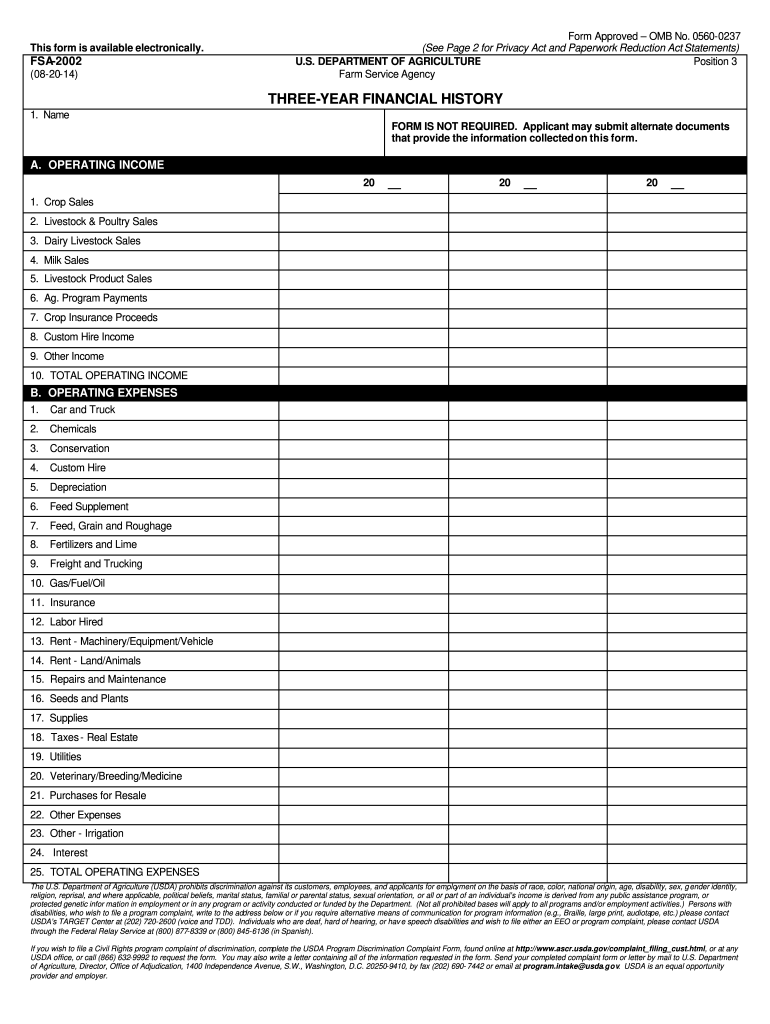
Fsa 2014-2026


What is the FSA?
The FSA, or Farm Service Agency, is a branch of the United States Department of Agriculture (USDA) that provides services to farmers and ranchers. It plays a crucial role in administering various agricultural programs, including those related to financial assistance, conservation, and disaster relief. The USDA FSA forms are essential documents used to apply for these programs, ensuring that farmers can access the resources they need to sustain and grow their operations.
How to Use the FSA
Using the FSA involves understanding the specific programs available and the corresponding USDA FSA forms required for each. Farmers and ranchers should first identify the program that meets their needs, such as disaster assistance or conservation programs. Once the appropriate program is selected, individuals can complete the relevant forms, ensuring all required information is accurately provided. This process may include submitting financial records, farm plans, or other supporting documents as specified by the program guidelines.
Steps to Complete the FSA
Completing the USDA FSA forms requires careful attention to detail. Here are the key steps:
- Identify the specific FSA form needed for your application, such as the FSA 2002 form for financial history.
- Gather all necessary documents, including financial statements and identification.
- Fill out the form completely, ensuring all required fields are completed.
- Review the form for accuracy and completeness before submission.
- Submit the form through the designated method, whether online, by mail, or in person.
Legal Use of the FSA
The legal use of USDA FSA forms is critical for ensuring compliance with federal regulations. These forms must be filled out accurately and submitted on time to avoid penalties. Farmers and ranchers should familiarize themselves with the legal requirements associated with each form, including any deadlines and documentation needed to support their applications. Understanding these legal obligations helps protect individuals from potential issues related to non-compliance.
Required Documents
When completing USDA FSA forms, specific documents are often required to support the application. Commonly needed documents include:
- Financial statements, such as balance sheets and income statements.
- Proof of identity, which may include a driver's license or Social Security number.
- Farm operating plans or production records.
- Previous FSA forms, if applicable, to provide a history of compliance and participation.
Form Submission Methods
USDA FSA forms can be submitted through various methods, ensuring flexibility for applicants. The available submission methods include:
- Online submission through the USDA FSA's official website, where forms can be filled out and signed electronically.
- Mailing the completed forms to the local FSA office, which may require printed copies.
- In-person submission at a local FSA office, allowing for direct assistance and clarification if needed.
Quick guide on how to complete fsa 2002 form
Explore the easiest method to complete and endorse your Fsa
Are you still spending valuable time preparing your official records on paper instead of online? airSlate SignNow provides a superior approach to fill out and endorse your Fsa and related forms for public services. Our innovative eSignature solution equips you with all the tools you need to handle documents swiftly and in line with official regulations - robust PDF editing, managing, safeguarding, signing, and sharing features are all available within an easy-to-use interface.
Only a few steps are needed to complete filling out and endorsing your Fsa:
- Upload the editable template to the editor using the Get Form button.
- Identify the information you need to enter in your Fsa.
- Move between the fields using the Next button to ensure nothing is overlooked.
- Utilize Text, Check, and Cross tools to fill in the fields with your information.
- Update the content with Text boxes or Images from the upper toolbar.
- Emphasize what is most important or Obscure sections that are no longer needed.
- Select Sign to create a legally enforceable eSignature using any preferred method.
- Add the Date next to your signature and finish your work with the Done button.
Store your finalized Fsa in the Documents folder within your account, download it, or transfer it to your preferred cloud storage. Our solution also provides versatile file sharing options. There’s no need to print your documents when you need to submit them to the relevant public office - send them via email, fax, or by requesting USPS "snail mail" delivery from your profile. Try it out today!
Create this form in 5 minutes or less
FAQs
-
How can I fill out Google's intern host matching form to optimize my chances of receiving a match?
I was selected for a summer internship 2016.I tried to be very open while filling the preference form: I choose many products as my favorite products and I said I'm open about the team I want to join.I even was very open in the location and start date to get host matching interviews (I negotiated the start date in the interview until both me and my host were happy.) You could ask your recruiter to review your form (there are very cool and could help you a lot since they have a bigger experience).Do a search on the potential team.Before the interviews, try to find smart question that you are going to ask for the potential host (do a search on the team to find nice and deep questions to impress your host). Prepare well your resume.You are very likely not going to get algorithm/data structure questions like in the first round. It's going to be just some friendly chat if you are lucky. If your potential team is working on something like machine learning, expect that they are going to ask you questions about machine learning, courses related to machine learning you have and relevant experience (projects, internship). Of course you have to study that before the interview. Take as long time as you need if you feel rusty. It takes some time to get ready for the host matching (it's less than the technical interview) but it's worth it of course.
-
How do I fill out the form of DU CIC? I couldn't find the link to fill out the form.
Just register on the admission portal and during registration you will get an option for the entrance based course. Just register there. There is no separate form for DU CIC.
-
How do you know if you need to fill out a 1099 form?
Assuming that you are talking about 1099-MISC. Note that there are other 1099s.check this post - Form 1099 MISC Rules & RegulationsQuick answer - A Form 1099 MISC must be filed for each person to whom payment is made of:$600 or more for services performed for a trade or business by people not treated as employees;Rent or prizes and awards that are not for service ($600 or more) and royalties ($10 or more);any fishing boat proceeds,gross proceeds of $600, or more paid to an attorney during the year, orWithheld any federal income tax under the backup withholding rules regardless of the amount of the payment, etc.
Create this form in 5 minutes!
How to create an eSignature for the fsa 2002 form
How to make an electronic signature for the Fsa 2002 Form online
How to generate an eSignature for the Fsa 2002 Form in Chrome
How to create an electronic signature for putting it on the Fsa 2002 Form in Gmail
How to generate an eSignature for the Fsa 2002 Form right from your smart phone
How to generate an eSignature for the Fsa 2002 Form on iOS devices
How to create an electronic signature for the Fsa 2002 Form on Android devices
People also ask
-
What are USDA FSA forms and how can airSlate SignNow help?
USDA FSA forms are essential documents used in agricultural programs provided by the U.S. Department of Agriculture's Farm Service Agency. airSlate SignNow simplifies the process of completing, signing, and sending these forms digitally, ensuring compliance and streamlining workflows for agricultural businesses.
-
Can I complete USDA FSA forms electronically using airSlate SignNow?
Absolutely! airSlate SignNow enables users to fill out USDA FSA forms electronically. This feature enhances efficiency, reduces paperwork, and allows for quick submission, making it easier for farmers and agricultural professionals to manage their documentation.
-
Is airSlate SignNow suitable for small farms needing USDA FSA forms?
Yes, airSlate SignNow is designed to cater to businesses of all sizes, including small farms. Our cost-effective solution allows small farm owners to easily manage and eSign USDA FSA forms without the need for extensive resources or training.
-
What are the benefits of using airSlate SignNow for USDA FSA forms?
Using airSlate SignNow for USDA FSA forms offers several benefits, including increased efficiency, reduced errors, and enhanced document security. Additionally, our platform allows for the quick sharing and tracking of forms, ensuring that all necessary documentation is processed on time.
-
Are there any integrations available with airSlate SignNow for USDA FSA forms?
Yes, airSlate SignNow integrates seamlessly with various applications, enhancing your ability to manage USDA FSA forms. Whether you’re using cloud storage solutions or CRM software, our integrations ensure a unified workflow, making document management easier and more efficient.
-
How does pricing work for airSlate SignNow when managing USDA FSA forms?
Pricing for airSlate SignNow varies based on the features you choose and the number of users. Our plans are designed to be budget-friendly, making it an ideal solution for organizations needing to manage USDA FSA forms without breaking the bank.
-
What security measures does airSlate SignNow implement for USDA FSA forms?
airSlate SignNow prioritizes the security of your documents, including USDA FSA forms, by implementing industry-standard encryption and compliance protocols. Our platform protects sensitive information and ensures that only authorized users have access to your documents.
Get more for Fsa
- Form it 637 alternative fuels and electric vehicle recharging
- Tax form 1098 t hawaii pacific university
- Instructions for form it 112 r new york state resident tax
- 502b 121322 a 502b 121322 a form
- Form it 256 claim for special additional mortgage recording
- Form it 205 a fiduciary allocation tax year 2022
- 505nr49 121622 a 505nr49 121622 a form
- Tax clearance certificates department of taxation form
Find out other Fsa
- Sign Rhode Island Finance & Tax Accounting Cease And Desist Letter Computer
- Sign Vermont Finance & Tax Accounting RFP Later
- Can I Sign Wyoming Finance & Tax Accounting Cease And Desist Letter
- Sign California Government Job Offer Now
- How Do I Sign Colorado Government Cease And Desist Letter
- How To Sign Connecticut Government LLC Operating Agreement
- How Can I Sign Delaware Government Residential Lease Agreement
- Sign Florida Government Cease And Desist Letter Online
- Sign Georgia Government Separation Agreement Simple
- Sign Kansas Government LLC Operating Agreement Secure
- How Can I Sign Indiana Government POA
- Sign Maryland Government Quitclaim Deed Safe
- Sign Louisiana Government Warranty Deed Easy
- Sign Government Presentation Massachusetts Secure
- How Can I Sign Louisiana Government Quitclaim Deed
- Help Me With Sign Michigan Government LLC Operating Agreement
- How Do I Sign Minnesota Government Quitclaim Deed
- Sign Minnesota Government Affidavit Of Heirship Simple
- Sign Missouri Government Promissory Note Template Fast
- Can I Sign Missouri Government Promissory Note Template