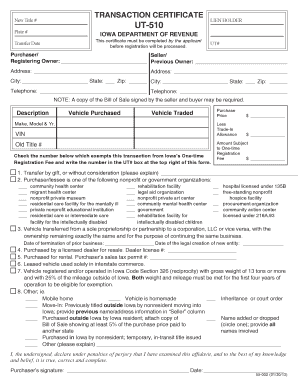
Ut 510 Form


What is the UT 510 Form
The UT 510 form, often referred to as the Iowa UT 510 form, is a tax document used for reporting specific financial information to the state of Iowa. This form is primarily utilized by businesses and individuals to report uncollected sales tax and other related financial data. Understanding the purpose of the UT 510 form is crucial for compliance with Iowa tax regulations.
How to Obtain the UT 510 Form
To obtain the UT 510 form, individuals and businesses can visit the Iowa Department of Revenue's official website. The form is available for download in a printable format. Alternatively, it may be possible to request a physical copy through direct contact with the department. Ensuring you have the correct version of the UT 510 form is essential for accurate reporting.
Steps to Complete the UT 510 Form
Completing the UT 510 form involves several steps to ensure accuracy and compliance. First, gather all necessary financial records related to sales tax. Next, fill out the required fields, including your business information and the amounts to report. It is important to double-check all entries for accuracy. Finally, sign and date the form before submission. Following these steps carefully will help avoid potential issues with the Iowa Department of Revenue.
Legal Use of the UT 510 Form
The legal use of the UT 510 form is governed by Iowa tax laws. This form must be filled out accurately and submitted by the designated deadlines to avoid penalties. The information reported on this form is used by the state to audit and assess tax liabilities. Therefore, ensuring compliance with all legal requirements is essential for businesses operating in Iowa.
Form Submission Methods
The UT 510 form can be submitted through various methods to accommodate different preferences. Users can choose to file the form online through the Iowa Department of Revenue's e-filing system, which offers a convenient and efficient way to submit documents. Alternatively, the form can be mailed to the appropriate address or delivered in person at designated offices. Each submission method has its own guidelines, so it is important to follow the instructions provided by the Iowa Department of Revenue.
Penalties for Non-Compliance
Failure to comply with the requirements of the UT 510 form can result in significant penalties. These may include fines, interest on unpaid taxes, and potential legal action from the Iowa Department of Revenue. It is crucial for individuals and businesses to understand these consequences and ensure timely and accurate submission of the form to avoid any negative repercussions.
Quick guide on how to complete ut 510 form
Effortlessly Prepare Ut 510 Form on Any Device
Digital document management has gained traction among businesses and individuals alike. It offers an ideal environmentally friendly substitute for conventional printed and signed documents, allowing you to obtain the necessary form and securely save it online. airSlate SignNow equips you with all the tools required to create, amend, and electronically sign your documents quickly and without interruptions. Manage Ut 510 Form on any device using airSlate SignNow's Android or iOS applications and streamline your document-related tasks today.
Edit and eSign Ut 510 Form With Ease
- Find Ut 510 Form and click Get Form to begin.
- Utilize the tools available to fill out your form.
- Emphasize important sections of your documents or obscure sensitive information using the tools provided by airSlate SignNow specifically for this purpose.
- Create your signature with the Sign tool, which takes mere seconds and holds the same legal validity as a traditional handwritten signature.
- Review the details and then click the Done button to save your modifications.
- Select how you wish to share your form, whether by email, text message (SMS), invitation link, or download it to your computer.
No more worries about lost or misplaced documents, tedious form searches, or errors that necessitate printing new copies. airSlate SignNow meets all your document management needs in just a few clicks from any device you prefer. Modify and electronically sign Ut 510 Form to ensure seamless communication at any stage of your form preparation with airSlate SignNow.
Create this form in 5 minutes or less
Create this form in 5 minutes!
How to create an eSignature for the ut 510 form
How to create an electronic signature for a PDF online
How to create an electronic signature for a PDF in Google Chrome
How to create an e-signature for signing PDFs in Gmail
How to create an e-signature right from your smartphone
How to create an e-signature for a PDF on iOS
How to create an e-signature for a PDF on Android
People also ask
-
What is the UT 510 Iowa form and why is it important?
The UT 510 Iowa form is a crucial document for reporting and managing tax-related information in Iowa. It helps businesses stay compliant with state regulations by ensuring accurate reporting of taxable transactions. Completing this form correctly is vital for avoiding potential fines and penalties.
-
How can airSlate SignNow help me with the UT 510 Iowa form?
With airSlate SignNow, you can easily eSign and send the UT 510 Iowa form electronically. Our platform simplifies the process, ensuring your documents are securely signed and quickly submitted. This saves time and enhances overall efficiency in managing your tax documentation.
-
Is there a cost associated with using airSlate SignNow for the UT 510 Iowa form?
Yes, airSlate SignNow offers various pricing plans tailored to different business needs. By choosing the right plan, you can access essential features for managing the UT 510 Iowa form without breaking the bank. Check our website for detailed pricing information.
-
What features does airSlate SignNow offer for electronic signing of the UT 510 Iowa form?
airSlate SignNow provides features like customizable templates, multi-party signing, and secure document storage for the UT 510 Iowa form. These tools ensure that you can complete your signing requirements with ease and professionalism. Our user-friendly interface makes the entire process seamless.
-
Can I integrate airSlate SignNow with other software for managing the UT 510 Iowa form?
Absolutely! airSlate SignNow offers integrations with popular platforms such as Google Workspace, Microsoft 365, and more, allowing you to manage the UT 510 Iowa form effortlessly. These integrations streamline your workflow, enabling you to use the tools you already know and love.
-
How does airSlate SignNow ensure the security of the UT 510 Iowa form?
AirSlate SignNow employs industry-leading security measures, including encryption and multi-factor authentication, to protect your UT 510 Iowa form and other sensitive documents. Our commitment to security ensures that your information remains confidential and accessible only to authorized users.
-
What are the benefits of using airSlate SignNow for the UT 510 Iowa form?
Using airSlate SignNow for the UT 510 Iowa form provides numerous benefits, including time savings, improved accuracy, and enhanced compliance with Iowa tax regulations. The platform also simplifies tracking document status and reduces the risk of misplacing paperwork. Overall, it's an efficient solution for any business.
Get more for Ut 510 Form
- Pdf of acas referral form alfred health
- 7 money transfer form pdf 1227 kb samba
- Cementvoy 2006 bimco form
- Forklift engine evaluation form
- Sexual abuse and molestation policy for hotels venture programs form
- Time sheet for student and supervised teachers manhattanville manhattanville form
- Agreement to enter into a lease form 1114 rev bb ocean wave team
- Genre and subgenre worksheet 4 reading worksheets form
Find out other Ut 510 Form
- Sign Maryland Non-Profit Business Plan Template Fast
- How To Sign Nevada Life Sciences LLC Operating Agreement
- Sign Montana Non-Profit Warranty Deed Mobile
- Sign Nebraska Non-Profit Residential Lease Agreement Easy
- Sign Nevada Non-Profit LLC Operating Agreement Free
- Sign Non-Profit Document New Mexico Mobile
- Sign Alaska Orthodontists Business Plan Template Free
- Sign North Carolina Life Sciences Purchase Order Template Computer
- Sign Ohio Non-Profit LLC Operating Agreement Secure
- Can I Sign Ohio Non-Profit LLC Operating Agreement
- Sign South Dakota Non-Profit Business Plan Template Myself
- Sign Rhode Island Non-Profit Residential Lease Agreement Computer
- Sign South Carolina Non-Profit Promissory Note Template Mobile
- Sign South Carolina Non-Profit Lease Agreement Template Online
- Sign Oregon Life Sciences LLC Operating Agreement Online
- Sign Texas Non-Profit LLC Operating Agreement Online
- Can I Sign Colorado Orthodontists Month To Month Lease
- How Do I Sign Utah Non-Profit Warranty Deed
- Help Me With Sign Colorado Orthodontists Purchase Order Template
- Sign Virginia Non-Profit Living Will Fast