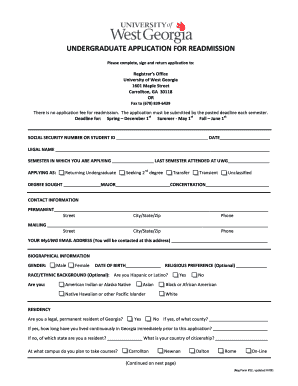
Uwg Readmission Form


What is the uwg readmission?
The uwg readmission refers to the process through which students who have previously attended the University of West Georgia (UWG) can reapply for admission after a period of absence. This process is essential for students who wish to return to their studies after withdrawing or not enrolling for a certain number of semesters. Understanding the specific requirements and procedures involved in the uwg readmission is crucial for a smooth transition back into academic life.
Steps to complete the uwg readmission
Completing the uwg readmission involves several key steps to ensure that your application is processed efficiently. First, students should gather all necessary documentation, including transcripts from any institutions attended during their absence. Next, fill out the uwg readmission form accurately, providing all requested information. After completing the form, submit it along with any required documents by the specified deadline. Finally, monitor your application status through the university's online portal to stay informed about your readmission decision.
Legal use of the uwg readmission
The uwg readmission form must comply with various legal standards to ensure its validity. This includes adherence to the Family Educational Rights and Privacy Act (FERPA), which protects the privacy of student education records. Additionally, the form should be executed in a manner that meets the requirements set forth by the Electronic Signatures in Global and National Commerce Act (ESIGN) and the Uniform Electronic Transactions Act (UETA). Utilizing a reliable electronic signature solution can help ensure that the form is legally binding.
Required documents for uwg readmission
When applying for uwg readmission, students must prepare several essential documents. These typically include:
- Official transcripts from all colleges or universities attended since leaving UWG.
- A completed uwg readmission form.
- Any additional documentation requested by the admissions office, such as a personal statement or letters of recommendation.
Collecting these documents ahead of time can streamline the application process and help avoid delays.
Form submission methods for uwg readmission
The uwg readmission form can be submitted through various methods to accommodate different preferences. Students may choose to submit their forms online via the university's admissions portal, which often provides a faster processing time. Alternatively, forms can be mailed directly to the admissions office or delivered in person during business hours. Each method has its own advantages, so students should select the one that best suits their needs.
Eligibility criteria for uwg readmission
To qualify for uwg readmission, students must meet specific eligibility criteria. Generally, applicants should have maintained good academic standing prior to their departure, though exceptions may apply based on individual circumstances. Additionally, students who have attended other institutions during their absence must provide transcripts and may need to meet certain GPA requirements. It is advisable to review the eligibility guidelines on the university's website or consult the admissions office for detailed information.
Quick guide on how to complete uwg readmission
Prepare Uwg Readmission effortlessly on any device
Online document management has become increasingly popular among businesses and individuals. It offers an excellent eco-friendly substitute to traditional printed and signed documents, as you can easily find the right form and securely store it online. airSlate SignNow provides all the tools necessary to create, modify, and electronically sign your documents quickly and without delays. Handle Uwg Readmission on any platform with the airSlate SignNow Android or iOS applications and simplify any document-centered task today.
How to modify and eSign Uwg Readmission with ease
- Find Uwg Readmission and click on Get Form to begin.
- Use the tools we provide to complete your form.
- Highlight important sections of your documents or conceal sensitive information with tools that airSlate SignNow specifically provides for that purpose.
- Create your signature using the Sign tool, which takes mere seconds and holds the same legal validity as a traditional wet ink signature.
- Review the information and click on the Done button to save your changes.
- Choose how you want to send your form, via email, SMS, or invitation link, or download it to your computer.
Eliminate the worry of lost or misplaced files, tedious form searching, or errors that necessitate printing new document copies. airSlate SignNow meets your document management needs in just a few clicks from any device you prefer. Modify and eSign Uwg Readmission while ensuring outstanding communication at every stage of the form preparation process with airSlate SignNow.
Create this form in 5 minutes or less
Create this form in 5 minutes!
How to create an eSignature for the uwg readmission
How to create an electronic signature for a PDF online
How to create an electronic signature for a PDF in Google Chrome
How to create an e-signature for signing PDFs in Gmail
How to create an e-signature right from your smartphone
How to create an e-signature for a PDF on iOS
How to create an e-signature for a PDF on Android
People also ask
-
What is the UWG readmission process?
The UWG readmission process is designed for students who have previously attended the University of West Georgia but have not been enrolled for a certain period. To initiate UWG readmission, students must submit an application along with any required documentation. It's essential to check specific deadlines and requirements based on your previous enrollment status.
-
How much does the UWG readmission application cost?
The cost associated with the UWG readmission application may vary, but typically, there is a nominal fee required to process your application. Be sure to check the university's website or contact the admissions office for the most current pricing details. This fee helps facilitate the UWG readmission process efficiently.
-
What are the benefits of UWG readmission?
UWG readmission allows you to rejoin your academic community and continue your educational pursuits. It also provides access to resources, support services, and networking opportunities that can enhance your academic and professional journey. Returning to UWG can help you achieve your educational goals faster.
-
What documents do I need for the UWG readmission application?
To complete the UWG readmission application, you will typically need to provide transcripts from any colleges attended since your last enrollment at UWG, along with a personal statement or reason for your return. It's crucial to review the specific document requirements listed on the university's website to ensure a smooth application process.
-
Can I use financial aid for UWG readmission?
Yes, you can apply for financial aid once you are readmitted to UWG. It's important to file the FAFSA to determine your eligibility for financial assistance. signNow out to the financial aid office for guidance on what steps to take after your UWG readmission to maximize your funding options.
-
How do I check the status of my UWG readmission application?
You can check the status of your UWG readmission application by logging into your account on the university's admissions portal. Alternatively, contacting the admissions office directly can provide you with updates and any additional information. Keeping track of your application will ensure you stay informed throughout the process.
-
Is there a deadline for UWG readmission applications?
Yes, there are specific deadlines for UWG readmission applications, which may vary depending on the semester you wish to enroll in. It's vital to consult the university's website for the latest deadlines and ensure your application is submitted on time. Planning ahead will help facilitate a smooth transition back to UWG.
Get more for Uwg Readmission
Find out other Uwg Readmission
- Can I Sign Florida Memorandum of Agreement Template
- How Do I Sign Hawaii Memorandum of Agreement Template
- Sign Kentucky Accident Medical Claim Form Fast
- Sign Texas Memorandum of Agreement Template Computer
- How Do I Sign Utah Deed of Trust Template
- Sign Minnesota Declaration of Trust Template Simple
- Sign Texas Shareholder Agreement Template Now
- Sign Wisconsin Shareholder Agreement Template Simple
- Sign Nebraska Strategic Alliance Agreement Easy
- Sign Nevada Strategic Alliance Agreement Online
- How To Sign Alabama Home Repair Contract
- Sign Delaware Equipment Rental Agreement Template Fast
- Sign Nevada Home Repair Contract Easy
- Sign Oregon Construction Contract Template Online
- Sign Wisconsin Construction Contract Template Simple
- Sign Arkansas Business Insurance Quotation Form Now
- Sign Arkansas Car Insurance Quotation Form Online
- Can I Sign California Car Insurance Quotation Form
- Sign Illinois Car Insurance Quotation Form Fast
- Can I Sign Maryland Car Insurance Quotation Form