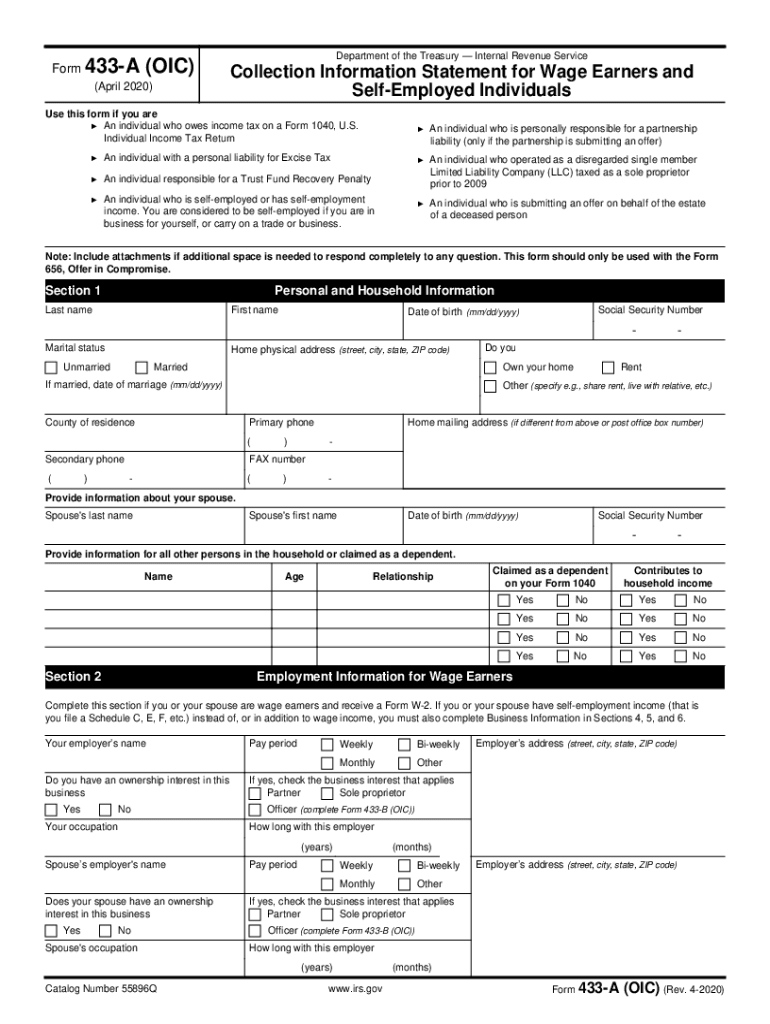
Form 656 B Rev 4 2020


What is the Form 656 B Rev 4
The Form 656 B Rev 4, commonly known as the Offer in Compromise booklet, is an official document provided by the IRS. It is used by taxpayers to propose a settlement of their tax debt for less than the full amount owed. This form is particularly relevant for individuals who may be experiencing financial hardship and are unable to pay their tax liabilities in full. The form outlines the necessary steps and requirements for submitting an offer to the IRS, making it a crucial resource for those seeking relief from tax burdens.
How to use the Form 656 B Rev 4
Using the Form 656 B Rev 4 involves several key steps. First, taxpayers must determine their eligibility for an Offer in Compromise by reviewing IRS guidelines. Once eligibility is confirmed, the taxpayer should complete the form accurately, providing detailed information about their financial situation. This includes income, expenses, and assets. After completing the form, it must be submitted to the IRS along with the required fee and supporting documentation to substantiate the offer. Properly following these steps increases the likelihood of acceptance by the IRS.
Steps to complete the Form 656 B Rev 4
Completing the Form 656 B Rev 4 requires careful attention to detail. Here are the essential steps:
- Gather financial information: Collect all necessary documents that reflect your income, expenses, and assets.
- Fill out the form: Provide accurate information in all required fields, including personal details and financial disclosures.
- Calculate your offer: Determine an appropriate amount to offer based on your financial situation and IRS guidelines.
- Review and sign: Ensure all information is correct, then sign the form to validate your submission.
- Submit the form: Send the completed form along with the required fee and documentation to the appropriate IRS address.
Legal use of the Form 656 B Rev 4
The legal use of the Form 656 B Rev 4 is governed by IRS regulations. To ensure that the offer is legally binding, taxpayers must comply with all requirements set forth by the IRS. This includes submitting accurate information and adhering to deadlines. An accepted offer in compromise can legally settle a taxpayer's debt with the IRS, but it is crucial to understand that any misrepresentation or failure to comply with IRS rules can result in penalties or rejection of the offer.
Eligibility Criteria
To qualify for an Offer in Compromise using the Form 656 B Rev 4, taxpayers must meet specific eligibility criteria. These include:
- Demonstrating an inability to pay the full tax liability.
- Providing evidence of financial hardship, such as income below necessary living expenses.
- Being compliant with all filing and payment requirements for the previous tax years.
Meeting these criteria is essential for the IRS to consider the offer seriously.
Required Documents
When submitting the Form 656 B Rev 4, taxpayers must include several supporting documents to substantiate their offer. These typically include:
- Proof of income, such as pay stubs or tax returns.
- Documentation of monthly expenses, including bills and other financial obligations.
- A completed Form 433-A (OIC) or Form 433-B (OIC), detailing financial information.
Providing comprehensive documentation helps the IRS evaluate the offer effectively.
Quick guide on how to complete form 656 b rev 4 2020
Easily Prepare Form 656 B Rev 4 on Any Device
The management of online documents has become increasingly popular among businesses and individuals. It offers an excellent environmentally friendly alternative to traditional paper documents, allowing you to obtain the necessary forms and securely store them online. airSlate SignNow provides all the resources required to quickly create, modify, and electronically sign your documents without delays. Manage Form 656 B Rev 4 on any device using the airSlate SignNow applications for Android or iOS and enhance any document-related process today.
The Easiest Way to Edit and Electronically Sign Form 656 B Rev 4
- Locate Form 656 B Rev 4 and click Get Form to initiate the process.
- Utilize the tools we provide to complete your document.
- Highlight important sections or redact sensitive information with the tools specifically designed for that purpose by airSlate SignNow.
- Create your signature with the Sign feature, which takes only seconds and carries the same legal validity as a conventional wet ink signature.
- Review the information and click the Done button to save your changes.
- Choose your preferred method for sending the form, whether by email, SMS, or an invitation link, or download it to your computer.
Say goodbye to lost or misplaced documents, tedious form searches, and errors that necessitate printing new copies. airSlate SignNow addresses your document management needs in just a few clicks from your chosen device. Edit and electronically sign Form 656 B Rev 4 and ensure exceptional communication at every step of your form preparation process with airSlate SignNow.
Create this form in 5 minutes or less
Find and fill out the correct form 656 b rev 4 2020
Create this form in 5 minutes!
How to create an eSignature for the form 656 b rev 4 2020
How to make an electronic signature for your PDF in the online mode
How to make an electronic signature for your PDF in Chrome
The best way to generate an electronic signature for putting it on PDFs in Gmail
The way to create an eSignature right from your smart phone
The best way to generate an electronic signature for a PDF on iOS devices
The way to create an eSignature for a PDF on Android OS
People also ask
-
What is airSlate SignNow and how does it relate to 656?
airSlate SignNow is an innovative eSignature platform designed to streamline the document signing process for businesses. With features that enhance efficiency, it helps organizations create, send, and sign documents effortlessly, making it a crucial tool for managing workflows, especially when dealing with the complexities of 656 documents.
-
How much does airSlate SignNow cost for services related to 656?
Pricing for airSlate SignNow is structured to be budget-friendly, offering various plans tailored to meet different business needs. While the exact cost can vary, businesses can expect competitive pricing that supports activities involving 656, ensuring accessibility without compromising on features.
-
What are the key features of airSlate SignNow for processing 656 documents?
Key features of airSlate SignNow include document templates, customizable workflows, and automatic reminders, all of which are essential for efficiently managing 656 documentation. These tools empower businesses to optimize their signing processes, enhance compliance, and improve overall productivity.
-
Can I integrate airSlate SignNow with other applications for my 656 workflows?
Yes, airSlate SignNow offers robust integrations with various applications such as CRM systems and cloud storage solutions. This capability is particularly beneficial for managing 656 documents, ensuring a seamless flow of information across your business tools.
-
What benefits can I expect from using airSlate SignNow for 656 management?
Using airSlate SignNow for managing 656 documents brings numerous benefits, including increased speed and accuracy in processing. By reducing the reliance on paper-based workflows and enhancing collaboration, businesses can save time and reduce errors overall.
-
Is airSlate SignNow secure for handling sensitive 656 data?
Absolutely! airSlate SignNow prioritizes security with advanced encryption methods and strict compliance with industry standards. Organizations can confidently handle sensitive 656 data knowing that their documents are protected throughout the signing process.
-
How can airSlate SignNow improve my team's collaboration on 656 documents?
airSlate SignNow enhances team collaboration by allowing multiple users to review and sign 656 documents in real-time. The platform's user-friendly interface promotes greater engagement among team members while also providing clear visibility into document status and history.
Get more for Form 656 B Rev 4
- Wdiir form revised pmd 03 02 18 ks bk ap vcdoc
- Re 552 california department of real estate state of california form
- Articles of amendment print form clear form arizona
- Any adult person may use this form to petition the court to appoint a voluntary conservator of the
- Florida motion return 2015 2019 form
- Benefits andor medical services expenses may not be form
- Unitedhealthcare community plan provider disclosure form provider entity 7 2015docx
- Temporary dumpster rental form temporary dumpster rental form 737125830
Find out other Form 656 B Rev 4
- How To Sign Vermont Legal Executive Summary Template
- How To Sign Vermont Legal POA
- How Do I Sign Hawaii Life Sciences Business Plan Template
- Sign Life Sciences PPT Idaho Online
- Sign Life Sciences PPT Idaho Later
- How Do I Sign Hawaii Life Sciences LLC Operating Agreement
- Sign Idaho Life Sciences Promissory Note Template Secure
- How To Sign Wyoming Legal Quitclaim Deed
- Sign Wisconsin Insurance Living Will Now
- Sign Wyoming Insurance LLC Operating Agreement Simple
- Sign Kentucky Life Sciences Profit And Loss Statement Now
- How To Sign Arizona Non-Profit Cease And Desist Letter
- Can I Sign Arkansas Non-Profit LLC Operating Agreement
- Sign Arkansas Non-Profit LLC Operating Agreement Free
- Sign California Non-Profit Living Will Easy
- Sign California Non-Profit IOU Myself
- Sign California Non-Profit Lease Agreement Template Free
- Sign Maryland Life Sciences Residential Lease Agreement Later
- Sign Delaware Non-Profit Warranty Deed Fast
- Sign Florida Non-Profit LLC Operating Agreement Free