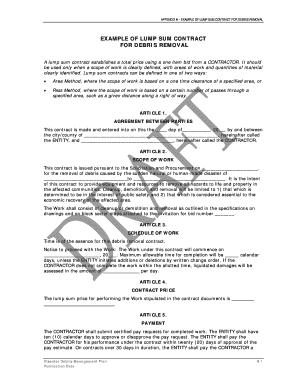
Lump Sum Contract Template Form


What is the Lump Sum Contract Template
A lump sum contract template is a standardized document used to outline the terms and conditions of a lump sum agreement. This type of agreement specifies a fixed total price for a project or service, regardless of the actual costs incurred. The template typically includes essential information such as the scope of work, payment terms, deadlines, and any contingencies that may apply. By using a lump sum contract template, parties can ensure that all critical elements are covered, reducing the risk of misunderstandings or disputes.
How to Use the Lump Sum Contract Template
Using a lump sum contract template involves several straightforward steps. First, review the template to understand its structure and the information required. Next, customize the template by filling in specific details relevant to the agreement, such as the names of the parties involved, project descriptions, and payment amounts. Once completed, both parties should review the document to ensure accuracy and clarity. Finally, sign the contract, either in person or digitally, to make it legally binding.
Key Elements of the Lump Sum Contract Template
Key elements of a lump sum contract template include:
- Project Description: A detailed outline of the work to be completed.
- Payment Terms: The total amount to be paid and the schedule for payments.
- Timeline: Start and completion dates for the project.
- Contingencies: Conditions that may alter the agreement, such as unforeseen circumstances.
- Signatures: Spaces for both parties to sign, indicating their agreement to the terms.
Steps to Complete the Lump Sum Contract Template
Completing a lump sum contract template involves the following steps:
- Download the template from a reliable source.
- Read through the entire document to understand its contents.
- Fill in the necessary information, including project details and payment terms.
- Review the completed document with all parties involved.
- Make any necessary adjustments based on feedback.
- Sign the document to finalize the agreement.
Legal Use of the Lump Sum Contract Template
The legal use of a lump sum contract template is crucial for ensuring that the agreement is enforceable in a court of law. To achieve this, both parties must agree to the terms and sign the document. It is also essential to comply with relevant state laws and regulations governing contracts. Using a well-structured template can help ensure that all legal requirements are met, providing protection for both parties involved.
Examples of Using the Lump Sum Contract Template
Examples of using a lump sum contract template can be found in various industries. For instance, construction companies often use these templates to outline the terms of building projects, specifying a fixed price for the entire job. Similarly, freelance professionals may utilize lump sum contracts for projects such as graphic design or writing, ensuring they receive a predetermined amount for their services. These examples illustrate the versatility and practicality of lump sum contracts across different sectors.
Quick guide on how to complete lump sum contract template
Effortlessly prepare Lump Sum Contract Template on any device
Digital document management has gained traction among businesses and individuals. It serves as an ideal eco-friendly substitute for traditional printed and signed paperwork, allowing you to obtain the correct form and securely store it online. airSlate SignNow equips you with all the tools necessary to create, modify, and electronically sign your documents swiftly without delays. Manage Lump Sum Contract Template on any device using the airSlate SignNow Android or iOS applications and enhance any document-related task today.
How to modify and electronically sign Lump Sum Contract Template with ease
- Find Lump Sum Contract Template and click on Get Form to begin.
- Utilize the tools we provide to complete your document.
- Emphasize important sections of your documents or obscure sensitive information with the tools that airSlate SignNow provides specifically for that purpose.
- Create your signature using the Sign tool, which takes seconds and carries the same legal standing as a conventional wet ink signature.
- Review all the details and click on the Done button to save your modifications.
- Choose how you wish to send your form, whether by email, text message (SMS), or invitation link, or download it to your computer.
Eliminate concerns over lost or misplaced documents, tedious form searches, or mistakes that necessitate printing new document copies. airSlate SignNow fulfills all your document management needs in just a few clicks from any device of your preference. Edit and electronically sign Lump Sum Contract Template and guarantee effective communication at every stage of your form preparation process with airSlate SignNow.
Create this form in 5 minutes or less
Create this form in 5 minutes!
How to create an eSignature for the lump sum contract template
How to create an electronic signature for a PDF online
How to create an electronic signature for a PDF in Google Chrome
How to create an e-signature for signing PDFs in Gmail
How to create an e-signature right from your smartphone
How to create an e-signature for a PDF on iOS
How to create an e-signature for a PDF on Android
People also ask
-
What is the meaning of lump sum agreement in the context of airSlate SignNow?
The meaning of lump sum agreement refers to a contract where a single fixed amount is paid for a project or service. In the context of airSlate SignNow, it ensures businesses have clarity on document signing costs, avoiding any surprises or additional fees.
-
How can airSlate SignNow support a lump sum agreement?
airSlate SignNow facilitates ease of use in managing lump sum agreements by allowing users to create, modify, and eSign documents effortlessly. This feature enables businesses to streamline their contract processes while ensuring that all terms are clearly defined and accessible.
-
What advantages does a lump sum agreement offer when using airSlate SignNow?
Using a lump sum agreement with airSlate SignNow allows for predictable budgeting and efficient contract management. It simplifies the payment structure, making it easy for both parties to understand their financial commitments during the signing process.
-
Are there specific features in airSlate SignNow for managing lump sum agreements?
Yes, airSlate SignNow offers specific features like template creation, automated reminders, and customizable workflows that cater to the needs of lump sum agreements. These tools help businesses efficiently manage document workflows and ensure that all obligations are met in a timely manner.
-
Can airSlate SignNow integrate with other tools for managing lump sum agreements?
Absolutely! airSlate SignNow integrates seamlessly with various software solutions like CRMs and project management tools, enhancing the management of lump sum agreements. These integrations allow for streamlined workflows and better collaboration between stakeholders.
-
What are the pricing options for using airSlate SignNow with a lump sum agreement?
airSlate SignNow offers competitive pricing plans tailored to fit various business sizes, including options for those specifically using lump sum agreements. By choosing an appropriate plan, businesses can maximize cost-effectiveness while electronically managing their agreements.
-
How secure is airSlate SignNow for signing lump sum agreements?
Security is paramount at airSlate SignNow. The platform utilizes advanced encryption and complies with industry standards to ensure that all lump sum agreements are securely processed and stored, protecting sensitive information throughout the signing process.
Get more for Lump Sum Contract Template
- Health form brookhill ranch summer camp
- Application to become a licensed producer marijuanalawsca form
- Allen township supervisors 4714 indian trail road northampton pennsylvania 18067 phone 610 2627012 fax 610 2627364 bruce frack form
- D1098 application for veteran communnity grants vcg dva gov form
- Camilla rietman scholarship 2016 2019 form
- Urine dipstick visual quality control log outpatient massgeneral form
- Get courtswv form
- 21 2680 aid attendance 2015 2019 form
Find out other Lump Sum Contract Template
- Can I eSignature Massachusetts Real Estate PDF
- How Can I eSignature New Jersey Police Document
- How Can I eSignature New Jersey Real Estate Word
- Can I eSignature Tennessee Police Form
- How Can I eSignature Vermont Police Presentation
- How Do I eSignature Pennsylvania Real Estate Document
- How Do I eSignature Texas Real Estate Document
- How Can I eSignature Colorado Courts PDF
- Can I eSignature Louisiana Courts Document
- How To Electronic signature Arkansas Banking Document
- How Do I Electronic signature California Banking Form
- How Do I eSignature Michigan Courts Document
- Can I eSignature Missouri Courts Document
- How Can I Electronic signature Delaware Banking PDF
- Can I Electronic signature Hawaii Banking Document
- Can I eSignature North Carolina Courts Presentation
- Can I eSignature Oklahoma Courts Word
- How To Electronic signature Alabama Business Operations Form
- Help Me With Electronic signature Alabama Car Dealer Presentation
- How Can I Electronic signature California Car Dealer PDF