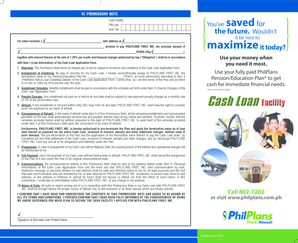
Philplans Cash Loan Form


What is the Philplans Cash Loan
The Philplans Cash Loan is a financial product designed to provide individuals with quick access to funds. This loan is typically secured against the value of a Philplans policy, allowing policyholders to borrow a specific amount based on their plan's value. The cash loan can be used for various purposes, including emergencies, education, or personal expenses. It is essential to understand the terms and conditions associated with this loan, as they can vary based on the policyholder's agreement with Philplans.
How to Obtain the Philplans Cash Loan
Obtaining a Philplans Cash Loan involves several straightforward steps. First, ensure you have an active Philplans policy that qualifies for a cash loan. Next, gather the necessary documentation, which may include your identification and policy details. You can then contact Philplans directly or visit their website to initiate the loan application process. It is advisable to review the loan terms carefully before proceeding to ensure you understand the repayment obligations and any associated fees.
Steps to Complete the Philplans Cash Loan
Completing the Philplans Cash Loan process requires careful attention to detail. Follow these steps:
- Verify your eligibility by checking your policy details.
- Gather required documents, including identification and policy information.
- Fill out the loan application form accurately, ensuring all information is correct.
- Submit the application through the designated channel, either online or in person.
- Await approval and review the loan agreement carefully before accepting the funds.
Legal Use of the Philplans Cash Loan
The Philplans Cash Loan is legally binding when all necessary requirements are met. This includes proper documentation and adherence to the terms outlined in your policy. It is crucial to ensure that the loan is used for legitimate purposes as stipulated in the agreement. Understanding the legal implications of taking out a cash loan can help you avoid potential issues in the future.
Eligibility Criteria
To qualify for a Philplans Cash Loan, you must meet specific eligibility criteria. Generally, you need to be a policyholder with an active Philplans policy that has accumulated sufficient cash value. Additionally, you may need to provide proof of identity and meet any other requirements set by Philplans. Reviewing these criteria before applying can streamline the process and increase your chances of approval.
Required Documents
When applying for a Philplans Cash Loan, certain documents are typically required. These may include:
- A valid government-issued identification, such as a driver's license or passport.
- Your Philplans policy details, including the policy number and cash value.
- Any additional documentation requested by Philplans to verify your identity and eligibility.
Application Process & Approval Time
The application process for the Philplans Cash Loan is designed to be efficient. After submitting your application, the approval time can vary based on several factors, including the completeness of your documentation and the volume of applications being processed. Generally, applicants can expect a response within a few business days. It is advisable to follow up with Philplans if you do not receive timely updates regarding your application status.
Quick guide on how to complete philplans cash loan
Prepare Philplans Cash Loan seamlessly on any device
Online document management has gained popularity among businesses and individuals alike. It offers an ideal eco-friendly substitute for traditional printed and signed documents, allowing you to access the correct form and securely save it online. airSlate SignNow equips you with all the tools necessary to create, edit, and eSign your documents promptly without any hold-ups. Manage Philplans Cash Loan across any platform with airSlate SignNow's Android or iOS applications and simplify your document-related tasks today.
How to modify and eSign Philplans Cash Loan effortlessly
- Obtain Philplans Cash Loan and click Get Form to begin.
- Utilize the tools we offer to complete your form.
- Emphasize essential sections of your documents or redact confidential information with tools specifically designed for that purpose by airSlate SignNow.
- Create your signature using the Sign tool, which takes just moments and holds the same legal validity as a traditional handwritten signature.
- Review the details and click on the Done button to save your changes.
- Decide how you wish to share your form, whether by email, text message (SMS), invitation link, or download it to your computer.
No more concerns about lost or misplaced documents, tedious form searches, or mistakes that require printing new document copies. airSlate SignNow addresses your document management needs in just a few clicks from any device you prefer. Alter and eSign Philplans Cash Loan and ensure excellent communication at every step of your form preparation process with airSlate SignNow.
Create this form in 5 minutes or less
Create this form in 5 minutes!
How to create an eSignature for the philplans cash loan
How to create an electronic signature for a PDF online
How to create an electronic signature for a PDF in Google Chrome
How to create an e-signature for signing PDFs in Gmail
How to create an e-signature right from your smartphone
How to create an e-signature for a PDF on iOS
How to create an e-signature for a PDF on Android
People also ask
-
What are cash loans in the phil?
Cash loans in the phil are financial products that allow individuals to borrow money quickly and easily, usually without extensive credit checks. These loans can be used for various purposes, such as personal emergencies, home repairs, or unexpected expenses.
-
How can I apply for cash loans in the phil?
To apply for cash loans in the phil, you typically need to fill out an online application through a lender's website. Most applications require basic personal information, income details, and identification, making the process straightforward and efficient.
-
What are the typical interest rates for cash loans in the phil?
Interest rates for cash loans in the phil can vary signNowly based on the lender and your credit profile. Generally, rates may range from 10% to 30%, so it’s essential to shop around and compare offers before committing.
-
What are the benefits of choosing cash loans in the phil?
The main benefits of cash loans in the phil include quick access to funds, flexible repayment terms, and minimal documentation requirements. These loans can provide immediate financial relief in emergencies, making them an attractive option for many borrowers.
-
Are cash loans in the phil available for people with bad credit?
Yes, cash loans in the phil are often available to borrowers with bad credit, as many lenders focus on your ability to repay rather than your credit score. However, interest rates may be higher, so it's important to review the terms carefully.
-
What features should I look for in cash loans in the phil?
When considering cash loans in the phil, look for features such as flexible repayment options, transparent fees, and quick processing times. Additionally, choose a lender that offers excellent customer support to assist you throughout the loan process.
-
How long does it take to receive cash loans in the phil?
Most cash loans in the phil are processed quickly, with many lenders providing funds within 24 hours of approval. This speed is one of the key advantages of these loans, making them suitable for urgent financial needs.
Get more for Philplans Cash Loan
- Arizona religious exemption 2016 2019 form
- Remplissable formulaire mandat protection future
- Form 1366
- Service request affidavit brightstar device protection form
- National recoveries forms
- Children with intensive needs cwin referral form
- Section 2 personal development report form
- Privacy policy allergy asthma rheumatology associates form
Find out other Philplans Cash Loan
- eSignature Arkansas Legal Affidavit Of Heirship Fast
- Help Me With eSignature Colorado Legal Cease And Desist Letter
- How To eSignature Connecticut Legal LLC Operating Agreement
- eSignature Connecticut Legal Residential Lease Agreement Mobile
- eSignature West Virginia High Tech Lease Agreement Template Myself
- How To eSignature Delaware Legal Residential Lease Agreement
- eSignature Florida Legal Letter Of Intent Easy
- Can I eSignature Wyoming High Tech Residential Lease Agreement
- eSignature Connecticut Lawers Promissory Note Template Safe
- eSignature Hawaii Legal Separation Agreement Now
- How To eSignature Indiana Legal Lease Agreement
- eSignature Kansas Legal Separation Agreement Online
- eSignature Georgia Lawers Cease And Desist Letter Now
- eSignature Maryland Legal Quitclaim Deed Free
- eSignature Maryland Legal Lease Agreement Template Simple
- eSignature North Carolina Legal Cease And Desist Letter Safe
- How Can I eSignature Ohio Legal Stock Certificate
- How To eSignature Pennsylvania Legal Cease And Desist Letter
- eSignature Oregon Legal Lease Agreement Template Later
- Can I eSignature Oregon Legal Limited Power Of Attorney