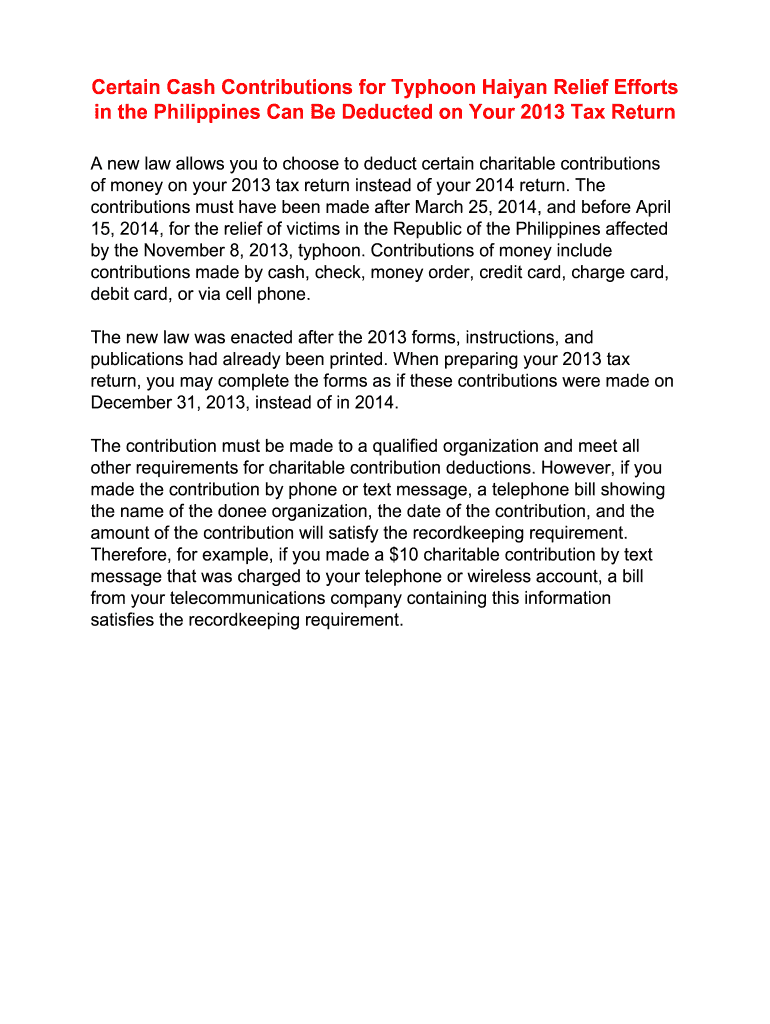
1120 Form 2013


What is the 1120 Form
The 1120 Form is a U.S. federal tax return used by corporations to report their income, gains, losses, deductions, and credits. This form is essential for C corporations, which are taxed separately from their owners. The information provided on the 1120 Form determines the corporation's tax liability and ensures compliance with Internal Revenue Service (IRS) regulations. Understanding the purpose and requirements of the 1120 Form is crucial for business owners to maintain accurate financial records and fulfill their tax obligations.
Steps to complete the 1120 Form
Completing the 1120 Form involves several key steps to ensure accuracy and compliance. First, gather all necessary financial documents, including income statements, balance sheets, and any relevant deductions. Next, begin filling out the form by entering basic information about the corporation, such as its name, address, and Employer Identification Number (EIN). Proceed to report income, including gross receipts and other sources of revenue. Then, detail any deductions, such as business expenses, taxes paid, and depreciation. Finally, calculate the corporation's tax liability based on the reported income and deductions. Review the completed form for accuracy before submission.
How to obtain the 1120 Form
The 1120 Form can be obtained directly from the IRS website, where it is available for download in PDF format. Alternatively, businesses can request a physical copy by contacting the IRS or visiting a local IRS office. It is important to ensure that the correct version of the form is used, as the IRS periodically updates tax forms to reflect changes in tax law. Having the most current version is essential for accurate reporting and compliance.
Filing Deadlines / Important Dates
The deadline for filing the 1120 Form is typically the fifteenth day of the fourth month following the end of the corporation's tax year. For corporations operating on a calendar year, this means the form is due by April fifteenth. If the due date falls on a weekend or holiday, the deadline is extended to the next business day. Corporations may also request an automatic six-month extension to file, but this does not extend the time to pay any taxes owed. Understanding these deadlines is crucial for avoiding penalties and interest on unpaid taxes.
Legal use of the 1120 Form
The 1120 Form is legally binding and must be completed accurately to comply with federal tax laws. Corporations are required to file this form annually, and failure to do so can result in penalties, including fines and interest on unpaid taxes. Additionally, the information provided on the form is subject to audit by the IRS, making it essential for businesses to maintain accurate records and ensure that all information reported is truthful and complete. Legal compliance with the 1120 Form helps protect the corporation's status and financial integrity.
Required Documents
To successfully complete the 1120 Form, several documents are required. These include financial statements such as income statements and balance sheets, records of all sources of income, documentation of business expenses, and any relevant tax forms. Additionally, corporations should have their Employer Identification Number (EIN) readily available. Having these documents organized and accessible will facilitate a smoother filing process and help ensure that all necessary information is accurately reported.
Examples of using the 1120 Form
Various scenarios illustrate the use of the 1120 Form. For instance, a C corporation that sells products must report its total sales revenue, cost of goods sold, and any operating expenses on the form. Another example is a corporation that has invested in assets, which may require reporting depreciation on the 1120 Form. These examples highlight the importance of accurately reporting all financial activities to determine the corporation's tax liability and maintain compliance with IRS regulations.
Quick guide on how to complete 2013 1120 form
Prepare 1120 Form effortlessly on any gadget
Web-based document management has gained traction among businesses and individuals alike. It serves as a flawless environmentally friendly alternative to conventional printed and signed papers, as you can easily access the correct format and securely store it online. airSlate SignNow provides you with all the necessary tools to craft, modify, and electronically sign your documents quickly and without hassle. Manage 1120 Form on any gadget using airSlate SignNow's Android or iOS applications and enhance any document-centric procedure today.
How to modify and electronically sign 1120 Form effortlessly
- Obtain 1120 Form and click on Get Form to begin.
- Make use of the tools we offer to complete your form.
- Emphasize important sections of your documents or obscure confidential information with tools that airSlate SignNow provides specifically for that purpose.
- Generate your signature using the Sign feature, which takes only seconds and holds the same legal validity as a conventional wet ink signature.
- Review all the details and click on the Done button to save your modifications.
- Choose your preferred method to share your form, via email, text message (SMS), invitation link, or download it to your computer.
Eliminate concerns about lost or misfiled documents, tedious form searches, or mistakes that necessitate printing new copies. airSlate SignNow fulfills all your document management requirements in just a few clicks from a device of your choice. Modify and electronically sign 1120 Form and guarantee exceptional communication at any point in the form preparation process with airSlate SignNow.
Create this form in 5 minutes or less
Find and fill out the correct 2013 1120 form
Create this form in 5 minutes!
How to create an eSignature for the 2013 1120 form
How to generate an eSignature for your PDF in the online mode
How to generate an eSignature for your PDF in Chrome
How to generate an electronic signature for putting it on PDFs in Gmail
The way to make an eSignature straight from your smart phone
The best way to create an electronic signature for a PDF on iOS devices
The way to make an eSignature for a PDF document on Android OS
People also ask
-
What is the 1120 Form?
The 1120 Form is a U.S. tax return form used by corporations to report their income, gains, losses, and deductions. This form is essential for corporations to calculate their federal tax liability accurately. By eSigning the 1120 Form with airSlate SignNow, businesses can streamline their filing process.
-
How can airSlate SignNow help with the 1120 Form?
airSlate SignNow offers an easy-to-use platform for electronically signing and managing your 1120 Form. With features like customizable templates and secure storage, businesses can ensure their documents are signed promptly and securely. This simplifies tax preparation and compliance, saving time and reducing errors.
-
Is there a cost associated with using airSlate SignNow for the 1120 Form?
Yes, airSlate SignNow offers various pricing plans tailored to fit different business needs, providing an economical solution for signing the 1120 Form. The plans include features designed for efficiency and compliance, ensuring that you get great value without exceeding your budget. You can choose a plan that suits your organization’s requirements.
-
What security measures does airSlate SignNow provide for the 1120 Form?
airSlate SignNow ensures the utmost security when handling your 1120 Form through advanced encryption and robust authentication measures. This helps protect sensitive data during eSigning and storage. Additionally, audit trails are available to track changes and access, ensuring compliance and peace of mind.
-
Can airSlate SignNow integrate with other software for the 1120 Form?
Yes, airSlate SignNow offers seamless integrations with numerous accounting and tax software, enhancing the efficiency of the 1120 Form preparation process. This capability allows businesses to synchronize their data, reduce manual entry, and ensure consistency across platforms. Integrations make managing documentation simpler than ever.
-
What features does airSlate SignNow offer for the 1120 Form?
Key features of airSlate SignNow for handling the 1120 Form include customizable templates, in-person signing, and automated workflows. These features are designed to aid in efficient management and processing of documents. Enhanced collaboration tools also allow teams to work together on tax filings from any location.
-
Is it easy to use airSlate SignNow for the 1120 Form?
Absolutely! airSlate SignNow is known for its user-friendly interface, making it simple for businesses to prepare and eSign the 1120 Form without extensive training. The platform provides intuitive navigation and helpful support, ensuring a smooth experience for users of all technical levels.
Get more for 1120 Form
Find out other 1120 Form
- eSignature Oklahoma Insurance Warranty Deed Safe
- eSignature Pennsylvania High Tech Bill Of Lading Safe
- eSignature Washington Insurance Work Order Fast
- eSignature Utah High Tech Warranty Deed Free
- How Do I eSignature Utah High Tech Warranty Deed
- eSignature Arkansas Legal Affidavit Of Heirship Fast
- Help Me With eSignature Colorado Legal Cease And Desist Letter
- How To eSignature Connecticut Legal LLC Operating Agreement
- eSignature Connecticut Legal Residential Lease Agreement Mobile
- eSignature West Virginia High Tech Lease Agreement Template Myself
- How To eSignature Delaware Legal Residential Lease Agreement
- eSignature Florida Legal Letter Of Intent Easy
- Can I eSignature Wyoming High Tech Residential Lease Agreement
- eSignature Connecticut Lawers Promissory Note Template Safe
- eSignature Hawaii Legal Separation Agreement Now
- How To eSignature Indiana Legal Lease Agreement
- eSignature Kansas Legal Separation Agreement Online
- eSignature Georgia Lawers Cease And Desist Letter Now
- eSignature Maryland Legal Quitclaim Deed Free
- eSignature Maryland Legal Lease Agreement Template Simple